A 1080p monitor is a popular choice for many people due to its balance of quality and cost. This type of monitor offers a resolution of 1920 x 1080 pixels, providing clear and crisp images. It’s suitable for a variety of uses, including gaming, office work, and watching movies. For those looking for a reliable and affordable display, a 1080p monitor is often the go-to option.
When choosing a 1080p monitor, you should consider several factors to ensure it meets your needs. Larger screens provide more viewing space but might be less sharp if the resolution doesn’t change. Refresh rate matters too, especially for gaming, with higher rates offering smoother visuals. Also, look at the types of ports available to make sure it connects to your other devices easily.
Considering these factors will help you find a monitor that suits your needs, whether you are working, playing, or watching. Here are some of the best 1080p monitors that cater to a variety of preferences and requirements.
Top 1080p Monitors in India
These are the best 1080p monitors perfect for Indian users. Whether you’re working or gaming, these monitors will meet your needs. Explore our list to find the right one for you.
LG UltraGear 27GN650
This monitor is ideal if you’re looking for a gaming display with impressive performance at an affordable price.
Pros
- 144Hz refresh rate for smooth visuals
- Amazing color accuracy
- Fast 1ms response time
Cons
- Stand could be more sturdy
- Speakers are missing
- HDR performance is limited
The LG UltraGear 27GN650 offers a fast 144Hz refresh rate, making it excellent for gaming. You’ll notice smoother motion and less blur, which is great for action-packed games.
Color accuracy is another strong point. The monitor covers 99% of the sRGB spectrum, delivering vibrant and true-to-life colors. This is beneficial if you work with images or video where color precision is important.
On the downside, the stand, while functional, isn’t the most stable and could use improvement. Also, keep in mind that the monitor doesn’t have built-in speakers, which means you’ll need external ones. The HDR support is present, but it’s not top-tier.
MSI PRO MP223
An excellent choice for budget-conscious users seeking a quality 1080p monitor for everyday tasks.
Pros
- Sharp and clear display
- Effective eye comfort features
- Affordable price
Cons
- Basic stand
- No built-in speakers
- Limited connectivity options
Ideal for daily use, the MSI PRO MP223 delivers a sharp and vibrant display, making it suitable for coding, browsing, and light gaming. Its Full HD resolution ensures that your visual experience remains crisp and pleasant.
The monitor includes eye comfort features like less blue light and anti-flicker technology, which can be especially important for long work hours. Additionally, its affordable price point makes it a practical option for those not wanting to overspend.
The 21.45-inch screen size is adequate for most tasks, although it may feel a bit small for those who prefer larger displays. The stand is tilt-adjustable but a bit basic, and the lack of built-in speakers means you’ll need external audio solutions. Nevertheless, for its price, the MSI PRO MP223 offers significant value.
Acer EK240Y E Monitor
This monitor is a great choice for those looking for clear visuals and smooth gameplay on a budget.
Pros
- Crisp Full HD display for clear and sharp images
- Quick 1ms response time minimizes motion blur
- Eye care features reduce eye strain
Cons
- Average brightness level might not be bright enough in well-lit rooms
- Limited to one HDMI port, which may be insufficient for multiple devices
- Basic stand offers limited adjustability
The Acer EK240Y E offers a Full HD 23.8-inch screen, making it perfect for both home and office use. The IPS panel ensures wide viewing angles and accurate colors, which are excellent for general use and light gaming.
Gamers will appreciate the 100 Hz refresh rate and 1ms response time, which help deliver smooth and responsive gameplay. The inclusion of AMD FreeSync technology further enhances the gaming experience by reducing screen tearing and minimizing lag.
For ergonomic comfort, it’s equipped with eye care features such as Bluelight Shield and Flickerless technology. The stand, however, only tilts and doesn’t provide height adjustment, so you might need to consider an aftermarket stand or wall mount for better flexibility.
Samsung Odyssey G3
This Samsung monitor is great for gamers on a budget.
Pros
- High refresh rate of 165 Hz
- Ergonomic adjustable stand
- Eye Saver Mode reduces eye strain
Cons
- No inbuilt speakers
- Requires DisplayPort for 165 Hz
- Viewing angles are limited
The Samsung Odyssey G3 Gaming Monitor stands out with its 165 Hz refresh rate, which ensures smooth gameplay for fast-paced games. This feature is particularly enticing for gamers who demand responsive action.
You’ll appreciate the ergonomic design of the stand, allowing you to adjust height, tilt, and pivot for optimal comfort. This makes it easy to find the perfect setup for long gaming sessions or work hours.
Despite its strong points, the monitor lacks built-in speakers, which could necessitate additional purchases. Also, to achieve the full 165 Hz refresh rate, you must use the DisplayPort, as HDMI restricts you to 144 Hz. Finally, the VA panel has limited viewing angles, which may not be ideal for everyone.
GIGABYTE G24F 2
This monitor combines high refresh rates and sharp visuals to enhance your gaming experience.
Pros
- High refresh rate of 165Hz, overclocked to 180Hz
- HDR-ready display with vibrant colors
- Fast 1ms response time
Cons
- Mediocre build quality
- Lack of built-in speakers
- Warranty card issues
The GIGABYTE G24F 2 offers a 23.8-inch SS IPS display that brings vivid and crisp visuals. The 1920 x 1080 resolution ensures every detail is clear, making it great for both gaming and everyday use.
You will appreciate the 165Hz refresh rate, which can be overclocked to 180Hz. This results in smoother motion graphics and reduced eye strain. Its 1ms response time is perfect for fast-paced games, allowing for quick reactions without notable lag.
Some users have noted that the build quality leaves room for improvement, and the absence of built-in speakers might be a drawback. Additionally, the warranty card needs to be properly stamped, which could be a hassle.
Buying Guide
When choosing a 1080p monitor, several factors matter.
Screen Size
Consider a size that suits your needs. Common sizes are 21 to 27 inches. A larger screen can enhance your viewing experience.
Refresh Rate
A higher refresh rate, like 75Hz or 144Hz, makes motion smoother. This is useful for gaming or watching sports.
Panel Type
- IPS: Better color and viewing angles.
- TN: Faster response times.
- VA: Good contrast and depth.
Connectivity
Check for HDMI, DisplayPort, and VGA ports to ensure compatibility with your devices. USB ports are a bonus for connecting peripherals.
Resolution and Aspect Ratio
Stick to 1920×1080 resolution for clear visuals. A 16:9 aspect ratio is standard and suits most uses.
Price
Compare prices within your budget. Higher prices often mean better features and build quality.
Ergonomics
Look for adjustable stands that allow tilting, swiveling, and height adjustments. This makes long hours in front of the monitor more comfortable.
Warranty and Support
A good warranty and customer support are crucial. Ensure the brand offers reliable service in India.
| Feature | Importance |
|---|---|
| Screen Size | Personal preference |
| Refresh Rate | Smooth motion |
| Panel Type | Image quality |
| Connectivity | Device compatibility |
| Resolution | Clear visuals |
| Ergonomics | Comfortable viewing |
| Warranty | Reliable service |
Consider these factors to find the best 1080p monitor for your needs.
Frequently Asked Questions
Choosing a 1080p monitor for gaming involves several important factors like refresh rates, screen size, panel type, and price. Indian users should pay attention to these details to find the best options.
What are the top features to look for in a 1080p gaming monitor?
You should check for a high refresh rate, which gives you smoother gameplay. Look at response time too; lower is better for fast action games. Another thing to consider is connectivity options like HDMI and DisplayPort.
How do refresh rates impact the performance of 1080p monitors for gaming?
A higher refresh rate, like 144Hz or 240Hz, will make your games look smoother. This is especially useful for fast-paced genres like first-person shooters or racing games. Aiming for at least 60Hz is essential for a decent gaming experience.
What are the benefits of 1080p monitors over higher resolution monitors for gaming?
1080p monitors are generally more affordable and require less powerful hardware to run games smoothly. This makes them a good choice if you’re on a budget or if you have a mid-range gaming PC. They also have less strain on your graphics card, allowing for higher frame rates.
What is the optimal screen size for a 1080p gaming monitor?
For a 1080p resolution, a screen size between 24 to 27 inches is usually optimal. This size provides a good balance between visual clarity and the amount of space the monitor takes up.
How does panel type influence the quality of a 1080p monitor?
TN panels are good for fast response times, making them ideal for gaming. IPS panels offer better color accuracy and viewing angles, though they might cost more. VA panels are a middle ground, providing decent color and good contrast.
What are some highly recommended 1080p monitors for gaming in 2024?
Some of the best options for Indian users include the ASUS VG248QE, HP 24mh FHD Monitor, and AOC 24G2. These models offer excellent performance at reasonable prices and are well-suited for most gaming needs in India.

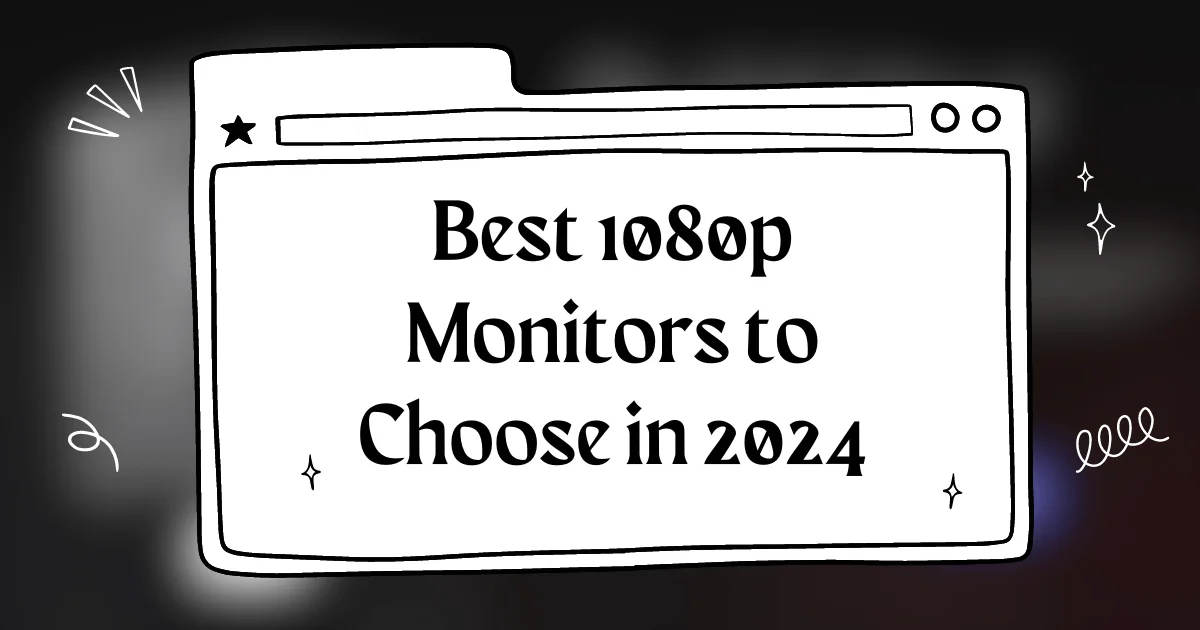






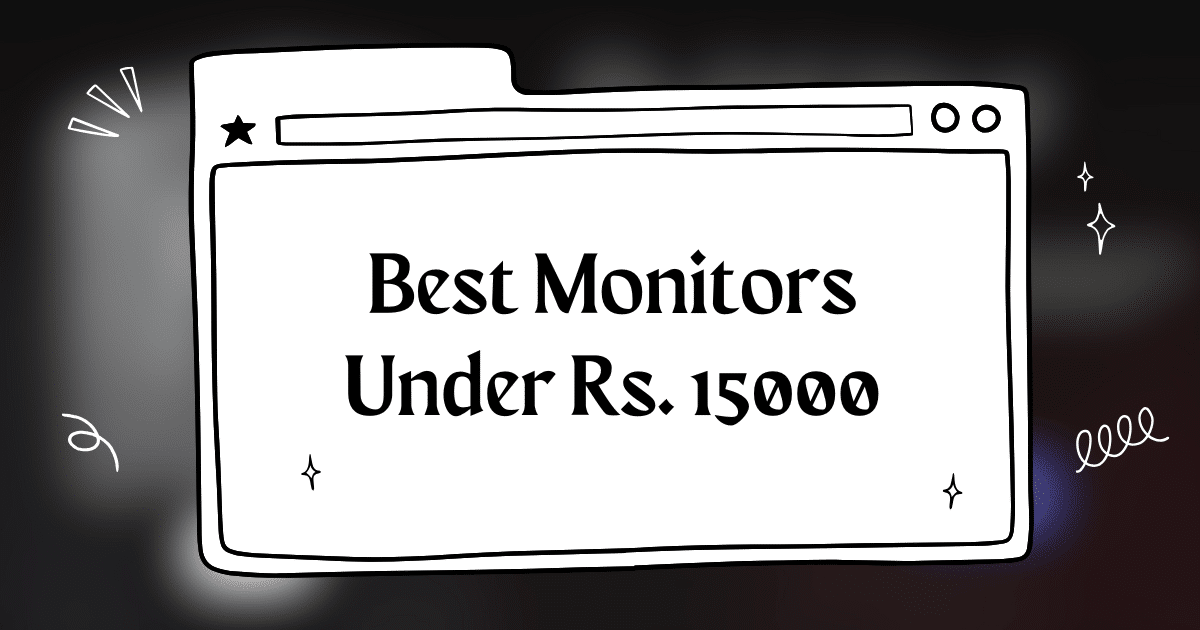


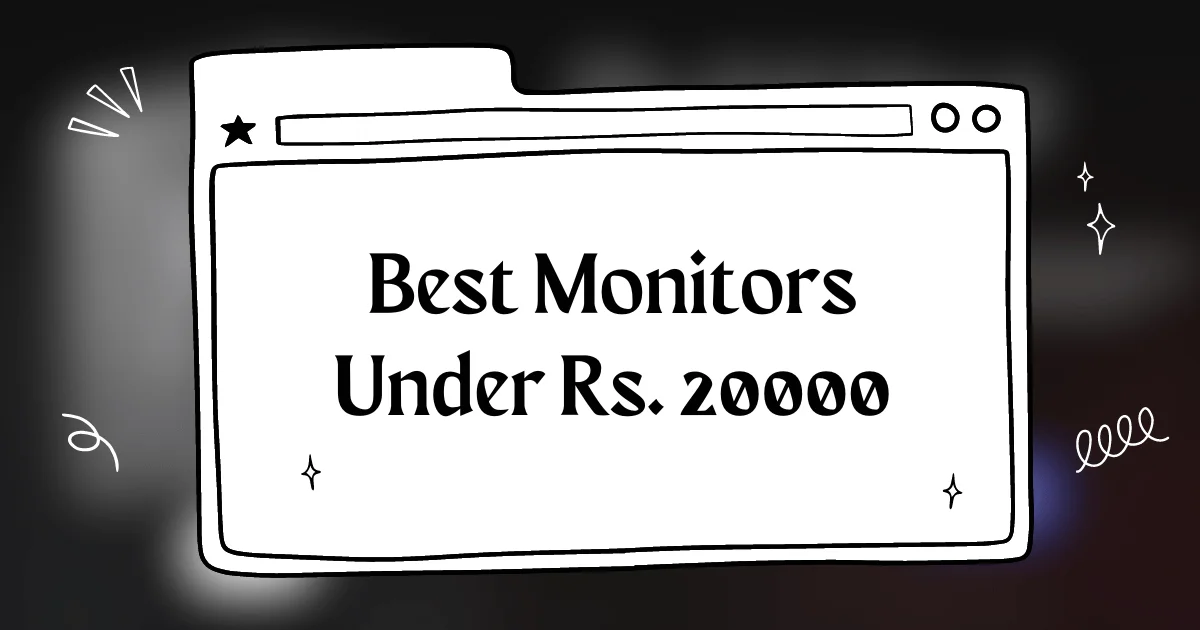



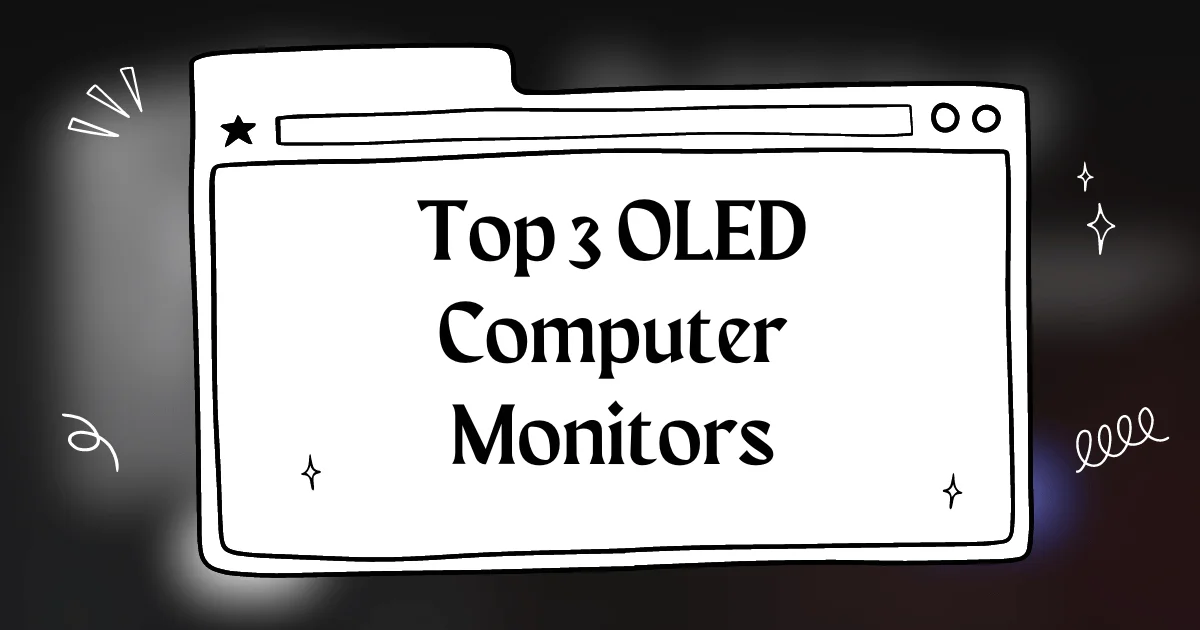
Wow great list Im in the market for a new monitor for gaming My budget is tight so Im looking at the LG UltraGear 27GN650 Any thoughts
i’m an acer fan, so naturally, i’m drawn to the ek240y e. but this list makes me reconsider. gotta research more!
this is the best monitor review i’ve seen in a while. thanks for breaking it down so clearly! i’m going to go with the msi pro mp223, seems perfect for my work-from-home setup.