Monitors have become an essential part of our daily computing experience, especially for gamers, professionals, and content creators. In recent years, 1440p monitors have gained popularity due to their balance of performance, resolution, and affordability. They offer a better visual experience than 1080p monitors and don’t require as powerful hardware as 4K monitors, making them a great choice for many users.
When selecting a 1440p monitor, it’s crucial to consider several factors. First, ensure the refresh rate meets your needs, especially if you’re into gaming. Screen size and panel type are also important, as they affect the viewing angles and color accuracy. Other features, like adaptive sync technologies and connectivity options, should not be overlooked.
Choosing the best 1440p monitor can enhance your work and play experiences significantly. Let’s look at some excellent options available for Indian consumers.
Top 1440p Monitors in India
Below is our full list of the best 1440p monitors for Indian consumers. You’ll find options that suit your needs and budget perfectly.
LG Ultragear Gaming Monitor (27″)
This monitor offers smooth gameplay and vibrant visuals, perfect for gaming enthusiasts.
Pros
- High refresh rate ensures seamless gameplay
- Wide viewing angles offer clear visuals from any direction
- Strong color accuracy for immersive experiences
Cons
- Does not have cutting-edge content creation features
- Black levels may not be ideal for movie watching
- Thicker bezels than some premium monitors
For gamers in India, the LG Ultragear Gaming Monitor provides a 165Hz refresh rate, ensuring your gameplay is smooth and lag-free. The 27-inch QHD display with IPS technology means vibrant colors and sharp images, crucial for an immersive gaming experience.
Having two HDMI ports and a Display Port adds convenience for connecting multiple devices. The monitor also includes features like G-Sync and AMD FreeSync Premium, reducing screen tearing and ensuring a fluid experience.
On the downside, while the monitor is great for gaming, it might not be the best pick for professional content creators who need top-tier color grading. Additionally, the black levels on this IPS panel aren’t the deepest, which can affect movie watching. Despite these minor drawbacks, the LG Ultragear is a solid choice for gamers looking for great performance at a reasonable price.
Acer Nitro Vg271U M3
A good monitor for gamers, offering sharp visuals and a quick response time.
Pros
- Smooth 180Hz refresh rate
- Low 0.5ms response time
- Good colour accuracy
Cons
- Integrated speakers are not loud
- Lacks USB ports
- HDR performance is average
This monitor has a 27-inch screen and a WQHD resolution. It makes your games look clear and sharp. The 180Hz refresh rate ensures that there is no lag and the screen responds quickly. This is especially useful if you play a lot of fast-paced games.
Colours pop with the DCI-P3 95% colour gamut, making your gaming or video experience vibrant. While it’s a good thing, the HDR performance could be better, especially if you’re working with HDR content.
Its built-in speakers can be a bit quiet. You might want to use separate speakers. Also, it doesn’t have USB ports. If you need those, this could be inconvenient. For gamers who want a smooth and swift display, this monitor is a solid choice.
MSI PRO MP273QP Monitor
A great choice for anyone looking to upgrade their home office setup with a high-quality 1440p monitor.
Pros
- Eye comfort features reduce strain.
- 75Hz refresh rate offers smooth visuals.
- Built-in speakers add convenience.
Cons
- Minimum brightness can be too bright.
- Base stand might be tricky to install.
- Some users report quality inconsistencies.
This MSI 27-inch WQHD monitor offers a solid, professional design that fits perfectly into any workspace. Its 75Hz refresh rate ensures smooth visuals, ideal for both work and casual gaming. Eye-friendly features like anti-flicker and less blue light technology help reduce eye strain during long working hours.
Two built-in speakers provide basic audio, cutting down on the need for external speakers or headphones. The monitor also supports VESA mounting, making it easy to set up just the way you like it.
Though the brightness settings may not suit everyone, and the stand installation can be a bit confusing, the quality and performance it offers for the price make it a strong contender for any budget-conscious buyer.
LG 32″ UltraGear QHD Monitor
This LG monitor is perfect for gamers and media enthusiasts who want top-notch clarity and performance.
Pros
- Vivid colors with sRGB 95% coverage
- Smooth gameplay with 165 Hz refresh rate
- Easy connectivity with multiple ports
Cons
- Large size may not fit all desks
- VA panel may show slight ghosting
- No built-in speakers
Experience stunning visuals with the LG 32″ UltraGear QHD Monitor. Its wide-angle VA panel ensures vibrant colors, perfect for gaming and multimedia.
The 165 Hz refresh rate and AMD FreeSync Premium make your gaming sessions smooth and responsive. Dynamic Action Sync and HDR 10 also enhance your experience.
You’ll appreciate the versatility in its design. Adjust the stand to your liking and use the various ports for your devices. Ideal for Indian users looking for quality and performance.
GIGABYTE G27Q Gaming Monitor
A solid choice for gamers looking for a high-quality 1440p monitor with vibrant colors and smooth performance.
Pros
- Superb color accuracy
- Quick 1ms response time
- High refresh rate for smooth gameplay
Cons
- Average contrast ratio
- No built-in swivel or portrait mode
- Some issues with panel uniformity
It is perfect for gaming with a QHD resolution that brings your games to life. The vibrant 92% DCI-P3 color gamut ensures you get stunning and precise colors, enhancing your visual experience.
The monitor comes with a quick 1ms response time and a 144Hz refresh rate, making sure your gaming stays lag-free and smooth. Additionally, it supports AMD FreeSync Premium, further enhancing the gaming experience by reducing screen tearing and stuttering.
On the downside, its contrast ratio is mediocre, which might affect dark scenes in movies or games. Some users have also faced issues with panel uniformity, like backlight bleed or inconsistent brightness.
Despite these cons, if you’re into gaming and vibrant visuals are a priority, this monitor is a fantastic choice. The height adjustment and ergonomic design also make prolonged gaming sessions more comfortable.
Buying Guide
Screen Size
When choosing a 1440p monitor, screen size is important. For most users, 27 inches is the sweet spot. It’s large enough to provide a great viewing experience without taking up too much desk space. If you need a bigger screen, 32 inches can offer even more immersion.
Refresh Rate
The refresh rate affects how smooth the visuals appear, especially during gaming. A refresh rate of 60Hz is good for general use. For gaming, aim for 144Hz or higher. This makes games look much smoother and more responsive.
Panel Type
There are three main types of panels: TN, IPS, and VA. TN panels are the fastest but have poor color quality. IPS panels offer better colors and viewing angles but are a bit slower. VA panels are a middle ground, with good colors and decent speed.
Response Time
Response time measures how quickly a pixel changes color. For gaming, lower response times (like 1ms) are better, reducing blur and ghosting. For other tasks like office work or movies, a response time of 4-5ms is usually fine.
Connectivity
Make sure your monitor has the right ports for your needs. Common ports include HDMI, DisplayPort, and USB-C. Check your devices to ensure compatibility. Multiple ports can also help connect various gadgets easily.
Adjustable Stand
An adjustable stand helps you set the monitor at a comfortable height and angle. Look for options that allow you to tilt, swivel, and change the height. This can reduce strain on your neck and back during long use.
Price
Set a budget and stick to it. 1440p monitors come in a wide price range. Higher-end models offer more features but are more expensive. Find the right balance between features and cost according to your needs.
Frequently Asked Questions
Choosing the right 1440p monitor involves understanding different features, panel technologies, and how size impacts quality. You’ll also want to compare refresh rates and look for affordable options that still deliver high quality.
What are the key features to look for in a 1440p gaming monitor?
When searching for a 1440p gaming monitor, check for a high refresh rate, low response time, and Adaptive Sync technologies like FreeSync or G-Sync. These features help reduce screen tearing and input lag, enhancing your gaming experience.
How does monitor size impact the quality of 1440p resolution?
The ideal size for a 1440p resolution monitor is usually between 24 to 32 inches. A larger screen can make pixels more noticeable, lowering visual clarity. A 27-inch monitor strikes a balance between size and pixel density, offering sharp and clear images.
What are the benefits of using a 1440p monitor for gaming?
A 1440p monitor provides a higher resolution than 1080p, giving you sharper and more detailed images. This resolution also allows for more screen real estate, making it easier to spot enemies in games and enhancing your overall immersion.
What are some high-quality but affordable 1440p monitors on the market?
For a budget-friendly option, consider the ASUS TUF Gaming VG27AQ. It offers a 165Hz refresh rate and G-Sync compatibility. Another great choice is the Acer Nitro VG271U, which provides good performance at a reasonable price.
Are there significant differences between 144Hz and 240Hz monitors at 1440p resolution?
Yes, there are differences. A 240Hz monitor offers smoother gameplay and better responsiveness, which is important for fast-paced games. However, 144Hz is often sufficient for most gamers and is easier on the budget while still providing a great gaming experience.
What type of panel technology is recommended for the best visuals in 1440p gaming monitors?
For the best visuals, IPS (In-Plane Switching) panels are highly recommended. They offer better color accuracy and wider viewing angles compared to TN (Twisted Nematic) or VA (Vertical Alignment) panels. IPS panels are ideal if you prioritize visual quality in your games.








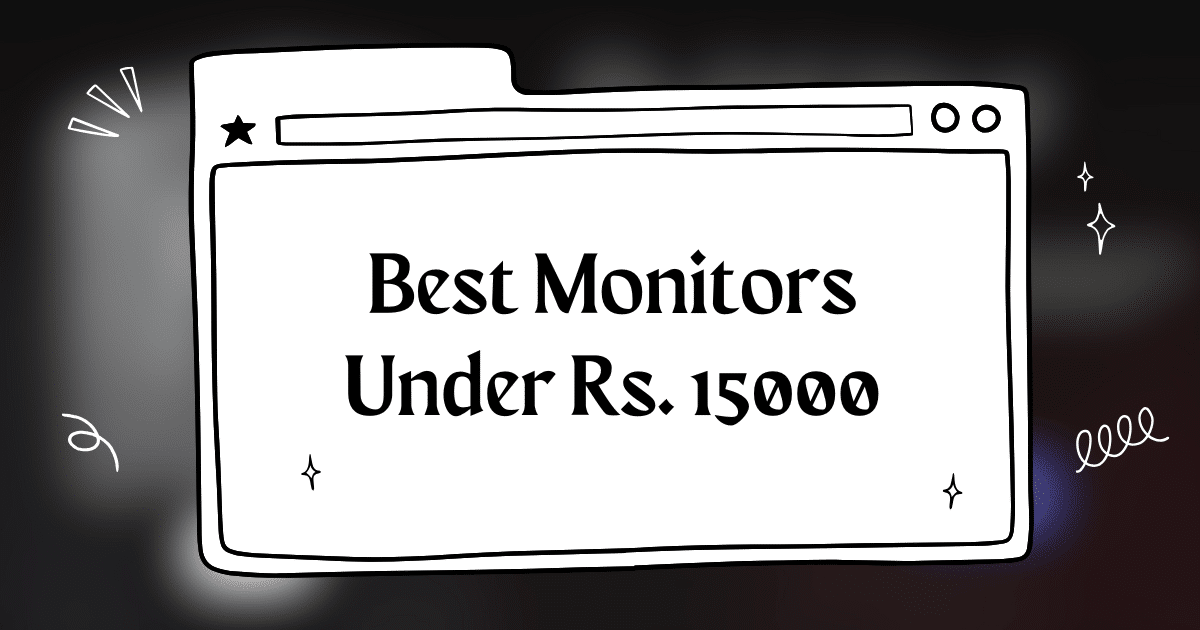



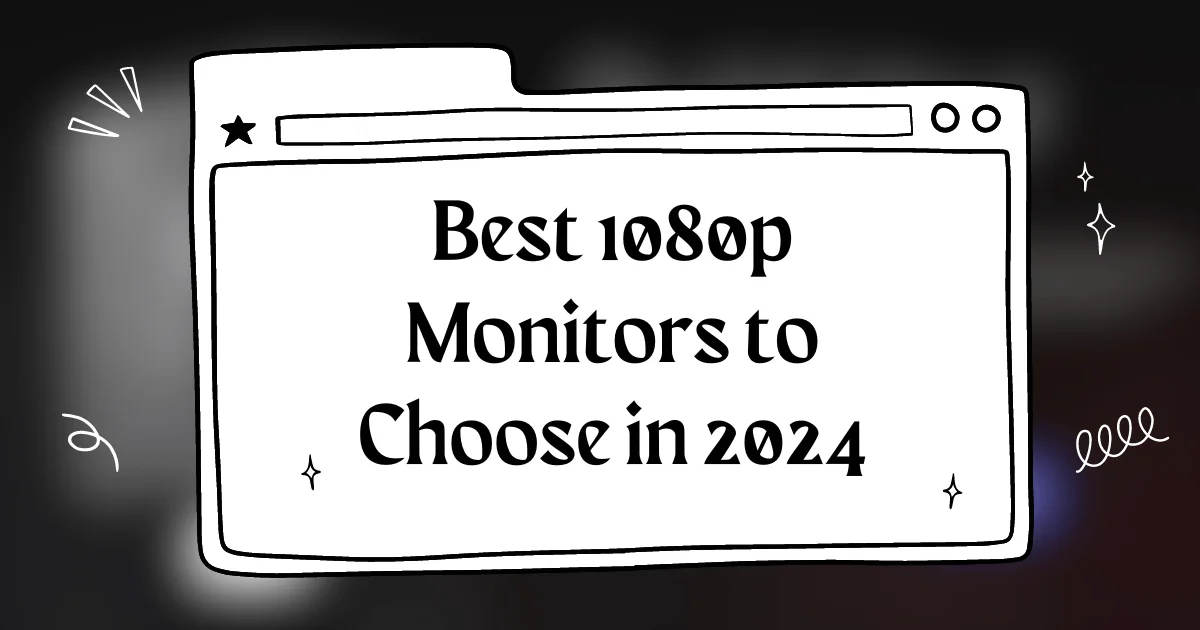
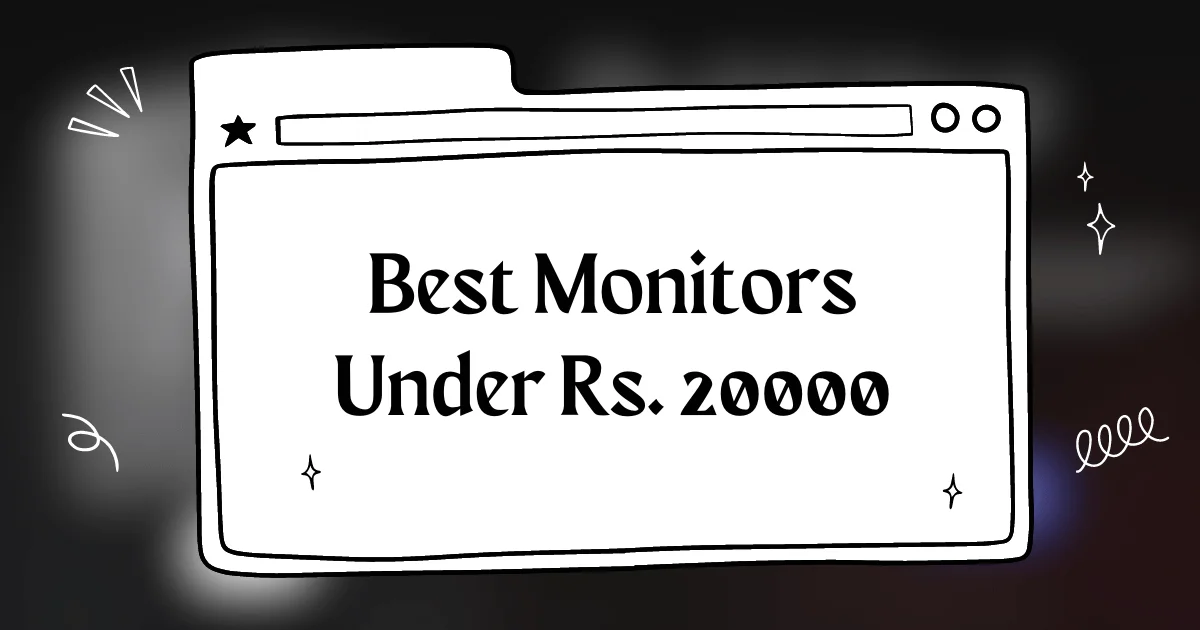


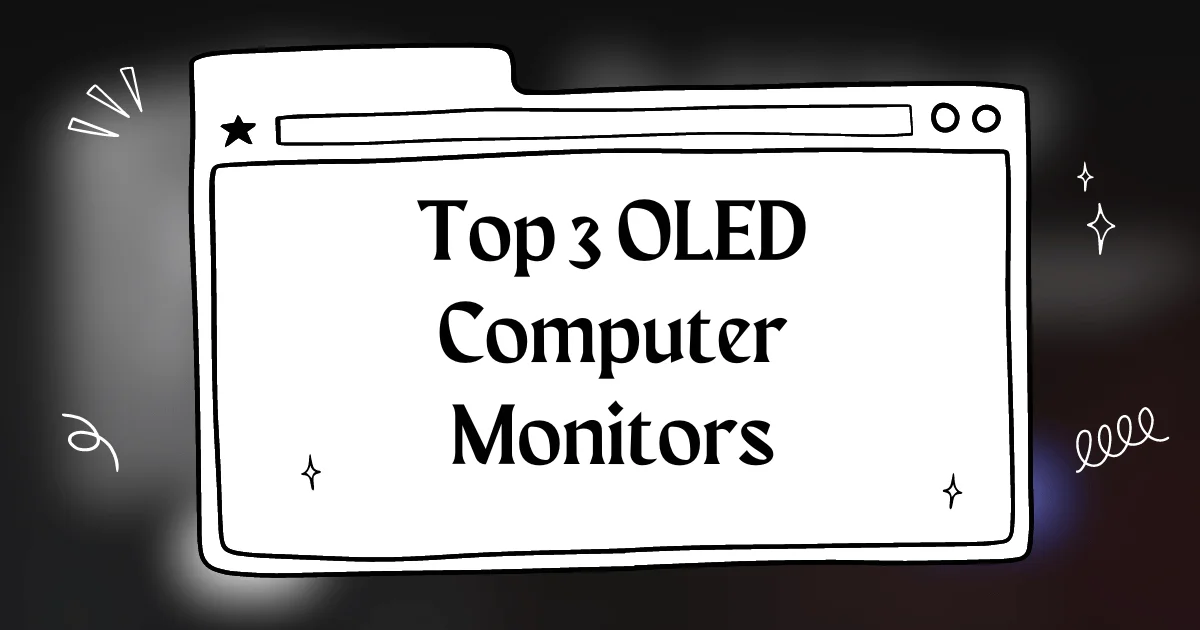
the acer nitro vg271u seems pretty good. i’m a little worried about the response time, but overall it looks like a great value for the money
Great article! I’m looking for a monitor for my gaming setup, and this list is super helpful. Any recommendations for budget-friendly options?
wow, these are some amazing monitors! i’m definitely adding the lg ultragear to my wishlist. anyone else have any experience with it?
This LG monitor is a beast! The colours are so vibrant, it’s like I’m in the game. Definitely worth the price!
Got the MSI PRO MP273QP recently and Im loving it The image quality is amazing and it looks fantastic on my desk Totally worth the price