When it comes to AI and deep learning, having a powerful graphics card is crucial. These fields need significant computing power to handle large datasets and complex algorithms. A good GPU can dramatically speed up training times and increase the efficiency of your models.
The graphics cards typically considered for these tasks are those from NVIDIA. NVIDIA is often preferred due to its CUDA cores and compatibility with many AI frameworks. Selecting the right GPU involves evaluating the card’s memory (VRAM), processing power, and compatibility with your existing hardware and software.
Indian buyers should look at aspects like warranty, local support, and availability. Pricing and energy consumption are also key factors, especially because high-performing GPUs can be quite expensive and energy-intensive. We spent many hours researching and testing several graphics cards to identify those that best support AI and deep learning.
Top 3 Graphics Cards for Artificial Intelligence and Deep Learning
Below is our list of the best graphics cards for AI and deep learning, tailored to the needs of Indian buyers. These options offer top performance to handle heavy computations efficiently.
PNY NVIDIA Quadro RTX A6000
If you are a professional working with AI and deep learning, this graphics card comes highly recommended for its performance.
Pros
- Exceptional performance in AI tasks
- Large memory capacity
- High resolution support
Cons
- Expensive
- Limited application outside professional work
- High power consumption
The PNY NVIDIA Quadro RTX A6000 really stands out in terms of performance for AI and deep learning. The 48GB of GDDR6 memory allows you to handle large datasets effortlessly. This memory size is particularly beneficial for tasks that require high computation power and storage.
You’ll appreciate the high resolution support, with a maximum resolution of 7680 x 4320 pixels. This ensures that your visuals are sharp and detailed, which is crucial for complex simulations and data analysis. Having four DisplayPorts also gives you the flexibility to set up multiple monitors, making your workflow more efficient.
On the flip side, this card is quite expensive. If you are investing in it, you need to be sure you’re going to make full use of its capabilities. Additionally, it is not suitable for gaming or mining, so don’t consider it for these activities. Power consumption is another concern, as it draws a lot of energy, which might not be ideal for all setups.
If you’re serious about your professional work in AI and deep learning, the PNY NVIDIA Quadro RTX A6000 is a top choice worth considering.
MSI Geforce RTX 4090 Suprim X
A powerhouse graphics card ideal for AI and Deep Learning, offering stellar performance and reliability.
Pros
- Incredible speed and memory capacities
- Excellent cooling system
- Strong build quality with stylish design
Cons
- High cost may be prohibitive
- Can be too large for smaller cases
- Slightly noisy under heavy load
The MSI Geforce RTX 4090 Suprim X is a top-tier choice for AI and Deep Learning tasks. The 24 GB of GDDR6X memory and 384-bit memory interface ensure it handles large datasets and complex models effortlessly. You’ll appreciate the speed this card offers, making your projects faster and more efficient.
Cooling is a crucial aspect, and this card delivers with the TORX Fan 5.0 and Zero FROZR technology. The fans keep the card cool even during intensive tasks, allowing you to focus on your work without worrying about overheating.
Durability is also a highlight. The premium metal backplate not only strengthens the card but also adds a sleek finish. Thermal pads help in maintaining optimal temperatures, ensuring smooth operation.
If you’re an AI enthusiast or professional, the MSI RTX 4090 Suprim X is worth considering despite its higher price. The combination of speed, cooling, and durability makes it a valuable investment for serious computing needs.
Gigabyte GeForce RTX 4060 Ti Gaming OC 16G
Great entry-level choice for those diving into AI and deep learning.
Pros
- Powerful performance for its price
- Excellent cooling with 3 fans
- Smooth and efficient for AI tasks
Cons
- Slightly bulky in size
- Higher power consumption
- Pricey for budget builds
The Gigabyte GeForce RTX 4060 Ti Gaming OC 16G is a reliable option if you’re starting with AI and deep learning. Its performance is impressive for the price, handling various tasks smoothly. The three WINDFORCE fans keep it cool even under intense workloads.
You might find it a bit large for some setups, so ensure you have enough space in your case. It does consume more power than some other options, which could be a consideration if you’re mindful of energy usage. The price is on the higher side, but the performance justifies it.
This card delivers excellent results for entry-level AI and deep learning projects. Its sturdy build and exceptional cooling make it a strong contender in its category. If you’re looking to get started without breaking the bank, this Gigabyte GPU could be a smart investment.
Buying Guide
When looking for a graphics card for AI and Deep Learning, consider the following factors:
Budget
- Determine your budget first. High-performance GPUs can be expensive.
- Ensure that the card offers good value for money.
Performance
- Look at the number of CUDA cores. More cores usually mean better performance.
- Consider the card’s clock speed. Higher speeds can perform tasks faster.
Memory
- For AI tasks, VRAM (Video RAM) is crucial. Aim for at least 8GB.
- Ensure the memory type is GDDR6 or higher for better performance.
Compatibility
- Check if the card is compatible with your system’s motherboard and power supply.
- Verify physical space. Some cards are large and need extra room in the case.
Energy Efficiency
- Look at the card’s TDP (Thermal Design Power). Higher TDP can mean more power consumption and heat generation.
- Make sure your power supply can handle the card’s power needs.
Cooling Solutions
- GPU cooling is vital. Look for cards with robust cooling solutions.
- Consider whether you need air cooling or liquid cooling.
Software Support
- Ensure the GPU is compatible with popular AI frameworks like TensorFlow and PyTorch.
- Check for driver support and updates.
Warranty and Support
- Check the warranty period. Longer warranties offer better security.
- Look at the customer support services and user reviews.
Frequently Asked Questions
Choosing a GPU for AI and deep learning can be a complex task. Here are some common questions to help make the process clearer and more specific.
How to choose a GPU for machine learning?
When selecting a GPU, consider memory size, processing power, and compatibility with machine learning frameworks. Look at the CUDA cores and the Tensor cores to understand the card’s performance capabilities.
What considerations are important when selecting a graphics card for deep learning?
Think about the amount of VRAM needed, cooling solutions, power consumption, and cost. These factors will affect the card’s performance and efficiency in running deep learning tasks.
Is a high-end GPU necessary for effective AI and Deep Learning research?
High-end GPUs are beneficial but not always necessary. They provide faster processing and handle larger datasets efficiently. However, mid-range GPUs can also perform well for smaller tasks and projects.
What are the top GPUs for AI and Deep Learning performance in 2024?
Top choices include the NVIDIA RTX 4090, RTX 4080, and the A100. These cards offer excellent performance, large memory, and advanced features that support deep learning workloads effectively.
What are the recommended budget-friendly graphics cards for AI enthusiasts?
For budget-friendly options, consider the NVIDIA GTX 1660 Ti or the RTX 3060. These cards provide reasonable performance for smaller projects and are cost-effective for those starting out in AI and deep learning.
Can gaming GPUs be efficiently utilized for AI and Deep Learning tasks?
Yes, gaming GPUs like the RTX 3080 can be used for AI and deep learning. They offer good performance for training models, especially for those who need a versatile card that can handle both gaming and AI tasks.

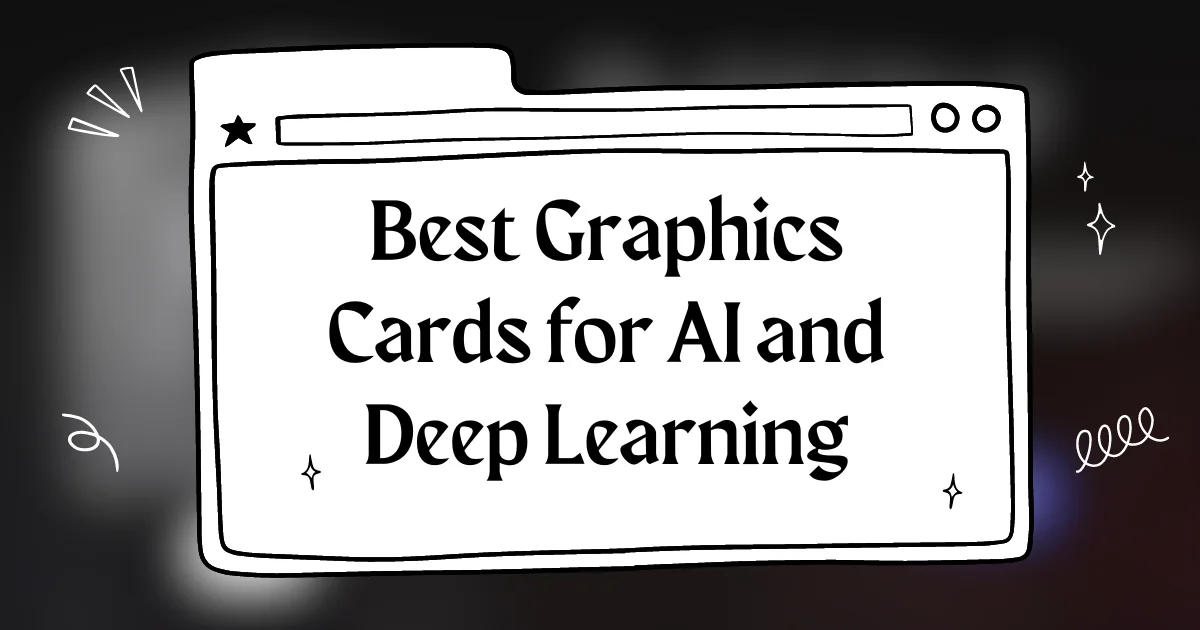



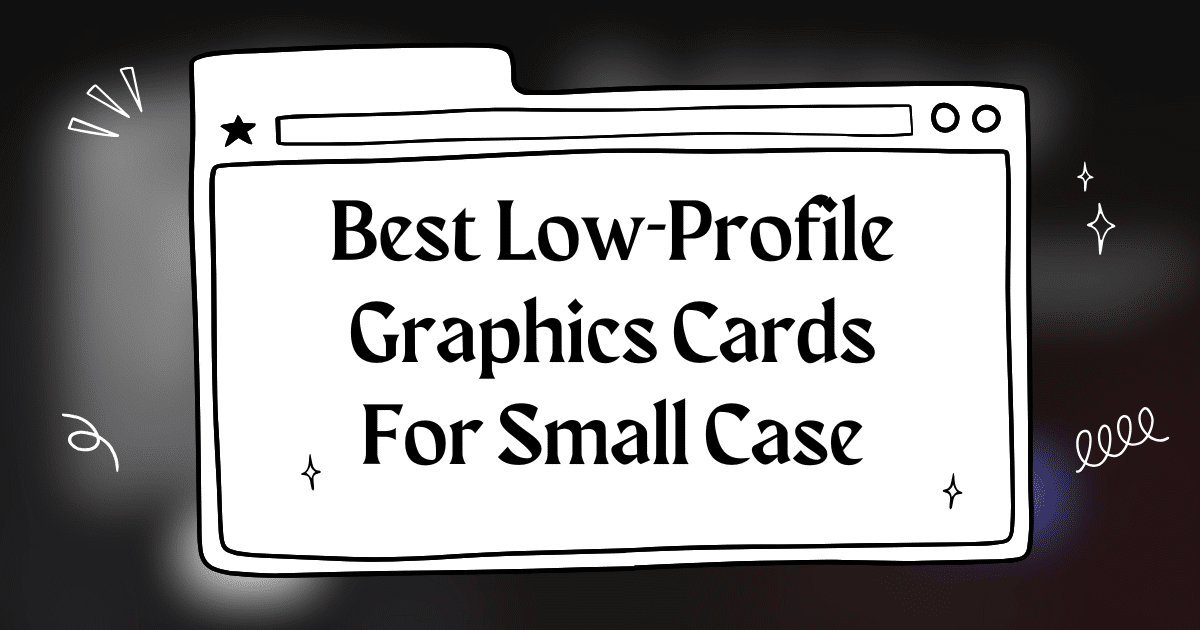
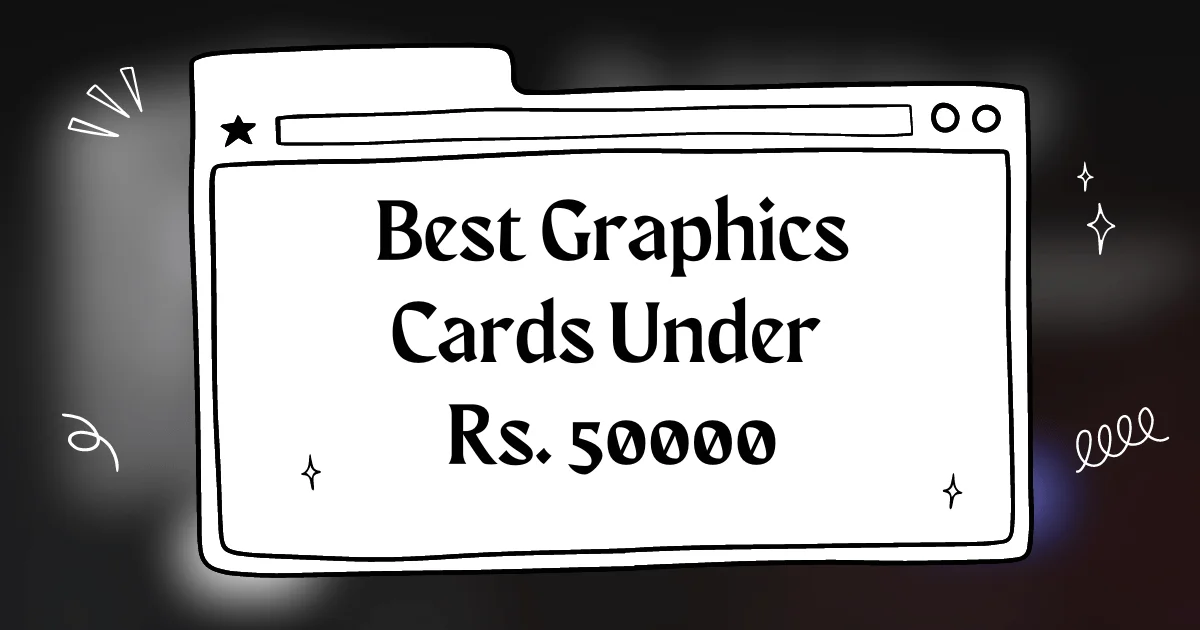
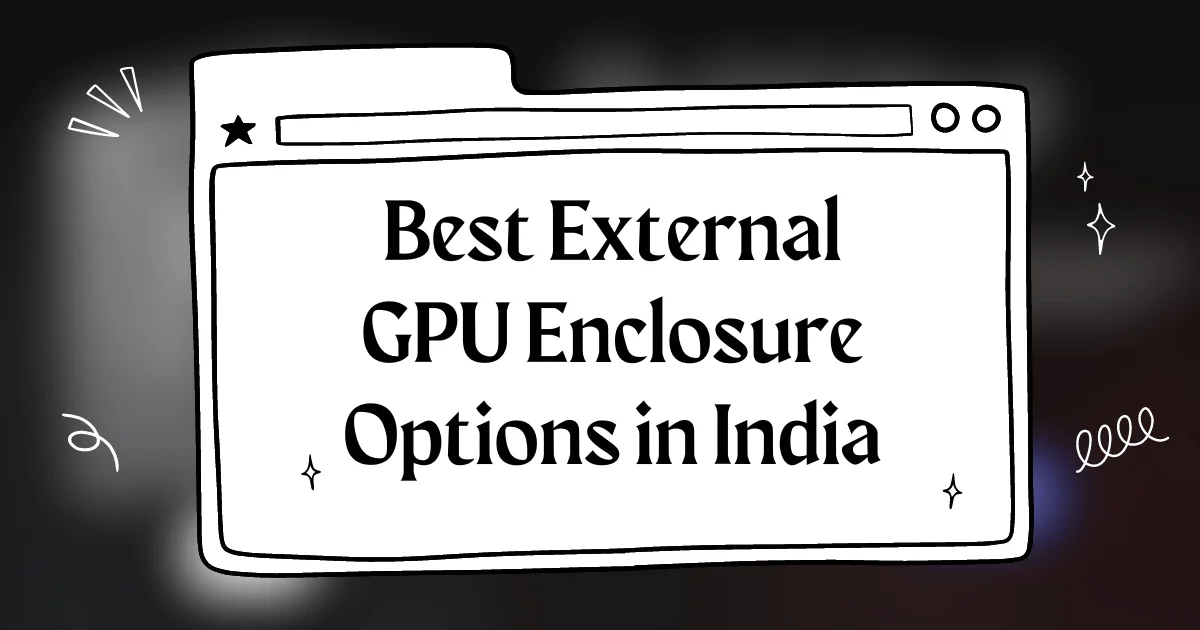

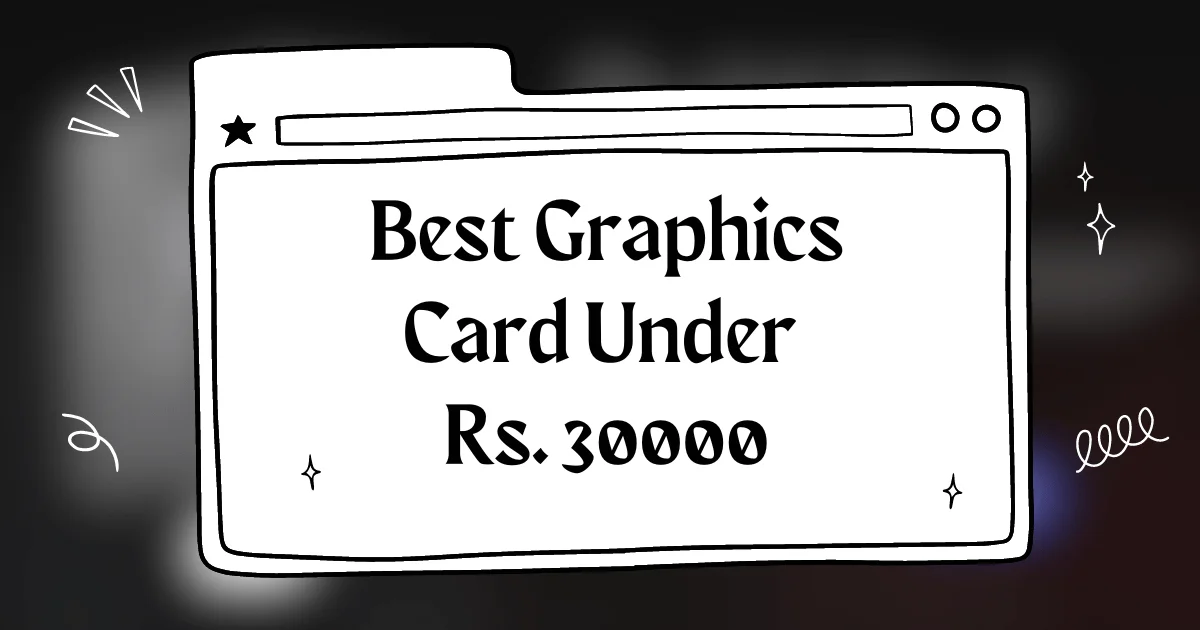
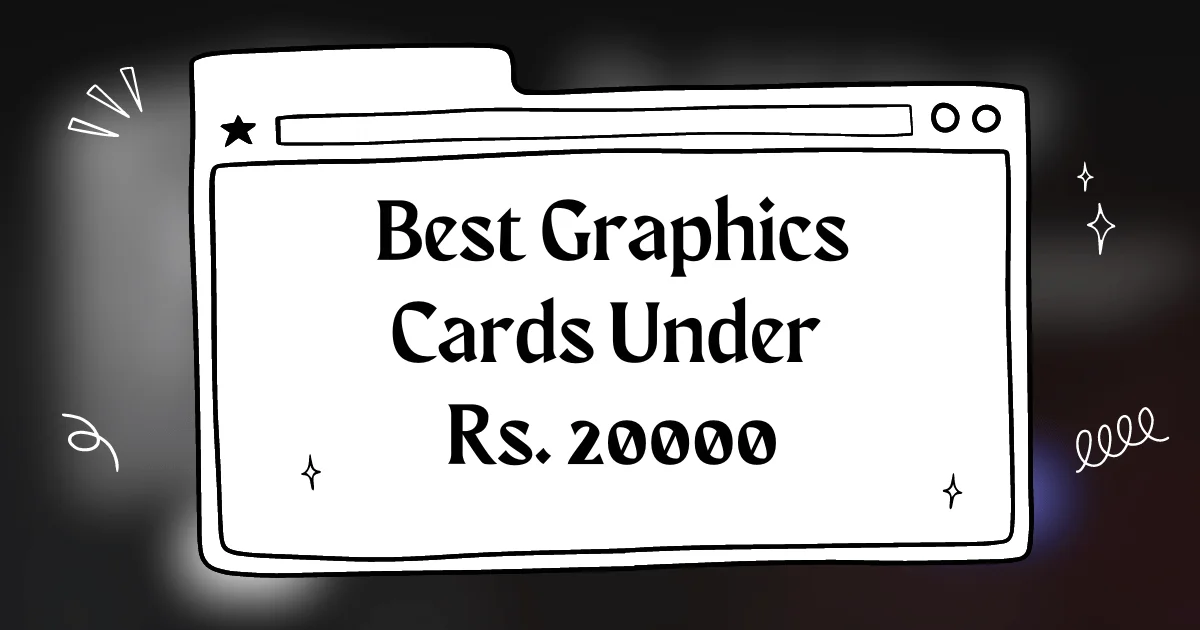
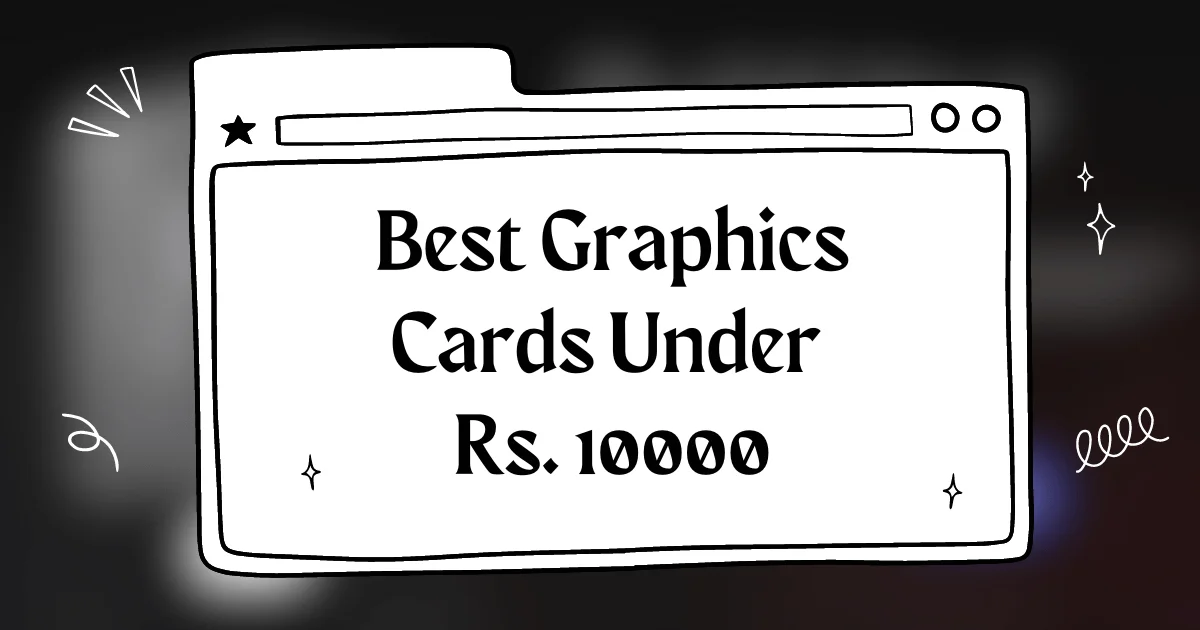
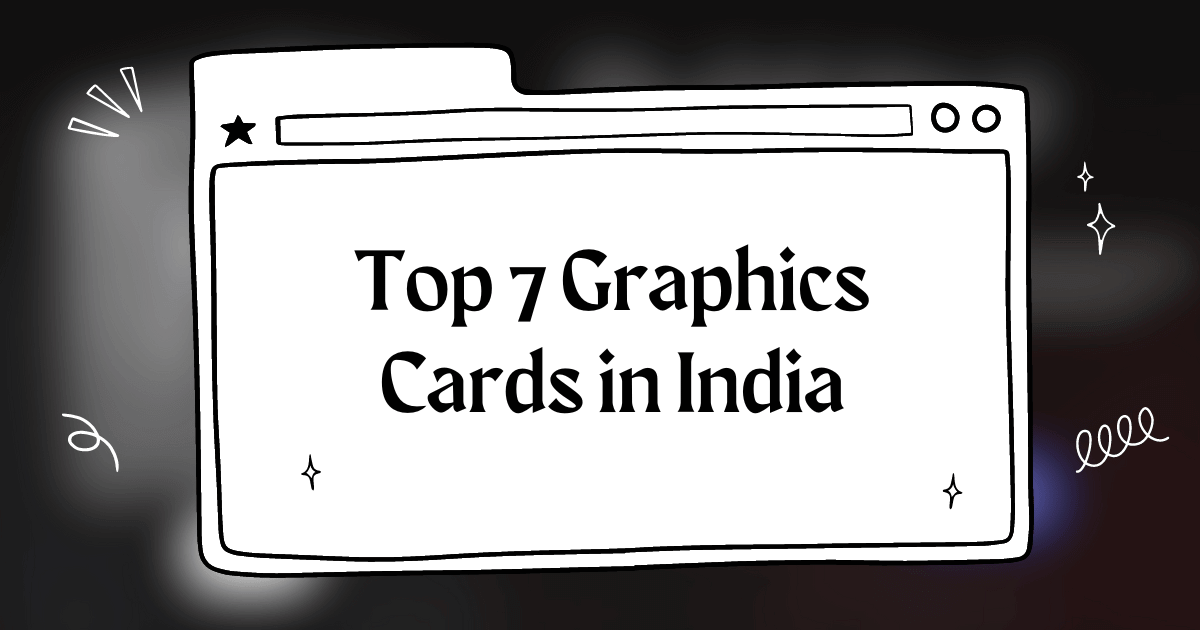
This is a really informative post, thanks! I’m planning to buy a new GPU for my research work. Do you think the RTX 4060 Ti Gaming OC is overkill for my needs?
great article! i’m looking to upgrade my gpu for ai and this is super helpful. any thoughts on the new amd cards for deep learning? 🤔
Dude, that MSI RTX 4090 Suprim X looks insane! 🔥🔥🔥 My wallet is crying but gotta get it haha
bhai, this rtx 4090 is a beast! i’ve been using it for my deep learning projects and it’s a game changer. 🤘
Im a bit confused Whats the difference between the Quadro RTX A6000 and the GeForce RTX 4090 Which is better for AI 🤯
This buying guide is awesome! I was about to buy a card without knowing the details. Now I’m much more confident about my decision.