In personal computing, sound cards remain an important component for audiophiles, gamers, and content creators who crave high-quality audio experiences.
A sound card, also known as an audio interface, can dramatically enhance the sound quality from your PC, offering clearer audio with more depth and fidelity than most integrated audio solutions. For passionate listeners, the distinction is not just audible but can be profoundly transformative, elevating the enjoyment of music, movies, and games.
Choosing the right sound card for your PC can be daunting, considering the variety of options available.
The sound card market caters to a broad audience, with products ranging from entry-level to professional-grade, each designed to suit different audio needs. For the discerning ear, aspects such as signal-to-noise ratio, connectivity options like USB or PCIe, and support for various audio standards are critical.
Moreover, additional features such as headphone amplifiers, digital-to-analog converters (DACs), and customizable sound profiles add value, contributing to a more immersive sound experience.
For buyers in India, balancing cost with quality is key.
With a diverse market that offers both international and local brands, you should look for a sound card that not only fits within your budget but also supports the connectivity standards of your existing equipment.
It’s important to examine compatibility with your operating system, the availability of driver support, and the nature of after-sales service, as these factors can greatly affect your user experience.
Top Sound Cards for Your PC
Finding the right sound card for your PC can improve your audio experience, whether you’re a gamer, a music enthusiast, or a content creator. Your choice can greatly impact the quality of sound and the performance of your computer.
Considering affordability and performance needs, the Indian market offers a variety of options to fit your specific requirements. The products listed cater to different price points without compromising on quality, ensuring that you get the best value for your investment.
UGREEN USB Audio Adapter

If you’re searching for an affordable and straightforward audio solution for your PC, this UGREEN sound card is worth considering.
Pros
- Affordable for the average Indian consumer
- Plug-and-play simplicity with no drivers needed
- Compatible with a range of devices, including PS4
Cons
- Potential background noise when recording
- Some users report issues with the microphone jack
- Limited to stereo sound, no 5.1 or 7.1 surround sound support
Considering its low price, this UGREEN sound card offers significant value by extending the life of older PCs with audio port issues.
It’s an uncomplicated device that requires no additional software installations or technical know-how. Its compact and lightweight design make it a portable solution for audio connectivity.
However, not everything is perfect.
Some user feedback suggests a persistent hiss during recording sessions, which might disappoint audio purists or podcast enthusiasts.
Additionally, concerns about the microphone jack’s functionality point to potential quality control issues, although these seem to be isolated incidents.
Overall, this product caters well to the average user in India who may be looking for a cost-effective solution to address basic audio connectivity problems. Its balance of affordability and functionality makes it a sound choice for casual use, internet calls, or simple setup for gaming.
Zeitel USB Audio Adapter

Enhance your computer’s sound capabilities without breaking the bank by getting this compact Zeitel audio adapter.
Pros
- Offers an easy plug-and-play experience with no drivers required
- Compatible with various operating systems including Windows and Mac
- Features virtual 7.1 surround sound for an immersive audio experience
Cons
- Limited to a single 3.5mm jack, restricting multiple device connections
- May not support some high-end headphones with unique connectivity requirements
- Being a compact device, it’s more susceptible to being lost or misplaced
With the Zeitel USB Sound Card, you can instantly upgrade your audio experience.
It’s a nifty little gadget that’s both cost-effective and efficient for everyday use. Whether you’re a gamer or a casual user, the virtual 7.1 surround sound is a neat feature that provides a more immersive listening experience.
Compatibility is a highlight, as it works seamlessly across most popular operating systems. This means you’ll be able to enjoy enhanced audio whether you’re on a PC or Mac. Plus, a fuss-free setup ensures you won’t be spending hours trying to get it to work.
Despite its simplicity, the device only has a single 3.5mm jack.
You won’t be able to connect multiple audio devices simultaneously, which might be a drawback for some users.
However, for those in India looking for an affordable and straightforward solution to their audio needs, this sound card strikes a good balance between functionality and budget-friendliness.
INICIO USB Sound Card

If you’re facing audio issues with your PC or need a quick fix, this compact sound solution could be your go-to.
Pros
- Hassle-free setup without the need for drivers
- Compatible with a broad range of devices and operating systems
- Features triple ports for simultaneous mic, headphone, and speaker connection
Cons
- Sound intensity could be underwhelming for some users
- Construction may not be as robust, given its plastic build
- Lack of warranty might be a concern for long-term reliability
This external sound card by INICIO is a potential lifesaver if your current sound setup is failing you or simply nonexistent.
In an instance where your built-in sound card decides to quit, the INICIO USB Sound Card ensures you can still enjoy your media and communicate effectively without any intricate installations.
Its broad compatibility is reassuring, as the gadget gets along with almost every modern operating system.
Everything operates solely on USB power, so there’s no need to fiddle with external power sources.
One of its prominent features is the ability to keep your headphones, microphone, and speakers connected simultaneously. This versatility is beneficial for users who multitask between various audio-output devices.
However, it’s worth noting some feedback about the sound volume not meeting expectations. This would mainly impact users who are accustomed to loud volumes or high-fidelity audio.
The construction itself, while sleek with its aluminum alloy look, is actually plastic. While this might raise some eyebrows regarding durability, it also means the device is lightweight and highly portable.
The absence of any warranty details could also be a sticking point. It’s a significant aspect to consider, especially when it comes to the longevity and after-sales service of electronic gadgets.
Buying Guide
When you’re in the market for a new sound card for your PC, it’s important to know what features to consider to best meet your needs and budget.
Purpose: Identify Your Needs
Firstly, assess what you’ll be using the sound card for.
Are you a gamer, a music producer, or do you just want an upgrade for better overall audio?
Your use case will dictate the kind of features you’ll need.
- Gaming: Look for low latency and support for environmental audio and positional cues.
- Music Production: Prioritize high fidelity, low noise, and multiple I/O options.
Sound Quality: Check the Specs
Sound quality can make or break your audio experience. Consider these specs:
- Signal-to-Noise Ratio (SNR): A higher SNR means clearer audio.
- Frequency Response: This influences the range of sounds you can hear.
- Bit Rate and Sample Rate: Higher rates equate to more detail in your audio.
Connectivity: Know Your Ports
Make sure the card fits your setup with adequate ports:
| Port Type | Purpose |
|---|---|
| 3.5mm jacks | For standard headphones and speakers |
| USB | For easy plug-and-play options |
| Optical Out | For high-quality digital audio transfer |
Compatibility: System Requirements
Ensure your PC can handle the new sound card with ease:
- Form Factor: Choose a card that fits your PC case (e.g., PCI or PCI-E).
- Operating System: Some sound cards are only compatible with certain OS versions.
Budget: Price-Performance Ratio
Your budget is crucial. Look for a sound card that offers the best combination of features without breaking the bank. Quality doesn’t always have to come at a high price.
Frequently Asked Questions
When considering a sound card for your PC, focus on audio quality, connectivity options, and processing capabilities for an enhanced audio experience.
What features should I look for in a high-quality PC sound card?
In a high-quality sound card, you should prioritize a high signal-to-noise ratio (SNR), support for multiple channels for surround sound setups, and low latency for clear and uninterrupted audio playback.
Look for a card that offers robust support for audiophile-grade headphones if that’s your preference.
How does a dedicated sound card improve PC gaming experience?
A dedicated sound card provides accurate sound localization and immersive 3D audio effects that are essential for gaming.
Enhanced audio detail allows you to hear footsteps, gunfire direction, and environmental cues more clearly, giving you a competitive edge.
Can a sound card enhance music production on my PC?
Yes, a sound card can greatly enhance music production by offering higher sampling rates, multiple input/output options, and better signal processing.
This allows for clearer recordings and higher fidelity sounds, which are critical in music production.
What are the top sound card choices for audiophiles using a PC?
For audiophiles, the ASUS Essence STX II and the Creative Sound Blaster ZxR are highly recommended.
These cards provide exceptional clarity, depth, and a high degree of customization to cater to critical listening preferences.
Why might someone choose to install an aftermarket sound card in their PC?
You might choose to install an aftermarket sound card to improve audio output quality. It can also reduce electromagnetic interference.
Aftermarket sound cards also offer advanced features like environmental audio effects and built-in amplifiers. These features can significantly upgrade your listening experience.
What compatibility considerations should I keep in mind when selecting a sound card for my PC?
Ensure the sound card is compatible with your PC’s motherboard interface, whether it’s PCI or PCIe.
Additionally, check the software compatibility with your operating system, and the availability of drivers.
Lastly, make sure there’s enough room within your PC case to accommodate the card.

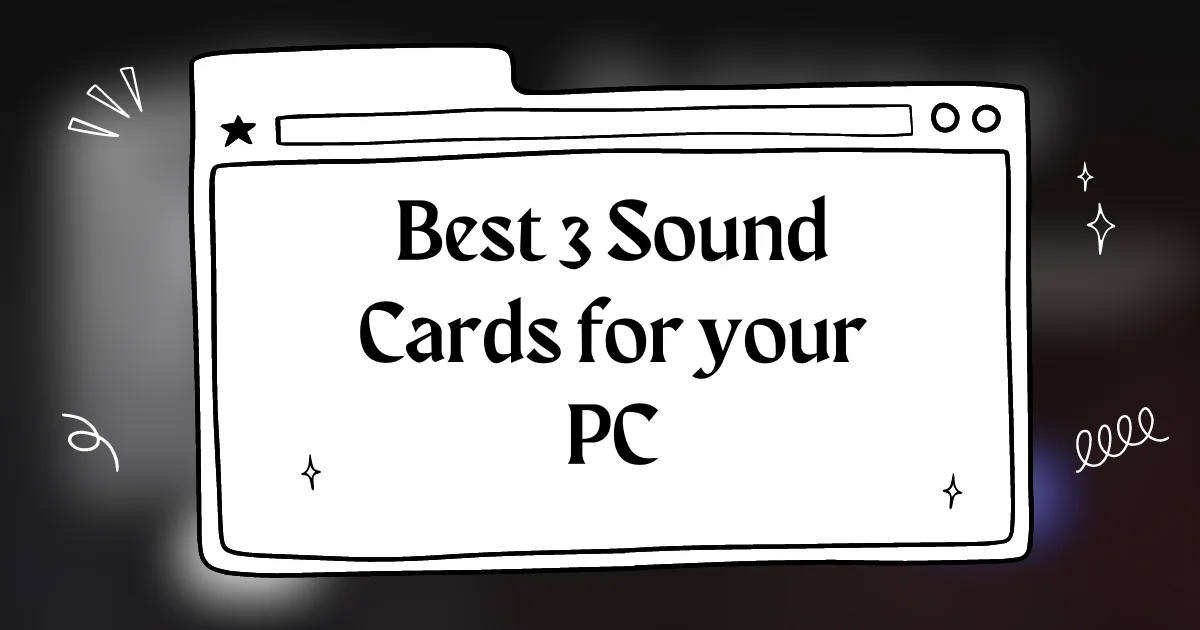
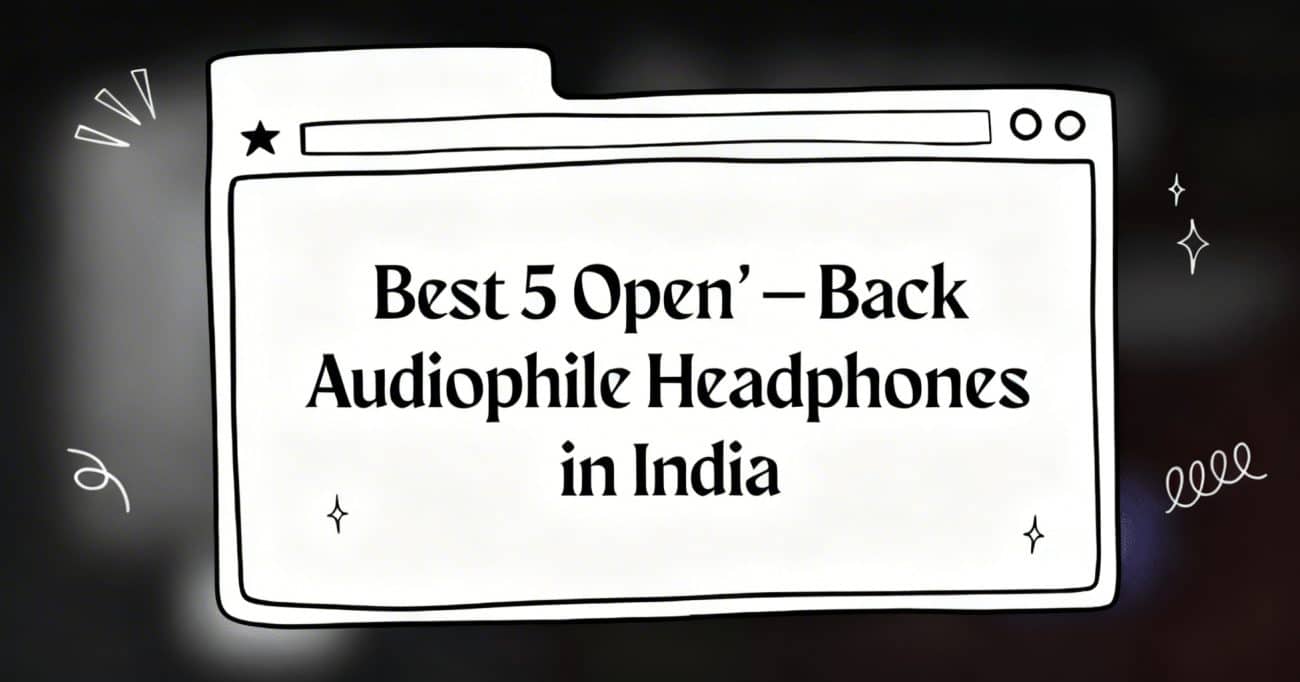
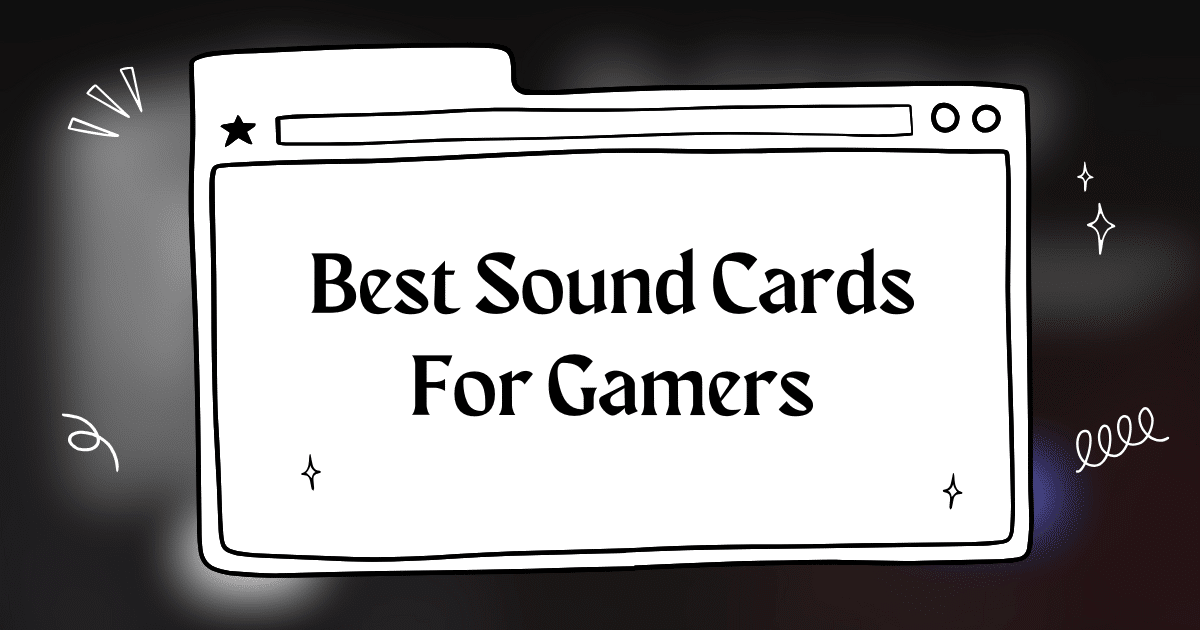
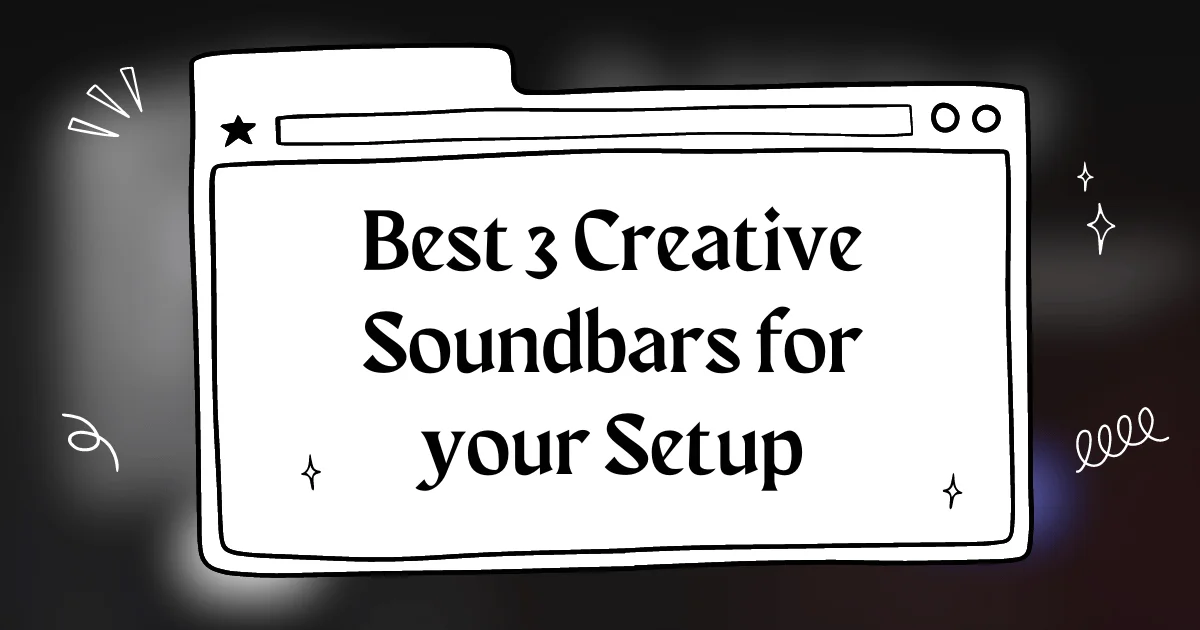
This is a great resource Ive been looking for a new sound card for my PC and this article really helped me narrow down my choices
I’m a bit confused by the Buying Guide section, can you explain the difference between a sound card and a USB audio adapter?
great article! it would be helpful to include a section on the best sound cards for gaming.
I’m a big fan of the UGREEN USB Audio Adapter. It’s been working great for me so far. Definitely recommend it!
Thanks for the review on the Zeitel USB Audio Adapter. I was thinking about getting one, but now I’m not so sure. It seems like the sound quality might not be as good as I was hoping for.
I was looking for a cheap sound card, and the INICIO USB Sound Card seems like a good option. I’m going to order one and see how it works.
Superb article! I’m so glad I came across it. I’ve been struggling to find a decent sound card for my PC, and this article really helped me out.
Yo, this article is sick! I’m definitely gonna cop the UGREEN USB Audio Adapter, sounds like it’s the best bang for your buck.