Mini PCs are compact computers that pack a surprising amount of power into a small form factor. They can be great for home offices, media centers, or even as servers. For those of us living in India, mini PCs offer a convenient and space-saving solution for various computing needs without taking up valuable space in our often-cramped living spaces.
When choosing a mini PC, there are several important factors to consider. Processor performance is crucial, especially if you plan to run demanding applications. RAM and storage options are also key, as they impact the overall speed and capacity of your mini PC. Don’t overlook connectivity options either; make sure there are enough ports for your peripherals. Finally, consider the cooling system, especially given the heat and dust conditions we face here in India.
With so many options available, picking the best mini PC can seem daunting. We’ve spent hours researching and testing to identify the top models that balance performance with affordability, ensuring you get the best value for your money. Let’s dive into our top picks.
Top 5 Mini PCs in India
We’ve gathered the best mini PCs that suit the needs of Indian users. From streaming shows to managing work, these picks have you covered.
Selligion Praho Mini PC
Selligion Praho Mini PC is a compact powerhouse ideal for students and working professionals needing reliable performance.
Pros
- Ideal for learning and coding
- Loaded with useful educational apps
- Compact and lightweight design
Cons
- Limited storage options
- Compatible mostly with Linux
- Some users may find software options limited
This mini PC transforms a regular TV into a smart TV, making it perfect for streaming and more. With robust over-the-air updates guaranteed until 2028, it promises consistent improvements in functionality. Perfect for educational purposes, it’s pre-loaded with several apps like Zoom, Google Chrome, and Visual Studio Code, making it a versatile choice for students.
The Praho Mini PC also has extensive connectivity options. These include Bluetooth, Wi-Fi, multiple USB ports, and HDMI slots. This makes it easy to hook up various devices and monitors. The system is built for easy and efficient multitasking, suitable for light office work, online classes, and even some design tasks.
The Praho Mini PC comes with a 3-year warranty, ensuring that your investment is well-protected. This extended support is perfect for those who want a reliable, long-term solution for their computing needs. Despite some software limitations, this mini PC presents a solid choice for various users.
SKULLSAINTS Rudra Mini PC
This mini PC is a solid choice for basic computing needs but might struggle with demanding tasks.
Pros
- Small and stylish design
- Good performance for light tasks
- Saves space effectively
Cons
- Insufficient for heavy applications
- Customer support issues
- Limited gaming capabilities
The SKULLSAINTS Rudra Mini PC is perfect for anyone needing a compact and sleek device. Its small size makes it easy to place anywhere in our home, be it the bedroom or living room. Plus, it doesn’t take up much desk space.
For tasks like browsing, MS Office, and watching videos, this mini PC does a good job. Its performance is smooth, and it looks quite elegant. We found it convenient for daily use and light office work, making it a good fit for Indian households looking to save space.
On the other hand, this mini PC isn’t ideal for demanding applications or gaming. The CPU performance is comparable to older generation processors, and 8GB of RAM might not be enough for more intensive tasks. Also, some users have had trouble with customer support, so that’s something to keep in mind.
ASUS Compact Mini PC
Great for basic office tasks and educational purposes while being budget-friendly and silent.
Pros
- Silent operation with a fanless design
- Compact size, perfect for tight spaces
- High-speed wireless and Ethernet connectivity
Cons
- Lack of dedicated graphics card, not suitable for heavy gaming
- May require additional purchases like RAM and SSD
- Mixed reviews about product reliability and support
If you’re looking for a small, quiet PC for basic tasks, the ASUS Compact Mini PC might be a pretty good option. Its fanless design ensures silent operation, which is great if you’re working in a quiet environment or need it for an office setting. The compact size makes it easy to fit in small spaces, so it’s perfect for tight office desks or educational use.
On the connectivity front, this mini PC doesn’t disappoint. It comes with high-speed WiFi 6 and Bluetooth 5.2, so wireless connections are a breeze. Plus, the 2.5 Gbps Ethernet port offers fast network connectivity, which is super helpful if you have a stable internet setup.
But keep in mind, this mini PC lacks a dedicated graphics card. That means it’s not fit for heavy gaming or graphic-intensive tasks. Also, you’ll need to buy RAM and an SSD separately, which could be a bit of a hassle and an extra expense. User reviews are mixed—some people love it for its performance and silent operation, while others have had issues with reliability and customer support.
Acer Veriton E220 Mini PC
The Acer Veriton E220 Mini PC is a reliable and compact choice for everyday computing.
Pros
- Compact design saves space
- Pre-loaded with Windows 11
- Plenty of ports for connectivity
Cons
- Takes a bit long to boot
- Limited to basic tasks
- Some reliability issues reported
The Acer Veriton E220 Mini PC is a space-saving option perfect for those who need a simple yet efficient desktop for daily tasks. Its small form factor makes it ideal for tight spaces, and it can easily fit in any corner of your home or office. The pre-installed Windows 11 provides a user-friendly experience right out of the box.
Another strength of this mini PC is the variety of ports it offers. You won’t have to worry about connecting your different devices, as it includes multiple USB ports, HDMI, and VGA. This makes it a versatile choice for various connectivity needs.
However, it’s worth noting that the boot time can be slow, and it’s best suited for basic activities like browsing the web and using office applications. Some users have reported issues with reliability, but the 3-year warranty should offer some peace of mind.
Intel NUC 11 Essential Celeron N4505
A decent choice for basic computing needs, but some limitations might be a deal-breaker for power users.
Pros
- Compact and space-saving design
- Adequate ports for connectivity
- Affordable price
Cons
- Limited performance for heavy tasks
- Only 4GB of RAM
- Mixed reviews from users
This mini PC is small enough to fit into any tight space, making it perfect for those of us who have limited room. The compact design also means it’s easy to move around. The Intel NUC 11 Essential has just enough power for everyday tasks like browsing the web and streaming videos.
We appreciate the variety of ports available. It includes multiple USB ports, HDMI, and even a DisplayPort, so connecting to monitors and other devices isn’t an issue. The Ethernet port and WiFi 5 support ensure solid internet connectivity, which is important for most of us.
Unfortunately, the performance might disappoint those looking for a powerhouse. With just 4GB of RAM, it struggles with more demanding applications and multitasking. Plus, the mixed reviews indicate some inconsistency in user experiences, which could be concerning for potential buyers.
Buying Guide
When we’re picking out a mini PC, it’s important to think about what we need in India. Let’s go over the key features to look at.
Performance
We should look at the CPU and RAM. For regular tasks, a dual-core CPU and 4GB of RAM are enough. If we need to run more demanding software, a quad-core CPU and 8GB of RAM or more is better.
Storage
Storage Type: SSDs are faster than HDDs. We should go for at least 128GB SSD for speedier performance.
Expandability: Some mini PCs let us add more storage. We can check if we can upgrade with an extra SSD or HDD.
Connectivity
Ports: Make sure it has enough USB ports for all our devices. HDMI or DisplayPort is needed for connecting to monitors.
Wi-Fi/Bluetooth: Built-in Wi-Fi and Bluetooth are handy for wireless connections.
Graphics
If we are into gaming or graphic design, a mini PC with a dedicated GPU is important. Integrated graphics are fine for basic use like browsing and streaming.
Size and Design
We should choose a mini PC that fits our space. Some are ultra-compact, while others are a bit bigger but offer more power.
Energy Efficiency
Mini PCs should be energy efficient since electricity costs can be high. Look for those with lower power consumption for long-term savings.
Noise Levels
Fans can get noisy. We might prefer a fanless design if we want a quiet environment, like in a study room.
Price
Let’s set a budget that balances our needs and features. Sometimes we have to pay a little more for better performance and reliability.
Frequently Asked Questions
Let’s break down the most common questions about mini PCs, from gaming performance to cost effectiveness, and their suitability for specific uses.
What are the top-performing mini PCs for gamers this year?
The ASUS ROG Strix and Intel NUC 11 Enthusiast are both standout choices. They offer powerful graphics and high frame rates, perfect for intense gaming sessions. We found them to be reliable and efficient even with demanding games.
Which mini PC is the most cost-effective for budget-conscious consumers?
For those of us looking to save, the Zotac ZBOX and Beelink SEi8 provide great value. They offer decent performance for everyday tasks and multimedia use, without breaking the bank. These models are ideal for basic computing needs.
How does a mini PC measure up against a standard desktop computer?
Mini PCs are more compact and energy-efficient compared to standard desktops. They may lack the high-end performance of a full-sized desktop but are perfectly suited for most everyday tasks, including web browsing, streaming, and office work.
Can I use a mini PC for my programming needs?
Absolutely! Mini PCs with at least 8GB of RAM and a decent processor, like the Intel NUC series, work well for coding and development tasks. They can handle most programming IDEs and compilers efficiently.
What should I look for in a mini PC if I’m into stock trading?
For stock trading, look for a mini PC with fast processing power and stable internet connectivity. The MSI Cubi and HP Elite Slice offer robust performance and reliability. Having multiple display support is also useful for monitoring various markets.
What’s the expected lifespan of a mini PC?
Mini PCs generally last between 3 to 5 years with regular use. Factors like the quality of components and frequency of software updates can affect longevity. Regular maintenance and proper use can help in extending their lifespan.







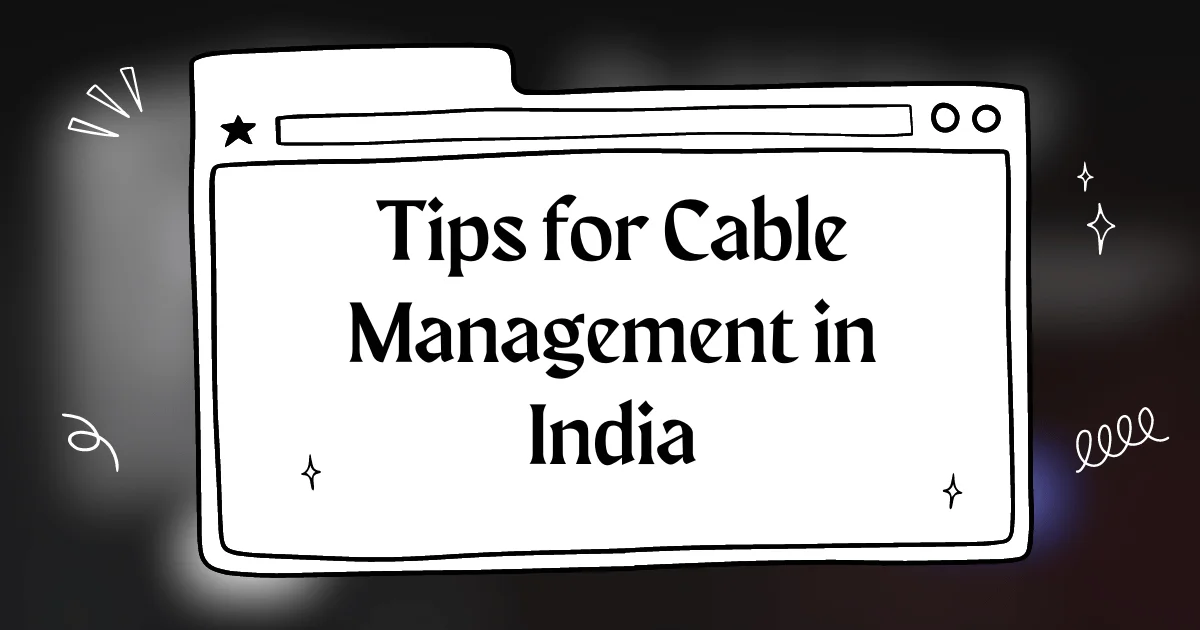
Acer Veriton E220 Mini PC looks like a good option for the price. It’s got enough power for my daily tasks.
Love the ASUS Compact Mini PC design! So sleek and stylish. I’m sure it would look great on my desk.
Can you. Explain MSICubi the difference between AcerVenitron E220.
The MSI Cubi and Acer Veriton E220 are both great, but there are some key differences. The MSI Cubi uses the latest 12th Gen Intel Core U-series processors, like the i7-1255U, which is a powerful 10-core CPU. It’s super compact and it can be mounted behind a monitor with the included VESA mount. It has a good range of ports, including USB 3.2, Thunderbolt 4, HDMI 2.0, DisplayPort 1.4, and dual Ethernet, and can support up to three 4K displays.
On the other hand, the Acer Veriton E220 Mini PC features an Intel Celeron Quad N5105 processor with 8GB DDR4 RAM and a 256GB SSD, running Windows 11 Home which is upgradable.
The MSI Cubi is a litle more modern and versatile, especially with its small size, monitor mounting ability, and support for high-end processors and multiple 4K displays. However, the Acer Veriton E220 is still a solid choice for basic tasks with a good selection of ports and includes peripherals.
Hey Im looking for a mini PC for my work from home setup Which one is best for multitasking and running multiple applications Any suggestions
great list! i’m really interested in the selligion praho mini pc. it looks powerful and compact. what’s the price like in india?
wow, these mini pcs are really neat! i’m thinking of getting one for my home office. any recommendations for which one is best for everyday use?
Dude, the SKULLSAINTS Rudra Mini PC is sick! Totally gotta get one for my gaming setup.