Building your own computer can be an exciting project, whether you’re looking to save money, customize your setup, or just enjoy the process of creating something from scratch. One important component you’ll need is a computer cabinet. A good computer cabinet not only houses all your components but also provides the necessary cooling and cable management to keep everything running smoothly.
When choosing the best computer cabinet, there are a few key factors to keep in mind. Size is essential—you need to ensure the cabinet fits your motherboard, GPU, and other components. Airflow is critical too; good ventilation will keep your system cool and help it perform better. Finally, build quality matters; a sturdy cabinet will provide long-lasting protection for your expensive components.
Affordability is another important consideration, especially for Indian consumers. You want to get the best value for your money without sacrificing quality. With these factors in mind, let’s explore some of the top computer cabinets available that combine good design, functionality, and cost-effectiveness.
Top 3 Computer Cabinets
Here are the best computer cabinets to fit your budget and meet the needs of Indian consumers. Whether you’re gaming or working, you’ll find a great option here.
Ant Esports ICE-112 Computer Case
A great pick for budget-conscious gamers in India looking for style and functionality.
Pros
- Affordable price
- Good airflow with pre-installed fans
- Sleek, premium design
Cons
- Limited cable management options
- Fixed LED colors
- Tight space for larger components
If you are looking for an affordable computer case that still offers plenty of features, the Ant Esports ICE-112 is a solid option. One major advantage is its good airflow; the case comes with three front fans and one rear fan, helping keep your components cool during heavy gaming sessions.
Its sleek white design provides a premium look, making it a stylish addition to your setup. Plus, it’s reasonably priced, which makes it a great choice for budget-conscious buyers.
On the downside, the case has limited options for cable management, which can make your build look a bit cluttered. The static LED colors can’t be customized, which might not satisfy users who want more control over lighting. Additionally, space inside the case can be a bit tight if you plan on installing larger components.
DEEPCOOL MATREXX 40
A great option if you’re looking for a budget-friendly, sleek, and compact computer cabinet.
Pros
- Affordable and good value for money
- Sleek and stylish design with tempered glass side panel
- Great cable management
Cons
- Limited airflow options
- Only comes with one pre-installed fan
- Limited space for larger builds
This cabinet is perfect if you want something that looks good without breaking the bank. The matte black finish and tempered glass side panel make it look sleek and modern. Plus, it’s compact, making it a great choice for smaller setups.
It’s also quite affordable, which makes it a good option for budget-conscious buyers in India. The included 120mm DC fan at the back helps with basic cooling, and if you need extra cooling, there are options to add more fans.
One thing to consider is the limited airflow since it comes with only one pre-installed fan. You’ll probably want to invest in additional cooling solutions if you plan to use high-performance components. Keep in mind that the internal space is somewhat restricted, so larger builds might be challenging to fit.
Overall, this case gives you good value for money with a balance of aesthetics and functionality.
ZEBRONICS-Zium Gaming Cabinet
Ideal for budget-conscious gamers looking for a compact and stylish gaming cabinet.
Pros
- Attractive design with a multicolor LED strip
- Effective cable management
- Affordable price
Cons
- Limited space for additional components
- Only one pre-installed fan
- Quality control issues with some units
The ZEB-Zium Gaming Cabinet is a great pick if you want to show off your gaming rig with style. Its acrylic side panel and multicolor LED strip make it eye-catching. The cabinet is designed to support mATX and mITX motherboards, perfect for small builds.
Cable management is one of its stronger points, allowing you to keep your setup neat and organized. The top panel comes with a USB 3.0 port and two USB 2.0 ports, giving you ample connectivity options. It’s hard to beat the price considering all the features you get.
There are a few downsides, though. The compact size might limit your ability to add more components later. There’s only one pre-installed fan, which might not provide enough cooling for more demanding setups. Some users have reported quality issues, so you may want to check the unit thoroughly upon receipt.
Buying Guide
Choosing the best computer cabinet can make a big difference in your computer’s performance and your overall experience. Here are some key factors to consider:
Size and Form Factor
- Full Tower: Ideal for large setups with multiple components.
- Mid Tower: Good for standard builds, offers a balance between size and space.
- Mini Tower: Compact, suitable for smaller spaces and simpler setups.
Cooling Options
Proper cooling can extend the life of your computer.
- Air Cooling: Basic and affordable.
- Liquid Cooling: Efficient but more expensive.
Build Quality
Look for sturdy, durable materials.
- Metal: Offers high durability.
- Plastic: Lightweight but may not be as sturdy.
Cable Management
Helps in keeping your setup clean and efficient.
- Built-in Channels: Make organizing cables easy.
- Tie Points: Keeps cables tied down and out of the way.
Expansion Slots
More slots mean more room for adding new components.
- PCI Slots: For graphic cards and other expansions.
- Drive Bays: For additional storage drives.
Front Panel Ports
Accessible ports make connecting devices easier.
- USB Ports: At least two USB 3.0 ports.
- Audio Jacks: For headphones and microphones.
Affordability
Consider your budget. Affordable options can still offer great features, making them suitable for Indian consumers looking for good value.
Aesthetics
Choose a design that fits your taste.
- RGB Lighting: Adds a cool look to your setup.
- Side Panels: Transparent panels to show off your build.
Frequently Asked Questions
Choosing the right computer cabinet can make a big difference in performance, airflow, and aesthetics. Here are some common questions to help you decide on the best PC cabinet for your needs.
What are the top-rated PC cabinets in 2024?
Some of the best PC cabinets this year include the NZXT H510 Elite, Corsair 4000D Airflow, and the Cooler Master MasterBox NR600S. These cases are popular for their build quality, airflow, and sleek design.
How do I pick the right PC cabinet for optimal airflow?
To get the best airflow, look for cases with plenty of mesh panels, multiple fan mounts, and good cable management options. Cabinets with front and top vents usually provide better cooling.
Are mid-tower cases the sweet spot for every build?
Mid-tower cases are generally a good choice for many builds. They offer a balance of space and size, fitting most standard components while not taking up too much room. They can handle most cooling solutions too.
Which manufacturers are known for producing the highest-quality computer cases?
Brands like Corsair, NZXT, Cooler Master, and Lian Li are well-known for their high-quality computer cabinets. They offer durable materials, efficient designs, and good support for various PC components.
Does the choice of PC cabinet really affect performance?
Yes, the choice of a PC cabinet can impact performance. Good airflow prevents overheating, and proper space for components makes your system more efficient. It’s not just about looks; the cabinet plays a crucial role.
What features should I look for in PC cabinets in India?
In India, you should look for cabinets that offer good airflow, are easy to assemble, and fit within your budget. Dust filters are essential due to pollution. Mesh panels and multiple fan options can help keep your system cool even in hot climates.





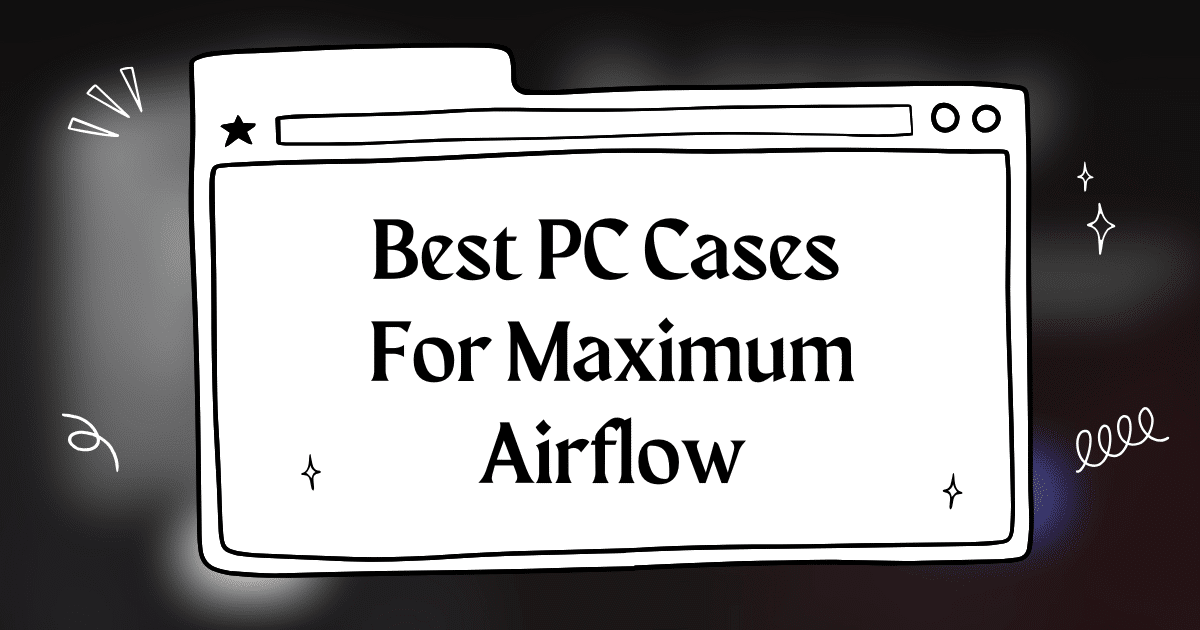
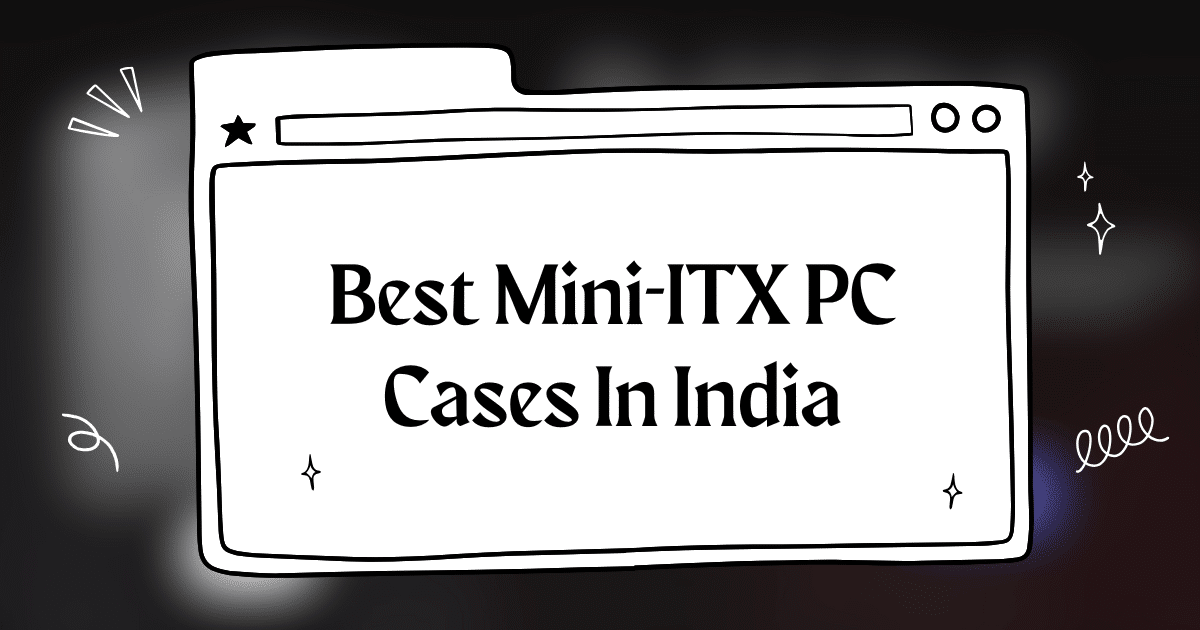
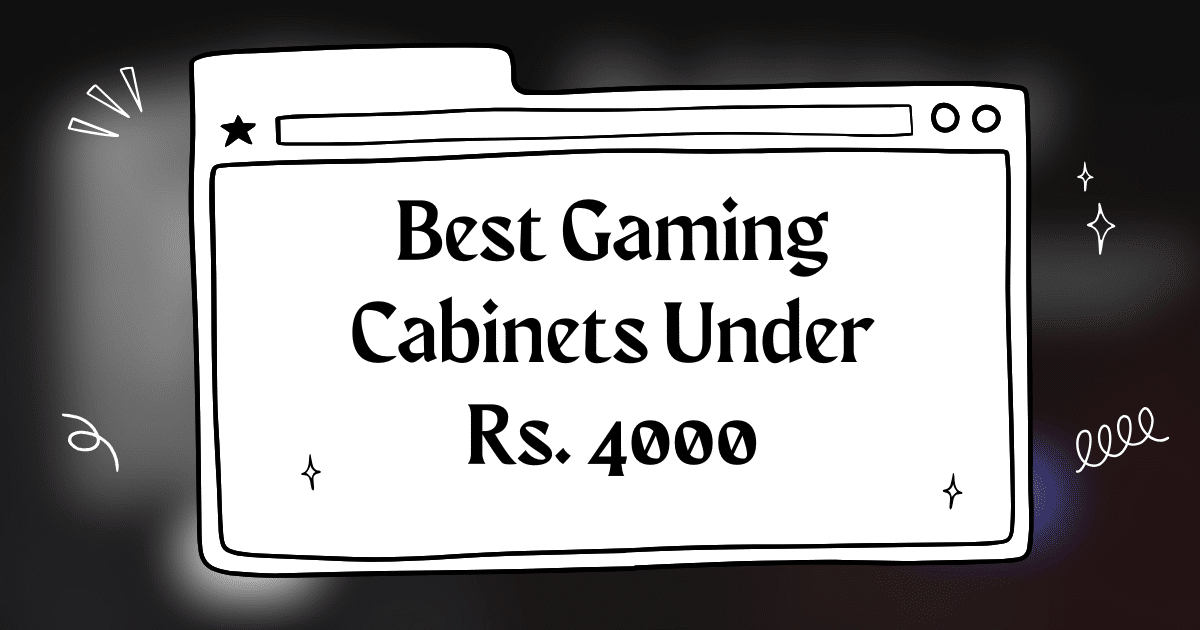


This buying guide is really useful Im glad I came across this article Thanks for sharing your insights
Bro, ZEBRONICS-Zium is the best! It’s got all the features you need, and it’s super affordable. Highly recommend.
Nice post! I’m going to buy the ZEBRONICS-Zium, it looks amazing.
Really helpful guide! I’m thinking of getting the Ant Esports ICE-112, but I’m worried about the airflow. Any thoughts?
Great article! I was looking for a new case and this helped me narrow down my choices. Thanks!
i’ve got the deepcool matrexx 40. it’s pretty solid, but the cable management could be better.
I’m torn between the Ant Esports ICE-112 and the DEEPCOOL MATREXX 40. Which one would you recommend for a gaming PC?