Choosing the right CPU for your computer is crucial, especially if you’re looking to get the most value for your money. CPUs or Central Processing Units are the brains of your computer, handling most of the computational tasks necessary for running programs and games. When you are trying to find the best CPU under Rs 20,000 in India, for your PC build you need to consider various factors to ensure your choice meets your needs effectively.
Different CPUs offer different levels of performance, energy efficiency, and compatibility with other hardware. Key aspects to consider are the number of cores and threads, clock speeds, and compatibility with your motherboard. It’s also important to think about whether you need integrated graphics or if you’re planning to use a dedicated GPU. Balancing performance with price is key in this budget segment.
User reviews and benchmarks can help you identify the most reliable options. Factors like thermal performance, warranty, and brand reputation are also important. With Rs 20,000 as your budget, you can find a CPU that offers great performance for gaming, streaming, and everyday tasks. Let’s dive into some of the best options available.
Top 5 CPUs Under ₹20,000
Here are the top CPUs you can buy for less than ₹20,000. These processors offer great performance for gaming, video editing, and general use.
AMD Ryzen 5 7600
Great choice for gaming, everyday tasks, and budget-friendly high performance.
Pros
- Strong performance for gaming and multitasking
- Supports latest DDR5 memory
- Included Wraith Stealth cooler
Cons
- Stock cooler may not be sufficient for heavy tasks
- Compatible only with AM5 socket motherboards
- Can run hot under heavy load
The AMD Ryzen 5 7600 offers a solid performance boost, making it a strong contender for gamers and multitaskers. With 6 cores and 12 threads, it can handle most tasks smoothly. This makes it a good choice for building a versatile PC that stays relevant.
Support for DDR5 memory ensures that your system can take advantage of the latest advancements in memory technology. This helps in achieving faster data transfer rates, reducing bottlenecks, and improving overall system performance.
The inclusion of the Wraith Stealth cooler is a nice touch, providing adequate cooling for normal use, but it may not suffice for more intensive applications. For a stable and cooler operation, consider investing in an aftermarket cooler if you plan to push the processor to its limits.
Intel Core i5-12600K Desktop Processor
This processor stands out for delivering a strong performance within its price range.
Pros
- High performance for demanding tasks
- Energy-efficient architecture
- Integrated UHD Graphics
Cons
- Does not include a fan
- Some users find it pricey
- Limited availability at local stores
The Intel Core i5-12600K Desktop Processor is a solid choice if you’re looking for high-speed performance at an affordable price. It’s designed for multitasking, so whether you’re gaming or running intensive applications, it handles everything smoothly.
Its efficient Intel 7 Architecture means you’ll get excellent performance without using too much power. The built-in Intel UHD Graphics also provide good visual quality, which is a nice bonus for everyday tasks and casual gaming.
One downside is that this processor doesn’t come with a fan, so you’ll need to purchase one separately. Another point to consider is the price; some users feel it’s a bit high in the local market. Despite these drawbacks, it’s a reliable option for your computing needs.
AMD Ryzen 7 5800X
A solid choice for gaming and productivity, offering great performance at a reasonable price.
Pros
- Excellent for gaming and multitasking
- High base and boost clock speeds
- Supports PCIe Gen 4 for faster data transfer
Cons
- Can run hot, requiring good cooling
- No integrated graphics, needs a separate GPU
- Included heatsink fan is lacking
The AMD Ryzen 7 5800X is a great pick if you need a powerful processor without breaking the bank. It excels in handling both gaming and productivity tasks, making it versatile for different needs. Additionally, with support for PCIe Gen 4, it ensures faster data transfer rates which is a big plus.
You might need to invest in a good cooling solution as this CPU tends to run hot, especially under heavy workloads. Also, note that it doesn’t come with integrated graphics, so you’ll need a separate graphic card. Keep in mind that the included heatsink fan might not be enough, so consider upgrading it for better performance.
Intel Core I5-13400 Processor
A solid choice for a mid-range CPU with a good balance of price and performance.
Pros
- Good clock speed for gaming and multitasking
- Reliable performance with 13th generation Core™ i5 technology
- Compatible with popular motherboards
Cons
- Stock cooler may not suffice under heavy loads
- Price might be higher compared to local markets
- No overclocking potential out of the box
The Intel Core I5-13400 processor offers a strong performance for its price range, making it an appealing option for budget-conscious buyers. With up to 4.60 GHz speed, it handles gaming and multitasking efficiently. If you’re building a mid-range PC, this CPU can meet your needs without breaking the bank.
Its 20M Cache ensures faster data access and smoother operation in various tasks. Compatibility with both b660 and b760 motherboards adds to its convenience, offering flexibility in building or upgrading your system.
Keep in mind, the stock cooler may not be ideal for heavy-duty users. Consider investing in an aftermarket cooler to maintain optimal temperatures. Prices online might seem a bit steep compared to offline stores, so you might want to shop around for a better deal. Nonetheless, the Intel Core I5-13400 remains a reliable and effective choice.
AMD Ryzen 5 8500G Desktop Processor
A fantastic choice for budget-conscious gamers and everyday users, the AMD Ryzen 5 8500G offers solid performance without breaking the bank.
Pros
- Great performance for its price
- Support for DDR5 memory
- High boost clock speed
Cons
- Limited PCIe lanes
- May require a BIOS update
- Lower TDP
This processor features 6 cores and 12 threads, making it perfect for multitasking. Whether you’re gaming, streaming, or working, this CPU can handle it smoothly.
The Ryzen 5 8500G also supports DDR5 memory, providing faster data transfer rates and better overall system performance. This is a big plus if you are looking to future-proof your build.
One drawback is the limited PCIe lanes, which might be a concern if you are planning to use multiple high-speed storage devices or additional GPUs. Despite this, for most users, this won’t significantly impact daily tasks.
The TDP of 65W means it runs cooler and consumes less power, but it could potentially limit the maximum performance in heavy workloads. However, for regular use, this is usually not a problem.
The AM5 socket ensures compatibility with the latest motherboards, which is something to consider if you plan to upgrade your system in the future. This makes the AMD Ryzen 5 8500G a smart and reliable choice for your next PC build.
Buying Guide
When looking for the best CPU under ₹20,000, there are several factors you should consider to make an informed decision. This guide will help you understand what to look for.
Performance
Your CPU’s performance will affect your computer’s speed and ability to handle tasks. Look for a CPU with:
- High Clock Speed: Measured in GHz. Faster speeds mean faster processing.
- Multiple Cores/Threads: More cores and threads allow multitasking and better performance with demanding applications like video editing or gaming.
Compatibility
Ensure the CPU is compatible with your current system:
- Motherboard Socket Type: Check your motherboard’s socket type (e.g., LGA 1200, AM4) to make sure the CPU fits.
- RAM Compatibility: Confirm that the CPU supports the RAM type and speed you intend to use.
Cooling Requirements
Some CPUs come with a stock cooler, while others require an aftermarket cooling solution. Ensure you have adequate cooling to prevent overheating.
Integrated Graphics
If you don’t have a dedicated graphics card, look for a CPU with integrated graphics. This is especially useful for basic tasks like browsing and light gaming.
Power Consumption
Consider the CPU’s power consumption (TDP). A lower TDP means less heat and reduced energy costs.
Price-to-Performance Ratio
Compare the performance of CPUs within your budget to get the best value for your money.
Warranty and Support
Check the warranty period and support services provided. Longer warranties offer peace of mind.

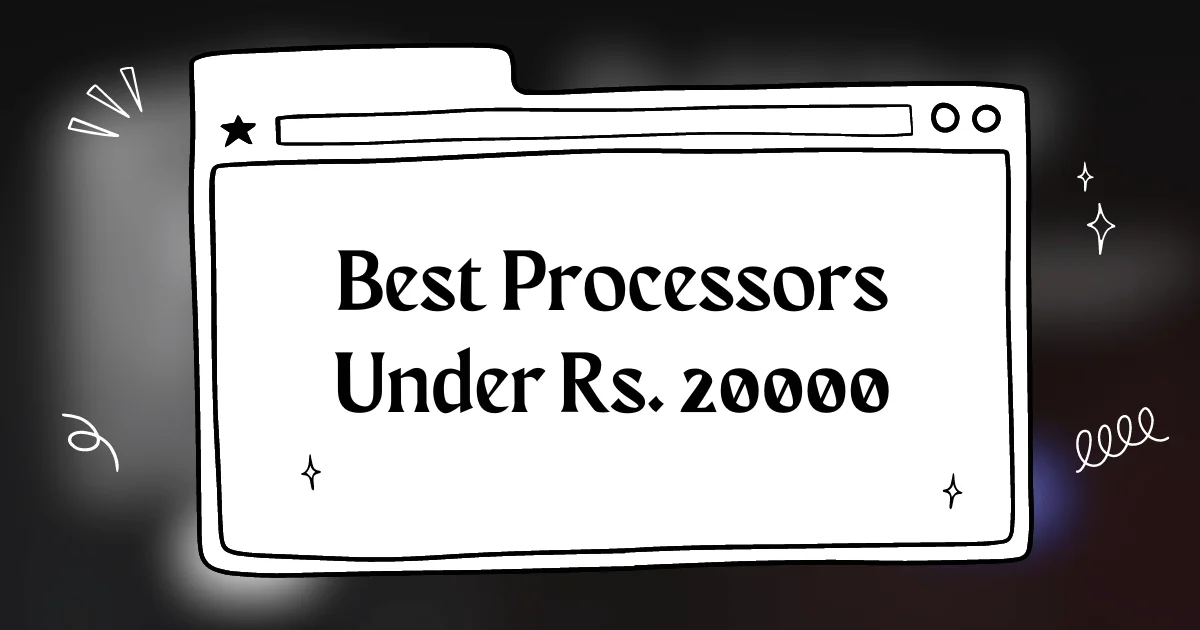





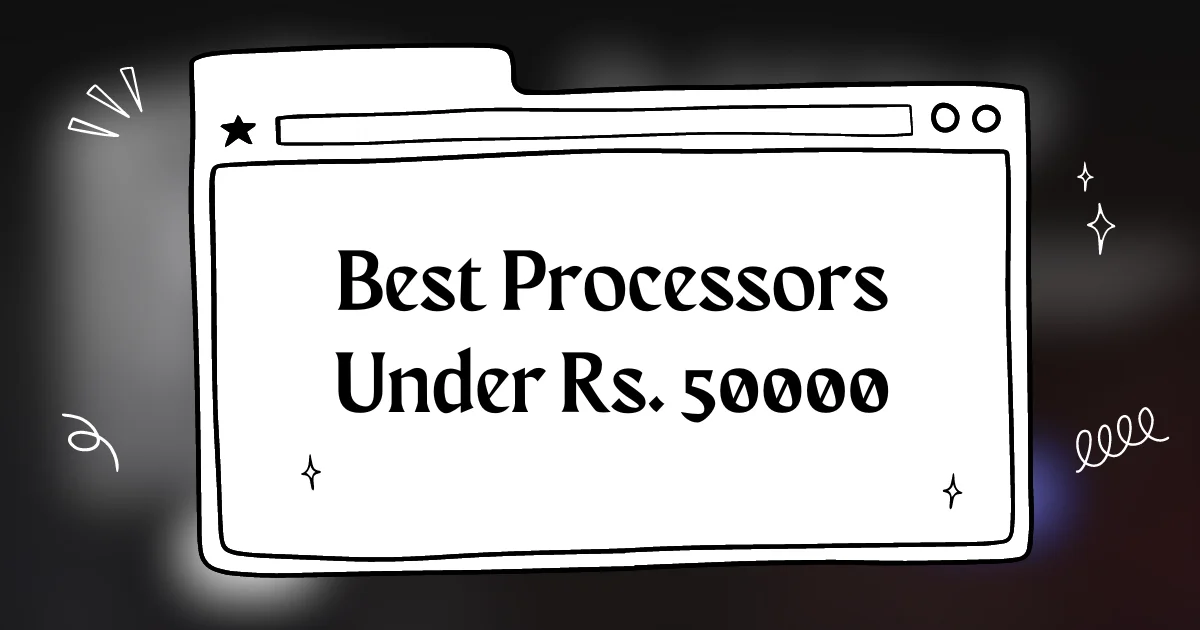
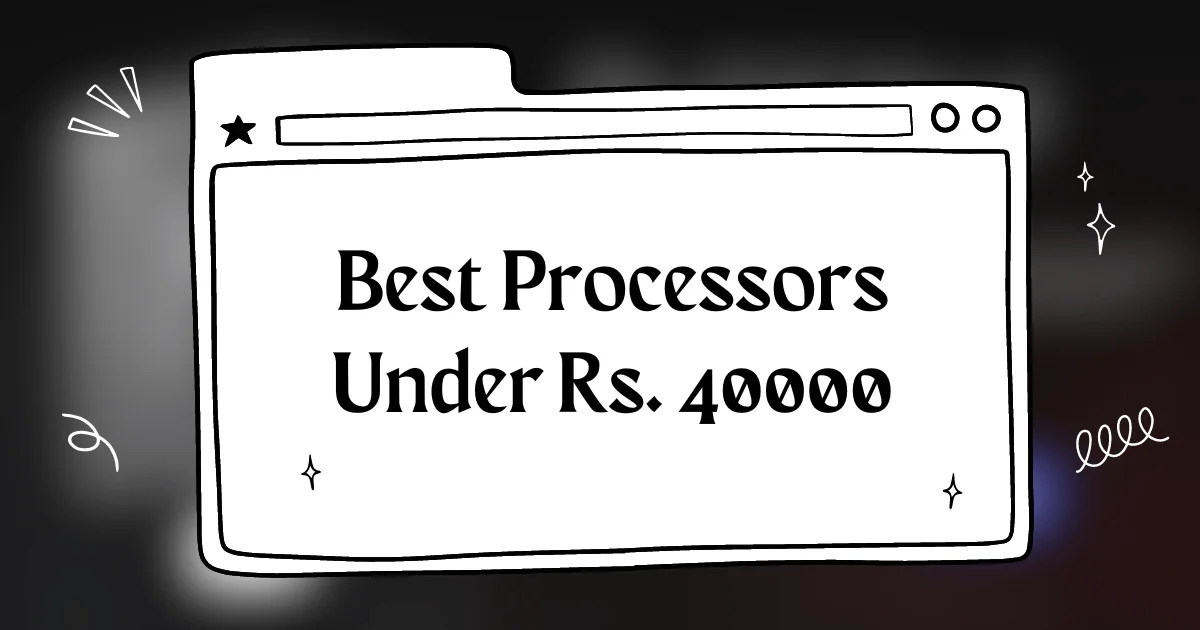
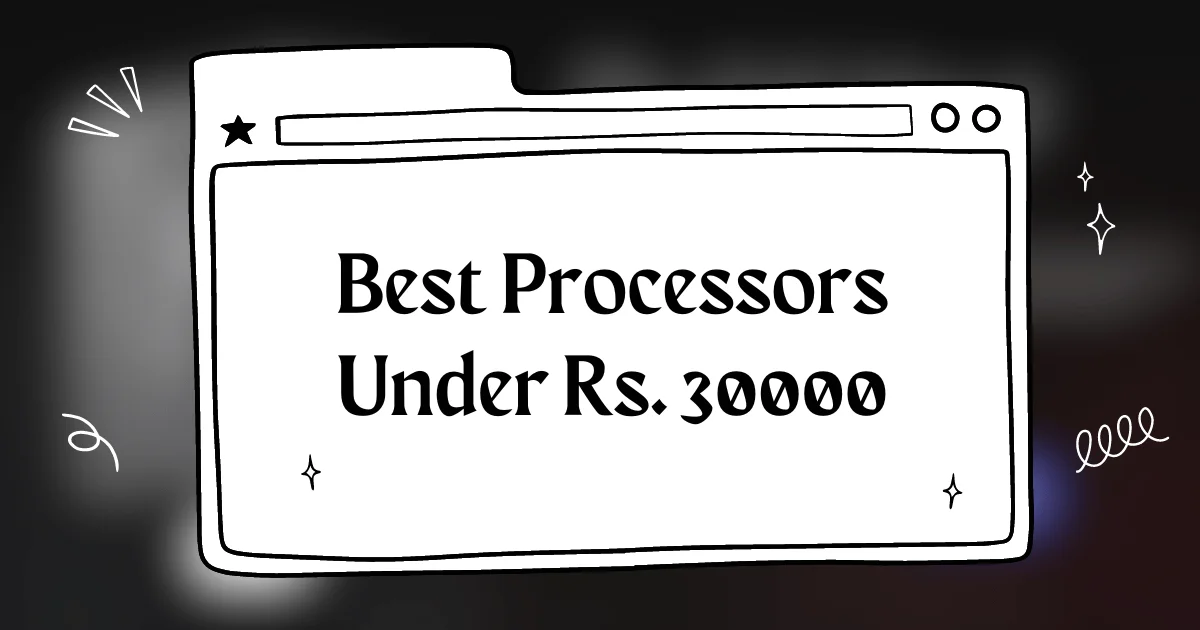

bro, the ryzen 5 7600 is a total beast! i just built my new pc with it and i’m loving it! best bang for buck in this price range.
Wow This list is super helpful Im finally building my first PC and this is gonna help me decide Thanks for the info
Great list! I’m looking to upgrade my old rig. Thinking of going with the Ryzen 5 7600. Any thoughts?
The 12600K is a beast, no doubt. But for that price, maybe the 13400 makes more sense for most people. Just my two cents.
This is a great list for budget gamers! The Ryzen 7 5800X is a steal for the price. I’m planning to grab one soon!
i’m so confused! i need a cpu for my new workstation, but all these numbers are making my head spin. any suggestions on which one is best for video editing?