Choosing the right processor for your computer can be tricky, especially on a budget. For many people, finding a powerful yet affordable processor under Rs. 30,000 in India is important. A good processor impacts your computer’s speed and efficiency, which is crucial for both everyday tasks and more demanding activities like gaming or video editing.
When looking for a processor, there are a few key things to keep in mind. Check the number of cores and threads, as more can mean better multitasking. Clock speed is also important because it determines how fast the processor can execute tasks. Compatibility with your motherboard and power consumption are other factors to consider.
With these points in mind, let’s explore some of the best processors under Rs. 30,000 that provide excellent performance and value for money.
Top 5 CPUs Under ₹30000
Finding the right processor can greatly improve your computing experience. Here are the best options under Rs. 30000 to meet your needs.
Intel Core i7-13700K Processor
This processor offers outstanding performance for both gaming and productivity at a reasonable price.
Pros
- High clock speed up to 5.40 GHz
- Excellent power for multitasking with 16 cores
- Strong performance in both gaming and heavy workloads
Cons
- High power consumption
- Requires a good cooling system
- May be expensive for some users
The Intel Core i7-13700K Processor is a compelling choice for gamers and professionals alike. With a clock speed that can reach up to 5.40 GHz, you will notice significant improvements in speed and responsiveness. The 16 cores, split between 8 performance and 8 efficiency cores, make multitasking and running complex applications smooth and efficient.
In addition to its impressive core count, this processor is well-suited for heavy workloads, such as video editing or graphic design. It performs exceptionally well in demanding environments, ensuring that you can complete tasks quickly and efficiently. This is particularly beneficial for users who need a reliable processor for both work and play.
On the downside, its power consumption is quite high, which can be a concern if you want to keep your energy use low. Additionally, investing in a good cooling system is essential to get the best performance out of this processor. This might add to the overall cost, so be prepared for some additional expenses. Still, if you value performance and multitasking prowess, the Intel Core i7-13700K is hard to beat.
AMD Ryzen 7 7700X
The AMD Ryzen 7 7700X is a great choice for gamers looking for high performance under Rs. 30000.
Pros
- Excellent gaming performance
- Supports latest DDR5 memory
- High core count for multitasking
Cons
- Tends to run hot
- Requires a good cooling solution
- Higher power consumption
If gaming is your main focus, the AMD Ryzen 7 7700X is a solid processor for your needs. It boasts excellent performance with its “Zen 4” architecture, making games run smoothly. The 8 cores and 16 threads also ensure you can handle multitasking with ease.
While the Ryzen 7 7700X scores well on performance, keeping it cool can be a challenge. It’s advisable to invest in a good cooler to manage the higher temperatures. This processor does consume more power, so ensure your power supply is up to the task.
Overall, for the price point, it’s a powerful option, especially if you are an avid gamer or a multitasker looking for good performance without breaking the bank.
Intel Core i5-14400
This processor offers solid performance and value for Indian users looking for a balanced CPU under Rs. 30,000.
Pros
- Ten cores provide strong multitasking ability.
- Performance hybrid architecture ensures efficient workload distribution.
- Comes with an integrated cooler, saving you extra cost.
Cons
- May require a BIOS update for compatibility with older motherboards.
- Integrated graphics are not suitable for high-end gaming.
- Lower base speed than some competitors at this price.
The Intel Core i5-14400 stands out with its 10-core configuration, including six performance cores and four efficient cores. This balance is great for users who want a processor capable of handling both intensive tasks and background processes smoothly.
Its performance hybrid architecture intelligently prioritizes workloads, making your system efficient and responsive. Whether you’re multitasking with multiple applications or running demanding software, this CPU can manage without breaking a sweat.
It also comes with an Intel Laminar RM1 Cooler. This is a useful addition, as it means you don’t have to spend extra money on a separate cooling solution. Having this included is a bonus, especially for budget-conscious buyers.
While it’s a solid option, keep in mind that a BIOS update might be needed for compatibility with some older Intel 600-series motherboards. Additionally, if you’re into serious gaming, note that the integrated Intel UHD Graphics 730 might not meet high-end needs. However, for regular home or office use, it provides ample power and efficiency.
AMD Ryzen 9 5900X
A great fit for those looking for top-notch performance within a budget of Rs. 30,000.
Pros
- Excellent multi-threading capabilities
- High base and boost clock speeds
- PCIe Gen 4 support
Cons
- No included heatsink fan
- Requires a separate graphics card
- Can run hot under load
The AMD Ryzen 9 5900X is a solid choice if you’re planning to build a high-performance PC. It offers 12 cores and 24 threads, making it ideal for tasks that require heavy multi-threading. The 3.7 GHz base clock speed and a boost up to 4.8 GHz ensure swift performance for both gaming and productivity.
This model doesn’t come with a heatsink fan, so you’ll need to buy one separately. It’s also worth noting that a discrete graphics card is required since this processor lacks integrated graphics. On the upside, PCIe Gen 4 support provides a future-proof setup for the latest GPUs and SSDs.
Given its capabilities, the Ryzen 9 5900X may run hot during intense tasks. A decent cooling solution is essential to keep temperatures in check. Despite these considerations, the AMD Ryzen 9 5900X remains an excellent choice for anyone looking for a powerful and versatile processor at this price point.
Intel Core i9-11900K
This is a solid choice for gamers and professionals needing high performance within the budget.
Pros
- Excellent performance for gaming
- Unlocked for overclocking
- Supports up to 3 monitors
Cons
- Runs quite hot
- Higher power consumption
- Might require a good cooling system
If you’re looking to upgrade your gaming setup or need a powerful processor for work, the Intel Core i9-11900K is an excellent pick. Its eight cores can clock up to 5.3 GHz, providing speedy processing power for demanding applications and games. The built-in Intel UHD Graphics 750 controller supports great visuals and up to three monitors, making it suitable for multi-monitor setups.
This processor, however, is known for running hot, which means you will need a good cooling system to keep it in check. It’s also on the higher end of power consumption, drawing 125 watts, so make sure your power supply can handle it.
Buying Guide
Choosing a processor under Rs. 30000 can be challenging, but focusing on key features will help you get the best value for your money.
Clock Speed
Clock speed, measured in GHz, tells you how many cycles a processor can perform per second. A higher clock speed means better performance for tasks like gaming and video editing.
Cores and Threads
A core is an individual processing unit within the CPU. Modern processors have multiple cores. More cores (quad-core, hexa-core) usually mean better multitasking. Threads are virtual cores that help the CPU do more tasks at once.
Cache Size
Cache memory is a small amount of RAM inside the CPU. It stores frequent tasks to speed up processing. Look for processors with larger L2 or L3 cache for better efficiency.
Integrated Graphics
Integrated graphics are important if you don’t plan to buy a separate graphics card. They help run visual applications and light gaming tasks. Make sure the processor has good integrated graphics if needed.
TDP (Thermal Design Power)
TDP measures the heat the CPU generates. A lower TDP means your processor will consume less power and stay cool. Consider this if you want a quieter, energy-efficient setup.
Compatibility
Make sure the processor fits your motherboard socket type. Check your motherboard specifications before purchasing.
Price to Performance Ratio
Focus on getting the best performance for your money. Sometimes, a slightly cheaper processor can give almost the same performance as a more expensive one.
Future-Proofing
Consider future-proofing by opting for newer generation processors. These can handle software updates and future applications better.
Warranty and Support
Good warranty terms ensure you have support in case something goes wrong. Check for available warranties and customer service options.
Table of Key Features
| Feature | Importance |
|---|---|
| Clock Speed (GHz) | High |
| Cores and Threads | High |
| Cache Size | Medium |
| Integrated Graphics | Medium |
| TDP | Medium |
| Compatibility | High |
| Price to Performance | High |
| Future-Proofing | Medium |
| Warranty and Support | Medium |

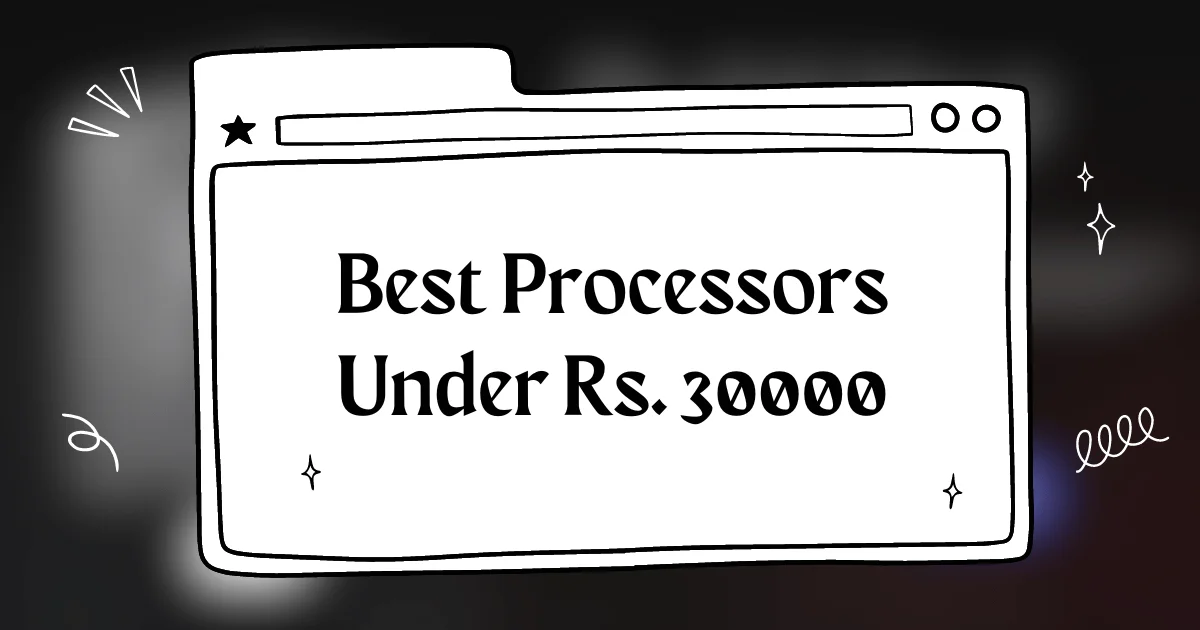





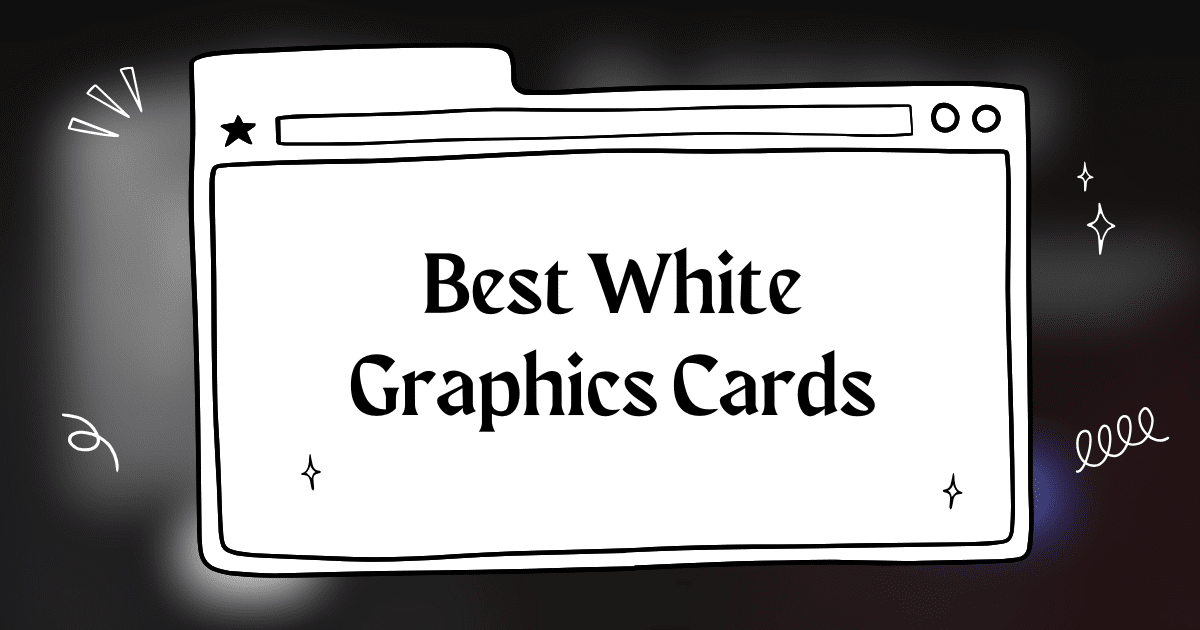
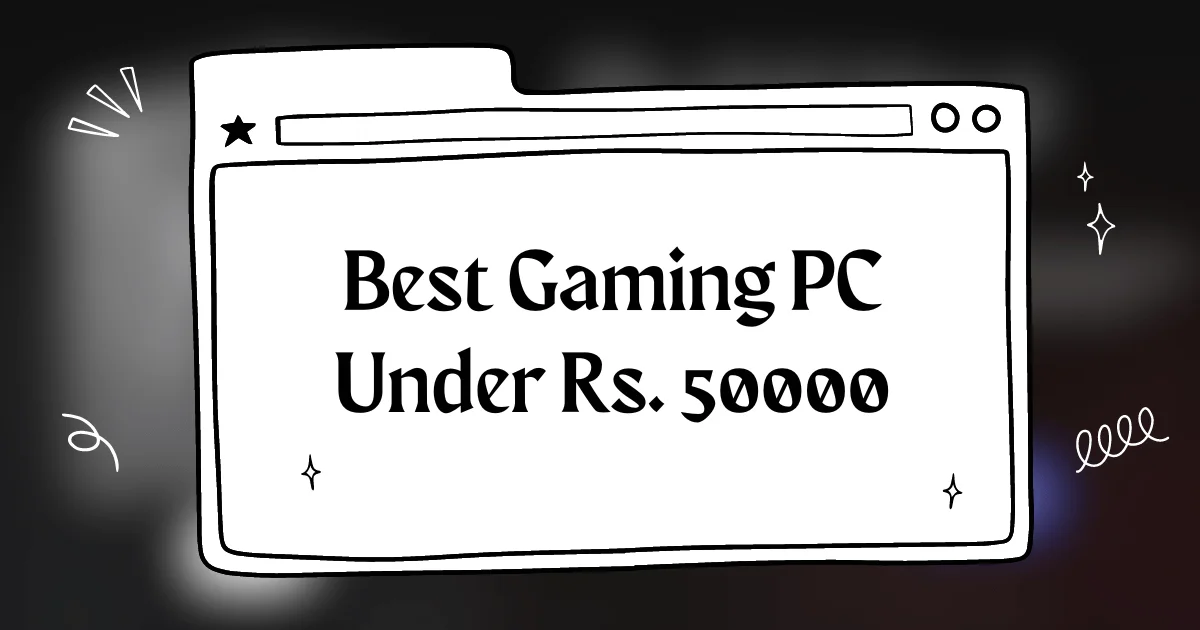
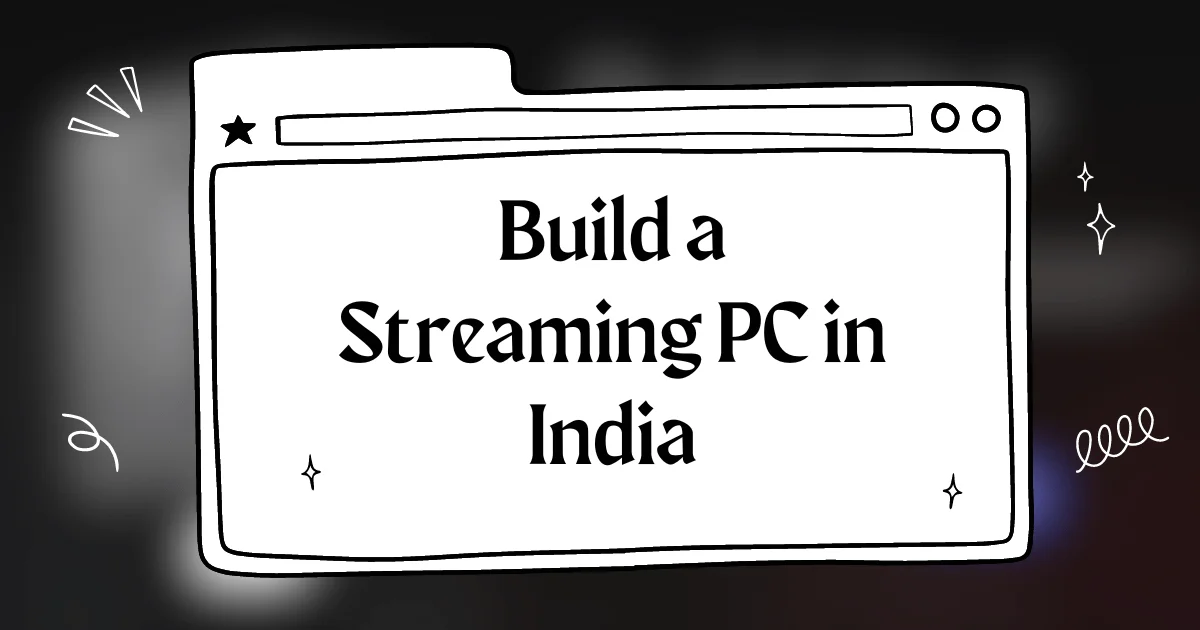
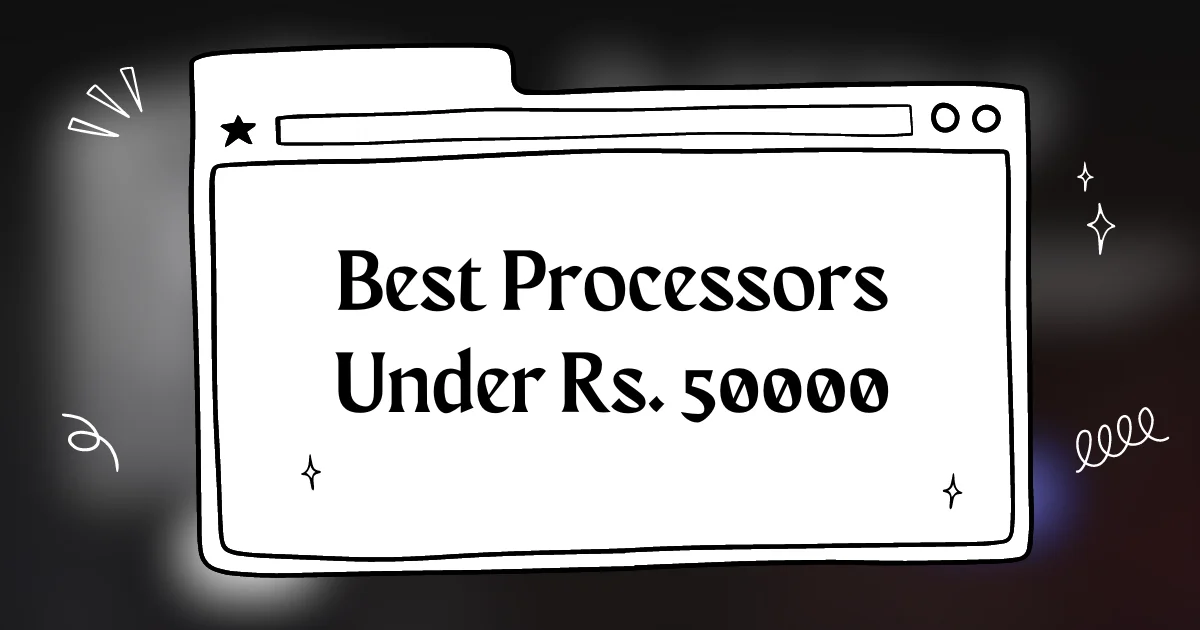
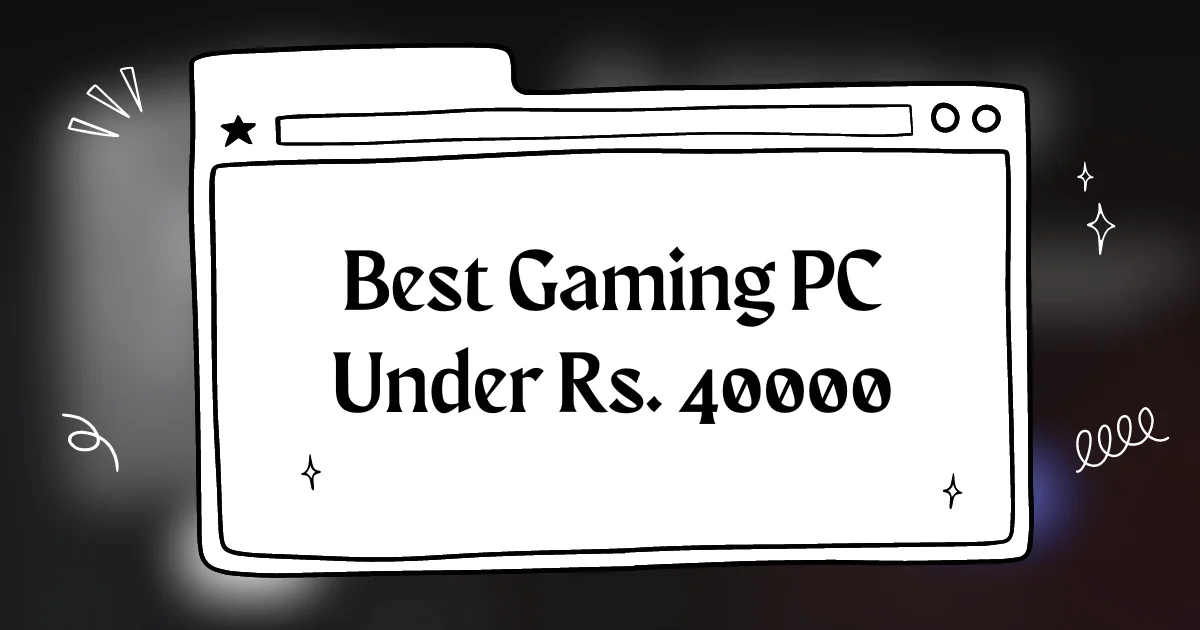
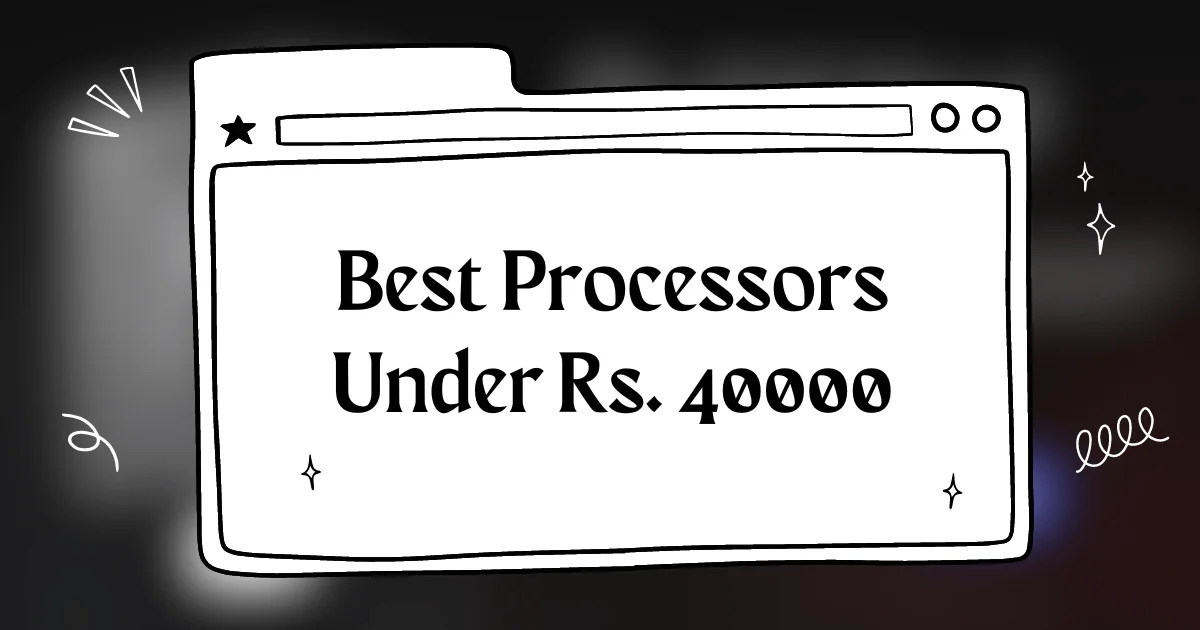
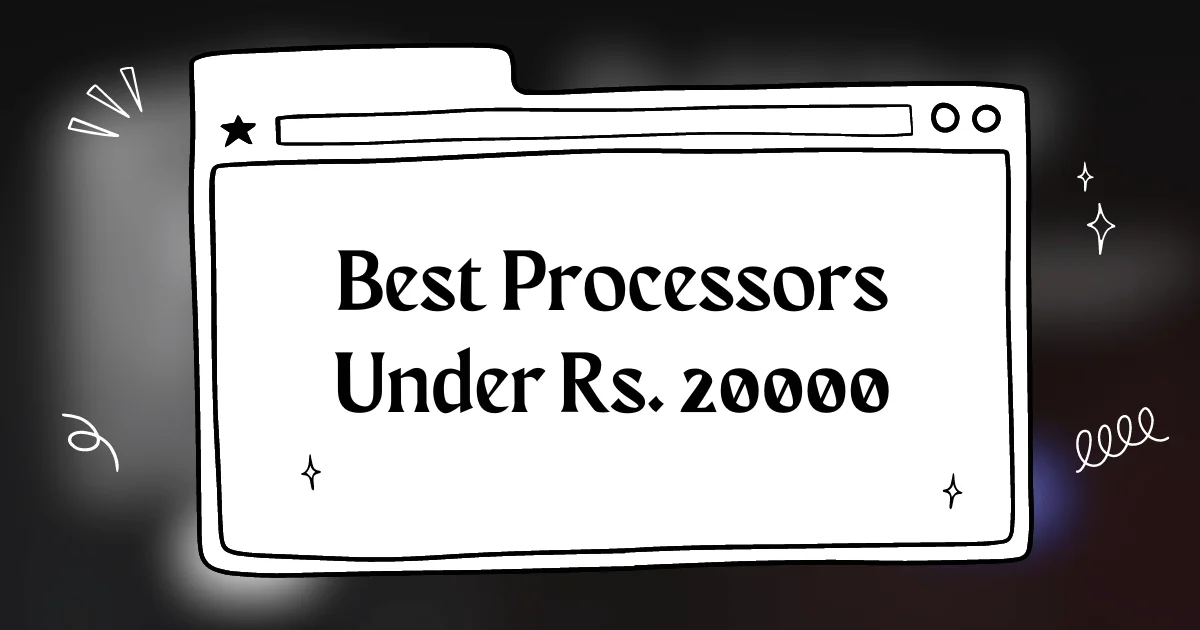
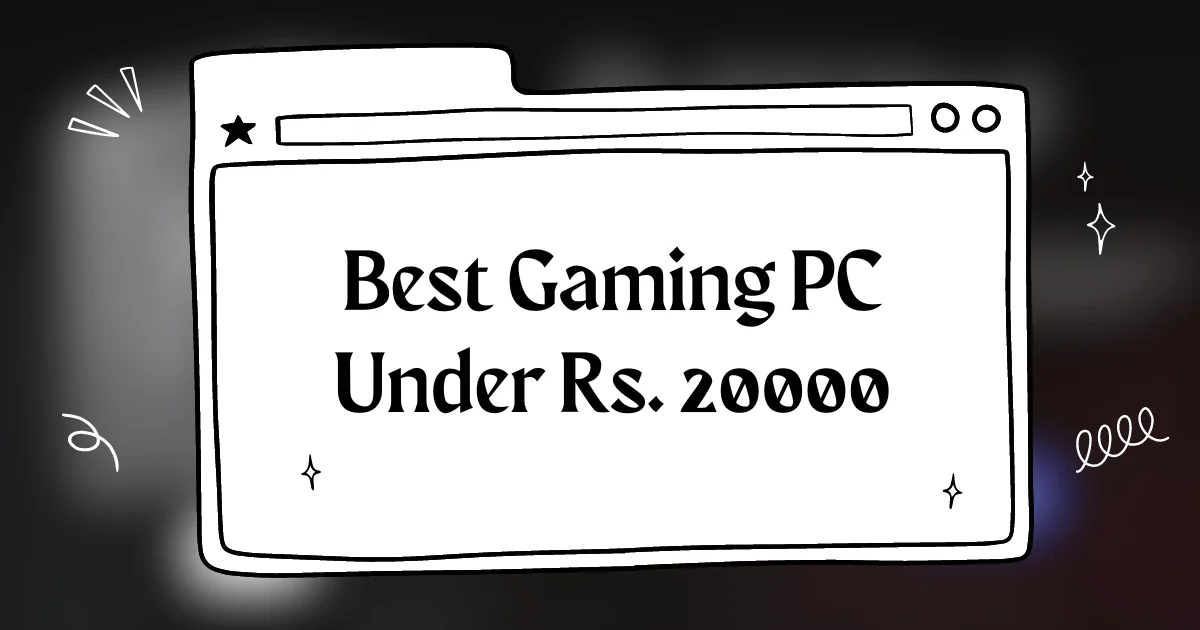

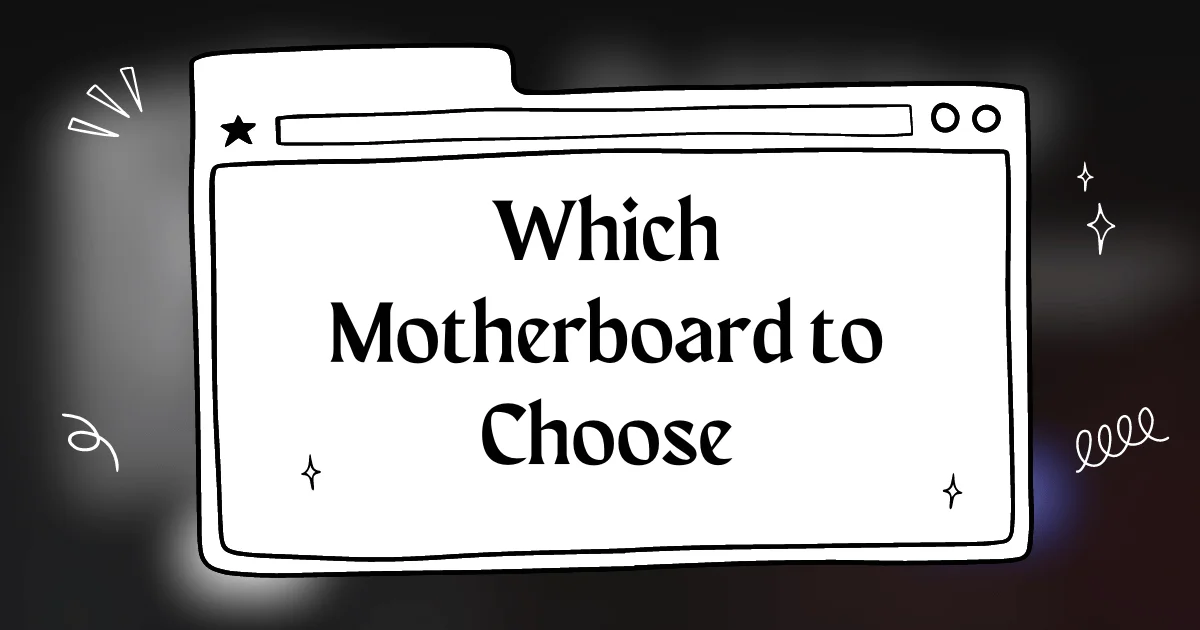
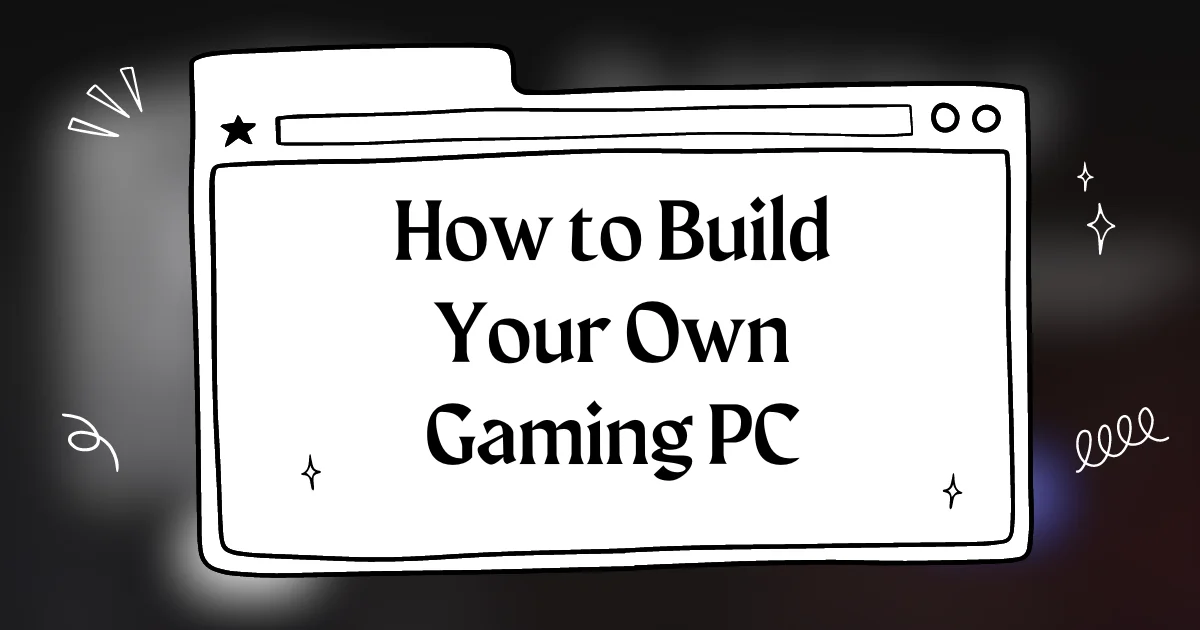

This is a really helpful guide! I was surprised to see the 5900X still in the running, considering its older generation. Maybe a slight update to mention its age would be helpful.
Yo, this list is lit! Been looking for a CPU upgrade for a while now, and this helped me decide to go for the 13700K. It’s a beast!
Im building my first PC ever and this list helped me narrow down my choices Definitely going with the 14400 it seems like the best value for the money Thanks
great list! i’m looking for a cpu to upgrade my gaming rig. any thoughts on how the ryzen 7 7700x would compare to the intel 13700k for gaming?