For gamers and creative professionals who need extra graphics performance, external GPU (eGPU) enclosures are a great solution. An eGPU enclosure allows you to connect a desktop GPU to your laptop or mini PC via a Thunderbolt 3 or 4 port, giving you the ability to perform intensive graphic tasks without carrying a bulky desktop.
When choosing an eGPU enclosure, there are a few key factors to consider. Proximity to a power outlet is important because most enclosures require an external power supply. You should also look at the compatibility of the GPU with the enclosure and your computer. Additionally, the enclosure’s size, noise level, and cooling efficiency can affect your user experience.
For Indian users specifically, availability and warranty support are also crucial. With several options in the market, picking the right eGPU enclosure involves balancing performance, compatibility, and convenience.
Top 3 eGPU Enclosures in India
Explore the top eGPU enclosure options to meet your needs for powerful graphics performance. These options are perfect for enhancing your laptop’s capabilities, especially for Indian users seeking robust and reliable solutions.
Razer Core X
This eGPU enclosure is perfect for transforming your laptop into a powerful gaming or workstation setup.
Pros
- Up to 40 Gbps speed with Thunderbolt 3
- Compatible with both Windows and Mac systems
- Supports a wide range of powerful graphics cards
Cons
- Price might be high for some users
- Only one USB 2.0 port available
- Requires compatible GPU, sold separately
If you need to boost your laptop’s graphics performance, the Razer Core X is an ideal choice. It features a Thunderbolt 3 connection, providing super-fast speeds up to 40 Gbps. This makes it perfect for fluid gameplay and heavy-duty graphic tasks.
Compatibility won’t be an issue with this eGPU as it works well with both Windows and Mac systems. Just ensure your devices meet the system requirements, such as having the right graphics card and operating system.
The Razer Core X stands out with its support for up to 3-slot wide PCIe desktop graphics cards. Though the GPU isn’t included, you can select one that best fits your needs and budget. It also comes with a powerful 650W power supply, ensuring your setup has ample power.
On the downside, you might find the price point slightly high. It’s also worth noting the limited port options with only one USB 2.0 port. Plus, you will need to purchase a compatible GPU separately, adding to the overall cost.
AKiTiO Node Titan
A great choice if you’re looking to upgrade your notebook’s graphical power for tasks like gaming or video editing.
Pros
- Boosts notebook performance significantly
- Supports a wide range of graphics cards
- Easy to set up and use
Cons
- Can be quite noisy
- Bulky design may not fit well in small spaces
- Expensive for the Indian market
This eGPU enclosure is perfect for turning your notebook into a powerful gaming or video editing machine. It connects via Thunderbolt 3, offering quick data transfer and high performance.
The Node Titan supports both AMD and NVIDIA graphics cards, making it versatile for various user preferences. It’s compatible with many Thunderbolt 3-equipped devices, including MacBooks and some PCs.
Setup is relatively straightforward. Just plug in your graphics card, connect to your computer, and you’re good to go. Keep in mind, though, that the fan can be loud and the unit is quite large, which might not suit everyone.
The price point might be high for some, but if you need a significant performance boost, the investment could be worth it.
SoNNeT Breakaway Box 750ex
Great for boosting graphics performance for your editing, rendering, and gaming needs.
Pros
- Enhances graphics performance with a high-end GPU card
- Supports many latest GPU models including AMD Radeon and NVIDIA GeForce
- Includes additional connectivity with four USB ports and Ethernet
Cons
- Can be pricey for budget-conscious buyers
- Compatibility issues with macOS updates
- Bulky size might take up more space
If you’re looking to significantly improve your computer’s graphical capabilities, the SoNNeT Breakaway Box 750ex is a smart choice. This eGPU enclosure is perfect for those who need to perform heavy tasks like video editing or 3D rendering on their laptops or desktops.
You can easily connect a high-performance graphics card to your system using the Thunderbolt 3 interface. This connection ensures smooth and fast data transfer, making your workflow quicker and more efficient. The additional USB and Ethernet ports can be very handy for connecting peripherals and enjoying a stable internet connection.
Keep in mind that while this device is a strong performer, it may face compatibility issues with certain macOS updates. Also, its large size and high price can be a drawback for some users. Nevertheless, the Breakaway Box 750ex remains a solid investment for those serious about enhancing their graphics capabilities.
Buying Guide
Choosing the best eGPU enclosure can be confusing. Here are some tips to help you make a good decision.
Compatibility
Check if the enclosure is compatible with your laptop or desktop. Look for Thunderbolt 3 or 4 support as most eGPUs use this connection. Ensure your system supports eGPUs through BIOS or specific software.
Power Supply
Verify the power supply capacity. A good eGPU enclosure should have enough power to support high-end GPUs. Look for enclosures with a 550W to 650W power supply.
Size and Portability
Consider the size and weight of the enclosure. If you travel often, you might prefer a more compact and lighter option.
Cooling System
A good cooling system is crucial. Ensure the enclosure has adequate ventilation and multiple fans to keep the GPU cool, especially in the Indian climate.
Extra Ports
Check for additional ports. Some enclosures come with USB ports, HDMI, or Ethernet, providing extra connectivity options.
| Feature | What to look for |
|---|---|
| Compatibility | Thunderbolt 3 or 4 |
| Power Supply | 550W-650W |
| Size | Compact and lightweight |
| Cooling System | Good ventilation and multi-fans |
| Extra Ports | USB, HDMI, Ethernet |
Frequently Asked Questions
This section covers specific details about eGPU enclosures. Each question addresses common concerns and provides valuable insights for Indian users looking to enhance their laptop’s performance and compatibility.
How does the Razer Core X compare to other eGPU enclosures in terms of performance and compatibility?
The Razer Core X is known for its high build quality and compatibility with a wide range of GPUs. It supports both AMD and NVIDIA cards and offers excellent cooling. Compared to other enclosures, it’s slightly bulkier but delivers top-notch performance.
What are the top-rated eGPU enclosures as mentioned by users on online forums?
Users often recommend the Razer Core X, Akitio Node Titan, and Sonnet Breakaway Box. These enclosures are praised for their reliability, ease of setup, and solid performance. They tend to get positive reviews on sites like Reddit and various tech forums.
What features should be considered when choosing an eGPU enclosure for a laptop?
When choosing an eGPU enclosure, consider the compatibility with your laptop, the power supply capacity, and cooling efficiency. Look for Thunderbolt 3 or 4 connectivity and ensure the enclosure supports the specific GPU you plan to use. Robust build quality and affordability are also important.
What are the best eGPU enclosures for a high-end gaming experience?
For a high-end gaming experience, the Gigabyte AORUS Gaming Box and the Razer Core X Chroma are highly recommended. They offer excellent GPU compatibility, additional ports for peripherals, and customizable RGB lighting, providing not only performance but also an aesthetically pleasing setup.
How does Thunderbolt 4 affect the performance of an eGPU enclosure?
Thunderbolt 4 offers improved connection stability and higher data transfer rates compared to Thunderbolt 3. This ensures faster and more reliable performance, especially for graphically intensive tasks. It also provides better compatibility with modern laptops and future-proofing for newer devices.
Can USB 4 eGPU enclosures match the speed and reliability of Thunderbolt-connected ones?
USB 4 eGPU enclosures can provide speeds comparable to Thunderbolt 3. While they may not yet completely match Thunderbolt 4’s performance, they offer a viable alternative with decent reliability and speed. This makes them a good option for users looking for cost-effective solutions.

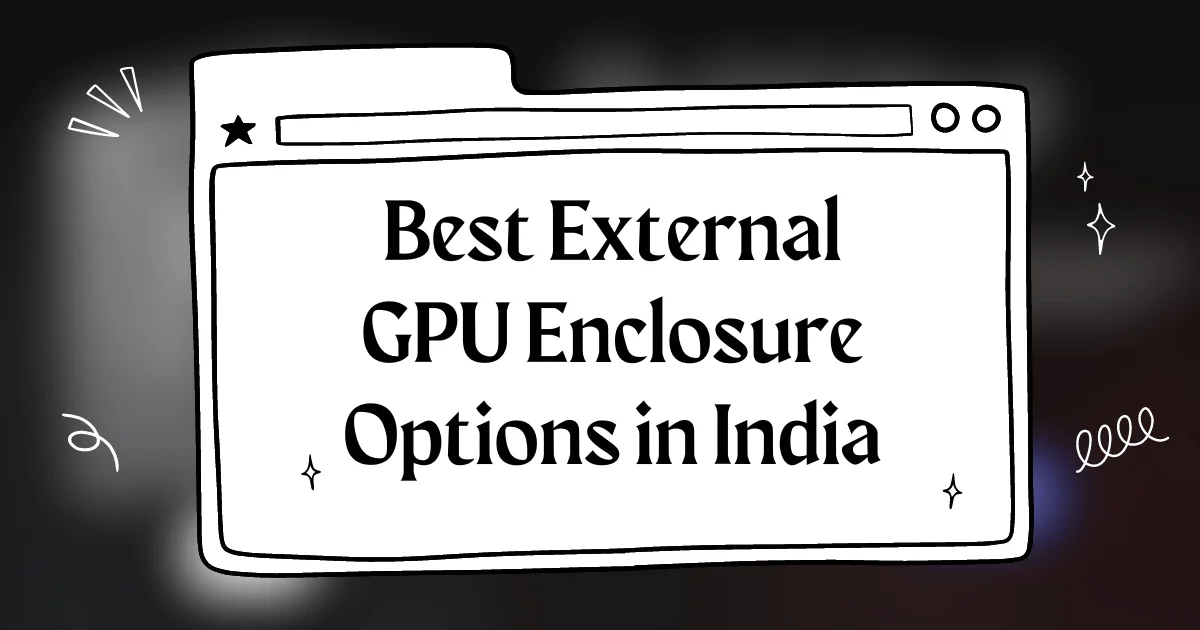



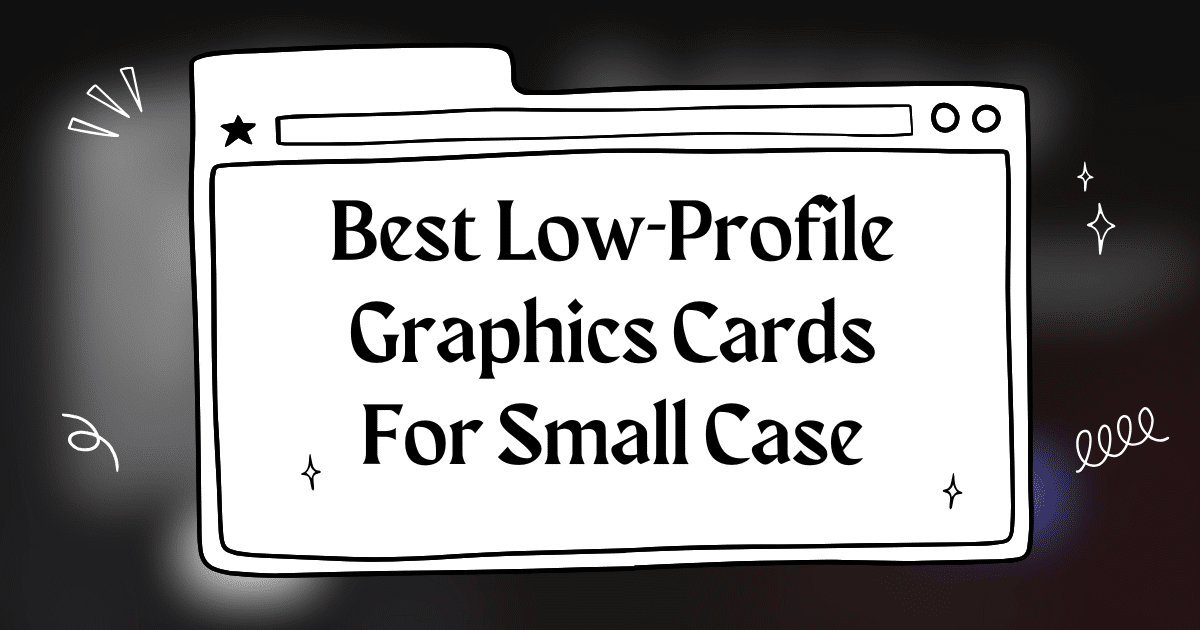
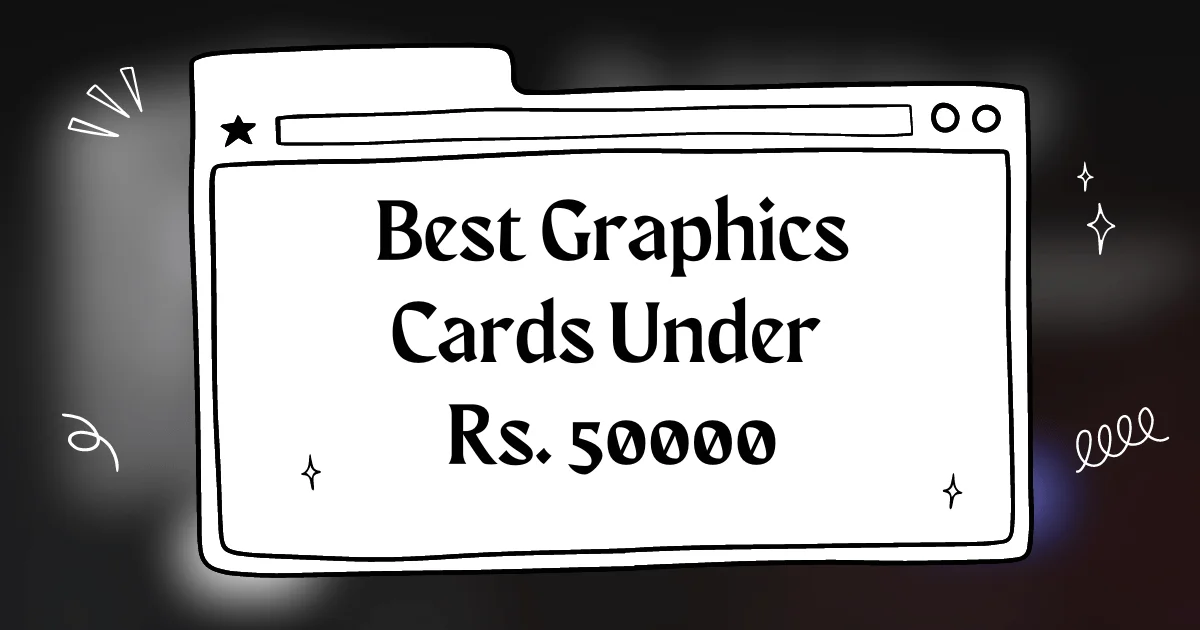

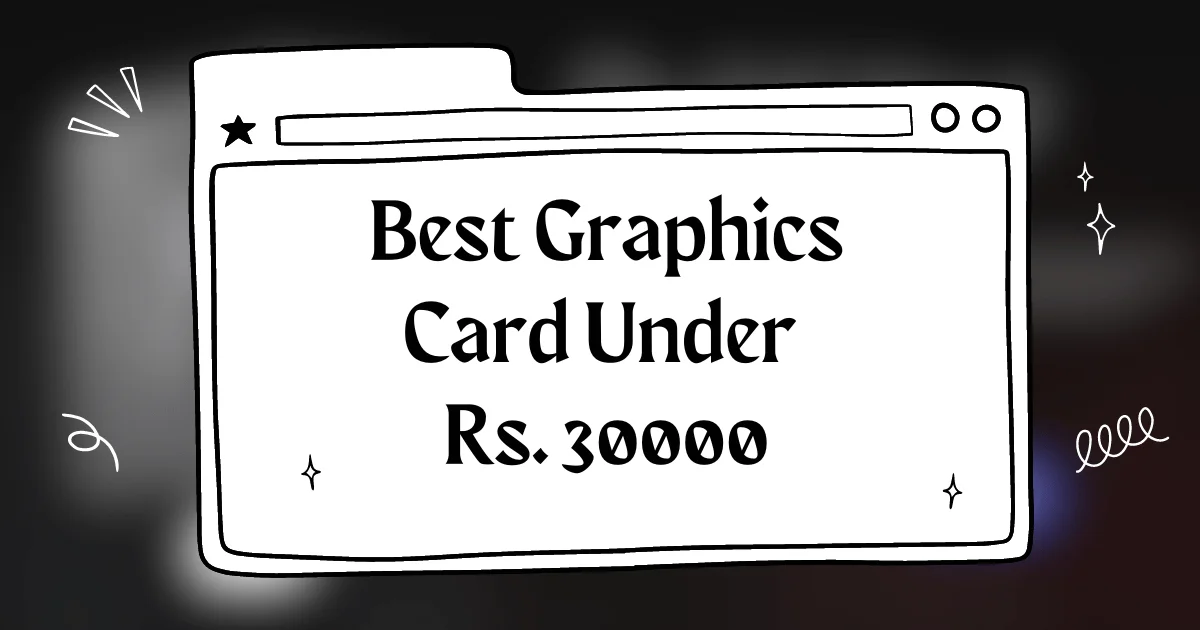
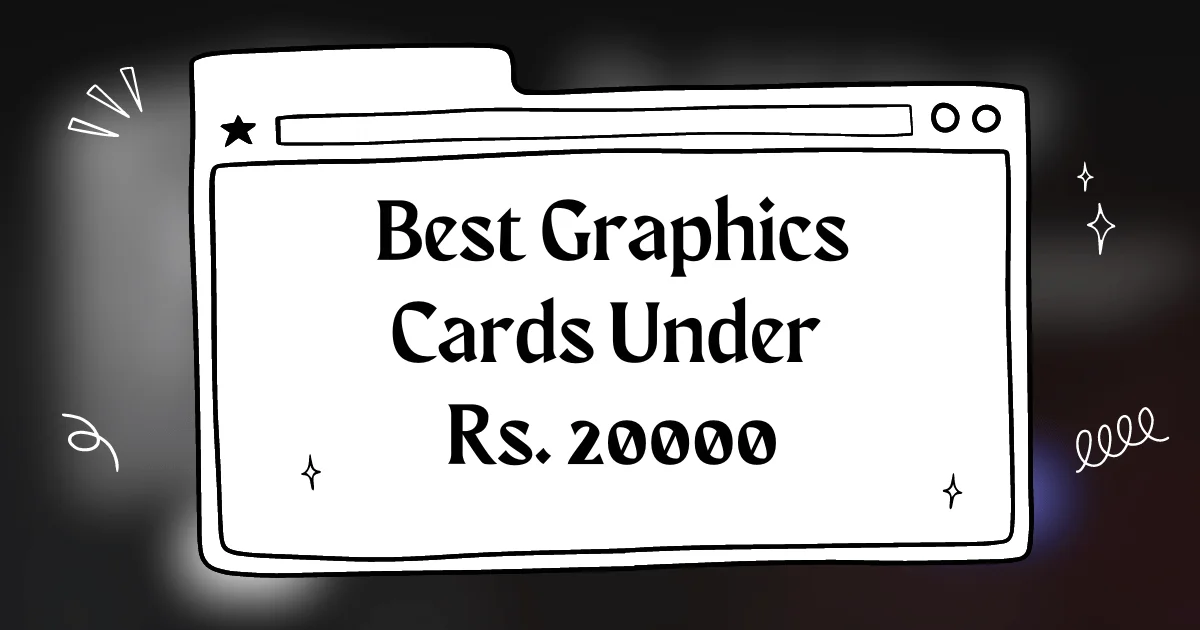
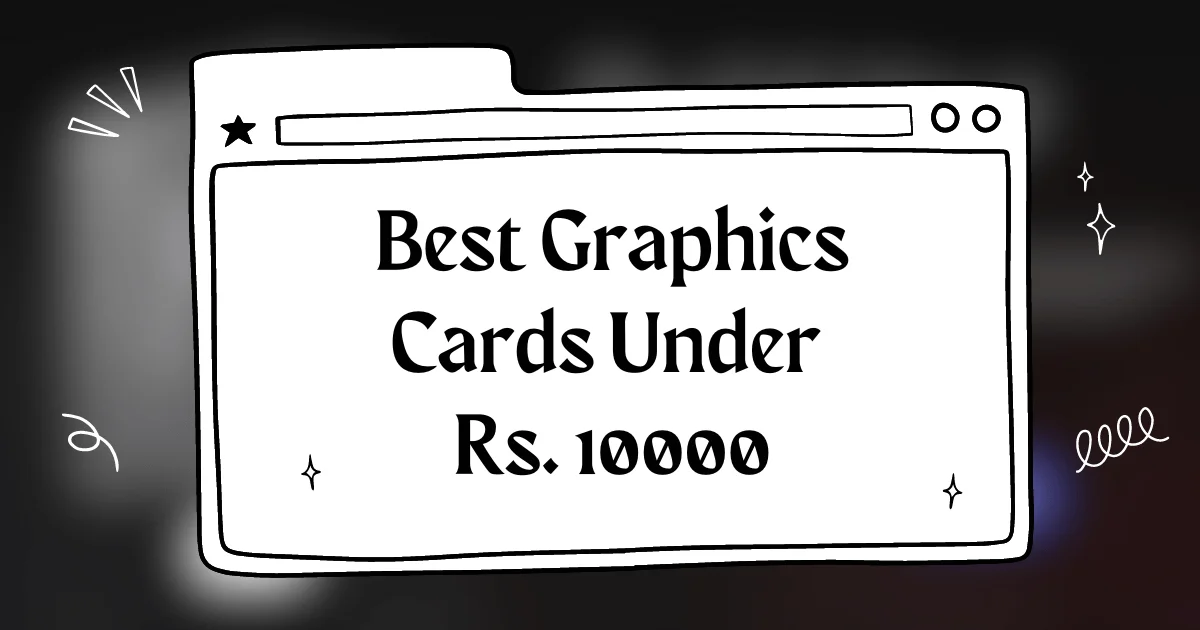
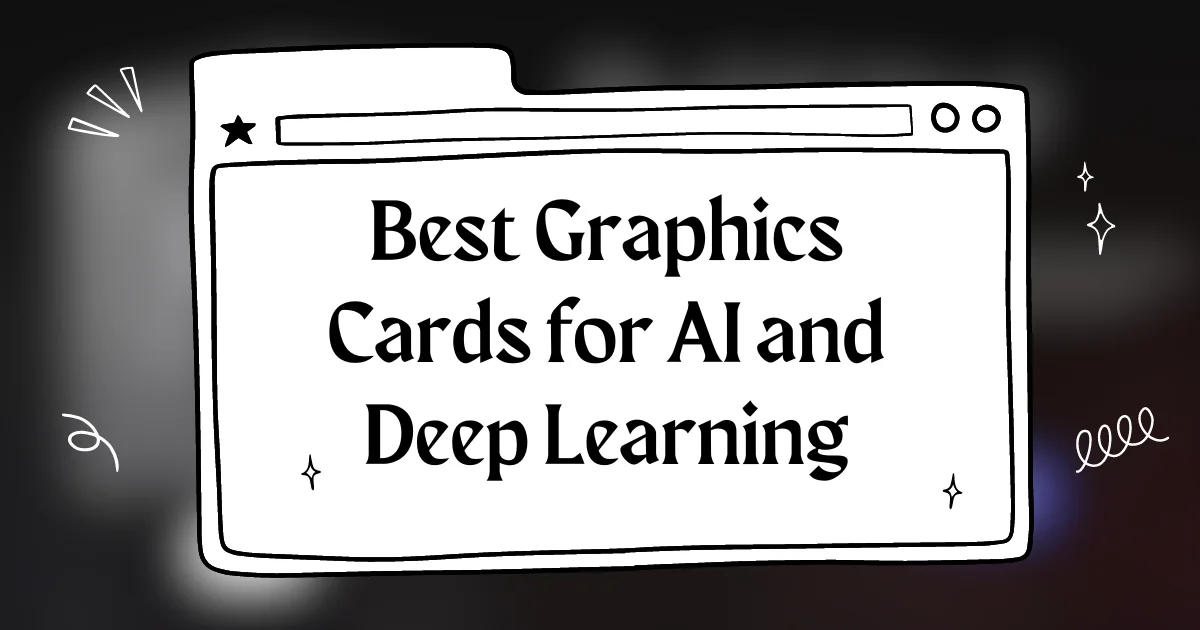
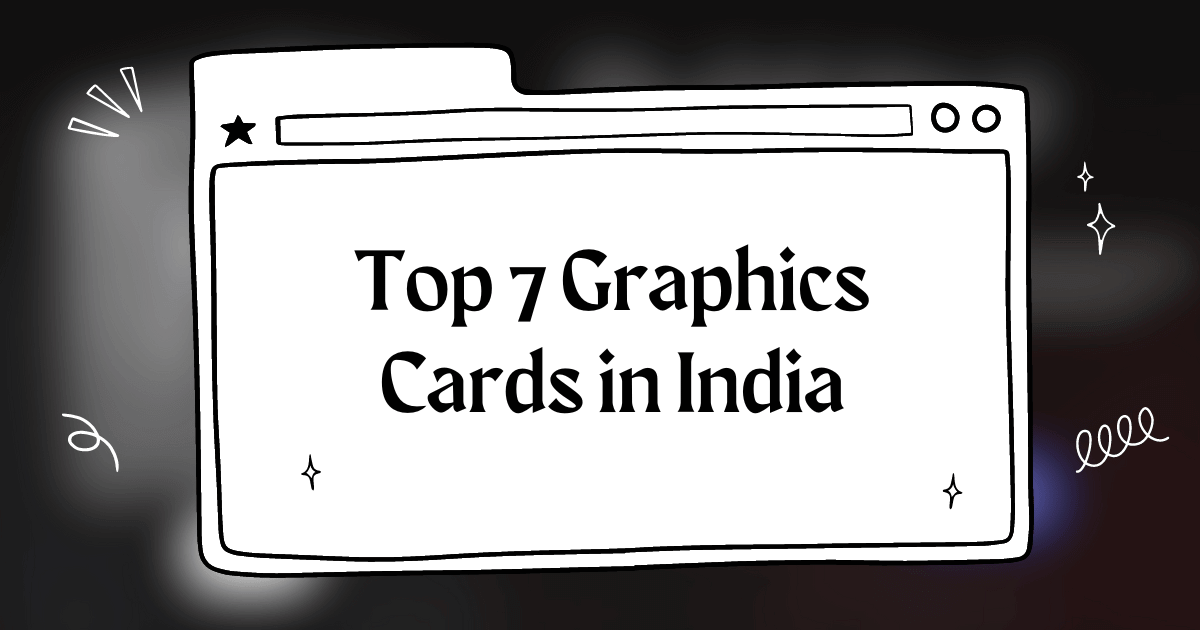
wow, this is really helpful! been looking for a good egpu enclosure for my gaming laptop. the razer core x looks amazing, might have to pull the trigger soon.
Great article! Just wondering if you’ve tried the Sonnet Breakaway Box, would love to hear your thoughts on that one.
This buying guide is awesome I was feeling overwhelmed by all the options but now I know exactly what to look for
Nice article, but I think you missed out on mentioning the MSI GeForce RTX 2080 Ti Gaming X Trio, it’s a great option for those looking for top-of-the-line performance.
Love the breakdown of the top 3 eGPUs, makes it so much easier to compare. I’m leaning towards the AKiTiO Node Titan, seems like the best value for the price.
Dude, the Razer Core X is a beast! I got it a few months ago and it’s been an absolute game-changer for my gaming experience. Highly recommend it!