Laptops are essential tools for work, entertainment, and gaming. However, extended use, especially in a warm climate like India, often leads to overheating. This can slow down your laptop’s performance and even shorten its lifespan. A reliable laptop cooling pad can be a simple yet effective solution, providing the extra airflow needed to keep your device running smoothly.
Choosing the right cooling pad means looking at a few important features. You’ll want to consider the number and size of fans, their speed, and how much air they can move. The design matters too – an ergonomic setup can make your long hours more comfortable. For Indian users, finding good value, broad availability, and strong performance in local conditions are key considerations.
We have researched and selected some of the best laptop cooling pads available in India. These options strike a good balance between cooling efficiency, design, and affordability, with many falling comfortably under the ₹2000 price point. Let’s look at the top picks to help you make an informed decision for your laptop.
Top 5 Laptop Cooling Pads in India
Here are our top picks for best 5 laptop cooling pads in india that suit the needs of Indian users. Check out the list below to find the best option for your build.
Tukzer RGB Laptop Cooling Pad
The Tukzer RGB Laptop Cooling Pad offers great ergonomics and stability, making it suitable for comfortable, extended use.
Pros
- Excellent ergonomic design with multiple height adjustments.
- Strong stability features with non-slip baffles.
- Comfortable for extended, all-day use.
- Includes appealing RGB lighting.
Cons
- Specific fan configuration details (number, size, RPM) are not always clear.
- RGB customization options may be basic.
- Cooling performance might not match dedicated high-RPM gaming pads.
The Tukzer RGB Laptop Cooling Pad stands out for its thoughtful ergonomic design. It comes with seven different height adjustment options, allowing you to set your laptop at the perfect angle for comfortable working or gaming sessions. This adjustability is a big plus for reducing neck and wrist strain during long hours.
Beyond comfort, the pad ensures your laptop stays secure with two non-slip baffle sticks and an anti-skid pad. This stability is practical, especially if you have varied desk surfaces. While specific fan details are less highlighted, the RGB lighting adds a modern flair. It’s powered via USB, which is standard and convenient for most users. This cooling pad is a solid choice for those who prioritize comfort and stability in their cooling solution, fitting well into typical Indian home or office setups.
Cosmic Byte Meteoroid RGB Laptop Cooling Pad
The Cosmic Byte Meteoroid is a powerful cooling pad, particularly favored by gamers for its high RPM fans and vibrant RGB lighting.
Pros
- Exceptional cooling performance with six high RPM fans.
- Multiple fan speed modes for customizable cooling.
- Vibrant RGB lighting with 12 different modes.
- Good build quality with a durable braided USB cable.
- Strong grip with metal holders to prevent slipping.
Cons
- Temperature drop might not be significantly better than some cheaper alternatives for light use.
- USB port placement can be inconvenient for some laptop setups.
- May be overkill for users who only need basic cooling.
Cosmic Byte is a name many Indian gamers trust, and the Meteoroid RGB Laptop Cooling Pad lives up to that reputation. It boasts six evenly spaced fans, capable of reaching a maximum speed of 2900 RPM. This high fan speed, combined with six adjustable speed modes, makes it very effective at dissipating heat, especially crucial for gaming laptops pushed to their limits in India’s hot climate.
The Meteoroid also features dynamic RGB lighting with 12 modes, adding a stylish touch to your gaming setup. It’s compatible with laptops up to 17 inches and includes metal holders to prevent slipping, ensuring your valuable device stays put. The durable braided USB cable is a nice touch for longevity. While some users might not see a drastic temperature drop for lighter tasks, its robust cooling power and build quality make it an excellent investment for serious gamers and power users looking for reliable heat management.
Zebronics Zeb-NC9000 RGB
The Zebronics Zeb-NC9000 RGB is a versatile cooling pad, ideal for larger laptops and providing a balance of performance and features.
Pros
- Excellent compatibility with larger laptops (up to 17.3 inches).
- Dual USB ports for added connectivity.
- Offers six levels of ergonomic angle adjustment.
- Features effective multi-fan cooling with RGB lighting.
- Good airflow for general and gaming use.
Cons
- Fan speed might be lower than some dedicated high-end gaming pads.
- RGB lighting may not be as customizable as higher-priced options.
- Can be a bit bulky due to its larger size.
Zebronics is a household name in Indian electronics, and their Zeb-NC9000 RGB cooling pad proves why. It’s designed to handle larger laptops, supporting up to 17.3 inches, which is perfect for many gaming and professional workstations. The pad uses two large 110mm fans complemented by smaller fans, all featuring RGB lighting. These fans operate at 1200 RPM, delivering strong airflow to effectively cool your laptop.
Functionality is key with this model, offering dual USB ports for connectivity and six levels of angle support for ergonomic comfort. The fan speed control gives you command over the cooling intensity. For Indian users, Zebronics’ widespread availability means easy access and reliable support. It’s a versatile choice that caters to a broad audience, from students to professionals and gamers, offering solid performance without breaking the bank.
Zinq Cool Slate Dual Fan Cooling Pad
The Zinq Cool Slate is an incredibly budget-friendly and portable cooling pad, perfect for basic cooling needs on the go.
Pros
- Extremely budget-friendly price point.
- Lightweight and highly portable design.
- Effective for basic and everyday cooling needs.
- Durable build for its price segment.
- Simple and straightforward to use.
Cons
- Cooling performance is basic and may not be sufficient for intense gaming.
- Fewer fans compared to multi-fan models.
- Limited advanced features like adjustable RGB or fan speed control.
Zinq excels in providing affordable yet functional solutions, and the Cool Slate Dual Fan Cooling Pad is a prime example. This cooling pad is a standout budget option, often found for under ₹1000, making it accessible to a wide range of users. It features two central fans with blue LED lights, providing essential airflow to prevent overheating.
The Cool Slate is designed to be strong, durable, and lightweight, which makes it highly portable. This is a big advantage for users who need to move their laptop and cooling pad frequently. While it may not offer the intense cooling power of higher-end, multi-fan models, it’s remarkably effective for its price point and ideal for everyday tasks or light gaming. For Indian users seeking an economical and convenient cooling solution, the Zinq Cool Slate offers excellent value for money.
Deepcool Multi Core X6
The Deepcool Multi Core X6 is a robust cooling pad known for its heavy airflow and effective cooling, especially for larger laptops.
Pros
- Provides heavy and effective airflow for superior cooling.
- Suitable for a wide range of laptops, including larger models.
- Comes from a reputable brand known for cooling products.
- Good balance of fan size and speed for efficient heat management.
Cons
- May lack extensive advanced features like detailed RGB customization.
- Design might be more functional than aesthetically flashy.
- Might not be as portable as some lighter, more compact options.
Deepcool has a strong reputation for cooling solutions, and the Multi Core X6 reinforces that. This cooling pad is equipped with four fans – two large and two smaller ones – working together to deliver heavy airflow. These fans operate between 1000 and 1300 RPM, ensuring efficient heat dissipation for your laptop. It’s designed to accommodate larger laptops, compatible with models up to 17.3 inches, making it a versatile choice for various users.
The Multi Core X6 focuses on core cooling performance. While it might not come with all the advanced bells and whistles like extensive RGB customization found in some gaming-specific pads, its primary strength lies in its ability to keep your laptop cool under load. For users in India, where effective cooling is paramount due to warmer ambient temperatures, the Deepcool Multi Core X6 is a reliable and practical investment for maintaining laptop health and performance over time.
Buying Guide
Fan Count and Size
A cooling pad’s primary job is to move air. Look at the number of fans and their size. More fans or larger fans often mean better heat dissipation. Some pads feature one large fan, which can be quieter, while others use multiple smaller fans for broader coverage.
Airflow and Fan Speed (RPM/CFM)
The fan’s rotational speed, measured in RPM (revolutions per minute), directly relates to how much air it moves. Higher RPM usually means more airflow and better cooling. Airflow is also measured in CFM (cubic feet per minute). For India’s warm climate, a higher CFM is often more effective. Some pads offer adjustable fan speeds, letting you balance cooling and noise.
Ergonomics and Adjustable Angles
An ergonomic design with adjustable height settings is very important. This allows you to position your laptop at a comfortable viewing and typing angle, reducing strain during long use. Look for pads with at least 5-6 levels of angle support and non-slip features to keep your laptop secure.
Build Quality and Materials
A good cooling pad should be sturdy. Look for materials like metal mesh or high-quality plastic. A durable build ensures the pad can withstand daily use and transport. Metal surfaces also help conduct heat away from the laptop.
USB Ports and Connectivity
Cooling pads use power, usually via USB. Having extra USB ports on the pad is a big plus. This lets you connect other peripherals like a mouse or keyboard without sacrificing a valuable port on your laptop. Dual USB ports are ideal.
RGB Lighting
While not directly impacting cooling, RGB lighting adds a stylish touch, especially for gamers. Consider if you prefer subtle lighting or a wide range of customizable modes. Remember, this feature often adds to the cost, so decide if it’s a priority for you.
Compatibility
Ensure the cooling pad is compatible with your laptop’s size. Most pads specify the maximum laptop size they can support, typically up to 17 inches or 17.3 inches. A good fit prevents your laptop from slipping and ensures even cooling.
Budget and Value for Money
In the Indian market, value for money is key. You can find effective cooling pads across various price points. Budget-friendly options offer basic cooling, while mid-range pads provide a good balance of performance and features. High-end models offer superior cooling and advanced features.
Warranty and Customer Support
Check the brand’s reputation for after-sales service and warranty in India. Popular brands often have wider service networks and easier access to support. A good warranty period gives you peace of mind regarding your purchase.
Noise Levels
Some cooling pads can be noisy, especially those with high RPM fans. If you value a quiet working environment, look for pads that emphasize low noise operation. Large fans tend to be quieter than multiple small fans at similar airflow levels.
| Feature | Importance |
|---|---|
| Cooling Performance | High |
| Ergonomic Adjustments | High |
| Compatibility (Laptop Size) | High |
| Build Quality | High |
| Price | High |
| Fan Noise Level | Medium |
| Extra USB Ports | Medium |
| Portability | Medium |
| RGB Lighting | Low |
| Brand Reliability and Warranty | Medium |

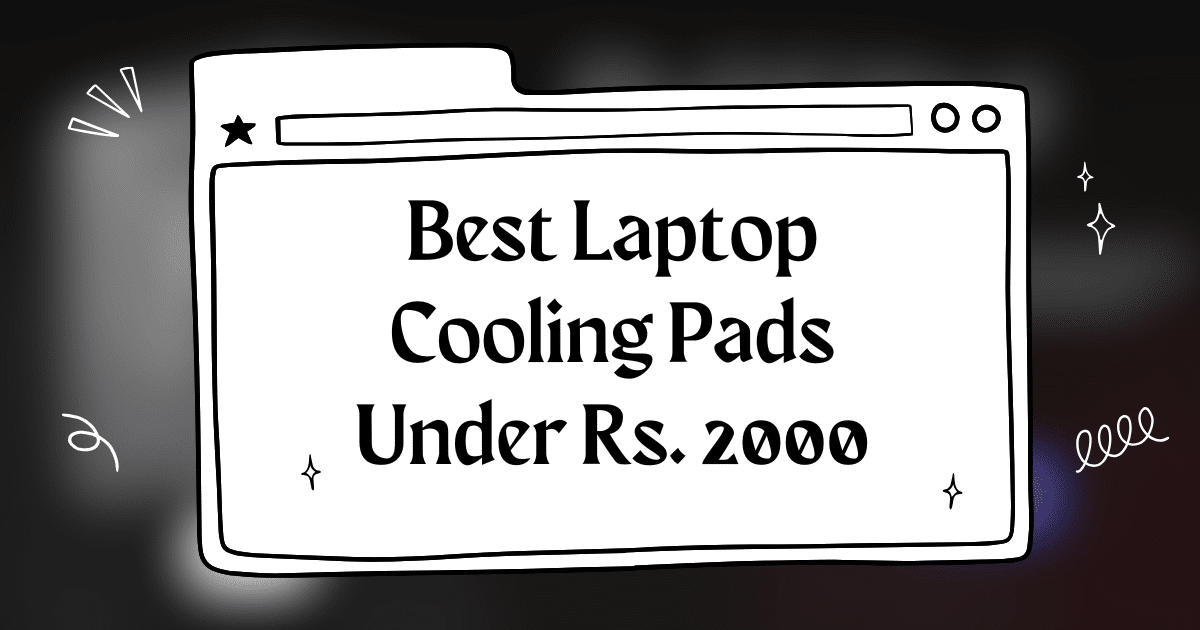





As a gamer this is super helpful I was eyeing the Tukzer one but now Im considering the Zebronics as well
Great review
Hey, nice list! But what about the noise levels of these cooling pads?
That’s a pretty important factor for me.
Thanks!
Nice blog post! Good job covering a variety of options. I would suggest adding links to where to buy these products for even better user experience.
Keep up the great work!
OMG! This list is amazing! I’ve been searching for a good cooling pad for my gaming laptop. Tukzer RGB looks awesome, but the Zebronics one is tempting because of the price.
Thanks for this!
Brilliant! The Cosmic Byte Meteoroid RGB looks stunning.
Definitely adding that to my wishlist!
arey yaar! my laptop is getting so hot these days. this list is a lifesaver!
zinqivala best hai kya?
thanks for this, dost!
Mast! The Cosmic Byte one looks really cool, literally and figuratively!
Gonna order it now.
Thanks for the recommendation.