In today’s fast-paced digital world, modern laptops, while sleek and portable, often come with Limited ports. This can be a significant hurdle for professionals, content creators, and students who rely on multiple external monitors, peripherals, and high-speed network connections. Laptop docking stations emerge as indispensable tools, transforming your portable machine into a powerful, full-fledged desktop workstation with just a single cable connection.
Choosing the right docking station involves navigating a myriad of technical specifications and personal requirements. Key considerations include the types and number of ports offered, the power delivery capabilities, the maximum display resolutions and refresh rates supported, and crucially, compatibility with your specific laptop model and operating system.
For Indian users, additional factors such as product availability through official channels, the strength of local service networks, and overall value for money become paramount. The diverse climate conditions in India also warrant a look into the build quality and heat dissipation of these devices. This guide delves into some of the best laptop docking stations available in India for 2024-2025, offering practical insights to help you make an informed decision.
Top 5 Laptop Docking Stations in India for Enhanced Productivity
Here are our top picks for best laptop docking stations in india that suit the needs of Indian users. Check out the list below to find the best option for your build.
Lenovo ThinkPad Universal Thunderbolt 4 Dock (40B00135IN)
Designed for enterprise-grade performance, this Thunderbolt 4 dock offers universal compatibility and extensive connectivity for Windows PCs, making it a robust solution for demanding professional environments.
Pros
- Excellent universal compatibility (Thunderbolt 4)
- High power delivery (up to 100W)
- Extensive port selection with multi-display support
- Enterprise-grade features for IT management
Cons
- Higher initial price point
- Limited direct user reviews from India
- Potentially less direct mass-market availability
The Lenovo ThinkPad Universal Thunderbolt 4 Dock (40B00135IN) stands out for its enterprise-grade build and cutting-edge Thunderbolt 4 technology, ensuring universal compatibility with modern Windows PCs. It’s designed to deliver top-tier performance, making it a reliable choice for businesses and professionals who demand stability and high bandwidth for their daily operations.
This dock boasts an impressive array of ports, including four USB-A 3.2 Gen 2, one USB-C 3.2 Gen 2, HDMI 2.1, two DisplayPort 1.4, Gigabit Ethernet, and an audio combo jack. It supports up to a single 8K@30Hz or four 4K@60Hz displays, making it highly versatile for multi-monitor setups. With up to 100W power delivery to the host laptop and 40 Gbps data transfer, it ensures both efficient charging and lightning-fast peripheral connectivity.
Its robust build quality and universal compatibility make it a reliable choice for professionals and businesses in India. While the initial cost might be higher, its longevity and comprehensive feature set can offer good long-term value. Availability through official Lenovo channels and dedicated IT solution providers ensures proper support and warranty in the Indian market, which is a significant advantage for corporate users seeking peace of mind and consistent performance in varying Indian conditions, including managing heat effectively with its design for continuous operation.
Dell Thunderbolt Dock – WD19TBS
A popular and powerful docking solution, especially recommended for Dell laptop users, offering robust power delivery and extensive multi-display capabilities.
Pros
- High power delivery for various laptops
- Extensive multi-display capabilities
- Strong availability and service network in India
Cons
- Price varies significantly between sellers
- Older Apple M1 chips may have display limitations
- Optimized primarily for Dell laptops
The Dell Thunderbolt Dock – WD19TBS is a widely recognized and robust docking station, particularly favored by Dell laptop users, though it offers broad compatibility via its Thunderbolt 3 connection. This dock is engineered to extend the capabilities of your laptop, providing ample connectivity and significant power delivery to support a comprehensive workstation setup.
Connectivity options are extensive, including support for up to four displays at 60Hz, ranging from a single 8K display to four Full HD displays, catering to diverse visual needs. It stands out with up to 130W power delivery for Dell systems and a respectable 90W for non-Dell laptops, ensuring that even power-hungry machines remain charged. For security, it includes Noble Wedge and Kensington security slots.
Dell’s strong service network in India is a significant advantage, providing readily available support and warranty services for Indian users. Its robust power delivery and broad display support make it an excellent choice for professionals and businesses in India who require a reliable and high-performing docking solution. While prices can vary across sellers, its widespread availability through official channels and authorized dealers ensures authenticity and support, crucial for long-term usage in Indian conditions where prompt service is valued.
HP Thunderbolt Dock G2 (120W G2)
An enterprise-focused docking station from HP, known for its versatile connectivity, network manageability features, and broad compatibility with both HP and non-HP notebooks.
Pros
- Versatile connectivity for HP and non-HP laptops
- Advanced network manageability features
- Supports dual 4K displays
Cons
- Inconsistent pricing and potentially high cost
- Some reports of compatibility issues
- Limited ports for the price
The HP Thunderbolt Dock G2 (120W G2) is an enterprise-oriented docking solution designed to offer versatility and advanced network manageability. Its sleek, compact design makes it suitable for modern office environments, providing a centralized hub for all your peripherals and displays.
The dock offers a comprehensive set of ports including USB-C (with 15W power out), Powered USB 3.0, Thunderbolt, DisplayPort, VGA, USB 3.0, and RJ45 Ethernet, alongside an audio combo jack. It is capable of supporting dual 4K displays, enhancing productivity for users requiring multiple high-resolution screens. Available in both 120W and 230W versions, it efficiently delivers power to the host laptop and is compatible with both HP and non-HP Thunderbolt and USB-C notebooks.
HP’s strong presence and established service network in the Indian market ensure widespread availability and reliable service support, making it a practical choice for Indian users. Its focus on enterprise features, such as network manageability, positions it well for corporate use. While some users have noted concerns regarding price inconsistencies or specific compatibility issues, the brand’s extensive reach offers an assurance of support. Its robust build is designed to handle continuous use in diverse environments, including varying Indian climates, by efficiently managing heat output.
Anker 575 USB-C Docking Station (13-in-1)
Anker’s comprehensive 13-in-1 USB-C docking station offers a wide array of ports and efficient power delivery, making it a highly versatile and reliable choice for diverse user needs.
Pros
- Versatile 13-in-1 port selection
- Efficient 85W power delivery
- Compact and lightweight design
Cons
- Amazon.in availability needs direct verification
- Pricing information from blog, subject to change
- Not a Thunderbolt dock, potentially lower bandwidth
The Anker 575 USB-C Docking Station (13-in-1) exemplifies Anker’s reputation for producing reliable and feature-rich accessories. This dock is a versatile powerhouse, offering a comprehensive suite of ports to transform your laptop into a complete workstation, all while maintaining a compact and lightweight form factor.
It integrates 13 essential ports, including HDMI for high-resolution video output, multiple USB 3.1 ports for data transfer, an Ethernet port for stable wired internet, USB-C, and a 3.5mm audio jack. With 85W power delivery, it efficiently charges most modern laptops, making it a single-cable solution for power, data, and display needs.
For Indian users, Anker products generally offer good value for money and are widely available through various online platforms. Its versatility makes it a strong option for a diverse range of users, from remote professionals to students, who need a flexible and efficient connectivity solution. While direct Amazon.in availability might require specific searches, Anker’s broad presence ensures accessibility and a trusted brand experience. The compact design also makes it suitable for varied desk setups and provides good heat dissipation for Indian conditions through its design and material.
Plugable UD-ULTC4K Triple Display Docking Station
Ideal for power users and professionals, this Plugable docking station excels in multi-monitor setups, providing support for up to three 4K displays simultaneously, alongside extensive connectivity options.
Pros
- Excellent for triple 4K display setups
- Comprehensive connectivity with six USB 3.0 ports
- Passive cooling for silent operation
Cons
- Higher price point
- Requires DisplayLink drivers
- Does not provide power delivery to host
The Plugable UD-ULTC4K Triple Display Docking Station is a specialist’s dream, particularly designed for users who prioritize expansive multi-monitor setups. It allows you to connect up to three external displays, each capable of 4K resolution at 60Hz, providing an immersive and highly productive visual workspace.
Beyond its impressive display capabilities, the dock offers a wide range of connectivity options, including DisplayPort, HDMI, six USB 3.0 ports, USB-C ports, Gigabit Ethernet, and audio input/output. It is broadly compatible with modern Windows and Mac systems, though it requires the installation of DisplayLink USB Graphics drivers. The passive cooling design ensures silent operation, a bonus for quiet work environments.
For Indian users, especially content creators, video editors, or financial traders who demand extensive multi-monitor support, this dock offers excellent capabilities. While it sits at a higher price point and does not charge the host computer, its niche capabilities are unparalleled. Plugable products are generally available through major online tech retailers in India, making them accessible to those who need high-performance multi-display solutions. Its passive cooling design is also beneficial for maintaining performance in warmer Indian climates.
Buying Guide
Budget Considerations
Your budget will significantly influence your choice. High-end Thunderbolt docks offer superior performance and features but come at a premium. USB-C hubs or simpler docks are more affordable but may have limitations in power delivery or display support. Consider your long-term needs and if the investment justifies the productivity gains. Look for sales or refurbished options from reputable sellers to get better value.
Connectivity and Port Selection
Assess the types and number of ports you frequently use. Common ports include USB-A for peripherals, USB-C for modern devices and charging, HDMI and DisplayPort for monitors, and Gigabit Ethernet for stable internet. Some docks also offer SD card readers, audio jacks, or older ports like VGA, which might be useful for legacy devices.
Power Delivery (PD)
Ensure the docking station’s power delivery (PD) matches or exceeds your laptop’s charging requirements. This allows the dock to charge your laptop via a single cable, decluttering your workspace. Pay attention to the wattage (e.g., 60W, 85W, 100W). Some docks may offer high PD for specific brands (like Dell’s 130W for Dell systems) and less for others.
Display Support
One of the primary reasons for a docking station is expanded display support. Check the maximum resolution (e.g., 4K, 8K) and refresh rate (e.g., 60Hz) it supports, as well as the number of external monitors you can connect simultaneously. Understand the difference between Thunderbolt, USB-C with DisplayPort Alternate Mode, and DisplayLink technologies, as they affect display capabilities.
Compatibility
Compatibility is crucial. Ensure the dock is compatible with your laptop’s port type (Thunderbolt 3/4 or USB-C) and your operating system (Windows, macOS, ChromeOS). Be aware of specific limitations, such as older Apple M1 chips having restricted external monitor support. Always cross-reference with your laptop’s specifications.
Build Quality and Durability
A well-built docking station will last longer and handle heat dissipation better, especially important in India’s warmer climate. Look for durable materials like aluminum, which aids in passive cooling. Consider the dock’s footprint and whether it fits your desk setup or if portability is a priority.
Brand Reputation and Warranty
Opt for reputable brands like Lenovo, Dell, HP, Anker, or Belkin that offer robust products and reliable customer support. In India, brands with established service networks can provide peace of mind for warranty claims and technical assistance. Always purchase from authorized dealers or official online stores.
Form Factor and Portability
Decide if you need a static desktop docking station or a more portable USB-C hub. Desktop docks are generally more powerful and offer more ports but are less convenient for travel. Portable hubs are great for on-the-go connectivity but might compromise on power delivery or the number of high-speed ports.
Network Features and Security
For a stable and fast internet connection, a Gigabit Ethernet port is essential, especially if your laptop lacks one. Some enterprise-grade docks also offer advanced network manageability features like PXE boot, MAC address pass-through, and Wake-on-LAN, which are beneficial for corporate environments.
Streamlined Cable Management
The main benefit of a docking station is simplifying your desk setup. Look for docks that connect to your laptop with a single cable, minimizing clutter and making it easy to connect and disconnect your entire workstation.
| Feature | Importance |
|---|---|
| Port Selection & Variety | High |
| Power Delivery (PD) | High |
| Display Support (Resolution/Count) | High |
| Laptop Compatibility | High |
| Data Transfer Speed | High |
| Build Quality & Durability | Medium |
| Brand Reputation & Warranty | High |
| Value for Money | High |
| Ethernet Connectivity | Medium |
| Compactness/Portability | Medium |







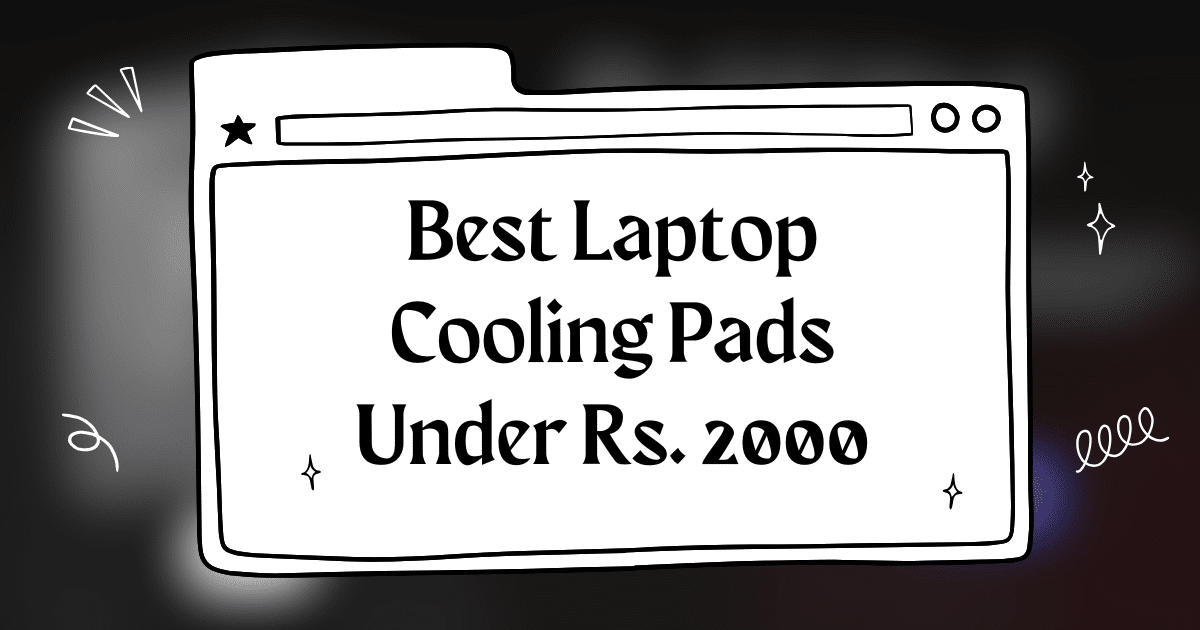
Thanks for this detailed breakdown It cleared up a lot of my doubts about docking stations Very helpful content
i use the lenovo dock, it’s pretty solid. but sometimes the external monitors flicker a bit, anyone else facing this issue or is it just me? running a thinkpad p series.
Super helpful article man! Was just looking for a good docking station for my WFH setup. This list is exactly what I needed. Gonna check out the Dell one for sure.
The Anker 575 is a true gem. I’ve been using it for months with my MacBook Air and it’s fantastic. So many ports in a compact design, a must-buy for sure!
Nice compilation. Could you maybe add a comparison table of features and prices for these docks? Would make it even easier to decide. Just a thought.
HP G2 is decent but I wish it had more USB-C ports. And sometimes it gets really hot. Maybe mention that in the review? Otherwise, good insights.
Confused between the Lenovo and Dell ones. My laptop is a Dell XPS 15. Which one would be a better fit, especially for dual 4K monitors? Any advice would be great.
Arre bhai! This Dell dock is lit. My office gives us these, super sturdy and no drama. Pura paisa vasool type cheez hai. Good review.