Monitors are essential tools for anyone who spends time on a computer, whether for work, gaming, or general use. Finding a quality monitor that fits your budget can enhance your experience, making tasks easier on the eyes and more enjoyable. With a budget of under 10,000, you can still find impressive monitors with good features.
When shopping for a monitor in this price range, there are a few key things to consider. Screen size and resolution are critical, as they affect the clarity and amount of content visible on the screen. Refresh rate and response time are important for reducing blur and lag, especially for gaming and fast-paced activities. Connectivity options like HDMI and VGA can impact the devices you can use with the monitor.
By keeping these factors in mind, you can find a budget-friendly monitor that meets your needs. Here are our top picks for the best monitors you can buy for under 10,000.
Top 5 Monitors Under 10000
Explore our curated list of the best monitors under Rs. 10000 in India. These top picks offer great value and performance for your budget.
LG 24 Inch IPS FHD Monitor
This LG monitor is a solid choice for anyone seeking quality at a reasonable price.
Pros
- High-quality display with sharp details
- Smooth performance with 100Hz refresh rate
- Features to reduce eye strain
Cons
- Limited connectivity options
- Mediocre sound quality
- Stand lacks flexibility
The LG 24 Inch IPS FHD Monitor offers a crisp and vibrant display, making it perfect for both work and casual entertainment. The 100Hz refresh rate and AMD FreeSync technology ensure smooth visuals, particularly beneficial for gamers and video editors.
Eye comfort features like Reader Mode and Flicker Safe make this monitor suitable for long hours of use. Its virtually borderless design enhances the overall viewing experience, giving it a sleek and modern look.
On the downside, the monitor has limited connectivity options with just one HDMI port. Additionally, the built-in speakers do not deliver impressive sound quality, so you might need external speakers for a better audio experience. Lastly, the stand is not very adjustable, which may affect ergonomics.
Samsung 24-inch FHD Monitor
A great choice if you want a reliable monitor with solid features for under 10000.
Pros
- Eye Saver mode reduces eye strain
- Smooth gaming with AMD FreeSync
- Bezel-less design enhances the viewing experience
Cons
- Stock color settings may need adjusting
- Not very sturdy
- Brightness could be higher
This Samsung 24-inch monitor is ideal for those looking for a full HD display at an affordable price. The Eye Saver mode and Flicker Free technology help keep your eyes comfortable during long use.
Gamers will appreciate the smooth performance thanks to the 75Hz refresh rate and AMD FreeSync. Plus, the bezel-less design makes it perfect for multi-monitor setups, providing an almost seamless viewing area.
Despite its benefits, the monitor has a few drawbacks. You might need to tweak the color settings for optimal visuals, and the overall build isn’t very sturdy. The brightness level is adequate but could be better for very bright environments.
MSI PRO MP251 Monitor
This monitor is a solid choice for anyone needing a reliable screen under ₹10,000.
Pros
- Clear 24.5-inch Full HD display
- 100Hz refresh rate
- Eye comfort features
Cons
- Limited brightness adjustability
- Basic built-in speakers
- Minimal connectivity options
The MSI PRO MP251 offers a clear and sharp 24.5-inch Full HD display, making it perfect for both work and casual gaming. Its 100Hz refresh rate helps reduce motion blur, providing a smoother visual experience. Plus, the monitor includes features to reduce eye strain, which is great for long hours at the screen.
One downside is that the brightness settings can be a bit limited. Some users might find the built-in 2W speakers lackluster, requiring external speakers for better sound quality. Additionally, the connectivity options are somewhat basic, with just one HDMI and one VGA port.
BenQ 23.8″ 1080P FHD IPS Monitor
This monitor is a solid choice for anyone looking for vibrant colors and smooth visuals on a budget.
Pros
- Vivid and lifelike colors with 99% sRGB
- Smooth 100Hz refresh rate
- Eye-care technology reduces strain
Cons
- Limited to 1080p resolution
- Speakers could be better
- Only 24 inches in size
The BenQ 23.8″ monitor stands out thanks to its vivid and lifelike color reproduction. It covers 99% of the sRGB color gamut, making it excellent for work that requires accurate colors like photo editing or design.
Smooth visuals are another highlight. The 100Hz refresh rate reduces lag and motion blur, making your video playback and gaming experience much more enjoyable. This feature helps a lot if you like immersive, fluid visuals.
The eye-care technology is a valuable addition. It adjusts brightness based on your surroundings and reduces blue light, making long hours of work or gaming easier on your eyes.
On the downside, the 1080p resolution might not be sufficient for everyone. If you prefer higher resolution displays, this could be a limitation. Additionally, the built-in speakers are not the best and might not meet your audio quality expectations. You may need external speakers for better sound.
In terms of size, 24 inches might feel small if you are used to larger screens. However, it is compact enough to fit into tight spaces, making it a practical option for many users.
Lenovo L22e-40 Ultraslim Monitor
A solid choice for both work and casual gaming thanks to its clear display and eye comfort features.
Pros
- Good for productivity and casual gaming
- Built-in eye strain reduction
- Easy connection options for various devices
Cons
- Limited gaming performance
- Issues with inbuilt speaker quality
- Some users experienced flickering issues
The Lenovo L22e-40 Ultraslim Monitor offers a 21.45-inch screen that is perfect for both work and light gaming. With a 75Hz refresh rate and 4ms response time, it performs well for tasks that don’t demand high-end graphics. Lenovo’s Natural Low Blue Light technology helps protect your eyes during long hours of usage.
This monitor is equipped with both VGA and HDMI ports, allowing you to connect both modern and older devices. The sleek design includes a built-in phone stand and cable management system, helping you maintain a tidy workspace. The anti-glare screen also ensures you can work comfortably without strain.
While it’s great for general tasks, some users have noted issues with the inbuilt speaker quality and occasional screen flickering. It may not be the best choice for serious gamers due to these potential downsides, but for everyday use and casual gaming, it’s a dependable and affordable option.
Buying Guide
Choosing the right monitor can be tricky. Focus on key features to find the best one for you.
Display Size and Resolution
A larger screen provides more workspace and is easier on the eyes. Look for a 24-inch to 27-inch monitor with at least Full HD (1920×1080) resolution.
Refresh Rate and Response Time
Refresh Rate: Higher refresh rates (like 75Hz or above) are great for smooth visuals, especially in games.
Response Time: Lower response times (5ms or less) reduce motion blur, which is important for gaming and fast-paced videos.
Panel Type
Three main types are:
- TN (Twisted Nematic): Fast response times but usually poorer color and viewing angles.
- IPS (In-Plane Switching): Better color and wider viewing angles but sometimes slower response.
- VA (Vertical Alignment): Good contrast and color but can be slower and more expensive.
Connectivity
Make sure the monitor has the ports you need. Common ones include:
- HDMI
- DisplayPort
- USB-C (useful for compatibility with modern devices)
Ergonomics
Look for adjustable stands. Being able to tilt, swivel, and change the height can make a big difference in comfort.
Additional Features
- Built-in speakers can be convenient if you don’t have external speakers.
- Blue Light Filter helps reduce eye strain during long periods of use.
- HDR (High Dynamic Range) enhances the color and contrast, making images more vivid.
Budget
Set a budget to narrow down your choices. Make sure you get the best features without overspending.








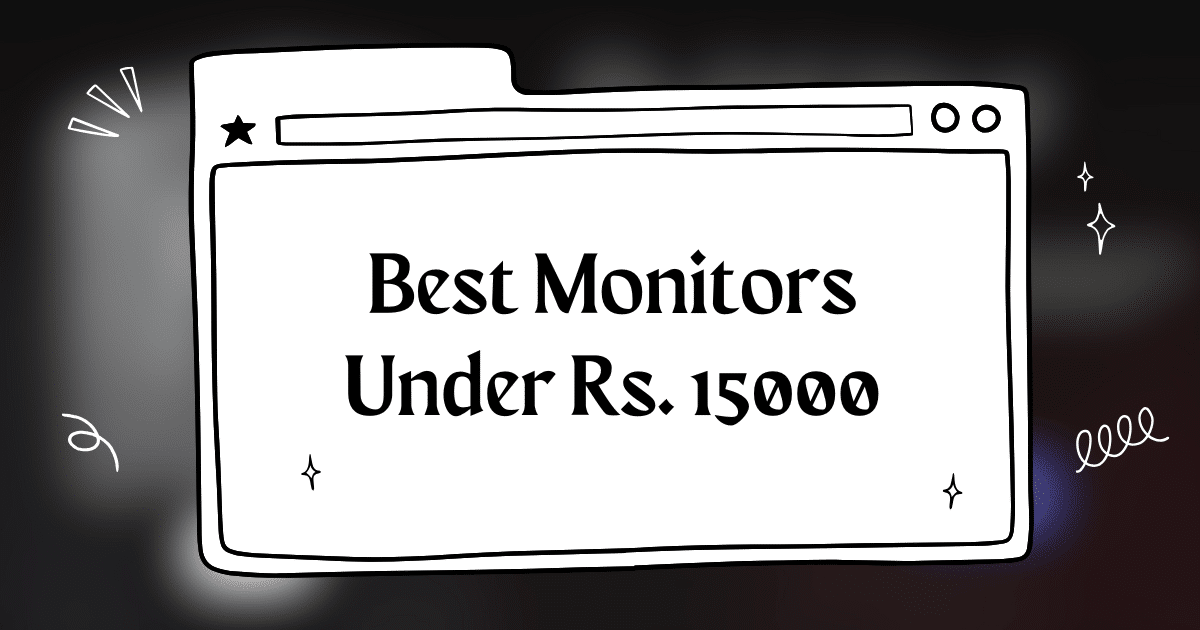


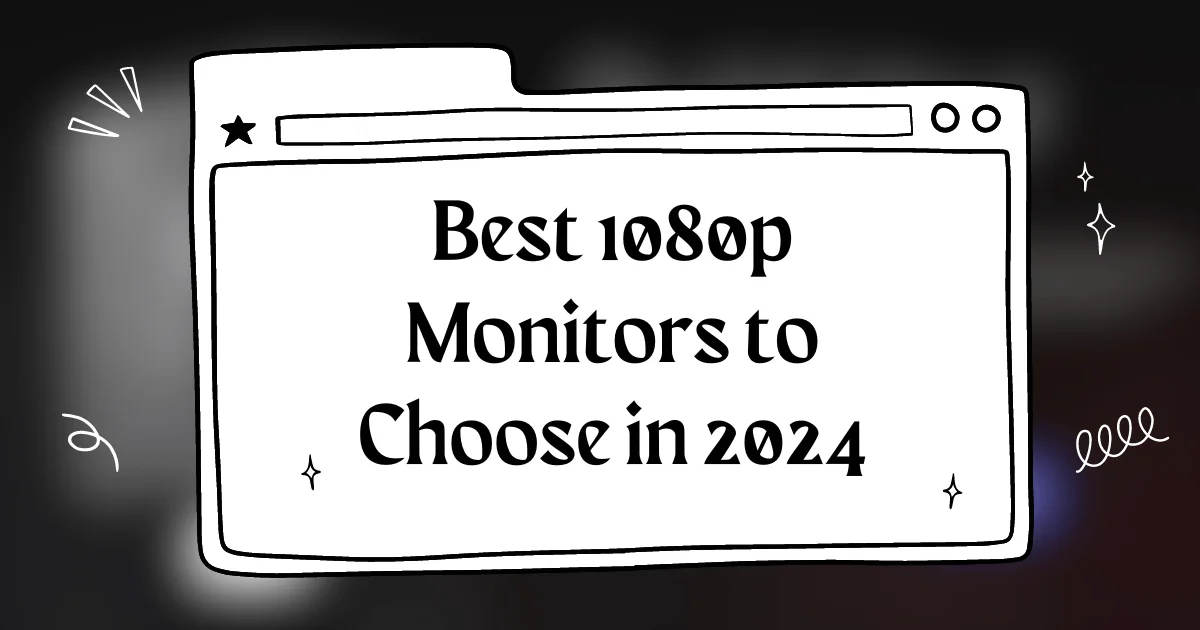
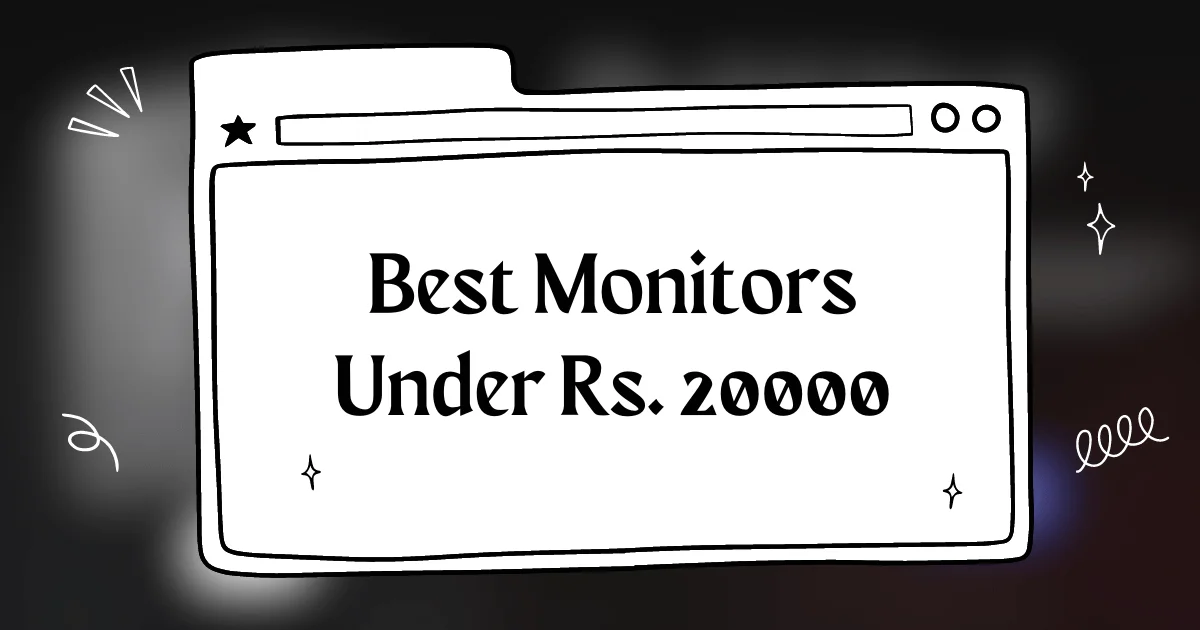


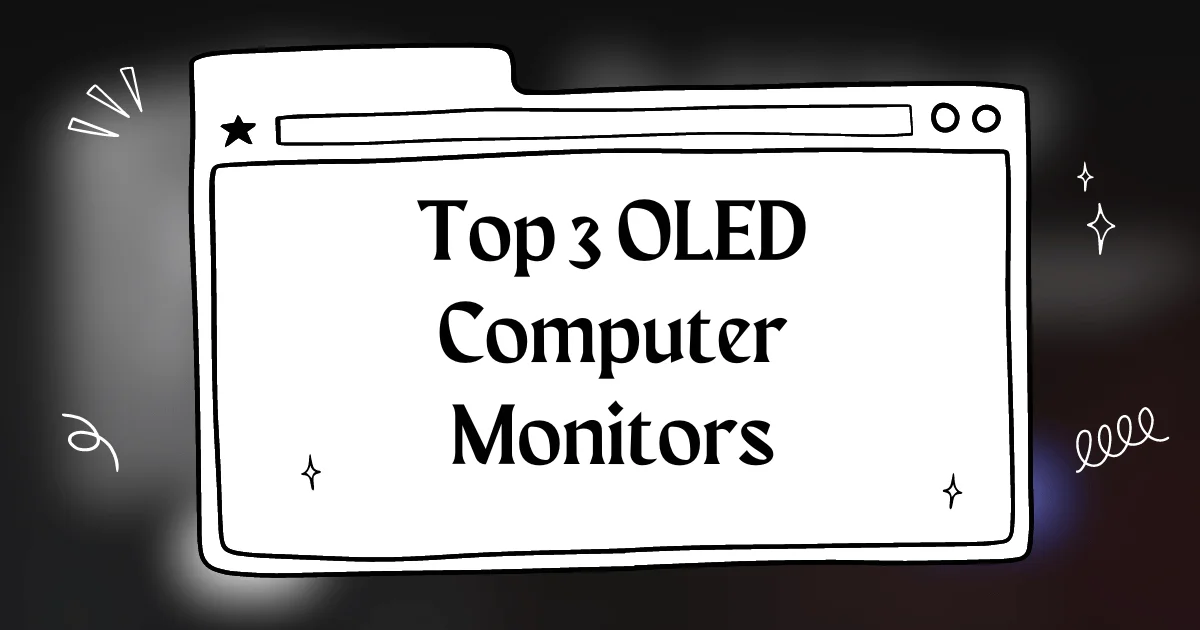
Nice list, bro! But where’s the Dell monitor? They’re known for quality, right?
MSI PRO MP251 Monitor looks good, but I’m a bit confused about the specs. Is it really worth the price? Any other suggestions?
the benq 23.8″ 1080p fhd ips monitor looks like a solid option for the price. i’m not a gamer, so the refresh rate isn’t a big deal for me. just looking for a good monitor for work and everyday use.
Finally, a list of monitors that doesn’t break the bank! I’m leaning towards the LG 24 Inch IPS FHD Monitor. Anyone have experience with it?
I bought the Samsung 24inch FHD Monitor a few weeks ago and its amazing The colors are vibrant and the response time is great for gaming Totally recommend it
this is a great list! i’m looking for a monitor for my new gaming setup. any recommendations for a monitor with a high refresh rate?