Choosing the best monitor under Rs 20,000 can change your workspace or gaming setup. Monitors come in various sizes and features, and finding the right one within a budget can make a significant difference in your experience. In the market of tech-savvy consumers, it’s important to balance performance and cost, ensuring you get the most value without overspending.
Monitors in this price range offer a good mix of features. You can find screens with Full HD or even 2K resolution, suitable for everyday tasks and entertainment. The refresh rate, which determines how smooth movements appear, can also vary, impacting gaming and video playback.
Pay attention to aspects like screen size, resolution, and build quality. The response time is crucial if you are into gaming, as it affects how fluid the gameplay feels. Connectivity options also matter; make sure the monitor has the needed ports for your devices.
Top 5 Monitors Under Rs 20000
Here is a list of the best monitors you can get for under Rs 20000. These monitors provide good performance and great features for their price.
LG UltraGear 27GN650
A great option if you want a high-performance monitor with excellent features under Rs 20000.
Pros
- Impressive 144Hz refresh rate
- Quick 1ms response time
- High color accuracy with sRGB 99%
Cons
- Full HD might not be enough for some users
- Limited to a 27-inch screen size
- Bulky design might be cumbersome for smaller desks
The LG UltraGear 27GN650 offers an amazing 144Hz refresh rate, ensuring a smooth experience for gamers and fast-action movies. Its quick 1ms response time is ideal for reducing motion blur, making it perfect for gaming enthusiasts.
With sRGB 99% color accuracy, this monitor provides true-to-life colors, enhancing your viewing and gaming experience. The IPS display technology helps in delivering wide viewing angles without compromising on picture quality.
Though it is an excellent monitor, the Full HD resolution might not be sufficient for some users looking for ultra-clear details. Also, its 27-inch size, while ample for most, may feel limiting to those who prefer larger screens for multitasking or immersive gameplay. The bulky design could be a drawback if you have a smaller desk space.
Acer Nitro VG271U
This monitor is perfect for gamers and professionals who need high resolution and fast refresh rates.
Pros
- Incredible color accuracy
- Fast response time of 0.5 ms
- Multiple connectivity options
Cons
- Built-in speakers lack bass
- Stand quality could be better
- Requires adjustments for best picture
The Acer Nitro VG271U sports a 27-inch IPS display with WQHD resolution. This makes images sharp and vivid, ideal for gaming or graphic design. You will also appreciate the 180 Hz refresh rate, reducing motion blur and providing smooth gameplay.
Its ergonomic design is good for your eyes with features like Acer VisionCare and BlueLightShield. Multiple ports including HDMI and DisplayPort ensure you can connect various devices with ease. If you spend long hours in front of the screen, these eye care technologies will definitely be helpful.
One downside is that the built-in speakers may not provide the best audio experience. You might want to use external speakers or headphones for better sound. Also, while the stand is functional, it feels a bit flimsy and doesn’t offer many adjustment options. Nevertheless, the monitor’s performance features make it a strong contender in this price range.
Samsung 27-Inch M5 Smart Monitor
A versatile monitor with smart features ideal for entertainment and productivity.
Pros
- Smart TV experience without external devices
- High-quality speakers and remote control
- Wireless file access and IoT control
Cons
- Software performance may lag
- Screen quality issues during fast motion
- May produce heat and smell under heavy use
The Samsung 27-Inch M5 Smart Monitor combines the best features of a monitor and a smart TV. You can watch Netflix, YouTube, and more without needing a separate device. This makes it a great option for those who want to keep their desk clutter-free.
The built-in 10W speakers deliver sound that’s quite good for a monitor, and the remote control adds a touch of convenience. Plus, the monitor’s sleek design fits well in any room.
On the downside, some users have mentioned the software can be slow, which could be frustrating if you’re in a hurry. Additionally, the screen may struggle with fast-moving images, like in sports or action movies. Finally, usage under heavy loads might lead to heating issues.
ViewSonic 27″ 170Hz Gaming Monitor
Perfect for gamers seeking vibrant visuals and smooth performance.
Pros
- Impressive 2K QHD resolution for sharp images
- 170Hz refresh rate for seamless action
- HDR10 support for enhanced color clarity
Cons
- Some users report initial setup difficulties
- Limited customer service interactions
- Not all Freesync/G-Sync features can be used simultaneously
This ViewSonic 27″ monitor offers stunning 2K QHD clarity, making it a solid choice for gaming and video editing. The 170Hz refresh rate ensures smooth and immersive gameplay, letting you stay competitive.
HDR10 adds to the visual experience by providing a greater range of colors, improving the overall quality of the display. This monitor also includes EyeProTech features for reduced eye strain, which is great for long sessions.
Connectivity options are also strong, with two HDMI 2.0 ports and one DisplayPort 1.2. This makes it easy to connect multiple devices, adding to its versatility. Check it out if you’re after an all-around high performer.
ZEBRONICS Curved Gaming Monitor
The ZEBRONICS Curved Gaming Monitor offers an immersive gaming experience at a budget-friendly price.
Pros
- Curved screen enhances immersion
- High 165Hz refresh rate for smooth gameplay
- Sleek ultra-slim design
Cons
- Built-in speakers have poor sound quality
- Large size may not fit all desks
- FHD resolution on a 32-inch screen may reduce clarity
Its curved screen makes games and movies more engaging, providing an immersive experience. The high 165Hz refresh rate ensures fluid motion, which is great for gaming. Plus, the ultra-slim bezel design looks very modern and stylish on any desk.
On the downside, the built-in speakers are disappointing. The sound is not loud enough, making it necessary to use external speakers or headphones. Also, the monitor’s 32-inch size can be a hassle if you have limited desk space.
Another thing to consider is the Full HD resolution. On a screen this large, the clarity is not as impressive as on smaller displays, so text and images might appear less sharp. Despite these drawbacks, the monitor is still a solid choice for gamers looking for a large, immersive display on a budget.
Buying Guide
When looking for the best monitor under Rs 20,000, focus on these key features:
Display Type
- LED: Good brightness and energy efficiency.
- IPS: Superior color and viewing angles.
- TN: Faster response times and usually cheaper.
Screen Size
Choose according to your space and needs. Common choices:
- 21-24 inches: Great for small desks.
- 25-27 inches: Ideal for more immersive experiences.
Resolution
Higher resolution means clearer images.
| Resolution | Pixel Quality |
|---|---|
| Full HD | 1920 x 1080 |
| QHD | 2560 x 1440 |
| 4K UHD | 3840 x 2160 |
Refresh Rate
For smoother visuals, especially in gaming:
- 60Hz: Standard for most tasks.
- 120Hz: Smoother gameplay.
- 144Hz or higher: For competitive gaming.
Response Time
Lower is better:
- 5ms or less: Reduces motion blur.
Connectivity
Ensure it has the ports you need:
- HDMI: Common for most devices.
- DisplayPort: Superior for high refresh rates.
- USB-C: For modern laptops and devices.
Ergonomics
Adjustable stands and VESA mounting can improve comfort.
- Tilt: Allows for better viewing angles.
- Height: Adjusts for desk setup.
- Swivel and Pivot: Adds flexibility.
Additional Features
Look for extras that enhance your experience:
- Built-in Speakers: Convenient but may lack quality.
- Blue Light Filter: Reduces eye strain.
- HDR: Provides better color and contrast.

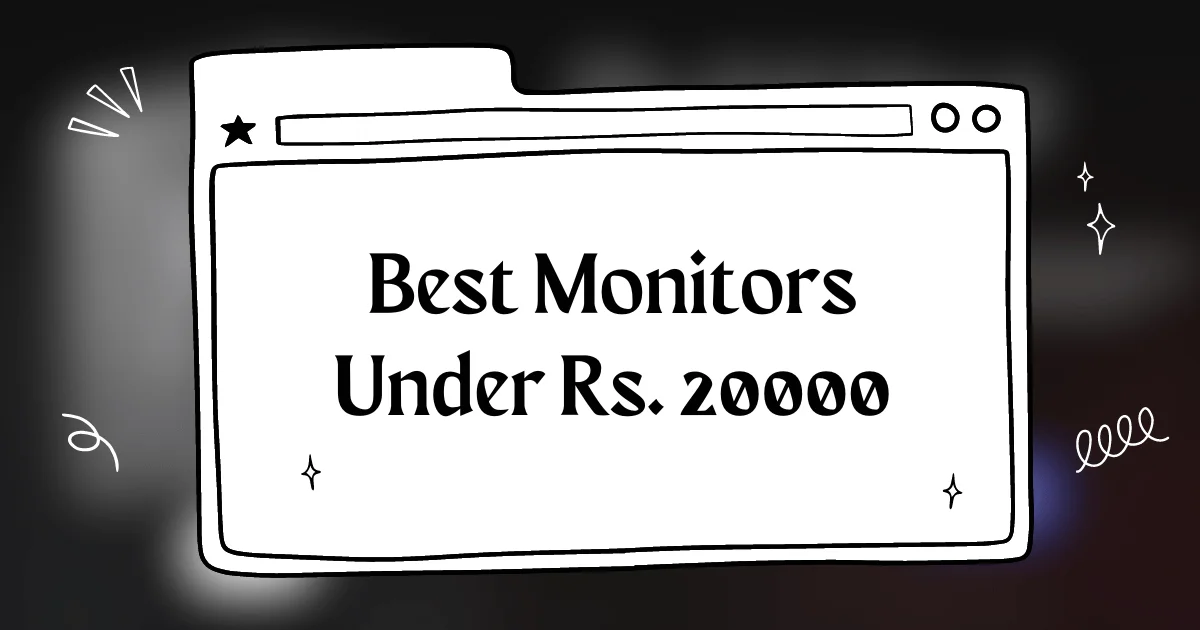






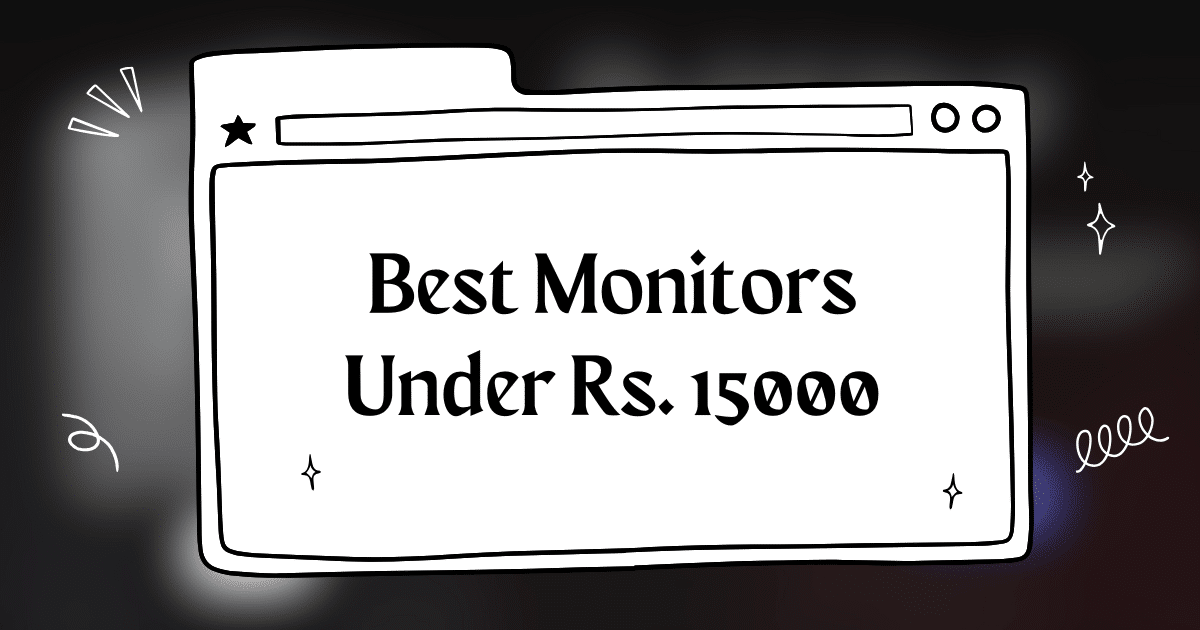



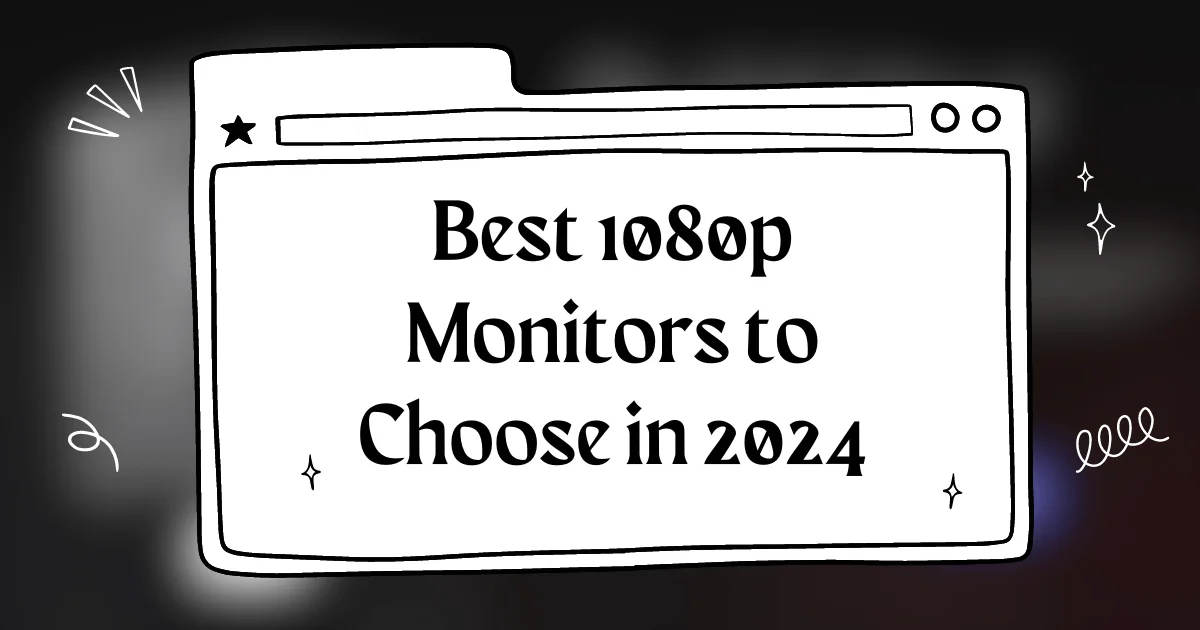



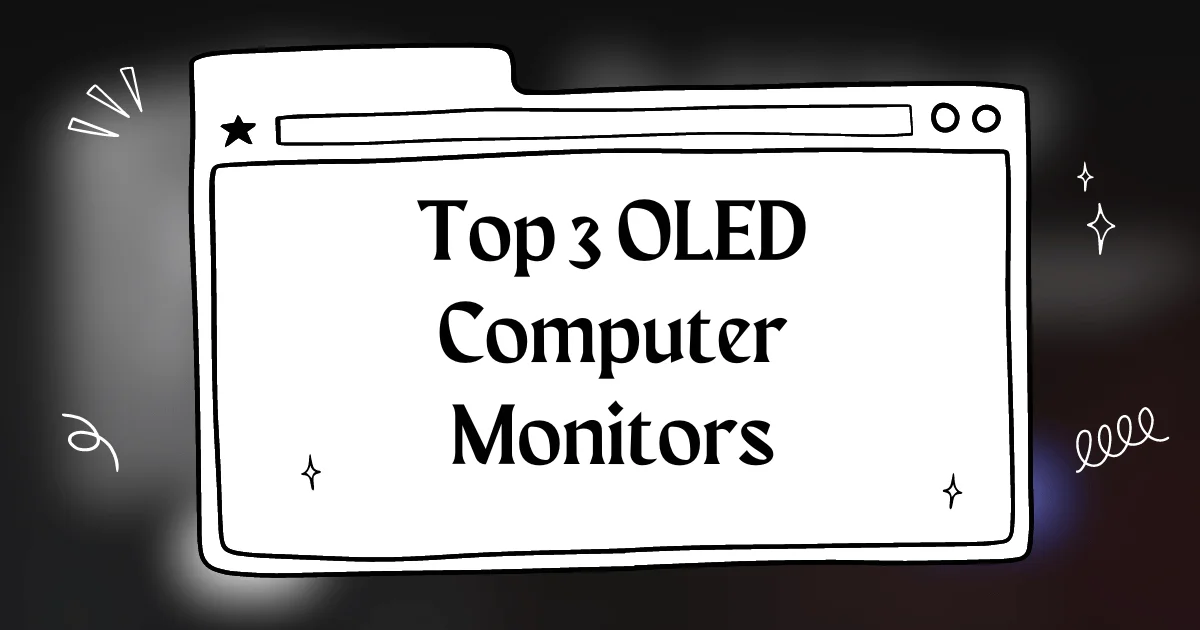
i’m really interested in the lg ultragear 27gn650. do you think it’s worth the price, compared to the other monitors on the list?
good post! i’m thinking about getting the samsung 27-inch m5 smart monitor, but i’m not sure about the smart features, anyone else have experience with it?
Wow, these monitors are really affordable! I’m surprised how much you can get for under 20k. I’m definitely considering the Acer Nitro VG271U.
Super helpful post! I’ve been looking for a good monitor for gaming and the ViewSonic 27″ 170Hz Gaming Monitor looks like a great option. The only thing I’m not sure about is the refresh rate – is 170Hz really necessary for gaming?
Great list Ive been looking for a new monitor and this is really helpful Might go for the LG UltraGear 27GN650 looks like a good price for the specs