A good monitor can make a huge difference in your digital experiences, whether for work, gaming, or entertainment. When shopping for a monitor, there are several factors you should consider. The resolution is crucial; higher resolutions result in clearer and sharper images. Refresh rate matters if you’re into gaming, as a higher refresh rate provides smoother visuals.
Panel type affects color accuracy and viewing angles, so it’s important depending on your primary use. Connectivity options like HDMI, DisplayPort, and USB-C also influence compatibility with other devices.
Considering all these factors ensures you get the most value for your money. Here are some of the best monitors under Rs. 30,000 available in the Indian market.
Top 5 Monitors Under Rs 30000
Choosing a monitor that fits your budget and needs is essential for a good computing experience. Here is a list of the best monitors available for under Rs. 30000 in India.
LG 27UP650-W Monitor
A solid choice for those seeking a high-quality 4K monitor within a budget.
Pros
- Excellent 4K resolution
- Adjustable stand for comfort
- Good color accuracy
Cons
- No built-in speakers
- Limited connectivity options
- Average brightness
This LG monitor features an impressive 27-inch 4K UHD IPS display, which ensures sharp and vibrant visuals. It’s ideal for tasks like photo editing, gaming, or watching high-resolution videos.
The stand is both height and pivot adjustable, making it comfortable for long hours of use. This ergonomic feature ensures you can find the perfect viewing angle for your preference.
The lack of built-in speakers might be a drawback if you prefer an all-in-one solution. It does have a headphone out, so you’ll need to rely on external speakers or headphones for audio.
Samsung 32-Inch M7 UHD 4K Smart Monitor
If you want a versatile monitor for both work and entertainment, this Samsung 32-Inch M7 UHD 4K Smart Monitor is a great choice.
Pros
- Rich, crisp visuals and vibrant colors
- Built-in OTT apps eliminate the need for external devices
- Can control IoT devices and offers voice assistance
Cons
- Software performance can be slow
- 32-inch size may be too large for some
- Some users report ghosting in fast-moving scenes
This monitor has an ultra-HD display with vibrant and clear visuals. Thanks to embedded TV apps, you won’t need any extra devices to stream your favorite shows. The convenience factor is enhanced by the built-in OTT services like Netflix and YouTube.
One standout feature is the ability to act as a hub for your smart home devices, with voice control available for added ease. You can also access files wirelessly, which makes this device easy to integrate into your home office.
On the downside, some users mention slow software and issues with pixelation when streaming. The size might be impractical for smaller desks. Still, the overall user experience seems positive for both work and entertainment.
Check out the Samsung 32-Inch M7 UHD 4K Smart Monitor to see if it fits your needs.
BenQ EW3270U 32″ 4K HDR Monitor
This monitor is a great choice for anyone looking for a high-quality 4K display with effective eye-care features, all for under Rs. 30,000.
Pros
- Impressive 4K display quality
- Effective eye-care technology
- Multiple connectivity options
Cons
- Mediocre built-in speakers
- Limited refresh rate for gamers
- HDR performance could be better
The BenQ EW3270U offers a stunning 4K resolution at an affordable price. Its bezel-less design gives it a sleek look, making your workspace appear more modern and spacious. Eye-care features like low blue light, anti-glare, and flicker-free images make this monitor ideal for long hours of work or study without straining your eyes.
One standout feature is the variety of connectivity options, including HDMI, DisplayPort, and USB-C. This lets you easily connect it to multiple devices, whether it’s a PC, laptop, or even gaming console. You’ll find the flexibility very useful in a multi-device setup.
On the flip side, the built-in speakers are not the best for high-quality audio experiences; you might prefer external speakers for better sound. The 60Hz refresh rate is adequate for daily tasks but may not satisfy hardcore gamers. Lastly, while it supports HDR, the HDR10 quality isn’t top-of-the-line.
Acer CB342CK Ultrawide Monitor
This monitor offers great features for gamers and professionals looking for a wide screen and detailed visuals.
Pros
- Crisp and detailed display
- Smooth gaming experience
- Adjustable ergonomic stand
Cons
- Built-in speakers are not very powerful
- Limited return policy
- Customer support may be lacking
Acer CB342CK Ultrawide Monitor features a 34-inch widescreen display, offering plenty of room for multitasking. The QHD resolution ensures sharp and vibrant visuals, making it great for both work and entertainment.
Gamers will appreciate the 75Hz refresh rate and AMD Radeon FreeSync technology, which provide a smooth and responsive experience. This monitor also supports HDR10, enhancing the colors and brightness for a richer viewing experience.
The stand is sturdy and adjustable, allowing you to tilt, pivot, and adjust the height for comfort. Connectivity options include HDMI, DisplayPort, and USB ports, offering flexibility for different setups. The Acer CB342CK is a solid choice for anyone seeking a versatile and reliable ultrawide monitor.
MSI Modern MD271UL
A perfect choice for professionals seeking a high-quality, eye-friendly monitor for enhanced productivity.
Pros
- Superb 4K resolution offers clear and sharp images
- Wide color gamut for accurate color reproduction
- Eye-friendly features for prolonged use
Cons
- Limited to a 60Hz refresh rate
- Tilt-adjust only stand
- Slightly higher price range
The MSI Modern MD271UL stands out with its crisp 4K UHD resolution, which makes it perfect for detailed work such as photo and video editing. If accurate colors are essential for your tasks, this monitor covers 99% DCI-P3 and 139% sRGB gamut, ensuring vibrant and true-to-life visuals.
In terms of eye comfort, the MSI Modern MD271UL incorporates advanced features like TÜV Rheinland Eye Comfort certification and anti-flicker technology. These features help reduce eye strain, making it an excellent choice for those spending long hours in front of the screen.
Its sleek, minimalist design not only adds a touch of elegance to your workspace but also includes practical features like tool-free stand adjustments and cable management to keep your desk organized. Multiple connectivity options like USB Type-C, DisplayPort, and HDMI ports make it versatile for connecting different devices.
Buying Guide
When buying a monitor under Rs. 30,000, consider these key features to get the best value for your money.
Screen Size
Look for a screen size that fits your workspace and usage. Common sizes range from 24 to 27 inches.
Resolution
Higher resolution offers clearer images. Full HD (1920×1080) is common, but for sharper images, consider QHD (2560×1440).
Refresh Rate
A higher refresh rate (measured in Hz) results in smoother visuals. For regular use, 60Hz is sufficient. For gaming, look for 144Hz.
Panel Type
Different panel types offer various benefits:
- IPS: Better colors and viewing angles.
- TN: Faster response times, great for gaming.
- VA: Better contrast ratios.








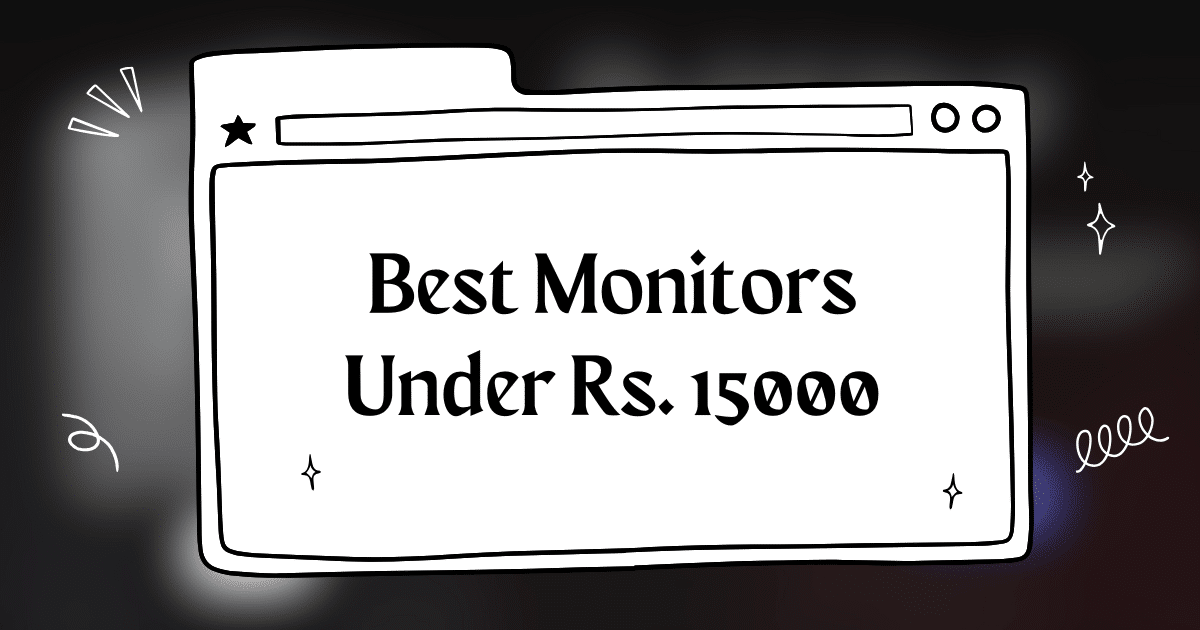


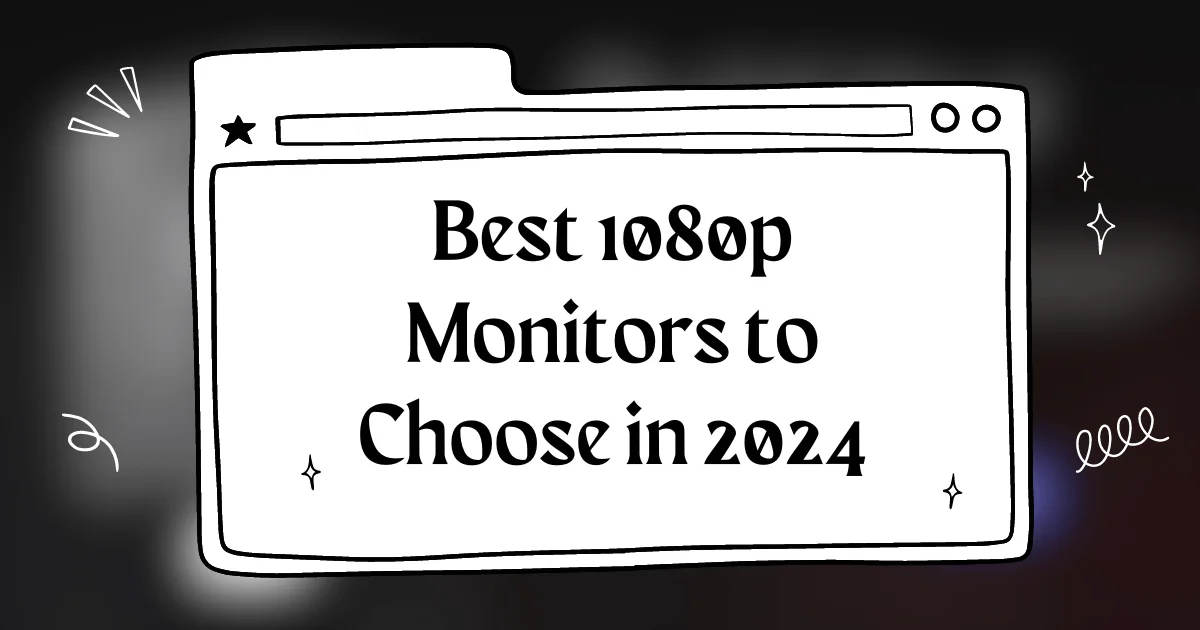
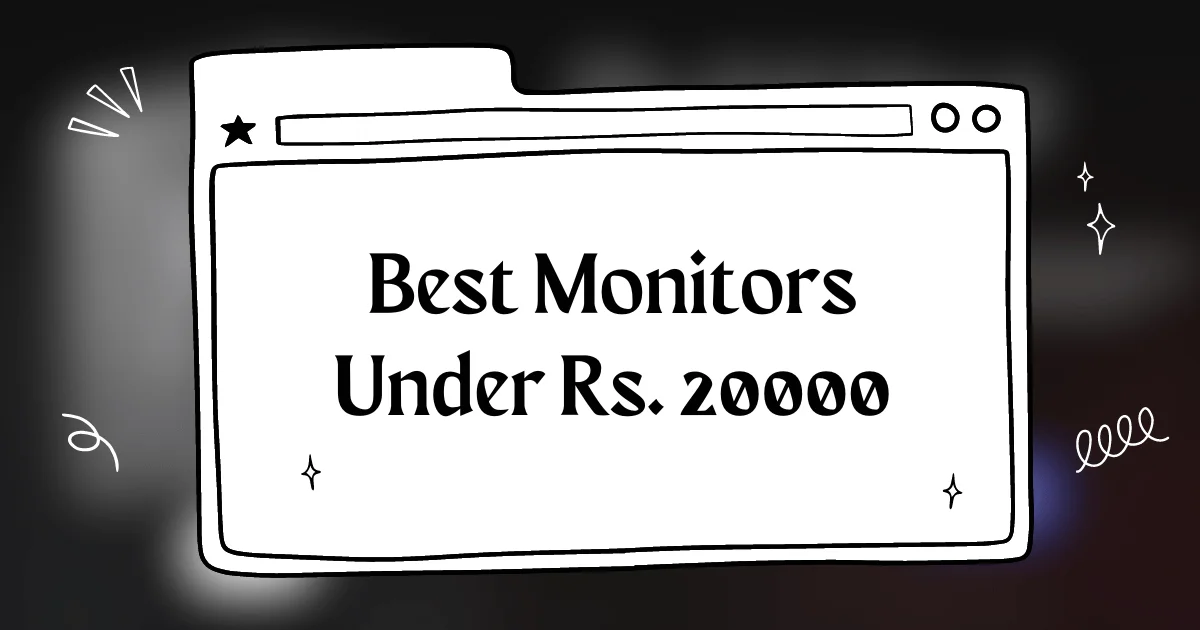



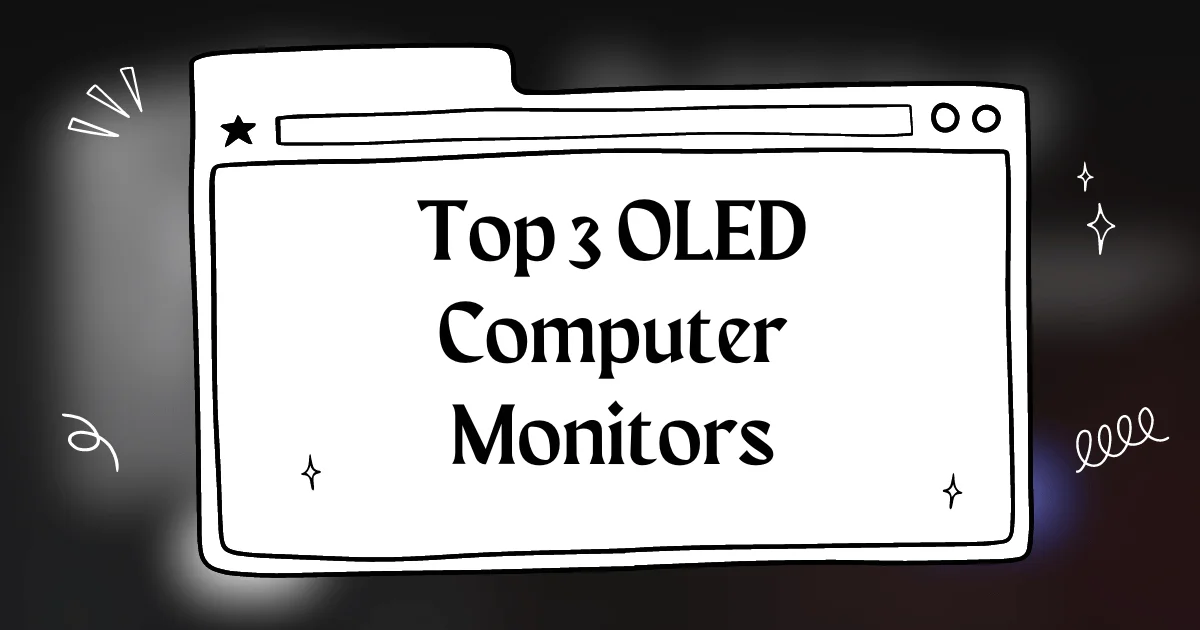
dude, the benq ew3270u is a beast! amazing colors and the hdr is killer, but is it worth the extra dough over the lg? decisions, decisions…
LG 27UP650W is a solid choice for the price no doubt But Im really tempted by the Samsung M7 the smart features are pretty cool
This is awesome! Been looking for a new monitor for ages and this list really helped me narrow it down. Now just gotta decide which one to go for!
I’m all about that ultrawide life. Acer CB342CK looks sick, but is it actually good for gaming? Need some expert opinions on this one!