Monitors are a vital part of any computer setup, whether for work, gaming, or casual use. They serve as windows into the digital world, making tasks more manageable and enjoyable. Choosing a good monitor is crucial since it impacts your visibility, comfort, and productivity.
When looking for the best monitors under Rs 40,000, you’ll find a range of options with varying features. Screen size, resolution, refresh rate, and panel type are critical aspects to consider. A larger screen with a higher resolution can offer better clarity, while a higher refresh rate is beneficial for smoother gameplay. Panel types, such as IPS, VA, or TN, each have their strengths and weaknesses regarding color accuracy, viewing angles, and response times.
Considering these factors, you can find a monitor that fits your specific needs and budget. The right choice can enhance your user experience, providing both functionality and comfort for extended periods of use.
Top 5 Monitors Under Rs 40000
Here are the top monitors that provide excellent value for money while meeting the needs of Indian consumers. These monitors are perfect for work, gaming, and entertainment.
Samsung Odyssey G5 Gaming Monitor
A great buy for gamers seeking a blend of performance and immersive visuals.
Pros
- Sharp resolution for excellent clarity
- Fast refresh rate for smooth gameplay
- Curved screen for an immersive experience
Cons
- Stand lacks height or angle adjustment
- Potential issues with the display port signal
- Stand quality may feel subpar
Enjoy a seamless gaming experience with the Samsung Odyssey G5 Gaming Monitor. Its large 34-inch curved screen offers a wide field of view, allowing you to get more engrossed in your games. The 165 Hz refresh rate and 1 ms response time mean you can say goodbye to lag and enjoy smooth transitions.
The monitor’s impressive 1440p resolution ensures sharp and clear visuals, enhancing both gaming and movie-watching experiences. It’s perfect for those who enjoy immersive visuals in activities like first-person shooters, racing, and RPG games. Plus, the design looks sleek and modern on any desk.
A downside is that the stand doesn’t offer height or angle adjustments, which may not suit everyone’s ergonomic needs. Some users have noted occasional issues with the DisplayPort signal as well. Nonetheless, if you’re willing to overlook these minor setbacks, this monitor is a strong contender in its price range.
Dell S2722QC 27-inch 4K UHD Monitor
Great choice for a stylish and functional 4K UHD monitor under Rs 40000.
Pros
- Stunning screen quality and modern design
- Built-in dual speakers enhance audio experience
- USB-C connectivity reduces desk clutter
Cons
- Limited refresh rate of 60Hz might be a drawback for gamers
- Slight lag when used in 4K mode with some laptops
- Can be pricey without discounts
The Dell S2722QC monitor is an eye-catching piece with its platinum silver finish and elegant design. You’ll enjoy its three-sided ultrathin bezel which maximizes your viewing area. Plus, its built-in dual 3W speakers mean you won’t need extra speakers on your desk.
Using the USB-C port, you can charge and connect your laptop simultaneously, making it a convenient choice for those who prefer a clutter-free workspace. This monitor also comes with a height-adjustable stand, ensuring you can set it to your preferred viewing angle.
If you’re considering a monitor for both work and occasional entertainment, this model is a solid option. Remember though, its 60Hz refresh rate might not be ideal for high-end gaming. Still, for everyday use and office tasks, it offers impressive performance and value.
LG 27 inch UltraFine 4K-UHD Monitor
This LG monitor is a strong choice for anyone in India looking for a high-quality display that offers excellent features in a versatile design.
Pros
- High-quality 4K resolution and HDR support
- Adjustable ergonomic stand for comfort
- Multiple connectivity options including USB-C and HDMI
Cons
- Relatively high price point
- Stand may take up a lot of desk space
- Speakers could be better
The LG 27 inch UltraFine 4K-UHD Monitor provides superb image quality thanks to its 4K resolution and HDR support. This ensures sharp and vibrant visuals, ideal for graphic design, video editing, and general use. The sRGB 99% color accuracy also guarantees precise color reproduction, which is key for professional work.
The Ergo stand is another standout feature, offering extensive adjustability with swivel, pivot, extension, and height options. This makes it easy to position the monitor for optimal viewing comfort. The flexibility reduces strain during long hours of use, making it a perfect fit for home offices or creative studios.
For connectivity, this monitor includes USB-C with Power Delivery, dual HDMI, and a DisplayPort. This makes it straightforward to connect various devices like laptops, PCs, and tablets. The USB hub feature also allows for easy peripheral connectivity. However, the built-in speakers aren’t the best and might not suffice for high-quality audio needs, so you might want to use external speakers or headphones.
BenQ PD2705UA 27-Inch 4K Monitor
This is a reliable option for those needing a high-quality, ergonomic monitor for detailed work.
Pros
- Excellent color accuracy
- Ergonomic design
- Built-in KVM switch
Cons
- Heavy weight
- Difficult to access ports
- Sleep mode issues
The BenQ PD2705UA offers stunning 4K UHD resolution with AQCOLOR technology, ensuring vibrant and accurate colors. This makes it perfect for designers and professionals who require precision in their work.
Its ergonomic design lets you adjust the height and angle to suit your needs, reducing strain during long hours at the desk. The built-in KVM switch is a great feature for those who need to manage multiple PCs with a single set of peripherals.
On the downside, the monitor is quite heavy, which may make it less portable. Some users have found accessing the ports on the backside challenging. The sleep mode can also be problematic, especially when using USB ports for connected devices.
LG 34-Inch Ultrawide Curved Gaming Monitor
A solid pick for gamers and multitaskers looking for a sleek, high-performing monitor.
Pros
- Supports HDR10 for vibrant colors
- 160Hz refresh rate reduces lag
- Built-in speakers are convenient
Cons
- Large size might not fit on smaller desks
- Heavy weight makes it hard to move
- Limited height adjustment
This monitor is an excellent choice if you need extra space for multiple tasks or gaming. The ultrawide QHD resolution ensures crisp, detailed visuals. The 160Hz refresh rate and AMD FreeSync™ Premium enhance the gaming experience by minimizing screen tearing and input lag.
The virtually borderless design looks sleek and modern, making it a great addition to any setup. Built-in speakers might not impress audiophiles but are handy for basic use. It also supports HDR10, which enhances color depth and brightness for vibrant visuals.
Consider the screen size and weight if desk space is limited. It’s heavier than some other options, which can make moving it a challenge. Height adjustment is also somewhat limited. Despite these downsides, the LG 34-Inch Ultrawide Curved Gaming Monitor remains a strong contender for quality and performance at its price point.
Buying Guide
When looking for the best monitor under Rs 40,000, consider the following factors:
Screen Size and Resolution
Think about the size of the screen you need. Popular options are 24-inch, 27-inch, and 32-inch. Higher resolution means sharper images. Common resolutions include:
| Size | Resolution |
|---|---|
| 24-inch | 1080p |
| 27-inch | 1440p |
| 32-inch | 4K |
Panel Type
Different panel types offer different qualities.
- IPS: Good color accuracy and viewing angles.
- TN: Faster response times, better for gaming.
- VA: Better contrast and depth.
Refresh Rate and Response Time
For smooth performance, especially in gaming, look for:
- Refresh Rate: At least 60Hz, but 144Hz or higher is better.
- Response Time: 5ms or less for gaming monitors.
Connectivity
Ensure the monitor has the right ports:
- HDMI: Common for most devices.
- DisplayPort: Higher resolutions and refresh rates.
- USB-C: Modern laptops.
Ergonomics
Check if the monitor offers adjustments:
- Tilt: Adjust the viewing angle.
- Height Adjustment: Better comfort.
- Pivot: Rotate the screen for different uses.
Extra Features
Consider additional features:
- Built-in Speakers: Saves space.
- VESA Mount: For flexible mounting options.
- HDR: Better color and contrast for media.








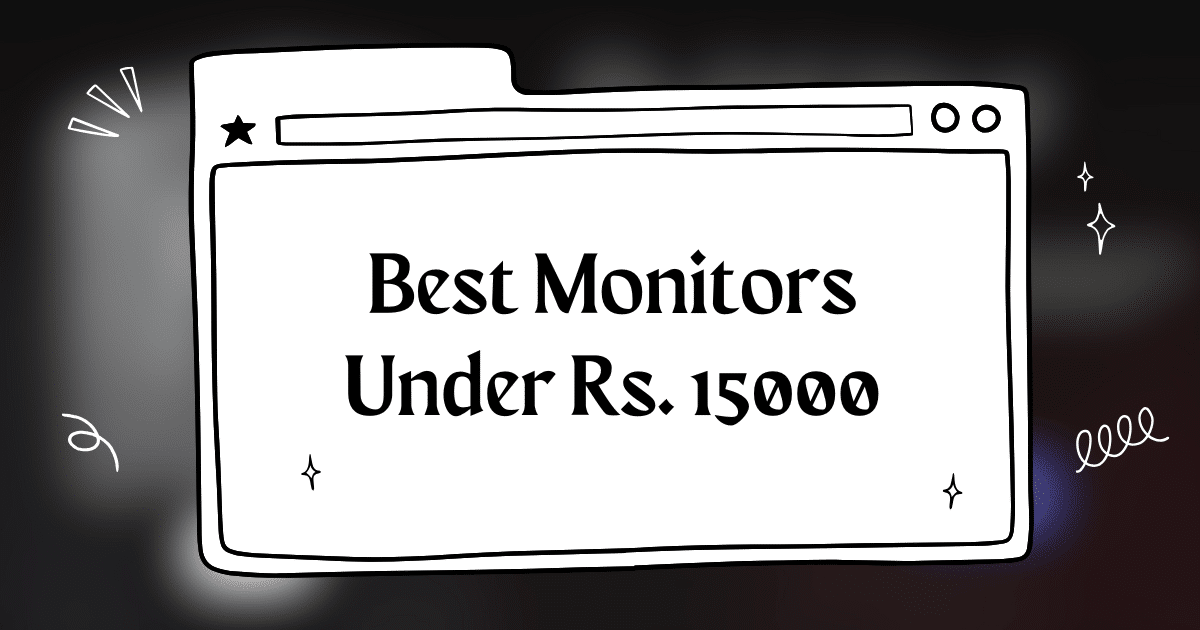


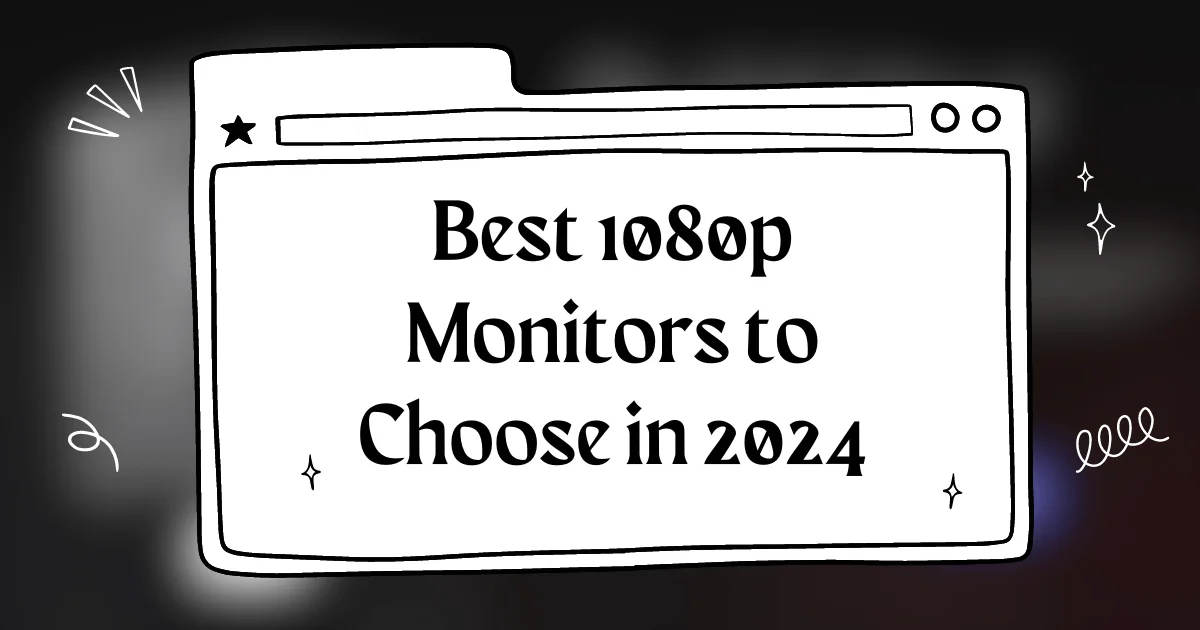
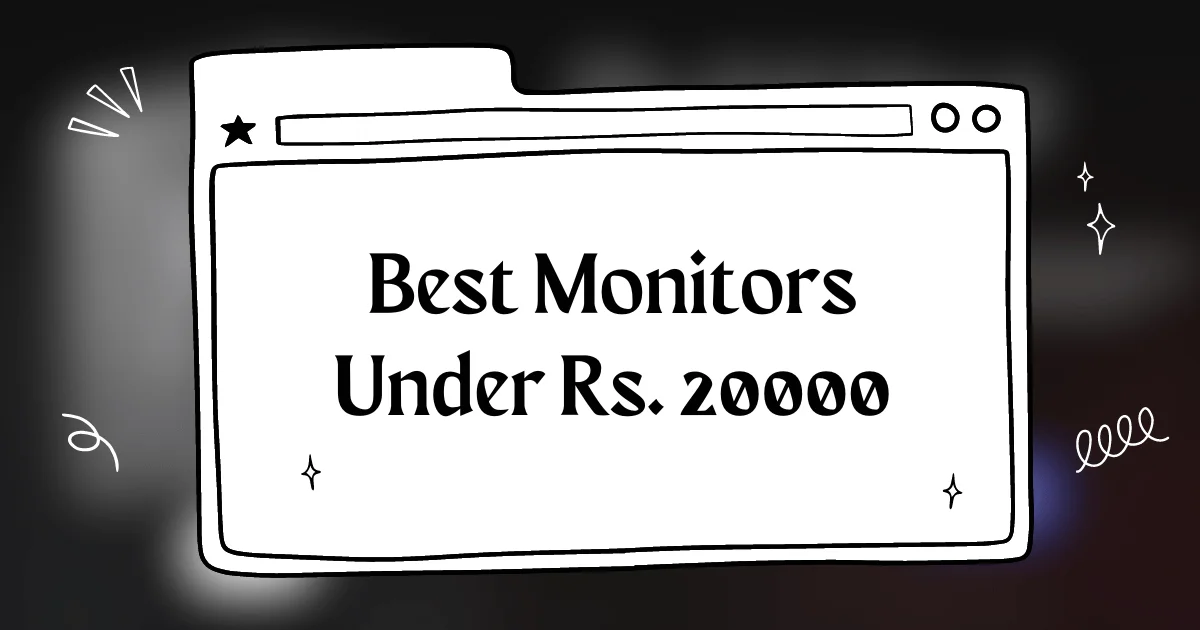



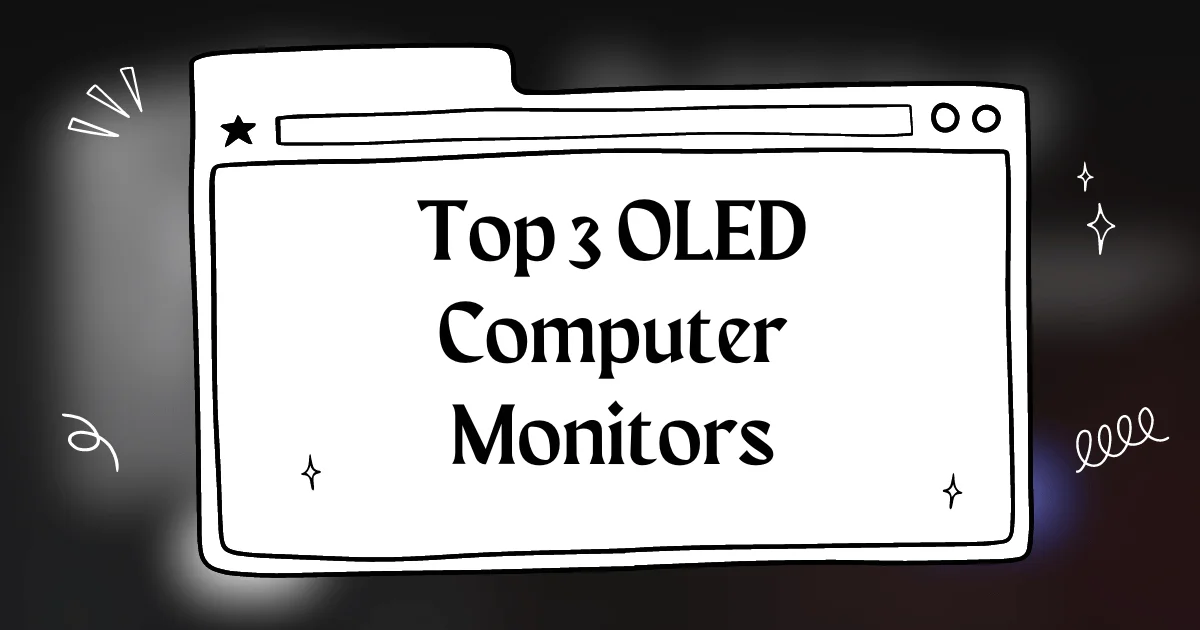
This is an awesome list! I’m finally getting a new monitor, and I’ve been wanting to upgrade to 4K for ages. Thanks for the great recommendations!
I’m torn between the Dell S2722QC and the LG UltraFine 4K… both seem amazing for work and productivity! Any thoughts on which is better for photo editing?
hey, i’ve been using the lg ultrafine 4k for a while now, and it’s amazing! the picture quality is so crisp, and it’s perfect for everything from gaming to movies. i highly recommend it.
Nice list but Im looking for a monitor with a higher refresh rate Any suggestions for a 144Hz monitor under 40k Im a serious gamer and need that smooth action
Great article! I was looking for a monitor for my new PC build, and this helped me narrow it down. I think I’m going to go with the BenQ PD2705UA. It’s got all the features I need, and the price is right.
This is a great resource for anyone looking to buy a new monitor in India! Thanks for putting this together. I’m going to bookmark this for future reference.
Yo, the Samsung Odyssey G5 looks sick! That curved screen is gonna be perfect for gaming. I’m definitely gonna check it out.