Finding the right motherboard can be a challenging task, especially if you are on a budget. Motherboards are the backbone of any computer system, connecting all the various components and ensuring they work together smoothly. If you’re building a PC, you still have plenty of great options that deliver excellent performance without breaking the bank.
Motherboards come in different sizes and support various features. When you’re choosing a motherboard, look for one that fits your needs. Key factors include compatibility with your CPU, the number of RAM slots, expansion possibilities, and connectivity options like USB ports and Ethernet. The right motherboard should offer a balance of these features to ensure your system runs efficiently.
Whether you’re a gamer, a content creator, or just need a reliable PC for everyday tasks, there are several motherboards under 30,000 rupees that can meet your needs. Now, let’s explore the top choices in this category.
Top 5 Motherboards Under 30000
Here are our top picks for motherboards under 30000 that suit the needs of Indian users. Check out the list below to find the best option for your build.
MSI PRO Z790-P WiFi Motherboard
This motherboard is a solid choice for those upgrading to Intel’s 12th or 13th generation processors, offering good performance and modern features.
Pros
- Supports latest Intel processors
- Integrated Wi-Fi 6E and Bluetooth 5.2
- Multiple M.2 slots for storage
Cons
- Higher price point
- Complex BIOS setup
- Potential compatibility issues with older components
The MSI PRO Z790-P WiFi Motherboard is designed to handle demanding tasks with its efficient power delivery and cooling systems. Its support for DDR5 memory allows for impressive overclocking, making it a strong contender for enthusiasts.
Having Wi-Fi 6E and Bluetooth 5.2 integration is a great advantage, offering faster and more reliable wireless connections. The multiple M.2 connectors provide ample storage options, which is crucial for large files and quick data access.
While it’s a bit pricey, the features justify the cost for high-performance needs. Setting up the BIOS may be a challenge for beginners, but there are plenty of online tutorials available. Also, be cautious of potential compatibility issues if you plan to use older hardware components.
ASUS B650 PLUS Ryzen WiFi Motherboard
This motherboard is ideal for anyone looking to build a high-performance system under 30000 INR.
Pros
- Excellent cooling features with optimizations for gaming
- Supports latest AMD processors
- Multiple M.2 slots for fast storage with PCIe 5.0 support
Cons
- Pricier compared to other options
- Can be complex for beginners
- Limited to DDR5 memory
The ASUS TUF Gaming B650-PLUS Motherboard comes packed with features that cater to gamers and professionals alike. With support for all Ryzen AM5 socket processors, you can expect a powerful and future-proof build. The board includes several M.2 slots, ensuring high-speed data transfer rates, making it a great choice for those who need fast storage solutions.
Integrated powerful features like VRM cooling and durable capacitors help maintain optimal temperatures, even during heavy loads along with stable power delivery. This is particularly beneficial for users in hot and humid climates, like much of India, where overheating can be a common issue.
On the downside, the motherboard is slightly on the higher end of the price spectrum and can be somewhat intimidating for beginners to set up. Additionally, it only supports DDR5 memory, which might require you to invest in newer, possibly more expensive RAM.
MSI X670E GAMING PLUS WIFI Motherboard
If you are looking for a high-performance gaming motherboard with exceptional features, the MSI X670E GAMING PLUS WIFI is a solid choice.
Pros
- Excellent gaming performance
- Built-in WiFi 6E for better connectivity
- RGB lighting for customizable aesthetics
Cons
- Can be a bit pricey
- Complexity in BIOS settings
- Limited stock availability
MSI’s X670E GAMING PLUS WIFI motherboard is designed to cater to gamers who seek top-notch performance. It supports the latest AMD Ryzen processors, which allows your system to run smoothly even during intense gaming sessions. The DDR5 support ensures your system can handle multiple tasks seamlessly.
The built-in WiFi 6E module provides a faster and more reliable internet connection, which is crucial for online gaming. With the PCIe 5.0 support, your graphics card and SSDs will perform at lightning-fast speeds, giving you an edge over your opponents.
This motherboard also features Mystic Light RGB lighting, which allows you to customize your gaming rig’s appearance. This can enhance the overall look of your setup and make your gaming experience more immersive.
Gigabyte Z690 AERO G
This motherboard is perfect for gamers and content creators needing high performance and advanced features.
Pros
- Great thermal design for better cooling
- Supports DDR5 memory, which is faster
- Multiple high-speed connectivity options
Cons
- Only compatible with Intel LGA1700 cooling brackets
- BIOS updates might be tricky
- Quite expensive
The Gigabyte Z690 AERO G is a solid choice if you’re into gaming or content creation. It supports the latest 12th Gen Intel processors, giving you some of the best performance available. With DDR5 compatibility, your system will run faster and handle tasks smoothly.
The advanced thermal design helps keep your motherboard cool, even during heavy use, which is crucial for gamers. There are plenty of high-speed connectivity options, including PCIe 5.0 and WiFi 6, ensuring you stay ahead in both speed and efficiency.
On the downside, this motherboard is only compatible with Intel LGA1700 cooling brackets, which might limit your options. BIOS updates can also be a bit challenging. Plus, it’s one of the pricier options out there, so you’ll need to be sure it fits your budget.
MSI B650M Project Zero
If you are looking for a solid motherboard under ₹30,000 for your Ryzen 7000 series processor, this one is worth considering.
Pros
- Strong VRM power design
- Integrated cooling for high performance
- Supports latest Wi-Fi and Bluetooth
Cons
- Lacks PCIe 5.0 support
- Compatibility issues with some cases
- Occasional quality control problems
The MSI B650M Project Zero motherboard is designed with gamers in mind. It offers robust support for AMD’s Ryzen 7000 series processors and features a strong VRM power design, ensuring stable performance during intense gaming sessions.
Its cooling solutions are commendable. With thermal pads and extended heatsinks, the motherboard remains cool under pressure. The dual M.2 slots add versatility for storage upgrades.
Despite its many strengths, some users report compatibility issues with certain cases. Additionally, the motherboard’s quality control has been inconsistent, leading to defects in some units.
Buying Guide
Budget
Before diving into features, set your budget. For motherboards under ₹30,000, you can find high-quality options with good performance.
Compatibility
Check the CPU socket type to ensure it fits your processor. Also, make sure the RAM slots support the type and amount of RAM you need.
Expansion Slots
Notice the number of PCIe slots available if you plan to add multiple GPUs or other expansion cards.
Storage Options
Look for the number and type of SATA and M.2 slots to ensure enough storage options.
Connectivity
Ensure there are enough USB ports and the right type. For faster internet, check if the motherboard has built-in Wi-Fi and Bluetooth.
Overclocking
If you’re into gaming or heavy tasks, consider a motherboard that supports overclocking. It boosts performance but requires good cooling.
Form Factor
Motherboards come in different sizes like ATX, Micro-ATX, or Mini-ITX. Pick one that fits your PC case.
Cooling Options
Check for fan headers or water cooling support. Proper cooling ensures your system runs smoothly.
Build Quality
Strong build quality and durable materials can make your motherboard last longer and handle heavy use better.
Warranty
Lastly, check the warranty period. A longer warranty can be a sign of reliability.
| Feature | Importance |
|---|---|
| Budget | High |
| Compatibility | High |
| Expansion Slots | Medium |
| Storage Options | High |
| Connectivity | High |
| Overclocking | Medium |
| Form Factor | Medium |
| Cooling Options | Medium |
| Build Quality | High |
| Warranty | High |

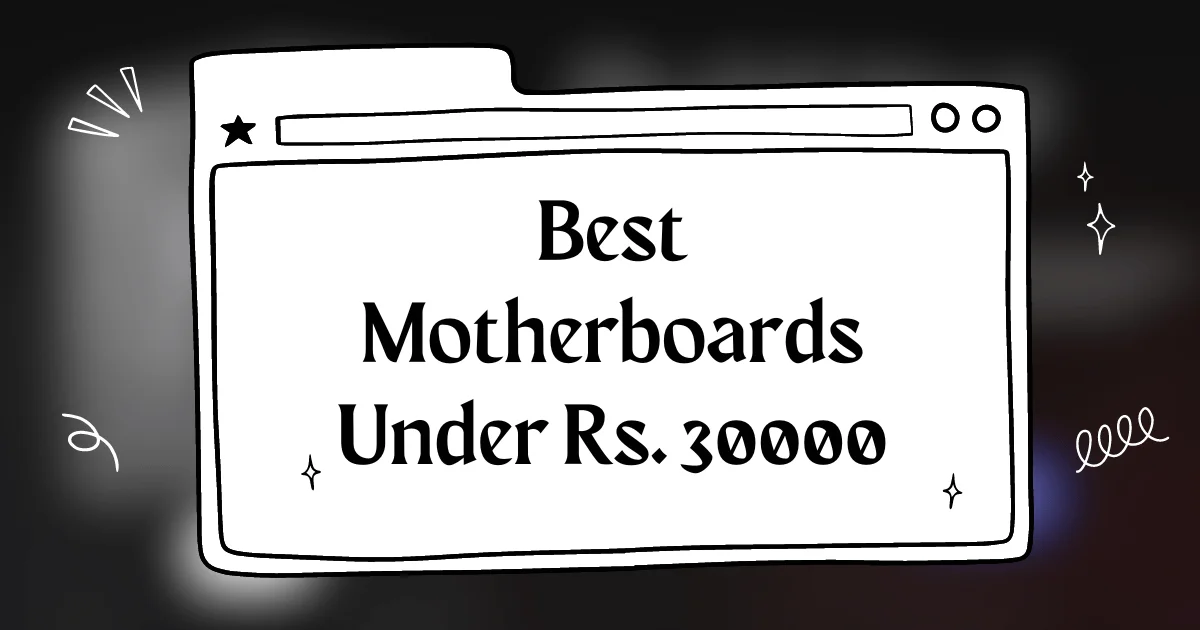






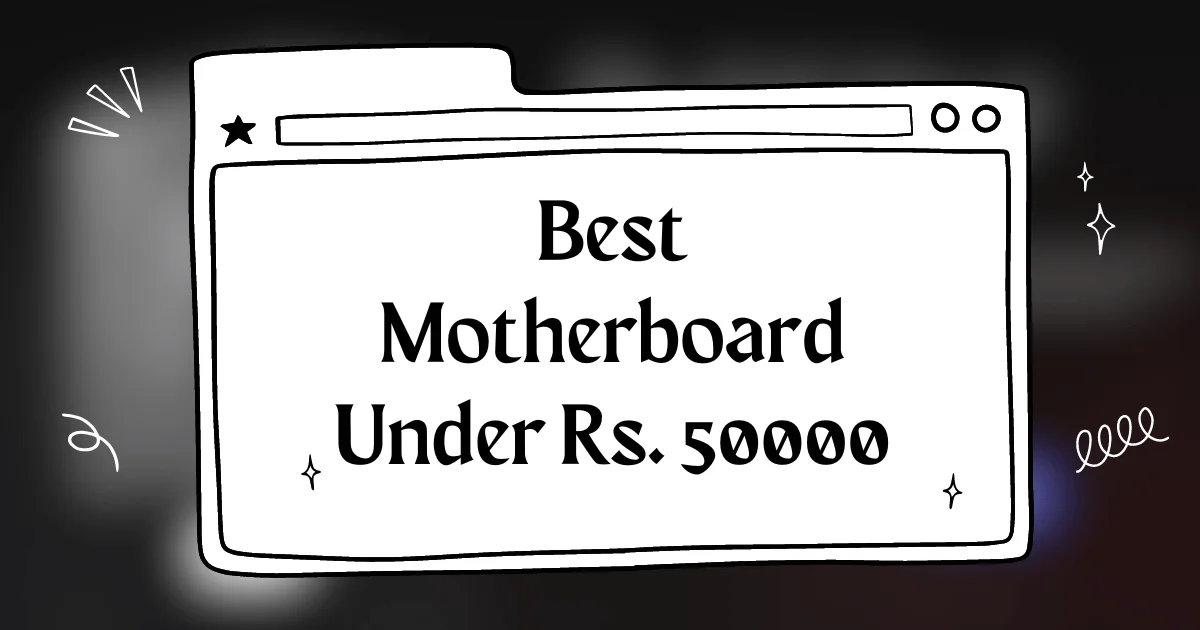
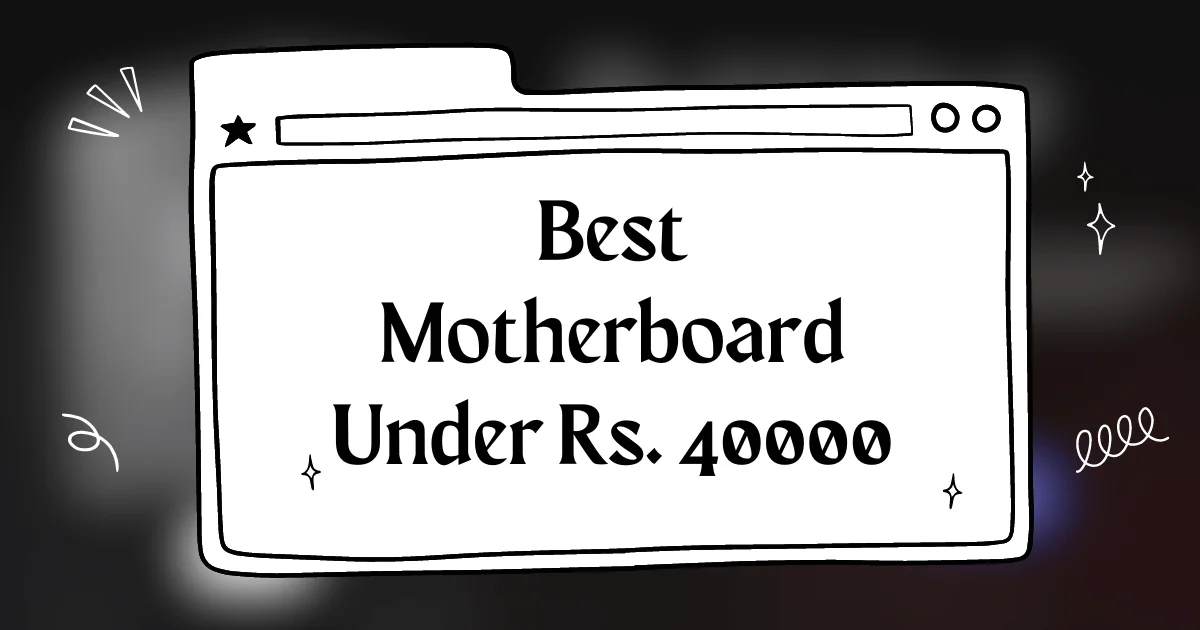
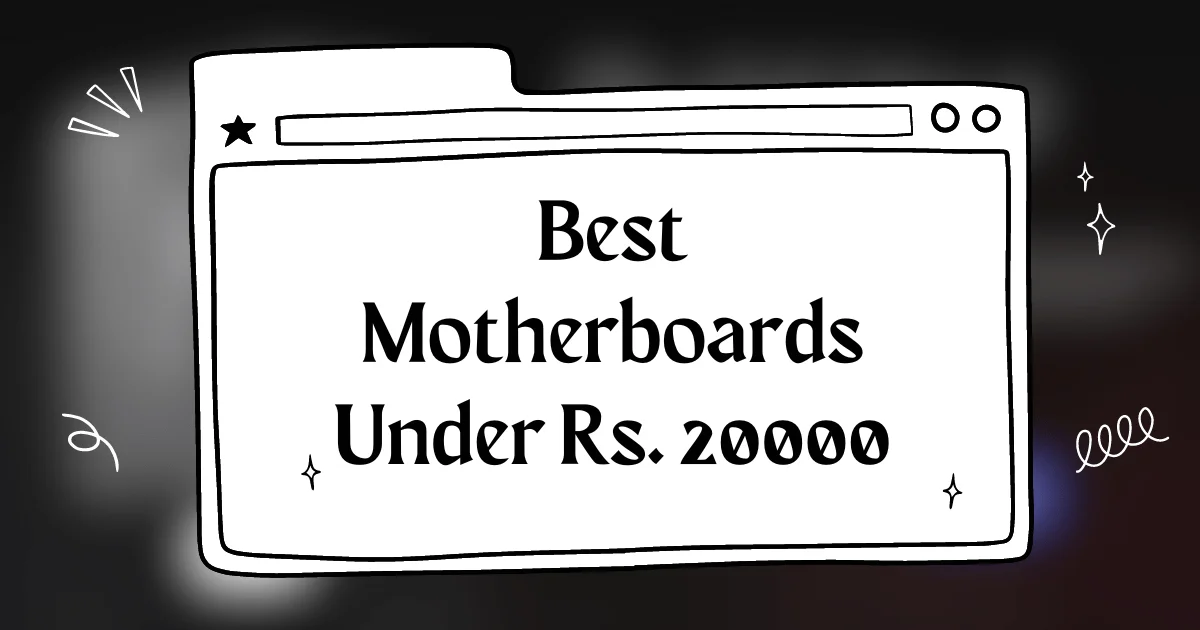

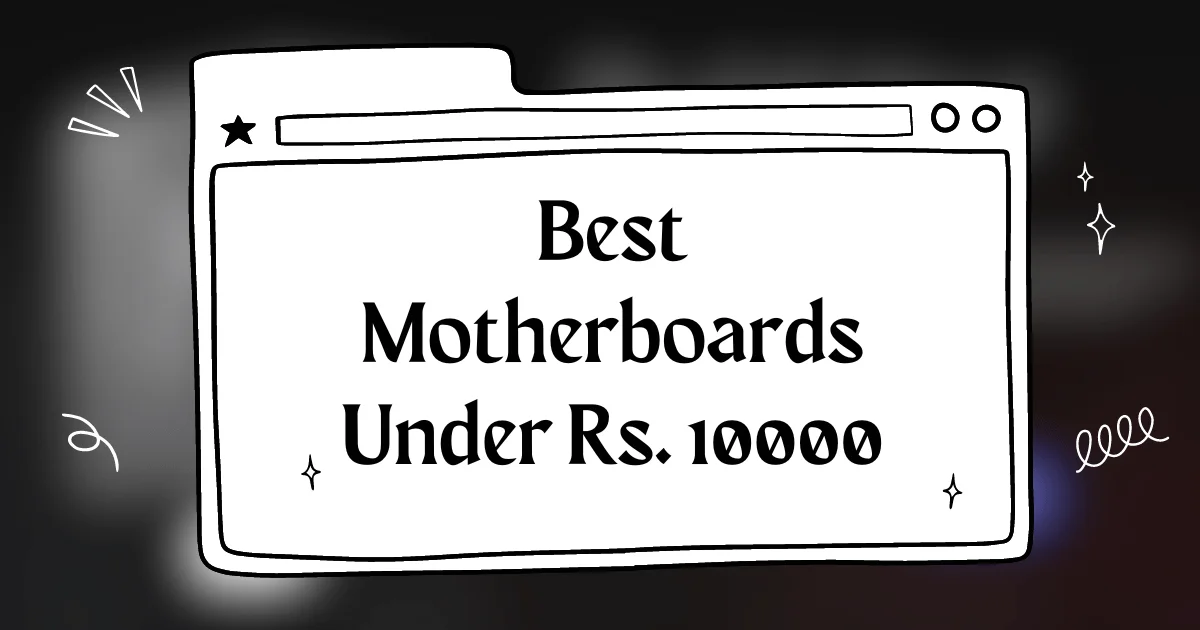
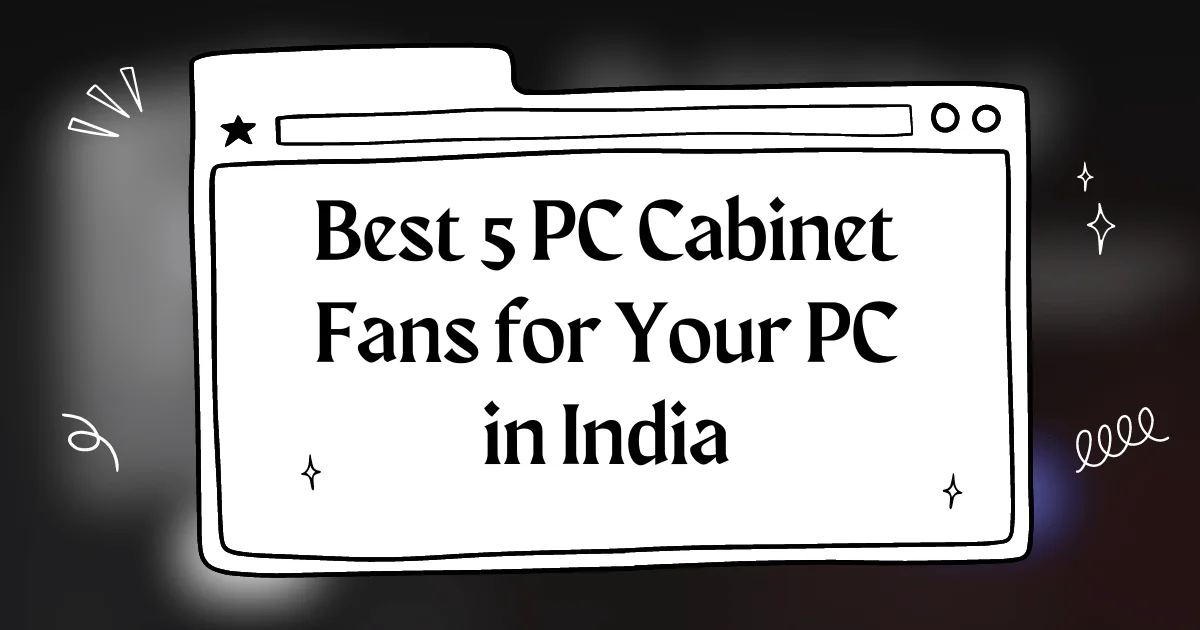
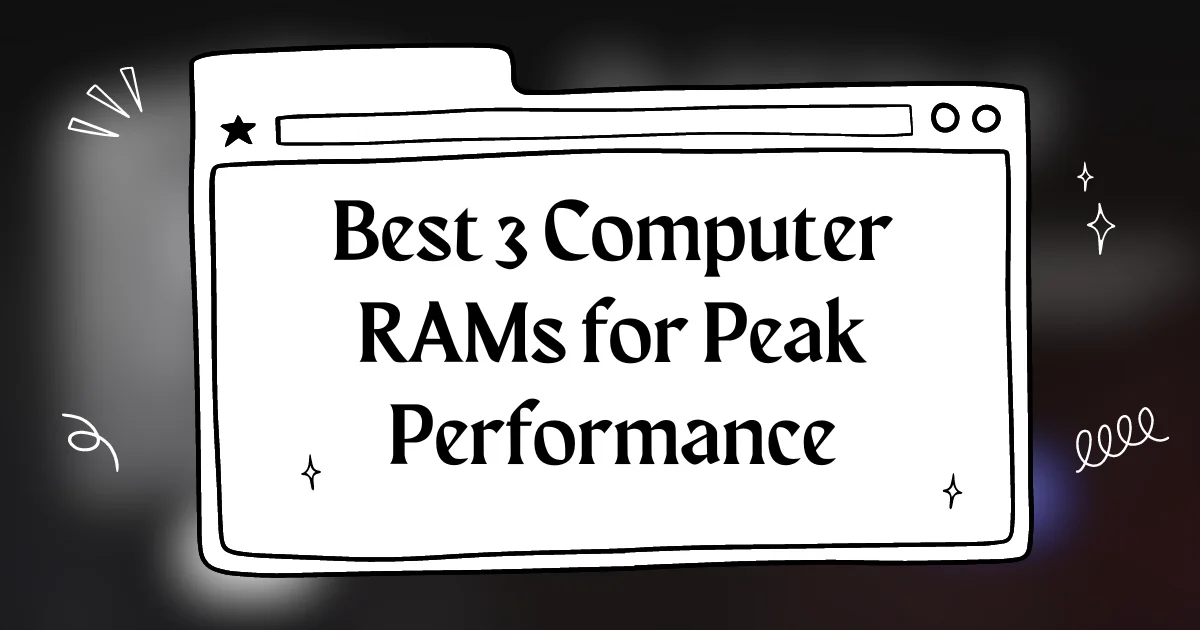
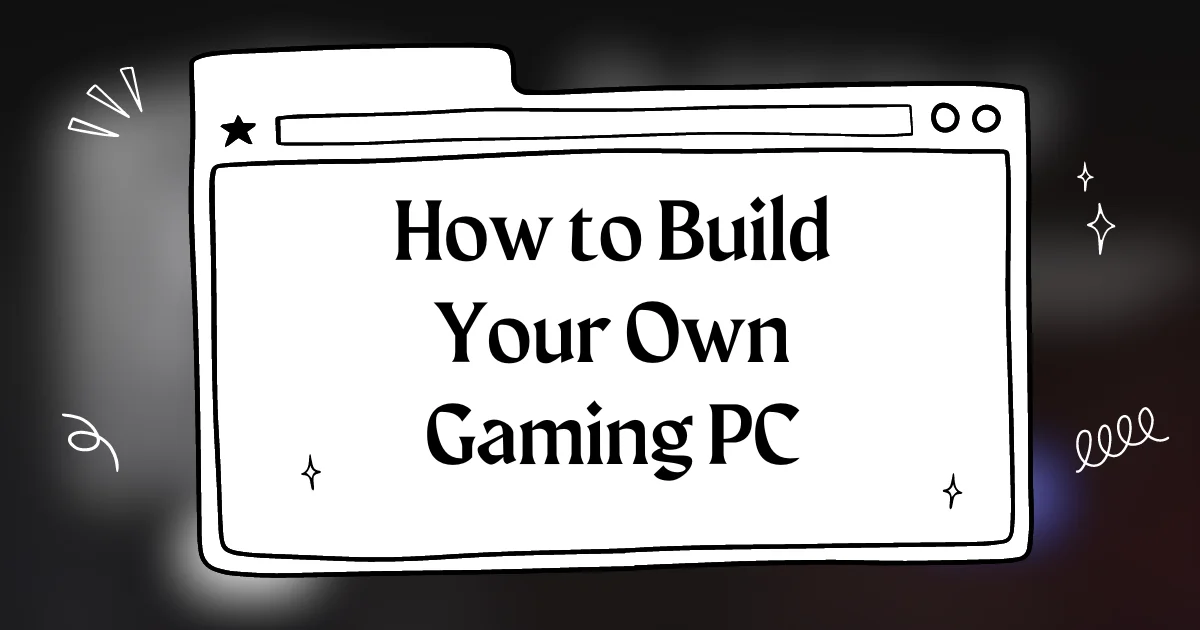
good list, but i think the msi x670e gaming plus wifi might be a little overkill for most users. the asus b650 plus ryzen wifi seems more practical for the average user.
Really helpful list, thanks! I’m definitely gonna go for the MSI PRO Z790-P WiFi. It looks like the best bang for my buck.
Amazing list! I’m looking to upgrade my setup and the ASUS B650 PLUS Ryzen WiFi seems like a great option for the price. Any thoughts on the RAM compatibility with this board?
finally, a list that actually gets it! i’ve been eyeing that msi pro z790-p for a while, and this just solidified my decision. thanks for the great breakdown!
Great list! But I think the MSI X670E GAMING PLUS WIFI would be a better choice for gamers. It has more features for that price range.
Im not sure about the Gigabyte Z690 AERO G Its a bit pricey but the design is slick Any thoughts on its value compared to the other options
Nice one! I’ve been waiting for a list like this. The ASUS B650 PLUS Ryzen WiFi seems like a great value for the price. I’m definitely gonna check it out.