If you’re building or upgrading a PC, choosing the right SMPS (Switch Mode Power Supply) is crucial. It’s the unit that provides power to all your computer’s components, ensuring they run smoothly. A good SMPS can make a big difference in the performance and reliability of your PC.
When selecting an SMPS, there are several key factors to consider. Wattage is important — you need to ensure the power supply can handle the total power consumption of your components. It’s always a good idea to go for a little extra wattage than you need, to be on the safer side. Efficiency is another critical aspect. Higher efficiency means less wasted energy and lower power bills. Look for 80 PLUS certifications to indicate efficient models. Additionally, consider the build quality, the number of connectors, and the type of cooling system the SMPS uses.
Making an informed choice on your SMPS ensures your PC runs efficiently and lasts longer. Now, let’s look at some of the best options available for your needs.
Top 5 SMPS for PC in India
Here’s a list of the best SMPS for your PC needs. These options are perfect for Indian users who need reliable power supplies.
Zebronics 450W Power Supply
A solid choice for anyone looking for a budget-friendly power supply for regular use computers.
Pros
- Affordable price
- Sturdy metal body
- Extra long cables for easy installation
Cons
- Can be noisy
- Lacks graphic card power connector
- Some users report quality issues
If you’re in the market for an affordable and reliable power supply, the Zebronics 450W Power Supply is worth considering. Its metal body ensures durability and the 450W output is sufficient for regular use. Additionally, the extra long cables make for an easy and neat installation process.
Some users have noted that the power supply can be a little noisy, which might be an issue if you prefer a quiet environment. Furthermore, it does not have a connector for a graphic card, so it’s more suited for basic setups. Lastly, some reports mention varying quality, suggesting you might want to check the product thoroughly upon receiving it.
For typical everyday use, this power supply does its job well without burning a hole in your pocket. Just be mindful of the noise and make sure it fits your specific needs before making the purchase.
FRONTECH 450 Watts SMPS
If you need a budget-friendly power supply for a basic home or office PC, this could be a good option.
Pros
- Affordable price
- Compatible with a wide range of motherboards
- Built-in power protection features
Cons
- No PCI-E 8-pin connector
- Mixed reviews on reliability
- Limited to basic systems
This power supply by FRONTECH is suitable for those who need to power a home or office PC without breaking the bank. It offers 450 watts of power, which should be enough for typical everyday use. Compatibility is a strong point, as it works with both 20/24 pin motherboards and supports SATA and PATA interfaces. The power protection features are a nice touch, ensuring your system stays safe from electrical issues.
Users have highlighted its affordability, which makes it a budget-friendly choice. The built-in protections from overcurrent, overvoltage, and short circuits add a layer of safety for your components. However, it lacks a PCI-E 8-pin connector, which might be a deal-breaker if you plan on using a more powerful graphics card.
There have been mixed reviews regarding its long-term reliability. Some users have reported issues after a few months of usage, making it somewhat risky for critical systems. Given the balance of cost and features, it remains a viable option for less demanding applications, such as office or home use.
Artis 500 Watt Gaming PC SMPS
This SMPS is a solid choice for budget or mid-range gaming PCs.
Pros
- Very quiet thanks to the 12 cm cooling fan
- Compatible with a wide range of graphic cards
- Industrial-grade protection features
Cons
- Average quality cables
- Suitable mainly for lower power requirements
- Instances of incorrect products being delivered
The Artis 500 Watt Gaming PC SMPS offers efficient power delivery for both Intel and AMD chipsets. It’s an excellent power supply unit especially if you are looking for something quiet, thanks to the silent 12 cm fan with speed control. This means you can game in peace without annoying noise.
You’ll appreciate its wide compatibility with NVIDIA and ATI/AMD Radeon graphic cards. The added length of the DC cables ensures it fits comfortably in PSU-bottom-set cabinets.
Though it has solid build quality, some users have noted that the cable quality is merely average. Also, be mindful: a few buyers experienced delivery issues with the wrong product arriving initially.
Overall, the protection features like Over Voltage and Short Circuit protection make it reliable. With its reasonable price and good performance, this power supply unit is a dependable choice for many gaming setups.
Ant Esports VS400L Power Supply
If you are looking for a budget-friendly and efficient power supply for your PC, the Ant Esports VS400L could be a great option.
Pros
- Low noise levels
- Efficient power consumption
- Good value for money
Cons
- Limited PCIe connectors
- Basic warranty period
- Mixed reviews on durability
The Ant Esports VS400L is a 400W power supply that promises low noise and efficient performance. If you are aiming to build a budget gaming PC, this could be an ideal choice given its affordability and functional features.
You’ll appreciate its low noise levels, thanks to the 120mm silent fan. This ensures that your PC runs quietly, which is great if you use your system in a shared space or in quiet environments.
While the product performs well, it does have its downsides. The power supply offers limited PCIe connectors, which might not be sufficient for high-end builds that need more graphics power. Moreover, the standard two-year warranty could feel restrictive compared to other brands that offer longer coverage.
When considering this power supply, it’s easy to see why so many reviewers find it satisfactory. However, some users have reported durability issues, so it’s a good idea to weigh the pros and cons before making your decision.
Geonix 500-Watt Power Supply
A budget-friendly SMPS for everyday tasks, though not the best for heavy gaming.
Pros
- Affordable pricing
- Quiet fan operation
- Multiple safety protections
Cons
- Not ideal for high-end gaming rigs
- Some reports of defective units
- Build quality may seem flimsy
Buying Guide
When choosing an SMPS (Switched Mode Power Supply) for your PC, there are several factors to consider. Use this guide to help you make the best choice for your needs.
Power Requirements
First, check how much power your PC components need. The wattage should be higher than your total PC power consumption. A 600W SMPS is a good start for basic setups, while gaming PCs might need 750W or more.
Efficient and Reliable Power
Efficiency rating is crucial. Look for at least an 80 Plus Bronze certified SMPS. This means it converts over 80% of AC to DC power efficiently. Higher ratings like Gold or Platinum are even better.
Connectors
Make sure the SMPS has enough connectors for your hardware. Common types include:
- 24-pin ATX for the motherboard
- 4/8-pin EPS for the CPU
- 6/8-pin PCI-E for graphics cards
- SATA and Molex for storage devices.
Form Factor
Check the size compatibility with your PC case. The ATX form factor is standard, but some cases need smaller SFX units.
Brand and Warranty
Look for warranties of at least 3 years. This shows the brand’s confidence in their product. Reliable brands often give you better peace of mind.
Noise Levels
Some SMPS units have quieter fans or semi-passive cooling. These features minimize noise during low power consumption periods. This can be very important if you work in a quiet environment.
Protection Features
Safety is key. Look for Over Voltage Protection (OVP), Under Voltage Protection (UVP), Short Circuit Protection (SCP), and other protective features. These keep your hardware safe from power surges and other electrical issues.
Budget
Balance your needs with your budget. You don’t always need the most expensive option. Find a good balance between cost and quality.
Frequently Asked Questions
Many people have questions about finding the best PC power supply. These answers will help you understand what to look for, including quality, wattage, and compatibility.
What characteristics define a high-quality PC power supply?
A high-quality power supply has high efficiency, often 80 Plus certified, good voltage regulation, and a reliable cooling system. It should also have all the necessary protections, like Over Voltage Protection (OVP) and Short Circuit Protection (SCP).
How do I determine the wattage needed for my computer’s SMPS?
To figure out the wattage, add up the power consumption of all your components. Consider the CPU, GPU, and extra drives. Use an online power calculator to double-check. For a gaming PC, add some extra wattage for future upgrades.
What are the most reliable PC power supply brands on the market?
In India, some reliable brands include Corsair, Cooler Master, and Seasonic. These brands offer a range of power supplies known for durability and good performance.
Is there a notable difference between modular and non-modular power supplies?
Yes, modular power supplies have detachable cables, helping to reduce clutter and improve airflow inside the case. Non-modular power supplies come with fixed cables, which can make cable management more challenging.
How can I ensure compatibility between my power supply and PC components?
Check the power supply connectors match your motherboard, graphics card, and other parts. Look for reviews or compatibility lists. Also, ensure the power supply fits in your case and meets your wattage requirements.
What should be the priority when selecting a power supply for gaming PCs?
For gaming PCs, prioritize a power supply with higher wattage, good efficiency, and strong reliability. Look for one with multiple PCIe connectors for future-proofing. Brands like Corsair and Seasonic often have models designed especially for gaming needs.

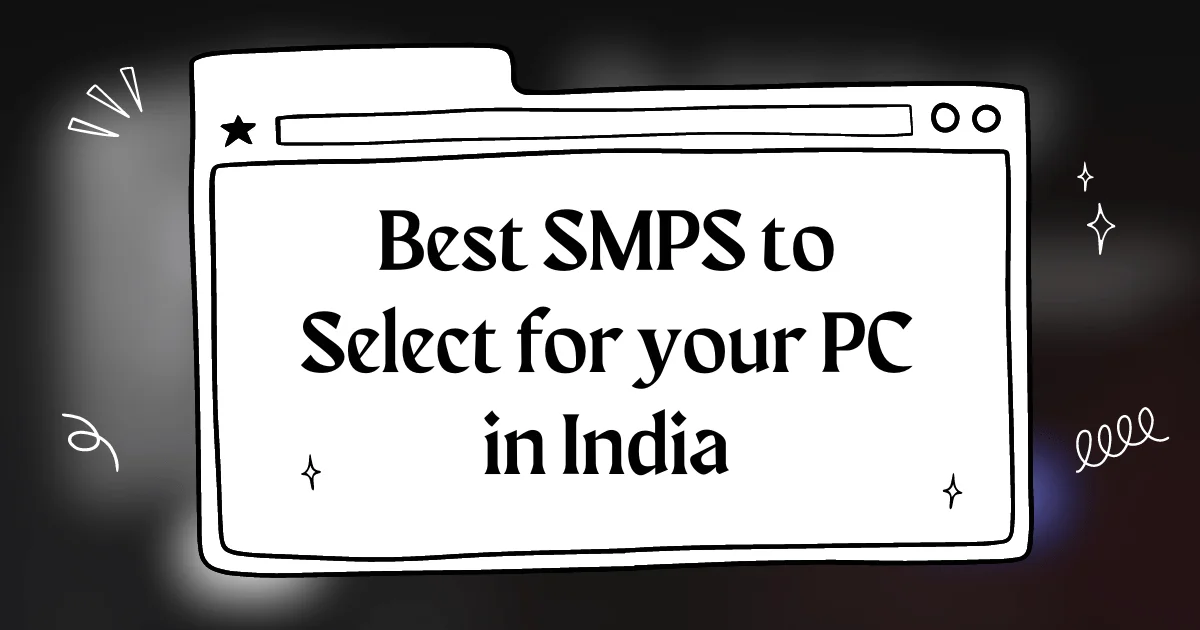





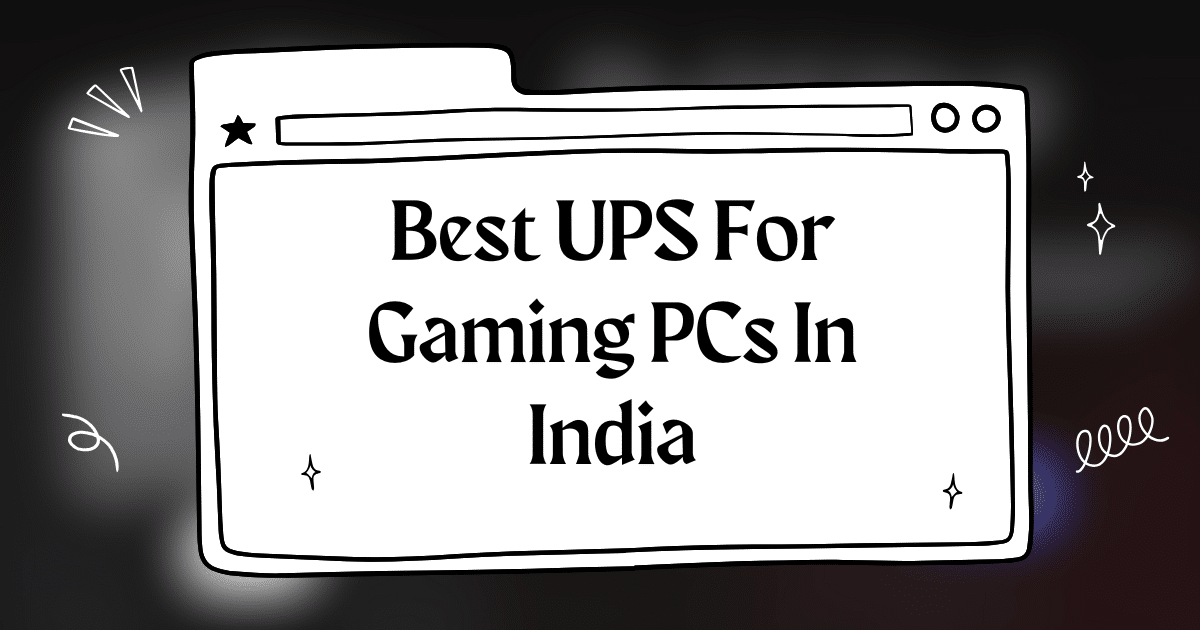
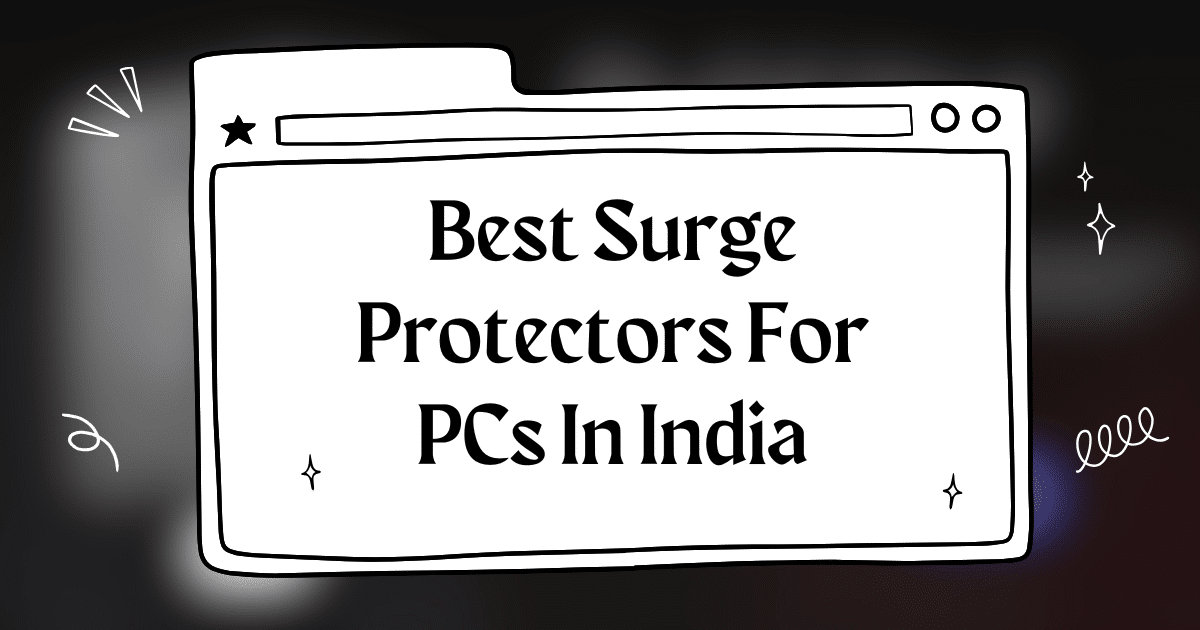
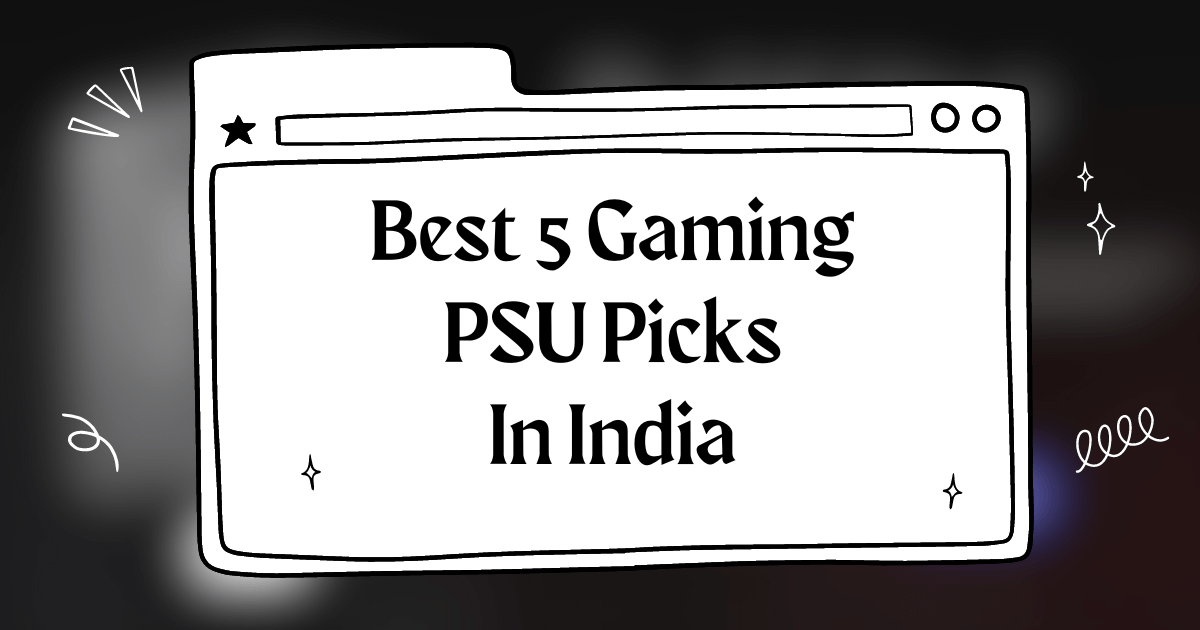
Been using the FRONTECH 450 Watts SMPS for a year now and it’s been working like a charm. No issues at all. 👍
Super helpful list, bro! I’m looking to upgrade my rig, so this is perfect. Which one would be best for heavy gaming?
Great list But for the price I think the Zebronics 450W SMPS is a good deal Its more than enough for a basic gaming PC right
awesome list. i was about to buy the ant esports vs400l smps but now i’m thinking twice. is it really worth the price? any other suggestions?
this is so helpful! finally, a list that doesn’t just hype up the expensive stuff. 🙌 definitely considering the zebronics one for my new setup.