USB hubs are essential for anyone needing more ports than their computer or laptop provides. They let you connect multiple devices, like a mouse, keyboard, USB drive, and more. This makes them a valuable tool for both work and personal use.
Whether you’re a student, professional, or tech enthusiast, a good USB hub can help streamline your workflow and keep your devices connected. When choosing a USB hub, it’s important to consider several factors.
One key aspect is the number of ports—you’ll want to ensure it can accommodate all your devices. Another consideration is the type of ports, as some hubs offer USB-C or USB 3.0 for faster data transfer speeds.
Additionally, the hub’s build quality and durability matter, especially if you plan to carry it around frequently. You’ll also need to think about power delivery if you intend to charge your devices through the hub.
Selecting the right USB hub depends on your specific needs and usage patterns. By focusing on port types, the number of ports, and overall build quality, you can find a USB hub that fits your requirements and enhances your daily tasks.
Top 5 USB Hubs
Find the best USB hubs to suit your needs. Our list includes options perfect for Indian users, offering reliable and versatile choices.
Honeywell Ultra Slim USB Hub
This Honeywell USB hub is ideal for those looking to expand their USB connectivity with ease and reliability.
Pros
- Sleek, lightweight design
- Fast USB 3.0 data transfer speeds
- Easy plug-and-play setup
Cons
- Limited power output per port
- Performance issues with multiple devices
- Shorter cable length
This USB hub by Honeywell offers a compact and stylish solution for your connectivity needs.
Its slim design makes it easily portable, perfect for carrying in your laptop bag.
The combination of one USB 3.0 port and three USB 2.0 ports ensures you have the flexibility for various devices and transfer speeds.
While its fast USB 3.0 data transfer capability is a highlight, keep in mind that the power output per port is limited. This means it might not be suitable for powering multiple high-demand devices simultaneously. It’s more effective for simpler peripherals like keyboards and mice.
The plug-and-play feature ensures a hassle-free setup without requiring any drivers. This makes it user-friendly for all operating systems, including Windows, macOS, and Linux.
Just be aware that some users have noted performance drops when adding more devices, so it may not be the best choice for heavy, multi-device use.
With its sleek aluminium casing, this USB hub not only performs well but also adds a touch of elegance to your workspace. Despite its minor drawbacks, it’s a solid choice for expanding your USB ports, especially if you need a mix of USB 3.0 and 2.0 connections.
Zebronics 200HB USB Hub
Ideal for enhancing your workspace connectivity with efficient data transfer capabilities.
Pros
- Sleek and stylish design
- High-speed USB 3.0 port included
- Reliable performance with various devices
Cons
- Some users report loose USB ports
- Can be tricky to use for those with poor eyesight
- Limited to only four ports
The Zebronics 200HB USB Hub offers a sleek and stylish aluminum body, making it an attractive addition to any office setup.
Enjoy high-speed data transfers with the included USB 3.0 port, along with three USB 2.0 ports that ensure backward compatibility.
It’s compatible with a wide array of devices such as keyboards, mice, and external storage, making it a versatile choice for anyone looking to streamline their work environment.
However, some users have noted that the USB ports can be loose, leading to disconnections if the hub is moved.
The compact size can be a bit challenging for those with eyesight problems, especially when trying to insert peripherals. Despite these minor drawbacks, the overall performance and value make it a solid investment for your connectivity needs.
Portronics Mport 31 Plus USB Hub
If you need a multipurpose and portable USB hub, the Portronics Mport 31 Plus might be the ideal choice for you.
Pros
- High-speed data transfers with USB 3.0
- Durable aluminum alloy body
- Compatible with multiple devices
Cons
- Ports are closely spaced
- Limited to 480 Mbps in USB 2.0
- Lacks HDMI support
This USB hub from Portronics excels in providing fast data transfer speeds, especially on its USB 3.0 port. This makes it suitable for transferring large files quickly, ideal for students and professionals alike.
The durable aluminum body ensures it can withstand regular use, perfect for people who frequently carry their gadgets around. This can be very handy for you if you often need to connect multiple devices on the go.
Its compatibility with various devices, including laptops, smartphones, and tablets, makes it versatile. Whether you are a photographer needing an SD card reader or just someone needing extra USB ports, this hub has got you covered.
TP-Link UH400 USB Hub
Great for expanding your USB ports with simple plug-and-play functionality.
Pros
- High-speed data transfer
- Compact and portable
- Easy installation
Cons
- Short cable length
- Limited power for multiple hard drives
- May slow with all ports used
If you are always short of USB ports, the TP-Link UH400 USB Hub offers a fantastic solution.
It allows you to connect up to four USB devices simultaneously without any hassle.
The high-speed USB 3.0 interface ensures that your data transfers occur quickly and efficiently.
One of the standout features is its compact design, making it easy to carry around.
This feature is especially useful for students and professionals who travel frequently and need a portable solution to keep their gadgets connected. Plus, you don’t need any additional drivers to install it—just plug and play.
However, the short cable length might require you to use an extension or place the hub very close to your computer, which can be a bit inconvenient.
It also struggles with powering multiple external hard drives at once. If all four ports are occupied, you might experience slower performance.
Anker 4-Port USB 3.0 Hub
This compact and efficient USB hub is perfect for expanding your USB connectivity with ease.
Pros
- Sleek, lightweight design
- Good build quality
- Easy plug & play
Cons
- Limited to 900 mA power support
- Only four ports
- Not suitable for charging
The Anker 4-Port USB 3.0 Hub is a handy solution for increasing the USB ports on your devices.
Its slim design helps keep your workspace tidy, making it ideal for home or office use.
It ensures fast data transfer rates, which is great for transferring large files quickly.
Despite its small size, it feels sturdy and well-built, which adds to its durability.
Its limitations include a maximum power output of 900 mA, which means it may not support some high-power devices.
Also, it doesn’t support charging, which could be a dealbreaker if you need to power multiple devices. However, if you prioritize portability and are primarily looking to expand USB connectivity, it is a solid choice.
Buying Guide
Choosing the right USB hub can be tricky. Consider what you need it for and the features that are important.
1. Number of Ports
- If you need to connect many devices, look for hubs with more ports.
- 4-Port Hub: Good for basic needs.
- 7-Port Hub: Best for more gadgets.
2. USB Type
- There are different USB types like USB 2.0, USB 3.0, and USB-C.
- USB 3.0: Great for faster data transfer.
- USB-C: Compatible with newer devices.
3. Power Supply
- Some hubs need an external power source; others don’t.
- Powered Hubs: Needed for devices that require more power like external hard drives.
- Bus-Powered Hubs: Great for lightweight devices like USB sticks and mice.
4. Build Quality
- Look for sturdy materials.
- Metal hubs are often more durable than plastic ones.
5. Port Placement
- Ports should be easily accessible.
- Consider whether you need front-facing or side-facing ports.
6. Budget
- Prices vary based on features.
- Set a budget and choose the best within your range.
7. Extra Features
- Some hubs offer additional features like SD card slots.
- Consider these if useful for your needs.
Comparison Table
| Feature | Need | Example |
|---|---|---|
| Number of Ports | Few | 4-Port Hub |
| USB Type | Many | USB 3.0, USB-C |
| Power Supply | Both | Powered for hard drives |
| Build Quality | High | Metal for longevity |
| Port Placement | Easy | Accessible front-facing ports |
| Extra Features | Yes | SD card slots |
Frequently Asked Questions
USB hubs can vary greatly in their features and performance. Some are better suited for gaming, while others are ideal for laptops and specific devices.
What are the top features to look for in a USB hub for gaming?
When choosing a USB hub for gaming, look for low latency and multiple high-speed ports. Also, make sure the hub has dedicated power to support peripherals like gaming mice, keyboards, and external drives.
How do I choose the best USB hub for my laptop?
For laptops, portability is key. Choose a USB hub that is compact and lightweight. Make sure it offers enough ports for your needs, and check if it provides both USB-A and USB-C connections.
What are the benefits of a powered USB hub versus a non-powered one?
A powered USB hub can charge devices faster and supports more peripherals at once. It is useful for connecting multiple high-power devices like external hard drives and printers.
Are there any performance differences between USB 2.0 and 3.0 hubs?
Yes, USB 3.0 hubs offer faster data transfer speeds compared to USB 2.0 hubs. This is important for tasks that require quick file transfers, such as video editing or backing up data.
What should I consider when selecting a USB-C hub for my devices?
Make sure the USB-C hub is compatible with your devices. Look for features like Power Delivery (PD) for charging, and HDMI or Ethernet ports if you need those connections for work or entertainment.
Can using a USB hub affect data transfer speeds?
Using a USB hub can affect data transfer speeds. This happens if the hub isn’t powerful enough to handle multiple devices.
Ensure you choose a hub with sufficient power and bandwidth. This will help to maintain speed and performance.







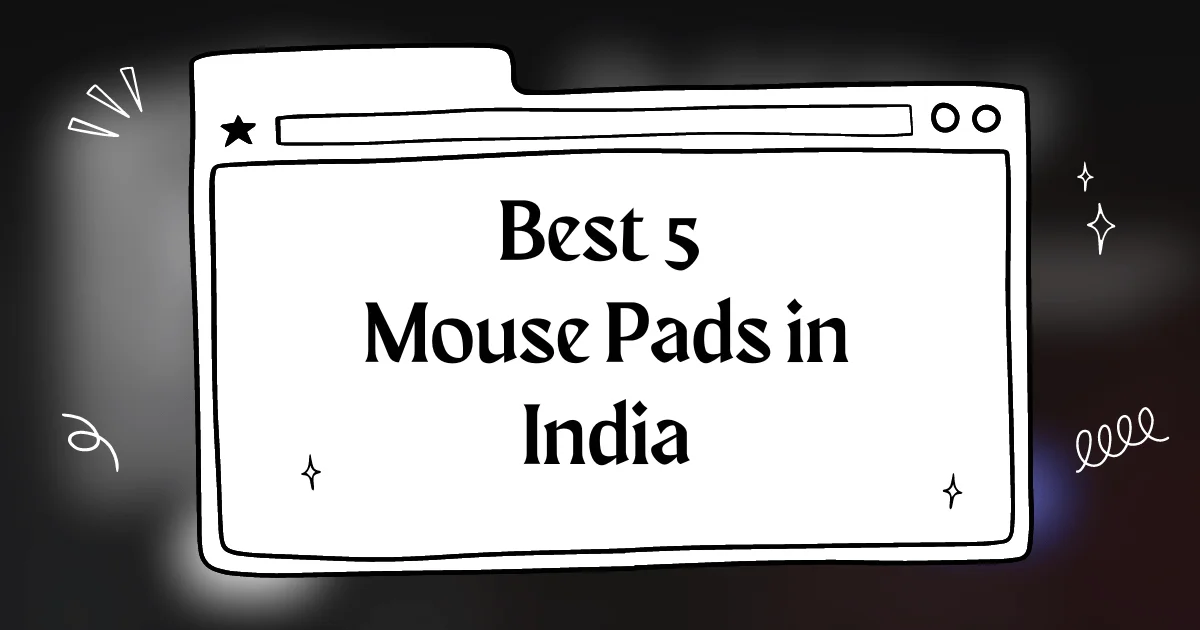
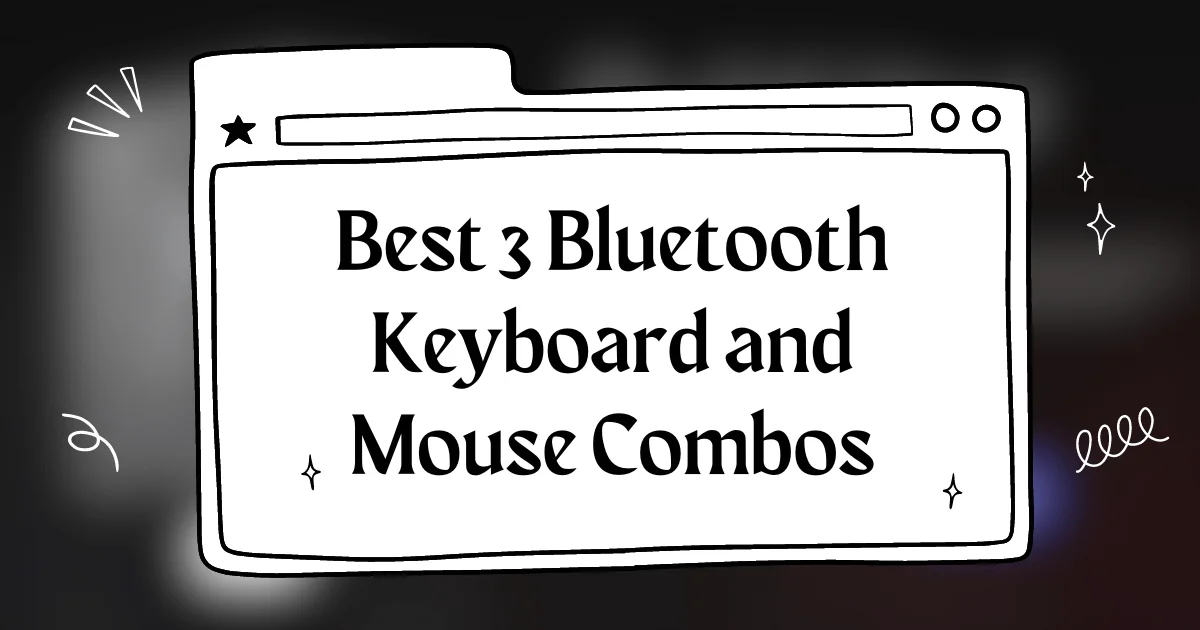
The Portronics Mport 31 Plus looks pretty cool! I like that it has multiple ports, and it’s compact, which is perfect for my desk. Good job on this post!
The Honeywell Ultra Slim USB Hub is pretty sleek but Im not sure I need that many ports Maybe Ill go with something smaller
Great list! I’ve been using the Zebronics 200HB USB Hub for a while, and it’s been working great. I’d definitely recommend it!
Awesome post, bro! Thanks for the recommendations! I’m going to check out the Portronics Mport 31 Plus USB Hub first!
I’m not sure if I need a USB hub, but this post was super informative and easy to read. I’ll definitely bookmark it for future reference!
I’m surprised the TP-Link UH400 isn’t higher on the list. It’s a super reliable hub with a great price. But hey, this list is good
This is a great post for people who are looking for USB hubs in India. The Zebronics 200HB is a good option for those who need a lot of ports. I’m going to check out the Portronics Mport 31 Plus too.
this is a really awesome blog post! super helpful for anyone looking for a usb hub in india. i’m definitely going to check out the honeywell ultra slim usb hub. thanks for the recommendations!