Building a video editing PC can seem daunting, especially when you consider your unique needs and budget constraints. Whether you’re an aspiring filmmaker, a passionate YouTuber, or a professional editor, creating a powerful, reliable rig is crucial.
By carefully selecting the right components, you can ensure smooth and efficient video editing, even for high-resolution projects.
Choosing the right parts—such as a capable CPU, a robust GPU, and adequate RAM—is essential for avoiding sluggish performance. You’ll also need to consider reliable storage solutions and efficient cooling systems. This guide will help you navigate these choices and build a PC that meets your specific needs without breaking the bank.
To get started, it’s important to understand the core components required for a video editing PC. Researching and comparing options will help you make informed decisions and build a system capable of handling everything from simple edits to complex, high-resolution projects.
Key Takeaways
- Select crucial components like CPU, GPU, and RAM for optimal performance.
- Prioritize storage and cooling solutions to prevent bottlenecks.
- Customize your build to match your editing needs and budget.
Understanding Video Editing Requirements
To build a video editing PC, it’s crucial to understand the specific needs of content creators. This includes considering processing power, resolution requirements for 1080p and 4K video editing, and the essential hardware components.
Decoding the Needs of Content Creators
Content creators need a powerful PC to handle video editing efficiently. Processing power is vital; a strong CPU, such as the Intel i9 or AMD Ryzen 9, can significantly speed up rendering times and improve multitasking. Adequate RAM is also important; 16 GB is the minimum, but 32 GB is ideal for smoother performance.
Graphics cards are another key component. High-end GPUs like the NVIDIA GeForce RTX series ensure that your video editing software runs smoothly and can handle complex effects. A good SSD for storage, like the Samsung SSD, enhances data access speed, improving overall workflow efficiency.
Calibrating for 1080p vs 4K Video Editing
Editing 1080p videos requires less processing power compared to 4K. For 1080p, a mid-range GPU with at least 4 GB of VRAM is sufficient. However, for 4K video editing, you need a high-end GPU with at least 6 GB of VRAM to avoid lagging.
Storage needs vary too. For 1080p, a good NVMe SSD with 500 GB to 1 TB is typically enough. For 4K, more storage is necessary, ideally multiple SSDs, or even integrating a reliable HDD for additional space. Bandwidth and internet speed can also affect uploading and collaborating on large video projects.
For Indian creators, electricity stability and cooling solutions are also worth considering. A good UPS and efficient cooling can prevent hardware from getting damaged during frequent power cuts and heatwaves.
Choosing the Right Components
Building a video editing PC involves selecting the right parts to ensure smooth performance. You need to consider the processor, graphics card, RAM, and storage types to get the best results.
Processor: Intel and Ryzen Selection
For video editing, the processor plays a crucial role. An Intel i7 or i9 processor is a strong choice, known for its speed and reliability. These processors come with multiple cores, which help in handling complex editing tasks.
If you prefer AMD, the Ryzen 7 or 9 is an excellent option. Ryzen processors are budget-friendly while offering great multi-threading performance. Both Intel and Ryzen choices will ensure fast rendering and multitasking.
Graphics Card: Balancing Power and Budget
The graphics card is important for tasks like rendering and playback. A mid-range Nvidia or AMD card with at least 4 GB of VRAM should be sufficient. For 4K editing, consider upgrading to 6 GB or more.
A card like the NVIDIA Geforce RTX 3080 series offers excellent performance but can be costly. If you are on a budget, an Nvidia GTX 1660 or AMD Radeon RX 580 provides good value for money.
RAM: More Than Just Quantity
Having enough RAM is essential for smooth operation. For basic video editing, you will need at least 16 GB of RAM. For more demanding projects or 4K videos, 32 GB or more is advisable.
Choose DDR4 RAM with a higher clock speed for better performance. The more RAM you have, the better your system will handle large files and multitasking.
Storage Solutions: HDDs, SSDs, and RAID Systems
When it comes to storage, you need both speed and capacity. SSDs (Solid State Drives) are much faster than traditional HDDs (Hard Disk Drives).
For the best performance, use an SSD as your primary drive for software and current projects. An HDD can be used for archival storage due to its larger capacity. Implementing a RAID system can provide redundancy and protect your data from drive failures.
Building for Performance and Expansion
When putting together a powerful machine for video editing, you need to ensure your PC components are geared for high performance and future upgrades. Key elements to focus on include the motherboard as well as the power supply and cooling solutions.
Motherboard Essentials: PCIe and M.2 Slots
The motherboard is the backbone of your system. For video editing, it’s important to choose a motherboard with ample PCIe slots. These slots allow for the addition of high-performance components like GPUs and capture cards. Aim for at least one or two PCIe x16 slots for graphic cards and multiple PCIe x1 slots for smaller add-ons.
M.2 slots are also crucial. These slots enable you to add high-speed SSDs, which significantly improve data transfer rates and load times. Look for a motherboard with at least two M.2 slots to ensure you can use both a main OS drive and a scratch disk for your editing files. This will enhance your workflow efficiency.
Power Supply and Cooling: Keeping Things Running
Your video editing PC will demand a lot of power and generate heat, so a reliable power supply unit (PSU) is vital. Choose a PSU with at least 80 Plus Bronze certification to ensure energy efficiency. A unit with 650W to 750W is usually sufficient for most builds, but consider going higher if you plan to add more components later.
Effective cooling solutions are essential to maintain performance and extend the lifespan of your PC components. Utilize a combination of air coolers and liquid cooling systems. Make sure your case accommodates enough fans and provides proper airflow. Good cooling is critical in India’s warm climate to prevent overheating and ensure stable performance, especially during long editing sessions.
Essential Video Editing Software
Choosing the right video editing software can greatly impact the efficiency and quality of your work. You need software that is user-friendly yet powerful, whether you are just starting out or are a seasoned professional.
Adobe Suite: Premiere Pro and After Effects
Adobe Premiere Pro is a robust video editing software that is perfect for professional tasks. It supports a wide variety of formats, making it highly versatile. The user interface is intuitive, and the timeline editing is precise, which is crucial for detailed projects.
After Effects is ideal for motion graphics and visual effects. It integrates seamlessly with Premiere Pro, allowing you to switch between video editing and visual effects with ease. Together, these programs offer a powerful toolkit that can handle any project you throw at it.
Both these tools offer support and resources that are beneficial, especially for Indian users. The large user community means you can easily find tutorials and forums in multiple languages, including Hindi. Adobe’s subscription model also makes it affordable, allowing you to access the latest updates without a huge initial cost.
DaVinci Resolve: A Powerful Alternative for Editors
DaVinci Resolve is another excellent choice for video editing software. Known for its superior color correction capabilities, it is widely used in Hollywood. The software provides professional-grade tools and a user-friendly interface, making it suitable for both beginners and advanced users.
One of the best aspects of DaVinci Resolve is its free version, which is packed with features. This makes it a great option if you are budget-conscious. The paid version, Resolve Studio, offers even more advanced tools and is a worthwhile investment if you require additional features.
For Indian users, DaVinci Resolve provides extensive online resources, including tutorials and user forums that cater specifically to the local needs. This means you can find help in regional languages and formats, making the learning curve less steep.
Peripherals and Accessories
When building a video editing PC, choosing the right peripherals and accessories is crucial. These components ensure smooth performance and enable you to make the most of your editing experience.
Monitors: The Window to Your Content
Selecting the right monitor is essential for video editing. You should aim for a monitor with high resolution, preferably 4K, for greater detail. Color accuracy is another key factor; look for monitors with a wide color gamut and support for standards like AdobeRGB. This ensures the colors in your videos are true to life.
Refresh rate also matters. While 60Hz is standard, higher refresh rates like 120Hz can make your workflow smoother. IPS panels are ideal as they offer better viewing angles and color consistency compared to TN or VA panels.
Consider multiple monitors to increase your workspace and productivity. Ensure the monitors have adjustable stands for ergonomic comfort.
Connectivity: USB-C, HDMI, and Thunderbolt 3
A solid connectivity setup enhances your video editing capabilities. USB-C ports are essential for fast data transfer and connecting newer peripherals. They also allow for daisy-chaining multiple devices, which can make your setup cleaner and more efficient.
HDMI is your go-to for high-quality video output. Look for HDMI 2.0 or higher to support 4K resolution at 60Hz. This ensures you can connect to various displays and get the best video quality.
Thunderbolt 3 is another excellent option, especially if you require even faster data transfer rates. It supports multiple functionalities, including daisy-chaining and connecting to external GPUs, which is beneficial if you need additional graphical power.
Frequently Asked Questions
When building a video editing PC in India, consider high-quality components suited for 4K editing at a sensible cost while maintaining efficiency and performance.
What are the essential components required for a 4K video editing PC?
A 4K video editing PC needs a strong combination of a powerful CPU, ample RAM, a dedicated GPU, high-speed storage, a quality motherboard, and a reliable power supply.
How do I choose the right processor for video editing?
For video editing, look for high-core CPUs like the AMD Ryzen 7 or Intel Core i7 series. These processors offer the multi-threading performance needed for editing. Here’s what you need to know.
What amount of RAM is recommended for efficient video editing?
A minimum of 16GB of RAM is necessary, but 32GB is preferable for smoother performance. More RAM helps in handling larger files and multitasking.
Can you suggest a budget-friendly build for a video editing PC?
For a budget-friendly build, use an AMD Ryzen 5, 16GB RAM, a decent mid-tier GPU like NVIDIA GTX 1660, and a 500GB SSD paired with a 1TB HDD. Disk drives are best for budget builds and archival storage.
What graphics card specifications should I look for to handle 4K video editing?
Look for GPUs with at least 6GB of VRAM. Cards like the NVIDIA GTX 1660 Super or RTX 3060 provide good performance without breaking the bank. Editing video on a PC requires a capable GPU.
What factors should I consider when choosing a motherboard for a video editing PC?
Make sure your motherboard supports the latest CPUs, has enough RAM slots, and provides multiple PCIe slots for future upgrades. Also, ensure that it has connectivity features like USB 3.1 and Thunderbolt ports, which are useful for fast data transfer.




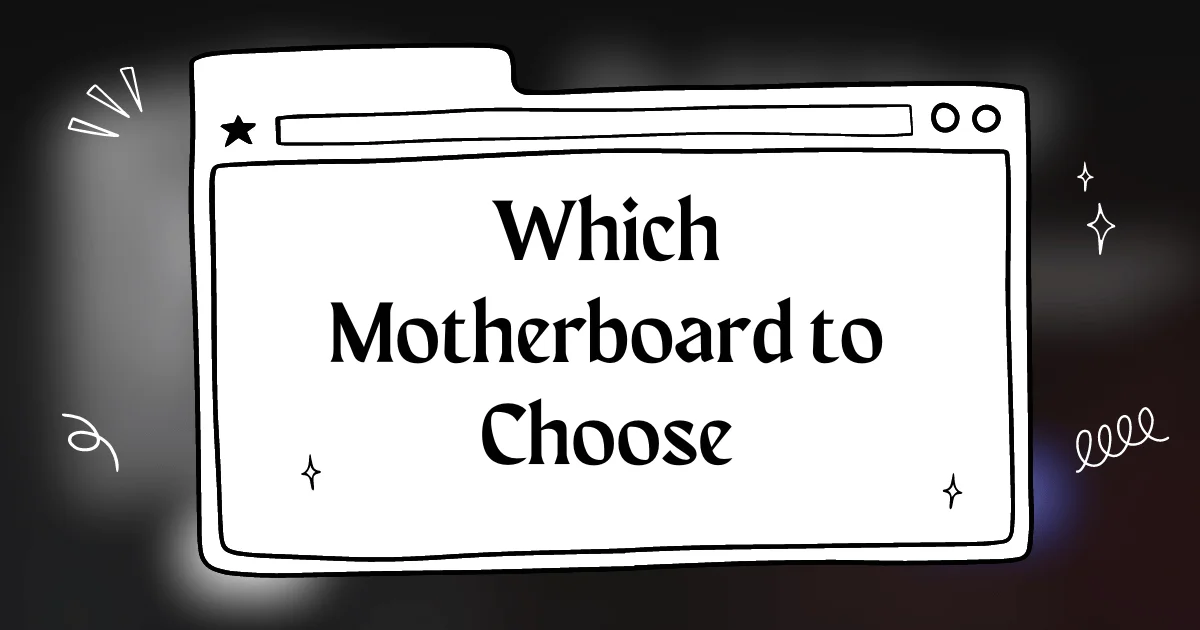
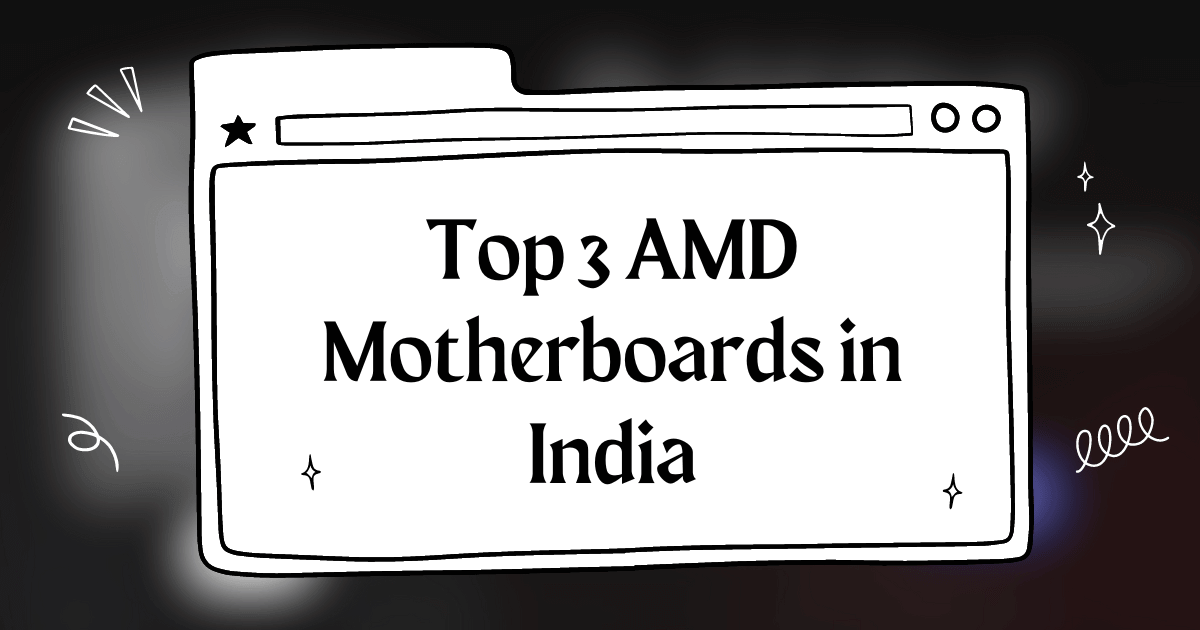
This is a mustread for anyone getting into video editing Great breakdown of the specs and the key things to consider Now Im ready to upgrade my rig
Finally, an article that explains the difference between 1080p and 4K in a way I can actually understand. This will help me make better decisions about my future projects.
Great insights on the video editing requirements! This is gonna help me choose the right hardware for my next project.
Super helpful! I’m going to use this to upgrade my setup and create better videos. Thanks for sharing this knowledge!
This is a lifesaver! I was lost trying to figure out all the technical details. You’ve made it super clear, thank you!
wow! this is super useful for anyone starting out like me. i’m going to bookmark this and refer back to it as i learn more about video editing.
Man, those components recommendations are spot on! This is the kind of info I was looking for, no more confusing jargon. Thanks for the help.
damn, you really nailed the needs of content creators! this article really helped me understand the importance of choosing the right components for my videos.