Are you ready to unlock your PC’s full potential? Overclocking can be an exciting way to boost your computer’s performance, whether you’re a gamer or a professional looking to speed up your workflow. With the right tweaks, you can maximize both your CPU and GPU to run faster than their stock speeds, providing a significant performance boost.
In India, where access to the latest hardware can sometimes be limited or expensive, overclocking offers a smart solution to get the most out of your current setup. You’ll find that with some basic adjustments and the right tools, overclocking can give your PC new life, allowing it to handle advanced programs, high-definition gaming, and other resource-intensive tasks much more smoothly.
So buckle up and get ready to learn how to safely and effectively overclock your PC. From understanding the basics to implementing the best cooling solutions, we’ll guide you through each step to ensure your system remains stable and powerful.
Key Takeaways
- Learn the essentials of PC overclocking.
- Discover preparation tips for safe overclocking practices.
- Enhance your system’s performance with proper cooling solutions.
Essentials of PC Overclocking
Overclocking can boost the performance of your PC’s components like CPU, GPU, and RAM by increasing their clock speeds. This section covers the basics and the benefits.
Understanding Overclocking
Overclocking involves increasing the clock speed of your PC components. Each component, like the CPU or GPU, has a base clock that sets the speed at which it operates. By increasing this, you can enhance performance.
You need to pay attention to voltage and multiplier settings. The multiplier adjusts how many cycles the CPU runs per clock cycle. Higher clock speeds mean more heat, so make sure your cooling systems are up to the task.
Overclocking Utility programs like EVGA Precision X can help manage these settings. These tools allow you to tweak clock speeds, voltage, and other settings safely.
Benefits of Overclocking
The main advantage of overclocking is improved performance. Your applications and games will run faster. For gamers, this means higher frame rates, smoother gameplay, and better visuals.
Overclocking isn’t limited to the CPU. You can also overclock your GPU and RAM. This helps with better graphics rendering and faster data processing.
In India, overclocking can be cost-effective. Instead of buying new hardware, you can squeeze more power from your existing setup. This saves money while still giving you a performance boost.
In summary, overclocking can be a great way to get more from your PC, especially if done carefully and with the right tools.
Preparing for Overclocking
Before you start overclocking your PC in India, you’ll need to choose the right components, get the essential tools and software, and understand the basics of benchmarking. This helps ensure the process runs smoothly and safely.
Selecting the Right Components
To begin overclocking, you need a high-quality motherboard. Look for models with good power delivery systems and cooling solutions. Good options include boards from ASUS, MSI, and Gigabyte. These brands often provide BIOS/UEFI settings tailored for overclocking.
Next, consider your CPU. Popular choices for overclocking are AMD Ryzen and Intel CPUs. These CPUs are designed to handle the increased stress from overclocking. Make sure your cooling system is up to the task. High-end air coolers or liquid cooling solutions are crucial to keep temperatures in check.
RAM should also support overclocking capabilities. Look for RAM with higher frequency support and lower latencies. This can drastically improve performance during overclocking.
Overclocking Tools and Software
To overclock efficiently, you’ll need the right tools and software. The BIOS or UEFI of your motherboard is the starting point. Here, you can adjust settings like voltage and clock speed.
Software tools can simplify the process. For AMD Ryzen users, Ryzen Master is an excellent choice. It allows for precise adjustments and monitoring. Intel XTU (Extreme Tuning Utility) offers similar features for Intel CPUs.
To monitor and test your settings, use tools like CPU-Z, which displays real-time information about your CPU, and MSI Afterburner for GPU overclocking. These tools help ensure your overclocking is stable and effective.
Benchmarking Basics
Benchmarking helps you measure the performance gains and stability of your overclock. Start with a baseline measurement before making any changes. Benchmarks like Cinebench, Geekbench, and 3DMark are popular and effective.
Run stress tests to ensure stability. Apps like Prime95 or AIDA64 stress your CPU and cooling system. Monitor temperatures closely during these tests to prevent overheating.
Keep an eye on voltage levels to avoid damage. Benchmarking is not just for performance but also for ensuring your PC runs safely after overclocking.
By focusing on these steps, you can overclock your PC safely and boost its performance significantly. Happy overclocking!
The Overclocking Process
Overclocking your PC involves adjusting key settings to increase performance. It’s essential to adjust the CPU and GPU settings, tweak memory and bus speeds, and then test the system for stability and stress.
Adjusting CPU and GPU Settings
Start by entering your computer’s BIOS. Look for the CPU settings. Adjust the clock ratio and voltage. Be careful not to set the voltage too high, as this can lead to overheating.
For the GPU, use software tools like MSI Afterburner to adjust clock speeds. Also, enable the turbo boost feature if your CPU supports it. Monitor the temperature closely to ensure you don’t damage your components. Overclocking usually increases heat, so make sure your cooling system is good.
Memory and Bus Speed Tweaks
Next, tweak your memory settings. Enter the BIOS again and navigate to the memory section. Increase the memory clock speed, and adjust the timings if necessary. Ensure the system remains stable by increasing the DRAM voltage slightly.
You might also want to modify the Front Side Bus (FSB) speed. Doing so can improve communication between the CPU and RAM. Ensure you don’t push these speeds too high, or you may encounter stability issues. Check if your motherboard supports these changes.
Stability and Stress Testing
Once you’ve made adjustments, test your system’s stability. Use benchmarking and stress testing tools like Prime95 or AIDA64. These tools will push your system to its limits to ensure it can handle the new settings.
Keep an eye out for any signs of instability, such as crashes or overheating. If this happens, lower your settings slightly and test again. It’s important to find a balance between performance and stability.
Throughout this process, make sure to keep a close watch on the temperatures and ensure adequate cooling. This is key to preventing long-term damage to your components.
Cooling Solutions for Optimal Performance
When you overclock your PC, you push it to its limits. To maintain stability and optimal performance, effective cooling is a must.
Air vs. Liquid Cooling Technologies
Choosing between air and liquid cooling depends on your specific needs. Air cooling uses fans and heatsinks to dissipate heat. It’s easy to install and maintain. Also, air coolers are generally less expensive. Popular air coolers like the Cooler Master series offer a range of performance levels suitable for gamers and enthusiasts.
Liquid cooling uses a coolant to transfer heat away from the CPU. This system is more efficient and quieter. AIO (All-In-One) coolers are pre-assembled liquid coolers that are not only easy to install but also highly effective. The LIAN LI GALAHAD AIO is an excellent option, available in various sizes and colors. For users in India, liquid cooling might be appealing due to higher ambient temperatures, helping to keep your PC running cool under intense loads.
Thermal Management
Thermal management is essential for overclocked PCs. Using the right cooling equipment, including quality thermal paste, significantly impacts performance. Good thermal paste helps improve heat transfer between the CPU and cooler. Brands like Arctic and Noctua offer high-quality options.
Proper case airflow is also crucial. Ensure your case has enough fans to pull cool air in and expel hot air. Keep your system dust-free, as dust can clog fans and reduce cooling efficiency. High-static pressure fans are ideal for pushing air through dense radiators and heatsinks.
By investing in the right cooling solutions, you can enjoy smoother performance and longer hardware life, even in hot climates.
Navigating Risks and Safeguarding Your System
Overclocking your PC can boost performance, but it comes with risks. Understanding how to manage overheating and warranty issues is key.
Dealing with Overheating
Overheating is a major risk when overclocking. To avoid it, focus on CPU temperature and voltage. Use reliable cooling solutions like liquid coolers or high-performance fans to keep your system cool during stress.
Monitoring tools, such as HWMonitor or Core Temp, can help you keep track of temperature. If the CPU gets too hot, it can cause BSOD (Blue Screen of Death) or make your computer crash. Aim to keep temperatures below 85°C to avoid these issues.
High voltage can also lead to overheating, so adjust settings carefully. Regularly clean your PC to prevent dust buildup, which can hinder cooling. Good airflow inside the case is vital, so ensure proper cable management and consider adding extra fans if necessary.
Understanding Warranty and Liability
Overclocking can void your warranty, as manufacturers often specify this in their terms. Before you start, check your PC’s warranty details to understand what’s at risk. Maintaining warranty can be crucial if you need to replace damaged components.
Some manufacturers offer limited overclocking warranties, so it’s worth checking if your components are covered. Brands like Intel and AMD sometimes provide options for this.
If your PC crashes or restarts often due to overclocking, you might be responsible for any repairs. To protect yourself, consider comprehensive cooling solutions to prevent thermal damage.
Understanding the balance between performance gains and the potential risks to your warranty is important. By taking precautions, you can enjoy the benefits of overclocking without unnecessary headaches.
Frequently Asked Questions
Overclocking your PC can optimize performance and enhance your gaming experience. Here’s everything you need to know to get started safely and effectively.
How can I safely start overclocking my CPU in India?
Before you begin, monitor your CPU’s temperature to prevent overheating. Choose a well-ventilated area for your setup. Gradually adjust settings and benchmark at each step.
What are the best overclocking software solutions currently available?
MSI Afterburner is favored for its user-friendly interface. For detailed tuning, consider the Intel Extreme Tuning Utility (XTU) and AMD Ryzen Master.
What steps should I take to effectively use the Intel Extreme Tuning Utility?
Reset your motherboard BIOS to default settings first. Disable VBS in Windows to ensure compatibility. Carefully adjust voltage and multipliers, and benchmark tests frequently.
Can you explain the potential risks vs. benefits of overclocking a GPU?
Overclocking boosts your GPU’s performance, leading to smoother gameplay. However, it can also increase heat and power consumption, potentially shortening the hardware lifespan.
What is Intel Performance Maximizer and how can it enhance my overclocking experience?
Intel Performance Maximizer automates the overclocking process, providing personalized settings based on your CPU’s capabilities. It’s useful for users seeking a more simplified approach.
Are there any recommended practices for ensuring stability while overclocking my PC?
Regular stress testing ensures your system can handle increased performance. Invest in quality cooling solutions to prevent overheating. Always make incremental changes and keep a close eye on system behavior.

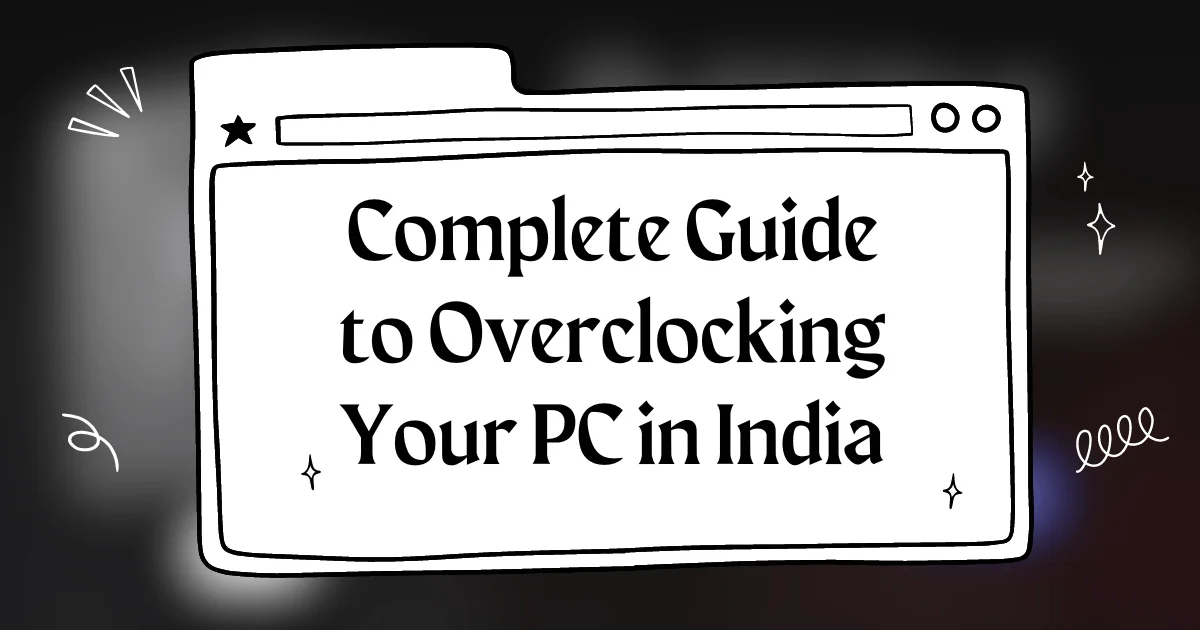
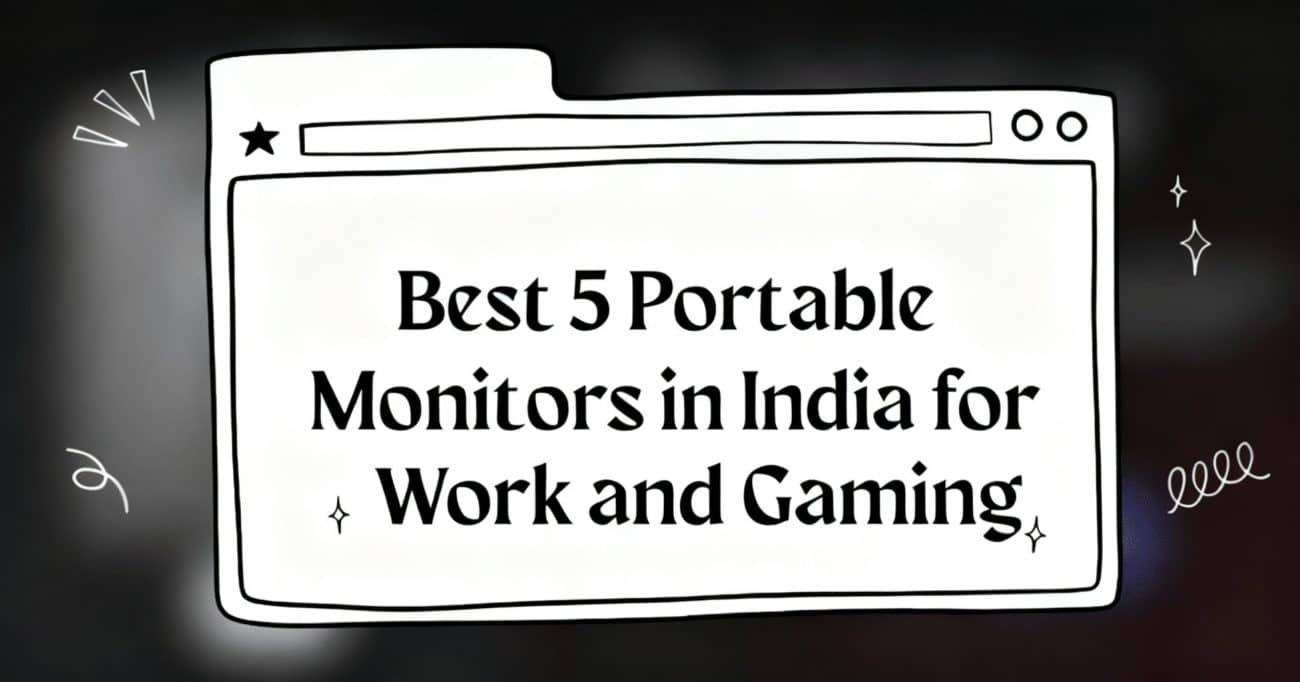
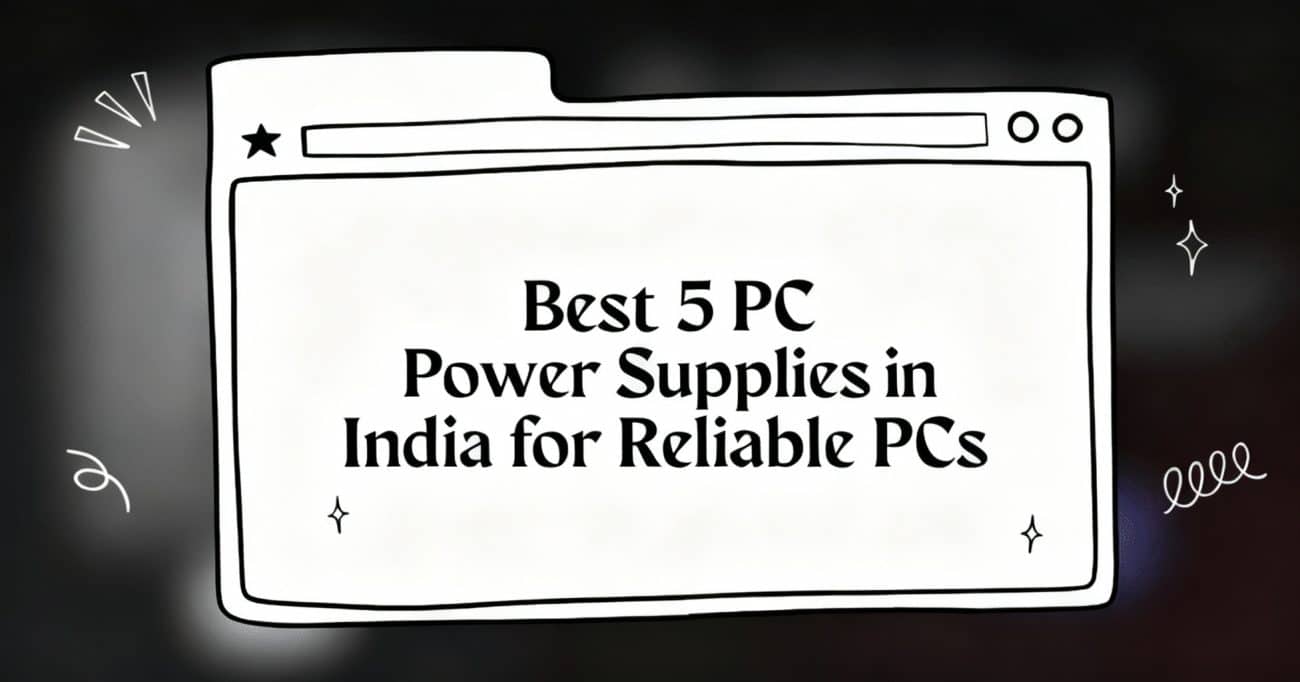
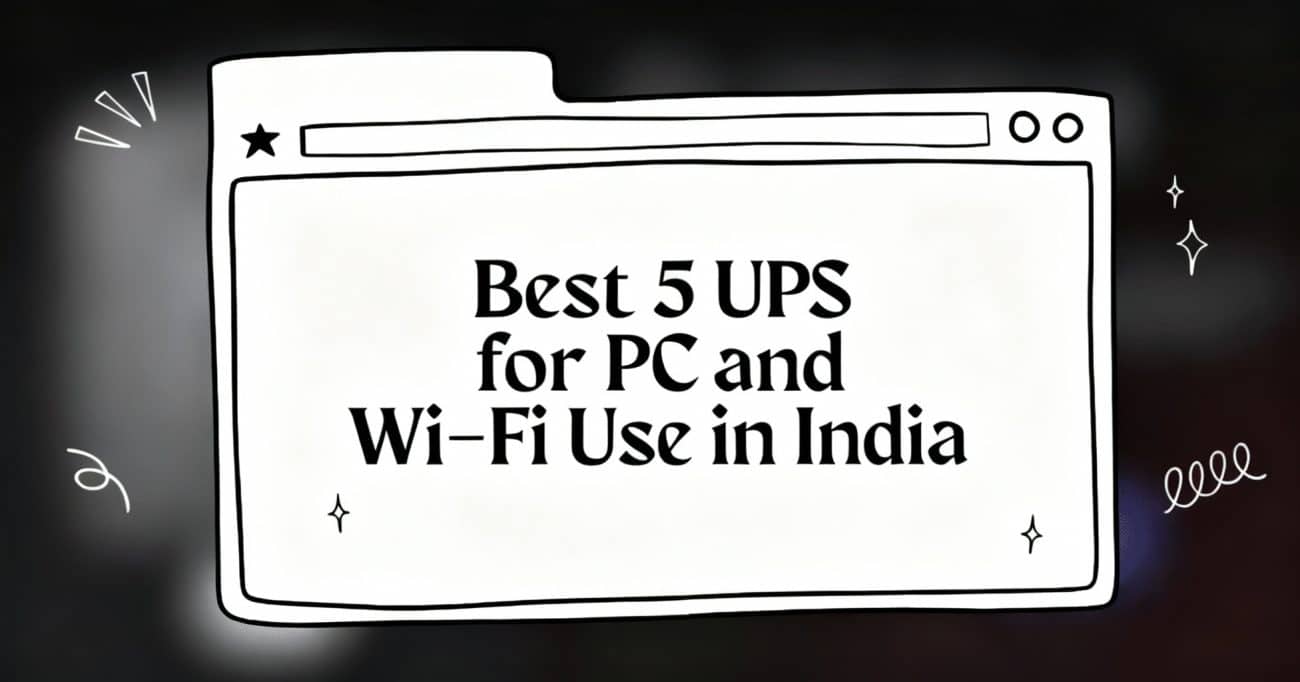
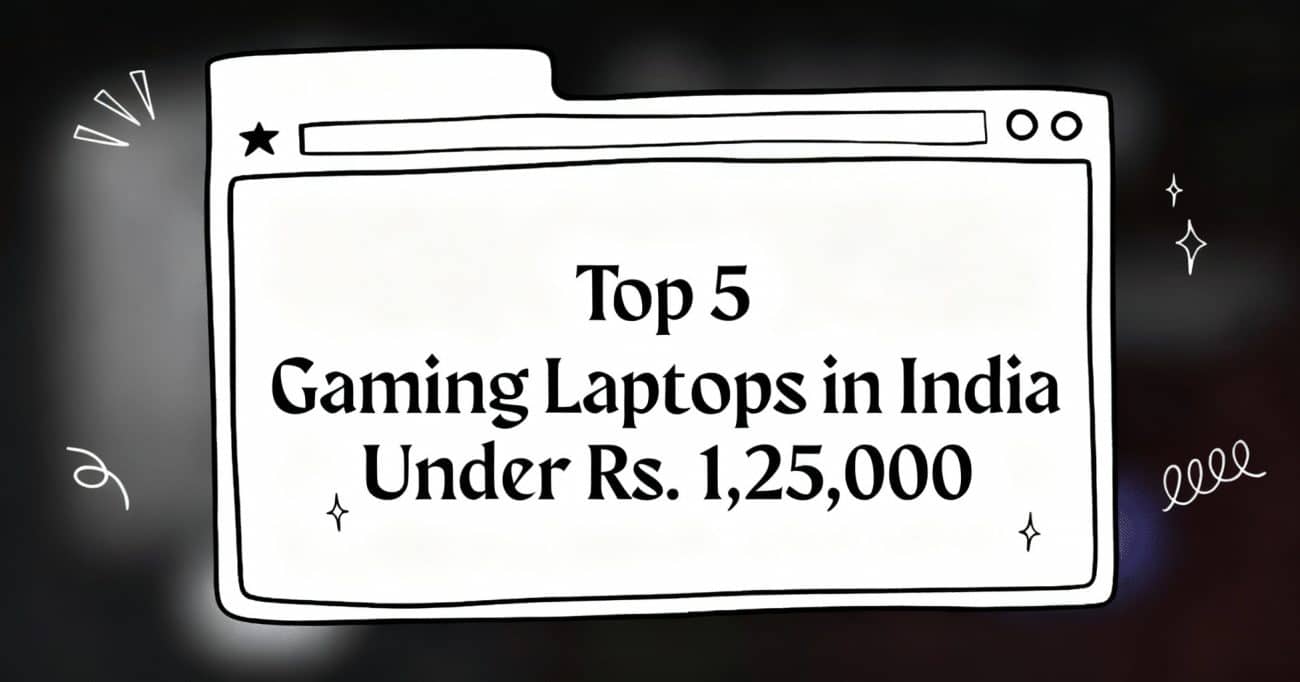
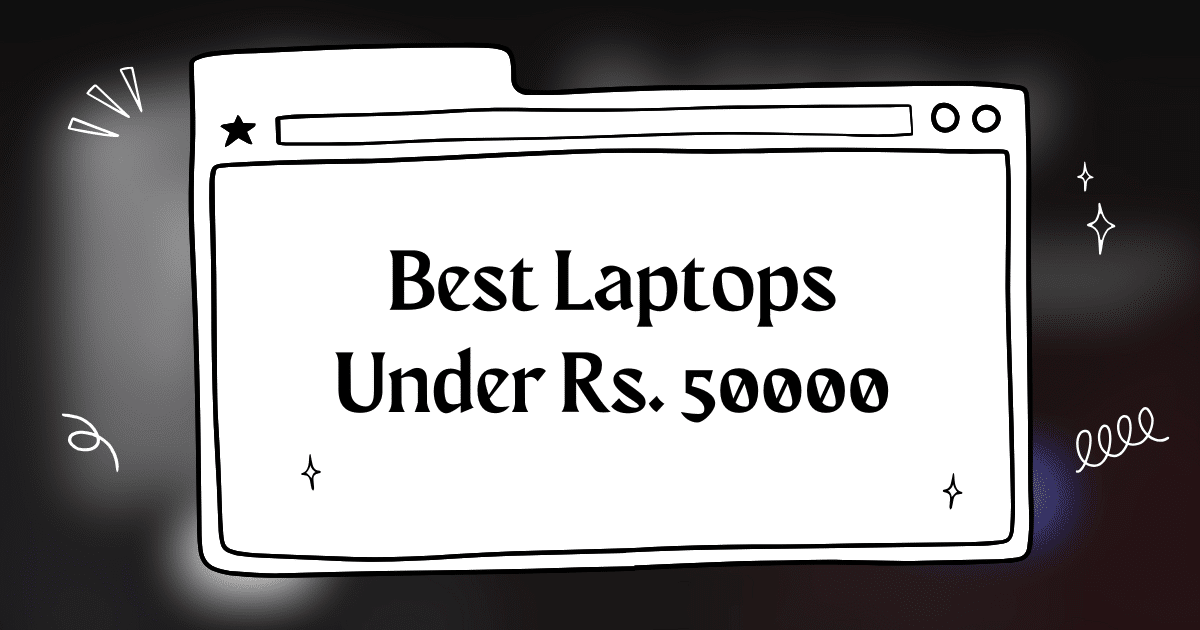

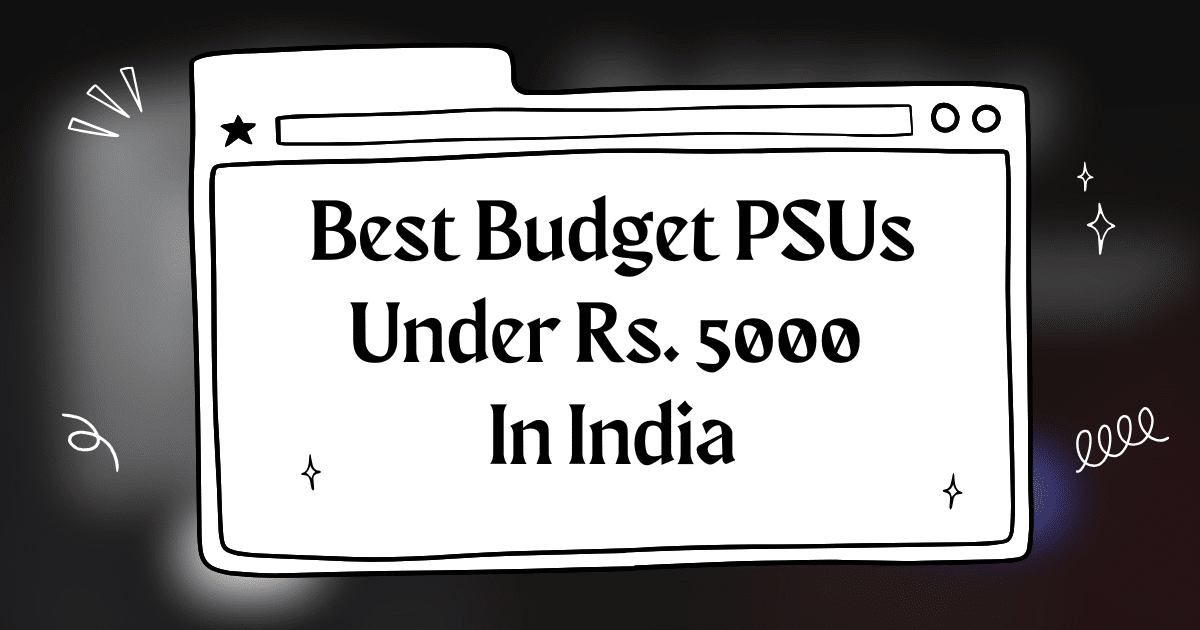
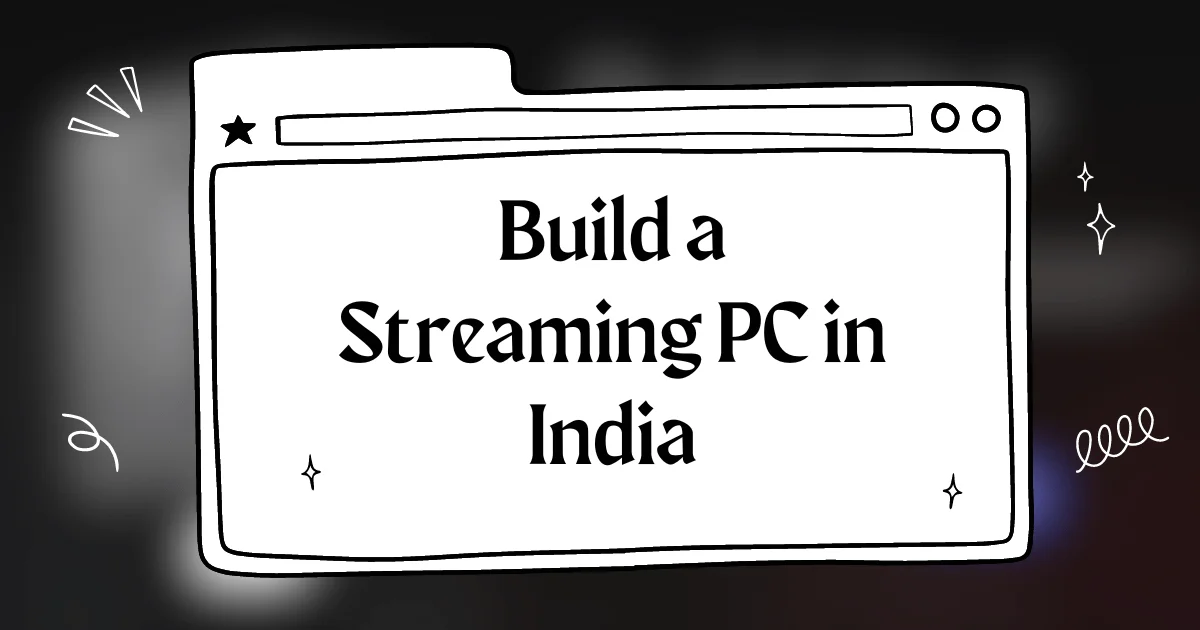
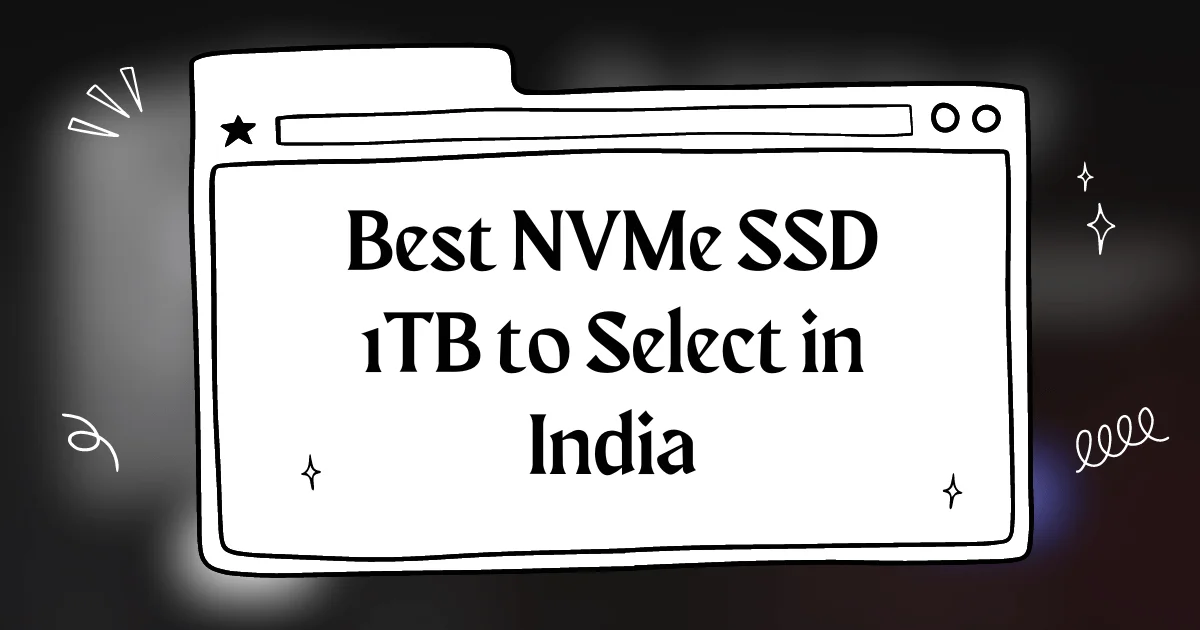
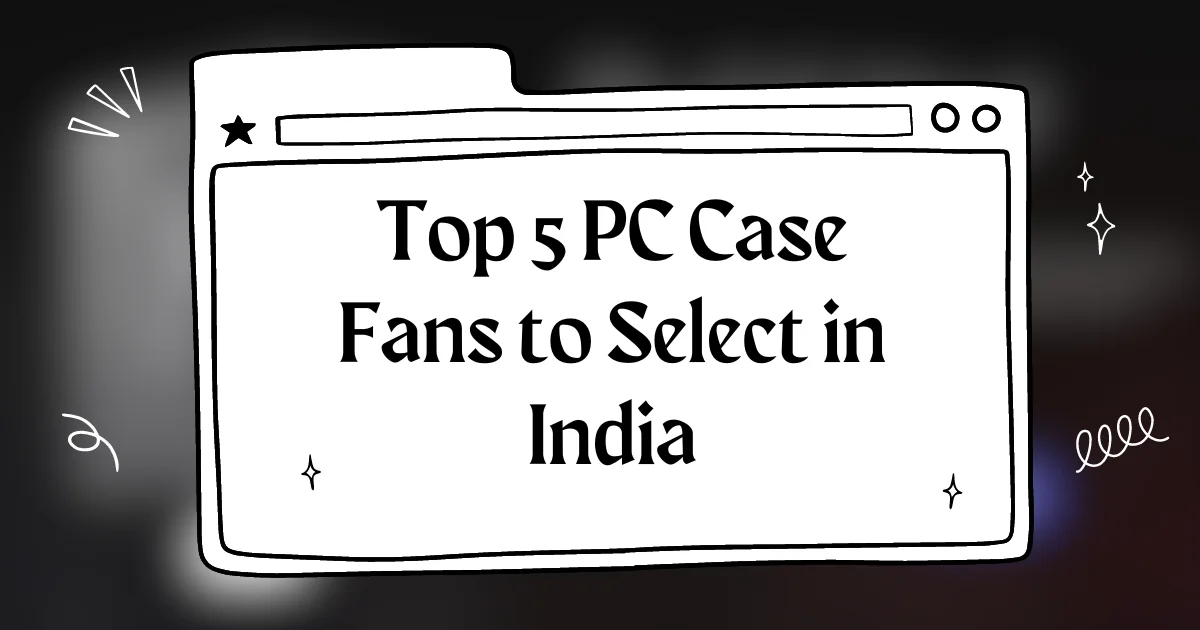
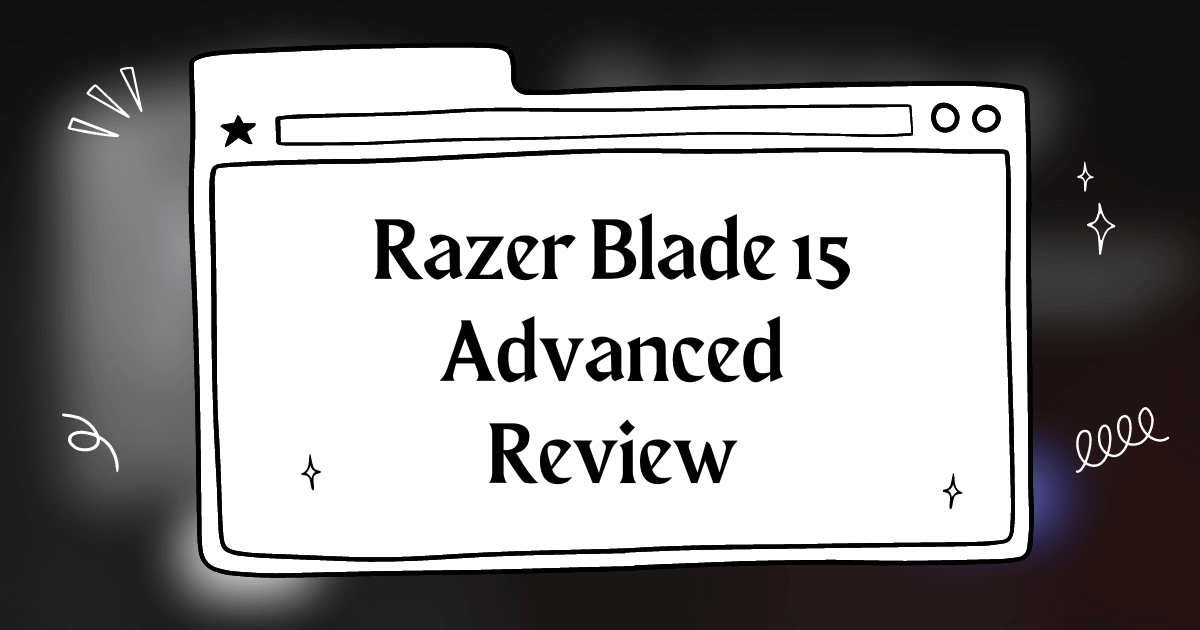
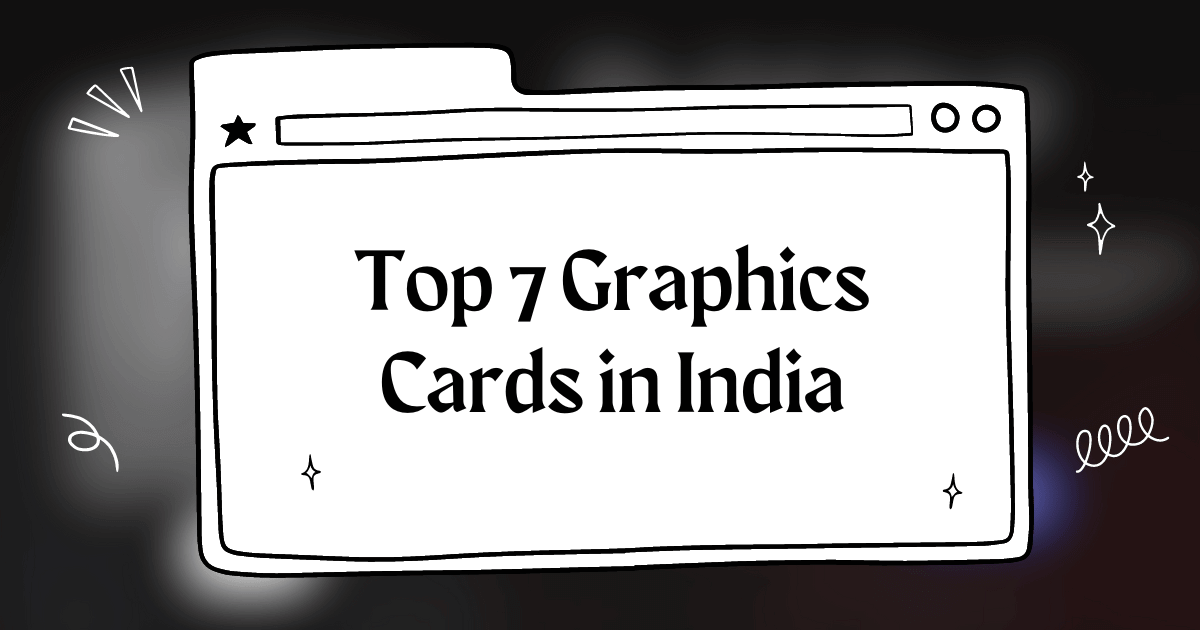
I’m not sure I understand the whole voltage thing, can anyone explain it in simpler terms? I’m kinda scared to mess with that part.
great post! i’ve always been curious about overclocking, but i was too scared to try it. you explained it so well that i’m feeling much more confident now!
Dude awesome article You really broke down the essentials of overclocking in a way thats super easy to understand Im gonna try it out on my rig hopefully it doesnt fry my CPU lol
Good article, but I think you should have mentioned the risks involved with overclocking. Not everyone understands that it can damage your hardware if you’re not careful.
this was really helpful, thanks! i’ve been wanting to learn more about overclocking and this article definitely cleared up a lot of my confusion. now i just need to get my hands on a better cpu cooler.
Wow, this is really interesting stuff. I never knew overclocking could make such a big difference. I’m definitely going to try it out on my next build.