Managing cables effectively is crucial, whether at home or in the office. It’s not just about looks; it’s about safety and efficiency too. Untidy cables can be a tripping hazard and make it hard to troubleshoot when something goes wrong. Good cable management helps keep your space neat, reduces stress, and improves your setup’s functionality.
There are many types of cable management solutions available, ranging from clips and trays to specialized boxes. For instance, the Changsuo Cable Management Box is perfect for small setups, while Cablofil wiremesh cable trays are suitable for larger, more complex systems. The key is to find the right solution that meets your specific needs.
For PC users in India, organizing internal cables can also enhance cooling and performance. Choose a cable-friendly case and consider using modular power supply units (PSUs) for better control over cable placement. Effective cable management can transform your setup, making it easier to maintain and more pleasant to use.
Key Takeaways
- Effective cable management improves safety and efficiency.
- Multiple solutions are available for different needs.
- Organized cables enhance PC performance and cooling.
Principles of Cable Management
Effective cable management is vital for maintaining a neat and functional setup. By organizing cables properly, you improve performance and ensure the ease of future upgrades or maintenance.
The Importance of Organization in Design
When setting up your PC or network, organization is key. Using cable clips, zip ties, and racks helps keep cables tidy. Avoid diagonal lines and minimize cable crossings to make it easier to trace and replace cables. An organized setup improves both aesthetics and functionality, making it easier to locate issues when they occur.
For Indian PC users, space can be a premium. Ensuring cables are neatly arranged can help maximize limited space and improve ventilation, which is critical for maintaining optimal system performance. Good cable management also reduces the risk of cable damage, extending the life of your equipment.
Understanding Cable Management Benefits
Proper cable management offers several benefits. Firstly, it enhances airflow, reducing overheating risks which are common in hotter climates like India. Better airflow ensures your system runs efficiently and extends the lifespan of components.
Secondly, a well-organized setup facilitates easier troubleshooting and upgrades. When cables are arranged logically, identifying and replacing faulty connections becomes straightforward. This is particularly important for those who frequently modify their systems.
Lastly, managing cables properly ensures safety by minimizing tripping hazards and reducing the risk of electrical fires. Using appropriate labels and markers further helps in quickly identifying cables, making system maintenance hassle-free. Investing time in cable management results in a more reliable and safe computing environment.
Types of Cables and Their Management
When managing cables, it’s crucial to understand the different types you may encounter and how best to organize them. This helps ensure smooth operation and reduces clutter, especially for Indian PC users and their specific needs.
Identifying Different Cables
Various cables serve different purposes, and knowing them is essential:
- Ethernet Cables: Used for networking, these cables come in categories like Cat5e, Cat6, and Cat7. They are essential for internet connections.
- HDMI Cables: High-Definition Multimedia Interface cables transmit video and audio from devices like PCs to monitors or TVs.
- Speaker Wires: These are used to connect audio systems and speakers, ensuring clear sound.
- USB Cables: These connect peripherals such as keyboards, mice, and external drives to your PC.
- Power Cables: Necessary for providing electricity to your devices, they come in various forms depending on the device.
Each type of cable has unique features and requirements for identification and management.
Selecting the Right Management Solutions
Different management solutions are optimal for different cables:
- Cable Ties: Practical for bundling Ethernet and power cables, preventing tangling, and keeping your workspace tidy.
- Cable Boxes: Ideal for storing HDMI cables and power cords, these help hide clutter and protect cables from damage.
- Labeling: Use labels or wire markers on USB and Ethernet cables to easily identify their purpose.
- Brush Type Cable Managers: These are excellent for network racks, as their brushes reduce dust entry and protect cables.
- Cable Channels: Perfect for running multiple cables along a wall, useful for HDMI and speaker wires, and can be decorative.
Selecting the right management tools helps in organizing different cables efficiently, which results in a neat, functional setup for your PC and other devices.
Cable Management Solutions
Efficient cable management ensures a tidy workspace and improves safety. Below are detailed solutions that will help you organize your cables effectively.
Cable Ties and Their Applications
Cable ties are essential for bundling cables together, keeping them organized and in place. They come in different materials such as plastic and Velcro. Plastic cable ties are durable and can be used for permanent installations, while Velcro ties are reusable, making them ideal for temporary setups.
You can use cable ties behind your desk to fasten cables to support structures, reducing clutter. They are also helpful for grouping cables running from your PC to various peripherals. Additionally, they are inexpensive and widely available in India, making them a good choice for cost-effective cable management.
Innovative Cable Sleeves and Wraps
Cable sleeves and wraps provide a way to bundle multiple cables together, offering a neat appearance. They are often made from flexible materials like neoprene or PET. These sleeves can expand to accommodate various cable sizes and are ideal for managing several cables, such as power, data, and audio wires.
For Indian PC users, these sleeves are fantastic for organizing cables behind the CPU or desk. Many sleeves come with zippers or Velcro closures, allowing easy access whenever you need to add or remove cables. They also protect cables from dust and pets, prolonging their lifespan.
Utilizing Cable Trays and Channels
Cable trays and channels are more permanent solutions for routing and hiding cables. They can be mounted under desks or along walls to keep cables out of sight. These trays are usually made from metal or plastic and come in various sizes to fit different amounts of cables.
For a home office or gaming setup, installing a cable tray under the desk can be highly beneficial. It keeps all your power and data cables organized and off the floor, preventing tripping hazards. Raceway kits can also help to route cables along walls neatly, making them barely noticeable and improving the room’s aesthetic.
Cable Organization for Entertainment Systems
Effective cable management in your home entertainment setup, especially for TVs and home theater systems, can reduce clutter and improve aesthetics. Proper concealment solutions ensure a seamless look in living areas and enhance the overall experience.
Managing Cables for Home Theater and TV
When setting up your home theater, dealing with multiple cables can be overwhelming. For a tidy look, label each cable to easily identify them. Use cable ties and Velcro straps to bundle cables together, which helps prevent tangling. Cable raceways are another efficient solution; they keep cables organized and can be attached to walls or furniture.
For Indian buyers, investing in surge protectors with multiple outlets can be beneficial, as these devices protect your equipment from power surges common in many regions. Additionally, compact HDMI switches allow you to connect multiple devices to a single TV port, minimizing cable clutter.
Concealment Solutions for Living Areas
Hiding cables in living areas maintains a clean and sleek appearance. Recessed TV boxes are a popular choice; they fit into the wall and conceal outlets, plugs, and wires behind your flat-screen TV. For a less invasive approach, cable management boxes, such as the Changsuo Cable Management Box, can store and hide power strips and excess cable lengths.
Taperwire® Coaxial Cable is another inventive solution; it is flat and can be painted over to match your walls. Additionally, cable clips can be used to run cables along baseboards, keeping them out of sight and out of the way. These approaches help create an organized space that blends seamlessly with your home decor.
Advanced Cable Management Concepts
Effective cable management is crucial for both performance and maintenance. By focusing on custom solutions for cable routing and improving ventilation, you can ensure robust and efficient setups for Indian users.
Custom solutions for Cable Routing
Custom cable routing solutions are essential for optimizing space and enhancing system performance. For Indian PC users, using cable routing channels helps in maintaining a clean and organized setup. These channels guide the cables along predefined paths reducing clutter and tangling.
Consider using modular cable management systems. These allow you to modify cable paths according to specific needs, be it a gaming setup or a home office. Labeling cables clearly can also help in quickly identifying connections, reducing downtime during maintenance.
Flexibility in cable lengths is another key aspect. Custom-length cables can prevent excess loops, promoting a neat appearance and efficient use of space. Investing in quality cable ties and clips ensures cables are securely fastened, avoiding accidental disconnections.
Improving Ventilation with Cable Management
Proper ventilation is critical to prevent overheating, which is especially crucial in India where high temperatures are common. Cable management plays a significant role in facilitating airflow by minimizing obstructions.
Strategically routing cables away from airflow paths can significantly enhance cooling efficiency. Use open cable routing channels designed to allow air to pass through, reducing heat buildup around PC components.
Elevating cables off the case floor helps by not blocking intake fans. Ensure that cables are not piled up on each other as it restricts airflow and increases heat.
Perforated cable trays can also be beneficial as they allow air to circulate freely while keeping cables organized. This is especially useful in setups where multiple devices are used, ensuring each component receives adequate cooling.
Cable Management Accessories
Effective cable management accessories are essential for reducing clutter and enhancing the safety and efficiency of your workspace. These tools help organize cables in a way that is both practical and visually appealing.
Evaluating Accessories for Optimal Use
When selecting cable management accessories, consider the specific needs of your setup. For instance, using cable ties can secure cables neatly under your desk or behind your computer. Meanwhile, cable management sleeves are ideal for bundling multiple cables together, providing a cleaner look. For those requiring flexibility, Velcro straps offer an adjustable solution that can be reused, unlike cable ties which are generally single-use.
Cable ties are particularly useful for permanent installations. They are inexpensive and come in various sizes, but once applied, you need to cut them to remove them. This makes them ideal for cables that don’t need frequent re-routing.
On the other hand, Velcro straps and adhesive cable clips are excellent for home offices or setups where cables are often moved or adjusted. Velcro straps can be readjusted effortlessly, and adhesive cable clips can be stuck under desks, along walls, or on the back of your furniture to keep cables out of sight.
The Role of Velcro Straps and Adhesive Clips
Velcro straps are among the most versatile cable management accessories. They allow you to wrap and unwrap cables easily, making them perfect for setups that need regular changes. They are also gentle on the cables, preventing damage that tighter ties might cause.
Adhesive cable clips offer a simple solution for maintaining a tidy desk. These clips come with an adhesive back that sticks to most surfaces and holds cables in place. They are perfect for frequently used cables like USB charging cords, headphone wires, and other peripheral connections.
Using these clips, you can avoid the mess of cables hanging down from your desk. Their adhesive backing makes them easy to apply and remove without damaging surfaces, which is great for renters or those who frequently reconfigure their workspace.
Maximizing Value in Cable Management
To get the best value out of cable management, it’s important to find cost-effective solutions and balance aesthetics with functionality. This approach ensures that you maintain an organized space while also keeping expenses in check.
Finding Cost-Effective Management Solutions
Seek out affordable cable management options that help you keep your setup neat without breaking the bank. Items like Velcro straps and plastic clips are inexpensive and highly effective.
Invest in cable management racks with slots and hooks, making it easy to bundle and secure cables. Look for local vendors or online Indian marketplaces like Flipkart or Amazon India to find the best deals.
DIY solutions can also be very efficient and budget-friendly. Use common items like zip ties or even binder clips to handle smaller cables. Labelling both ends of cables can save you time and money by making troubleshooting and upgrades faster.
Balancing Aesthetics and Functionality
Striking the right balance between how your cable management looks and how it functions is key. Opt for color-coded cables and cable markers to make visual identification easier. This method not only looks neat but also makes maintenance tasks straightforward.
Consider investing in cable sleeves or covers that match your interior design. For Indian homeowners who prioritize aesthetics in their homes, these solutions offer a clean look without compromising on cable arrangement.
Ensure that your setup allows easy access for changes and upgrades. Even if your cables are hidden for a seamless look, ensure they can be easily reached when needed. By combining visual appeal with practical design, you’ll create a well-organized and visually impressive space.
Frequently Asked Questions
This section covers important aspects of cable management, focusing on effective organization, the benefits of using specific tools, and best practices for various settings, particularly for Indian users.
How do you organize cables under a desk effectively?
To organize cables under a desk, use cable ties or Velcro straps to group cables together. You can also attach a wire basket or tray to the underside of the desk to keep them off the floor. Make sure to label the cables for easy identification.
What are the benefits of using a cable management box?
A cable management box helps keep your workspace tidy by hiding excess cables and power strips. It reduces the risk of tripping and protects your cables from damage. Additionally, it can enhance the overall look of your workspace by eliminating clutter.
Which cable management accessories are essential for a tidy workspace?
Essential accessories include cable ties, cable clips, cable sleeves, and cable raceways. These tools help you bundle, secure, and route your cables neatly. For instance, cable sleeves can cover multiple cables, while cable clips can attach them to surfaces, making your workspace look organized.
What are the best practices for data cable management in an office setting?
In an office setting, start with a detailed plan and inventory of all cables. Use labeling to identify cables and follow guidelines for organizing and maintaining them. Utilizing tools such as cable trays and poly-coated wire baskets can help in keeping cables managed efficiently.
What are the guidelines for safely managing electrical cables?
For safely managing electrical cables, avoid overloading outlets and use surge protectors. Ensure cables are in good condition without frays or damage. Keep cables away from areas where they can be pinched or crushed. Regularly inspect and replace any damaged cables to prevent hazards.
How to manage cables inside a PC to improve airflow and aesthetics?
Use cable ties and Velcro straps to organize cables inside a PC. If possible, route cables behind the motherboard tray. This keeps the inside of your PC looking clean and improves airflow, which can help in better cooling. Ensuring tidy cable management can enhance the aesthetics and performance of your PC case.

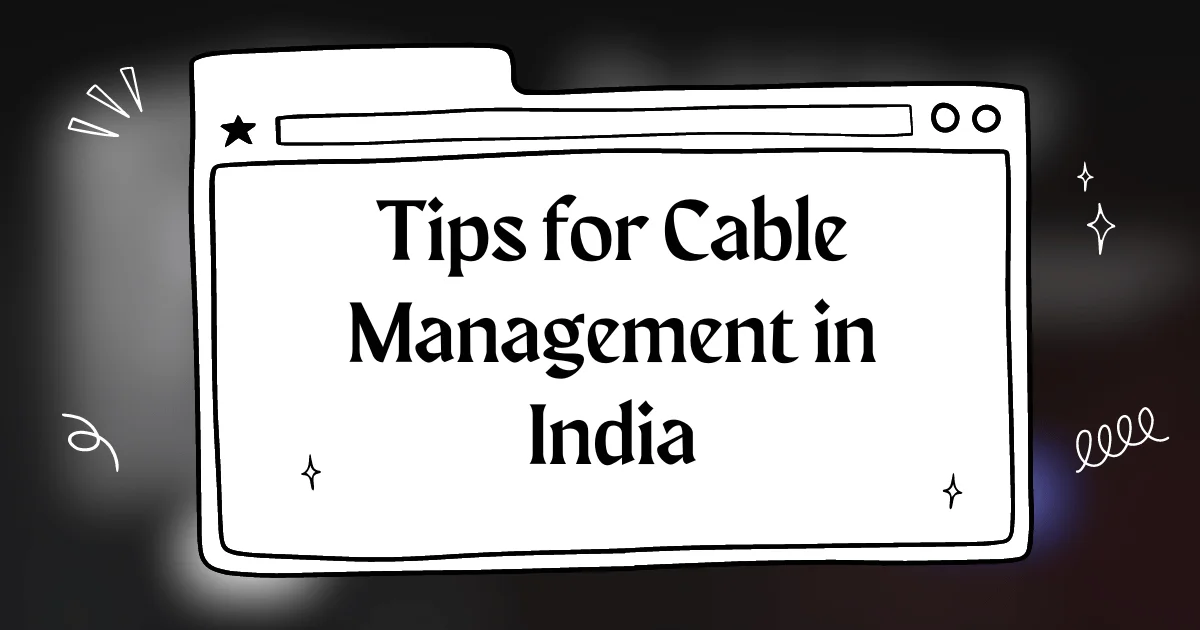

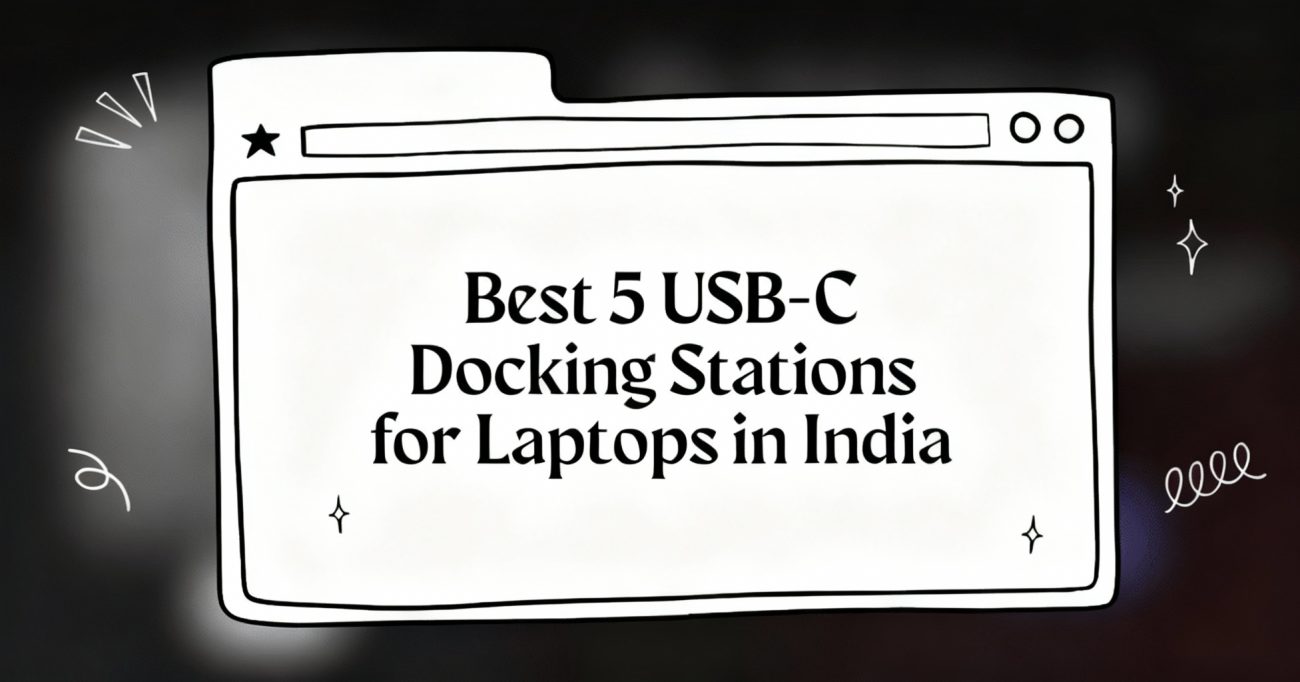
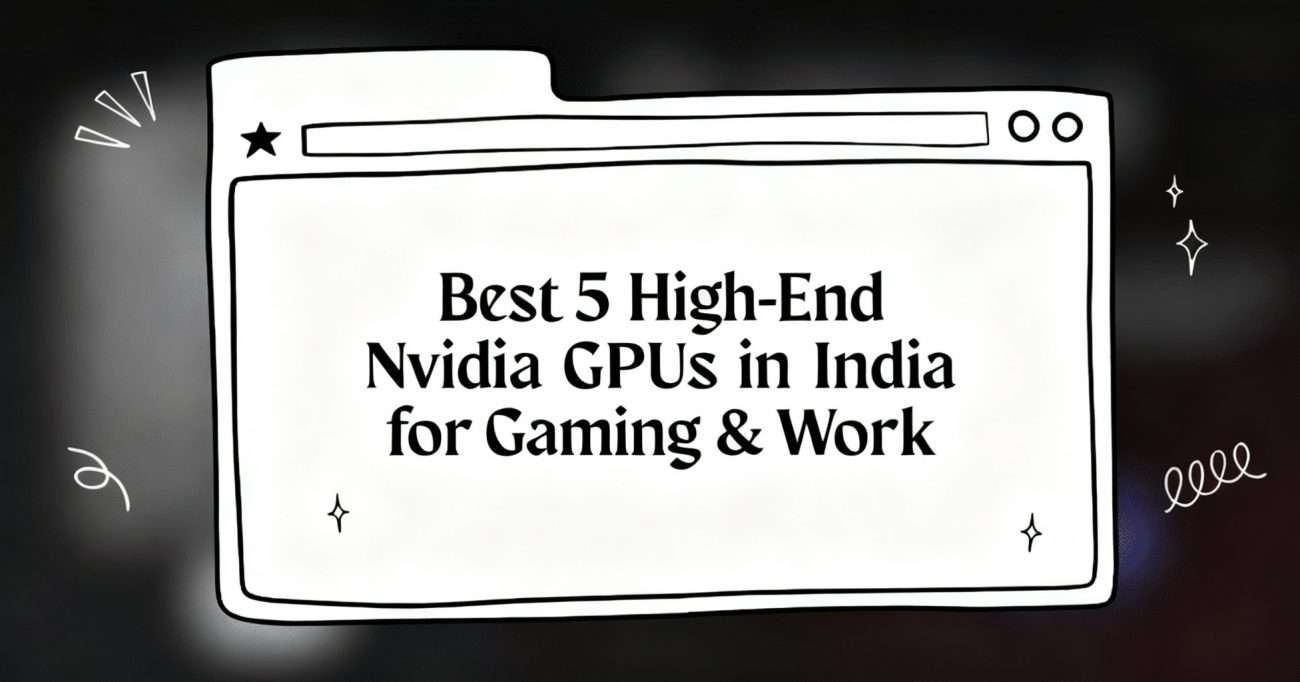
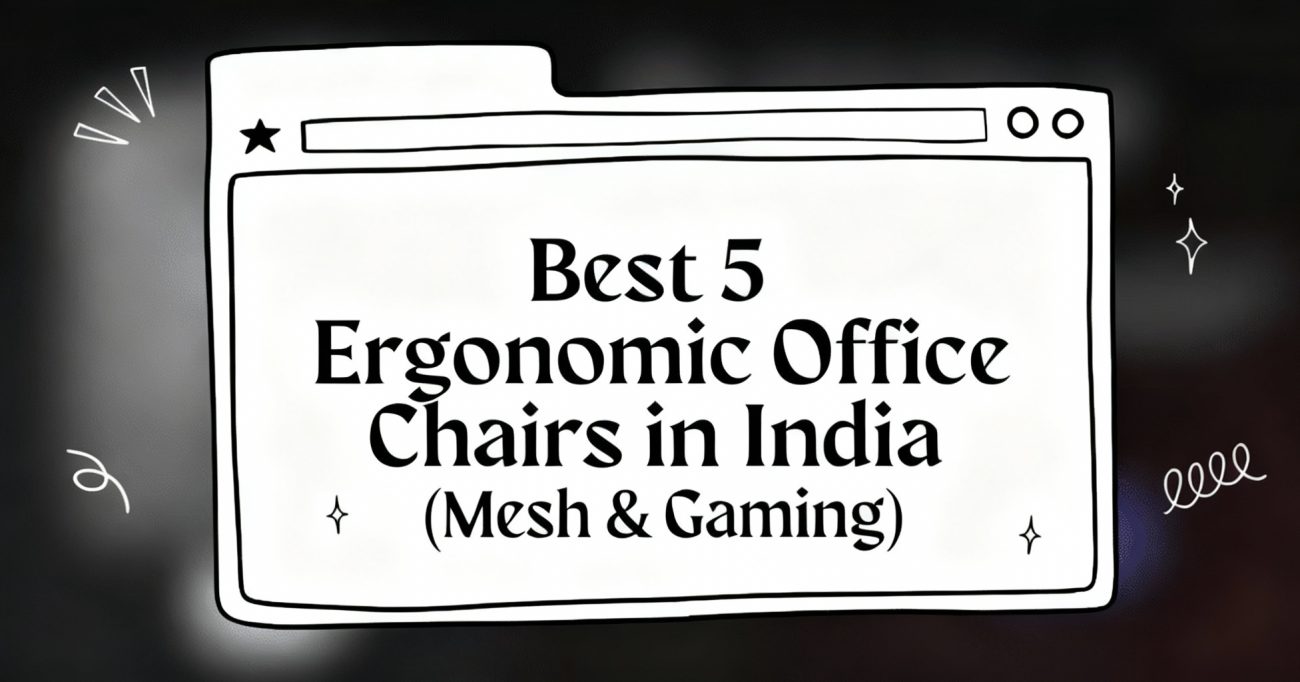
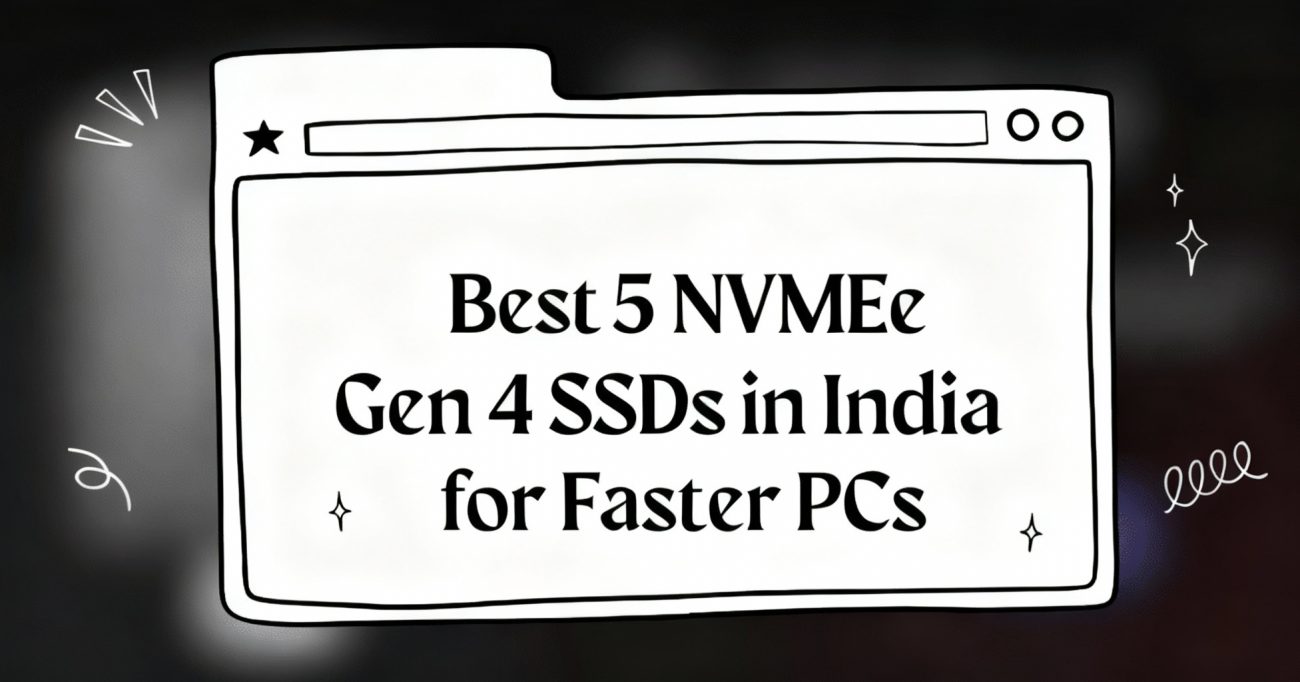
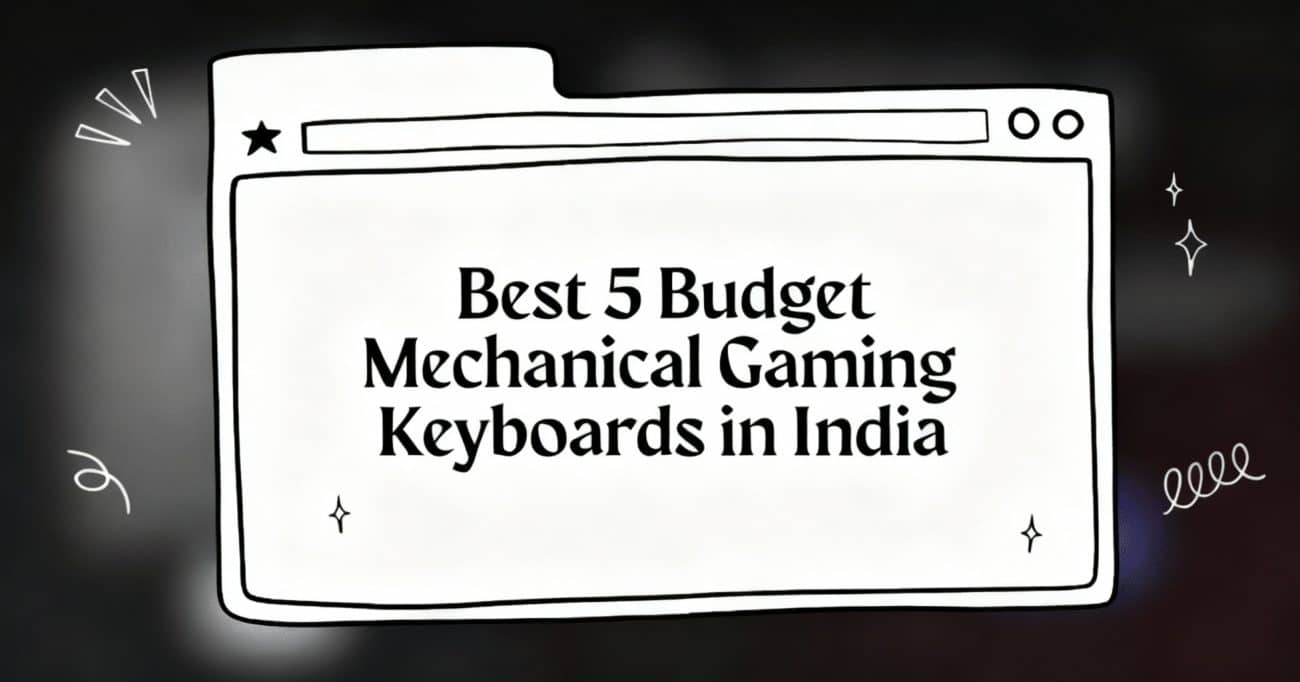
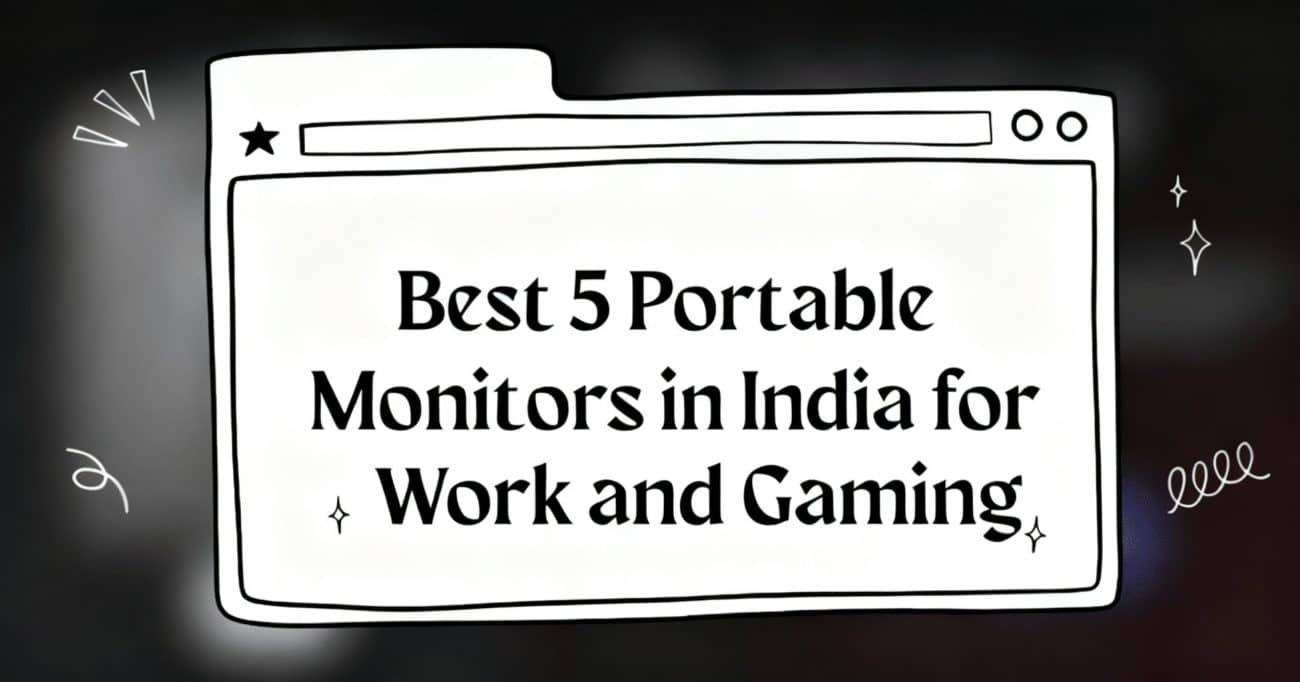

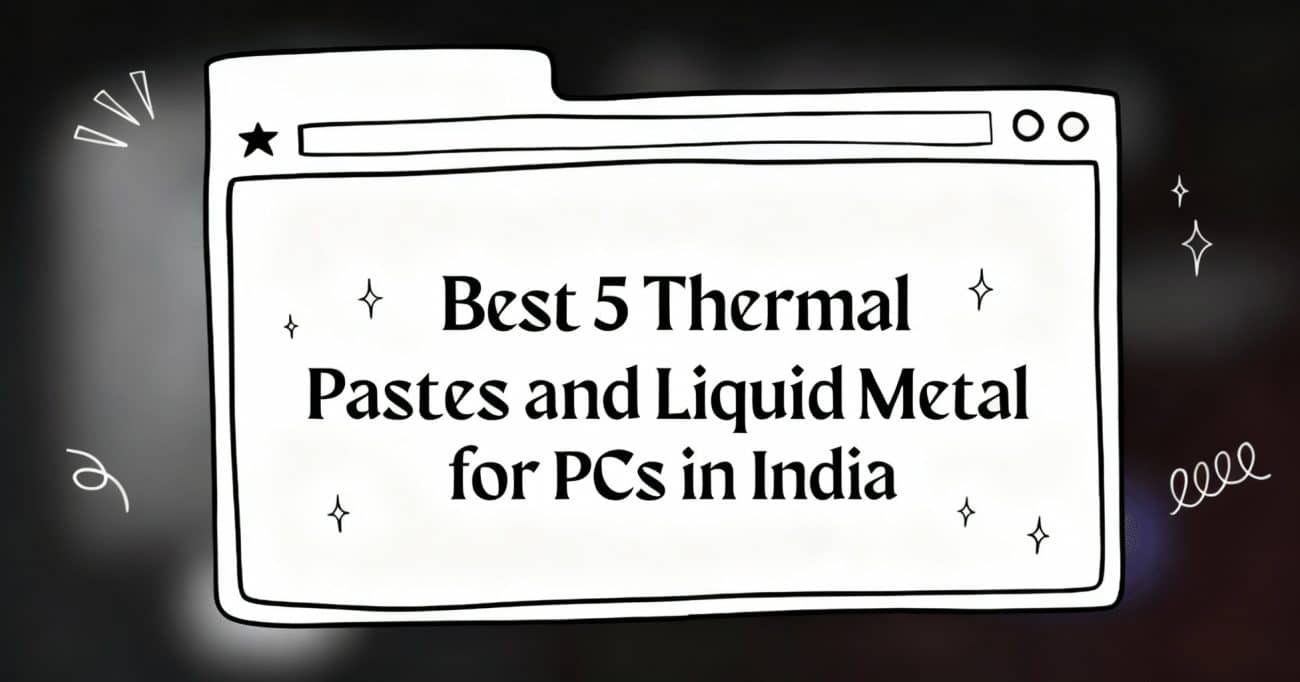
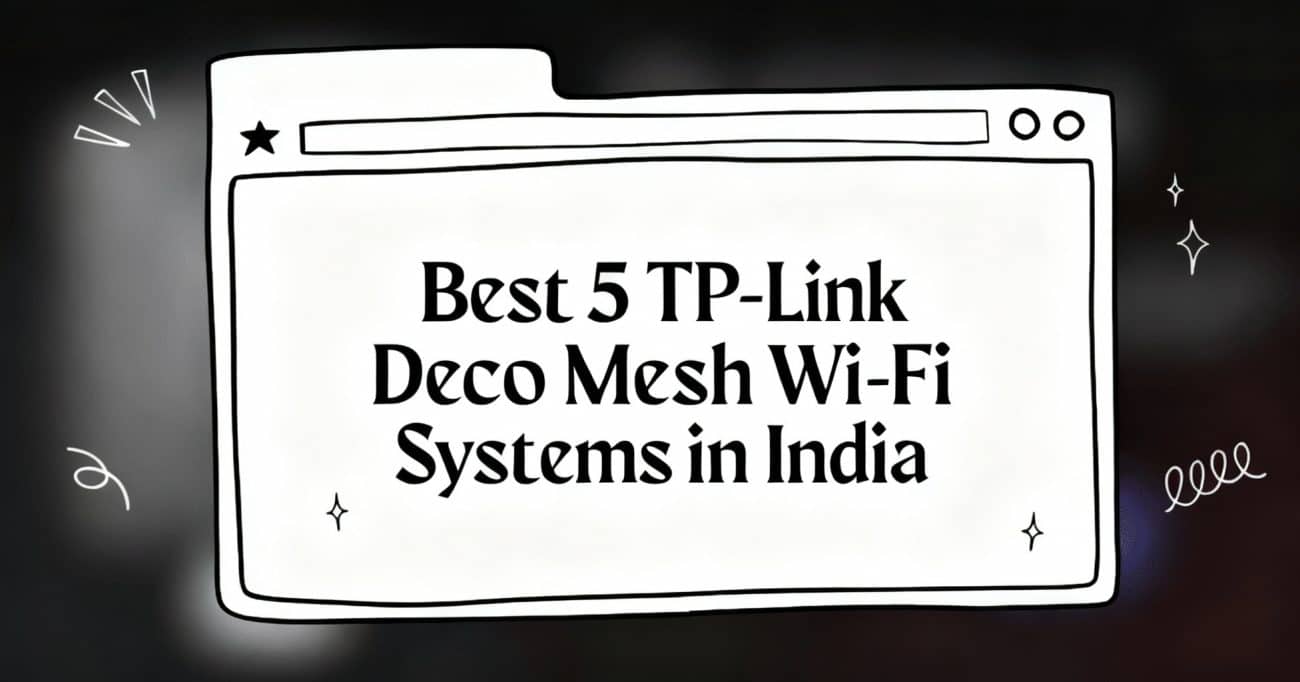
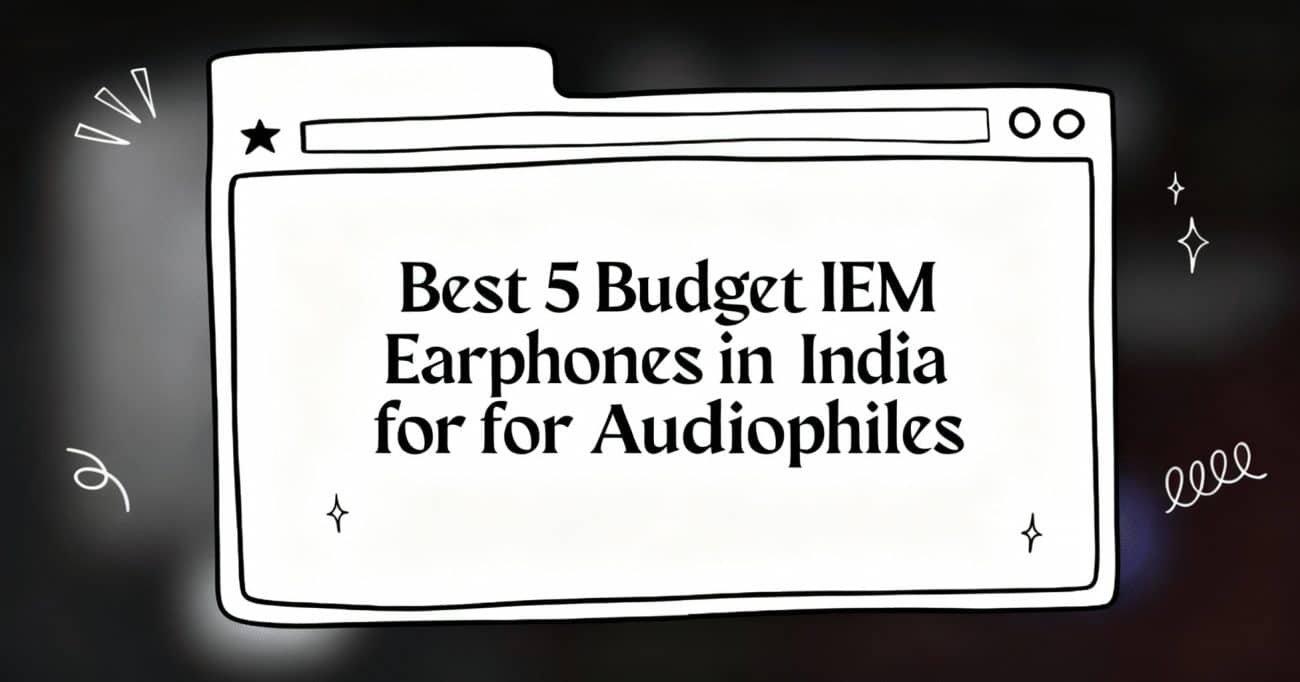

This is a great resource for anyone who wants to learn more about cable management, especially the section on types of cables and their management. Very informative!
Wah This article is the bomb Totally saved my setup Now my cables are looking all neat and tidy thanks a bunch
this is a very insightful article on cable management! i’ve always struggled with it, but now i feel like i have a better understanding of the principles involved.
Cable management is a real pain, but this article helped me understand the benefits of doing it properly. Definitely going to try implementing these tips in my home office!
Good post, but I think you could have mentioned some more practical examples of cable management techniques. Otherwise, really helpful information.
Really liked the point about organization in design. It’s not just about functionality, it’s about aesthetics too. Makes a big difference to the overall look.