Building your own gaming PC can be an immensely satisfying experience. Not only do you get the chance to handpick every single component to suit your gaming needs, but the process itself is rewarding as you see your machine come to life.
In India, where customizing your gaming rig can also be a cost-effective venture, ensuring you get the most bang for your buck is crucial. Always check the local market after your online research.
Whether you are an experienced builder or a first-timer, the journey from planning to powering up the PC is an adventure in itself.
The initial step to creating your custom gaming PC is the planning phase. This involves deciding on a budget, understanding which components you’ll need, and determining their compatibility with each other.
In India’s diverse market, it’s vital to find parts that are readily available and offer robust after-sales support.
Once you’ve got all your components, the true hands-on experience begins with assembly. Following a systematic process is key to prevent any mishaps during this stage.
Key Takeaways
- Customizing your gaming PC allows for a personalized set of components fitting your gaming profile.
- Planning and budgeting are essential, especially considering the availability and cost of PC components in India.
- Assembling your PC requires attention to detail and following a step-by-step approach is recommended.
Planning Your Build
Building your custom gaming PC is an exciting journey. You’ll want to balance performance with cost and ensure all your parts work in harmony.
Establishing a Budget
Determining how much you’re willing to spend is crucial.
Gaming PCs can range from modest builds under ₹50,000 to high-end machines over ₹1,50,000. You need to figure out which bracket you’re comfortable in, remembering costs for peripheral devices too.
Selecting the Right Components
Once you’ve pinned down your budget, it’s time to pick your parts. Ensure they align with your gaming expectations.
For a gaming machine, a robust CPU and GPU take priority. Explore options like AMD for processors and NVIDIA (my choice) or AMD for graphics cards.
For RAM, 16GB is a sweet spot, but 32GB is a future-proof choice.
Your motherboard should accommodate these with room for expansion.
Don’t forget storage; an SSD for your operating system and favorite games will offer quick boot and load times, with an HDD for additional space.
Compatibility Checks
All components must be compatible with one another.
Ensure your GPU fits inside the PC case and that the PSU is potent enough for your build.
Use tools like PCPartPicker for an initial compatibility check and selecting compatible components. You can also print it out for offline research later.
Keep in mind, for India, checking against local availability is key as some components might be harder to find or more expensive.
Assembling Your Gaming PC
Before you dive into building your custom gaming PC, it’s essential to be ready with the right tools and know the steps involved. You’ll want to ensure you have a clean workspace and all necessary components at hand.
Gathering Your Tools
You’ll need a few basic tools:
A Phillips head screwdriver is crucial for most screws inside a PC, and having an anti-static wristband can protect delicate components from static electricity damage.
Keep a couple of zip ties handy for clean cable management down the road.
Building Process Step-by-Step
- Begin by mounting the motherboard into your case; make sure it’s aligned with the standoffs.
- Install the CPU by carefully placing it into the socket, ensuring not to touch the bottom of the chip.
- Apply thermal paste if it’s not pre-applied and attach the CPU cooler.
- Next, slide your RAM into the corresponding slots until they click into place.
- Screw in the power supply at the appropriate spot in your case.
- Mount the storage drives (SSD/HDD) in their trays and secure them.
- Installing the GPU comes next; align it with the PCIe slot on your motherboard.
- Connect all power cables – motherboard, CPU, GPU, and storage drives should all be powered.
Remember, periodically touch the metal parts of the case to discharge any static electricity, and use your anti-static wristband, especially in dry climates akin to many regions in India.
Cable Management and Aesthetics
After all the main components are installed, it’s time to manage those cables.
Use zip ties to group and guide cables neatly along the sides to improve airflow and give your build a neat look. You can also use rubber bands and the black copper ties that come with new shiny parts.
Not only does this help with aesthetics, but it also enhances cooling efficiency which is particularly beneficial in the warmer Indian climate.
Setting Up the Software
Once you’ve meticulously assembled your gaming rig, it’s time to breathe life into it with the proper software installation.
Think of this phase as setting up the soul of your PC where every choice you make contributes to performance and overall experience. Most likely, you will go with a single boot Windows install.
Installing the Operating System
The Operating System (OS) is the backbone of your gaming PC. Windows 10 or Windows 11 are usually the go-to choices, especially for compatibility with the widest range of games and gaming peripherals. When you’re ready:
- Plug in your bootable USB drive with the Windows installation media.
- Power on the PC and enter the BIOS (usually by pressing F2, F10, or Delete key, depending on your motherboard).
- Navigate to the boot menu and set the USB drive as the primary boot device.
- Save and exit the BIOS. Your PC will reboot and start the Windows installer.
During installation, choose the version that best fits your budget, as Windows 11 Home Edition is usually more cost-effective and readily available in India.
Driver Installation and Updates
With your OS up and running, it’s time to ensure all your hardware is communicating effectively.
- Graphics Card Drivers: Head over to Nvidia or AMD websites to download the latest drivers. A recent driver can boost performance tremendously in games.
- Motherboard Drivers: Visit your motherboard manufacturer’s website for chipset, audio, LAN, and USB drivers.
- Peripheral Drivers: Don’t forget about your gaming mouse, keyboard, and headset drivers, available on the respective manufacturer’s sites for those gaming edge.
Regularly check for driver updates to keep your system running smoothly and securely.
Use Microsoft’s Windows Update for OS-related driver updates, which often include enhancements or critical security patches that are crucial for your gaming PC’s protection and performance, especially in the Indian digital environment where cyber threats are constantly evolving.
Testing and Troubleshooting
When you’ve pieced together your dream gaming PC, it’s vital to test it to ensure everything runs like a monsoon breeze. Start simple: power it on! If it doesn’t whir to life, stay calm—it’s troubleshooting time.
Initial Power Test:
- Plug it in and hit the power switch. No response? Check your power supply (PSU) connections. Everything needs power—especially your motherboard and graphics card.
Now, assuming your PC powers up, let’s check the basics:
Hardware Check:
- Monitor: Is it displaying the BIOS/UEFI screen? If not, recheck the video cable and monitor power.
- RAM: Hear beeps? Your RAM might be seated incorrectly.
- Storage Drives: Ensure they’re connected properly. SATA ports can be fickle.
Next, dive into the BIOS:
- Look for component recognition. Your hardware specs should be listed correctly.
- Set your boot order. Your operating system (OS) drive should be first in line.
Done with the BIOS? Great, let’s move to software:
Software Sanity:
- Install your OS. Windows is often the go-to for gaming for a reason—it’s loaded with driver support.
- Update drivers. Your GPU needs the latest from the manufacturer to avoid graphical hiccups.
Performance Probing:
- Check for heating issues. India can get hot, and so can your CPU. Invest in reliable cooling to prevent any tropical troubles.
- Run benchmarks. Tools like 3DMark give you an idea of where your gaming PC stands.
Frequently Asked Questions
What parts do I need to build my own gaming PC?
You’ll need a central processing unit (CPU), motherboard, graphics card (GPU), memory (RAM), storage (SSD or HDD), power supply unit (PSU), a case, and cooling systems like fans or liquid coolers.
Picking components compatible with each other is crucial for your PC’s performance.
Can you give a step-by-step guide on constructing a gaming PC?
Begin by installing the CPU on the motherboard, then add RAM.
Affix the motherboard in the case, incorporate the power supply, and add the storage device.
Install the GPU, set up the cooling system, connect all the required cables, and finally, power up your PC.
For visual instructions, you might want to check out a how-to guide for detailed steps.
How much does it typically cost to assemble a custom gaming PC?
The cost of building a gaming PC in India can range from ₹30,000 for budget builds, around ₹70,000 for mid-range systems, and upwards of ₹100,000 for high-end rigs.
Your final cost will depend on the components and performance level you’re aiming for.
For a beginner, what’s the easiest way to build a gaming PC?
The easiest way is to start with a simple build, using fewer and more user-friendly components.
Opt for a reasonably sized case for easier handling and choose components that don’t require extra tools for installation.
Research thoroughly or use a definitive guide specifically tailored for beginners.
Is building a gaming PC cheaper than buying a pre-built one?
Generally, building a gaming PC can be cheaper than buying a pre-built one because you can choose individual components based on your budget and requirements.
Plus, you avoid the extra assembly costs that manufacturers add to pre-built models.
Could you provide a list of tools needed for PC assembly?
The essential tools you’ll need are Philips-head screwdrivers, antistatic wrist straps to avoid damaging components with static electricity, and cable ties for managing wires.
Some prefer using a magnetic screw tray for organization. But for most people, just choose a wooden table at your home with a plate for the screws.

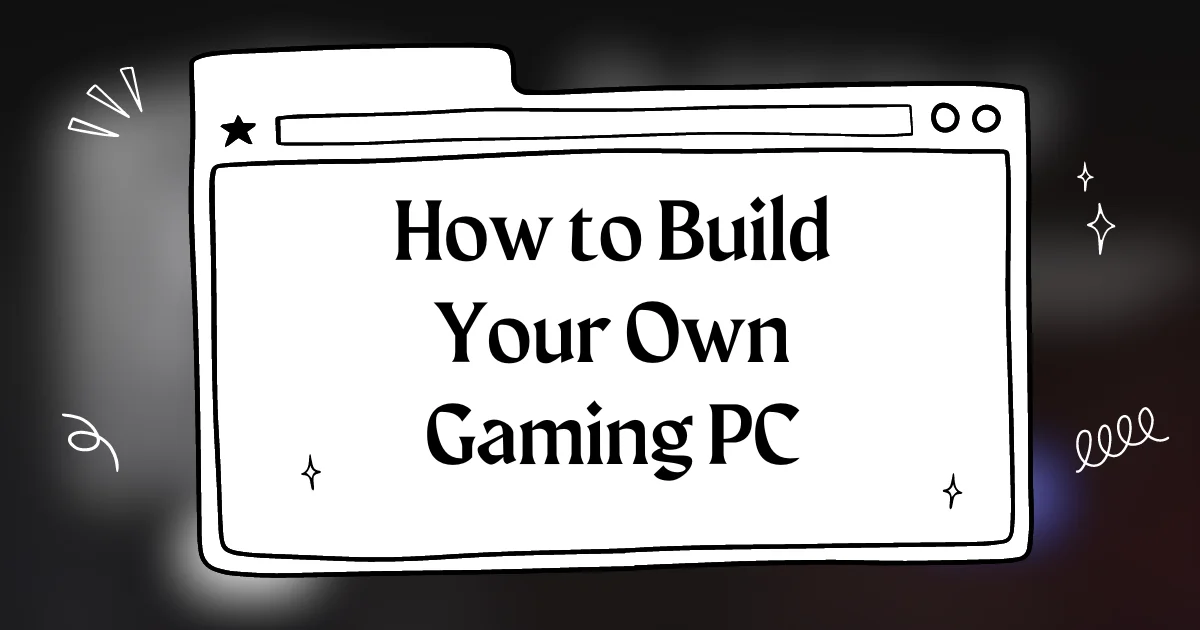
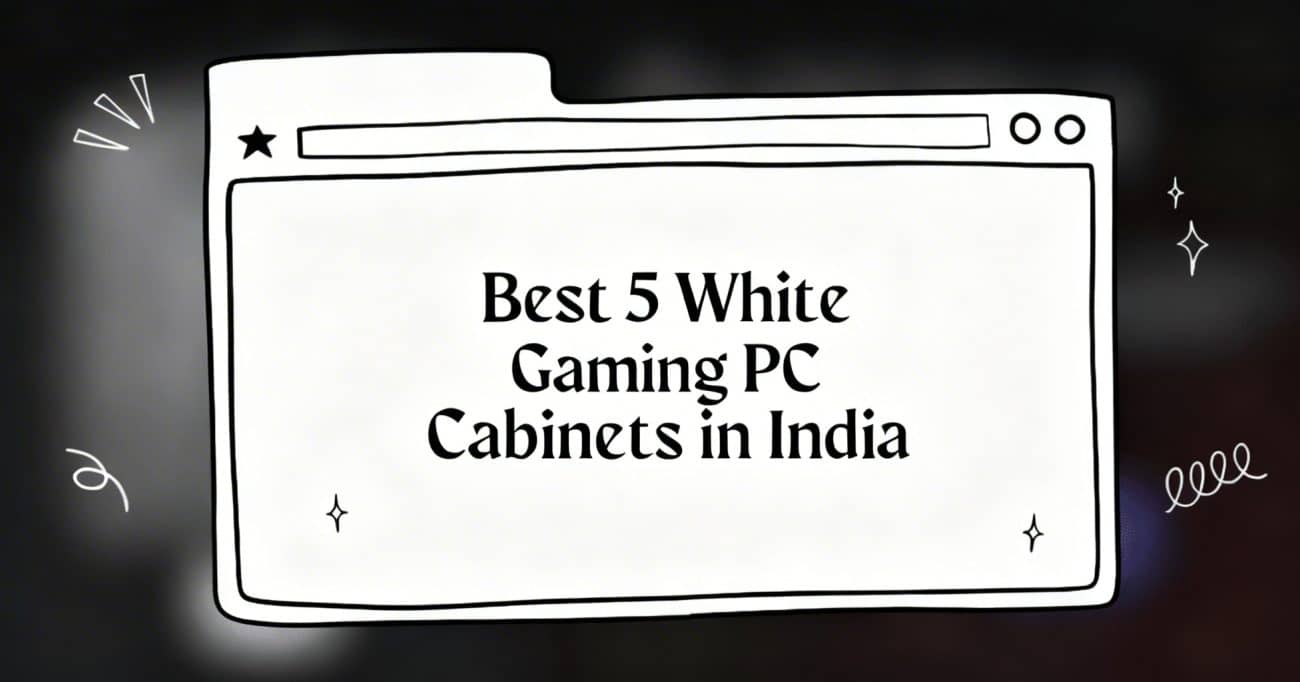
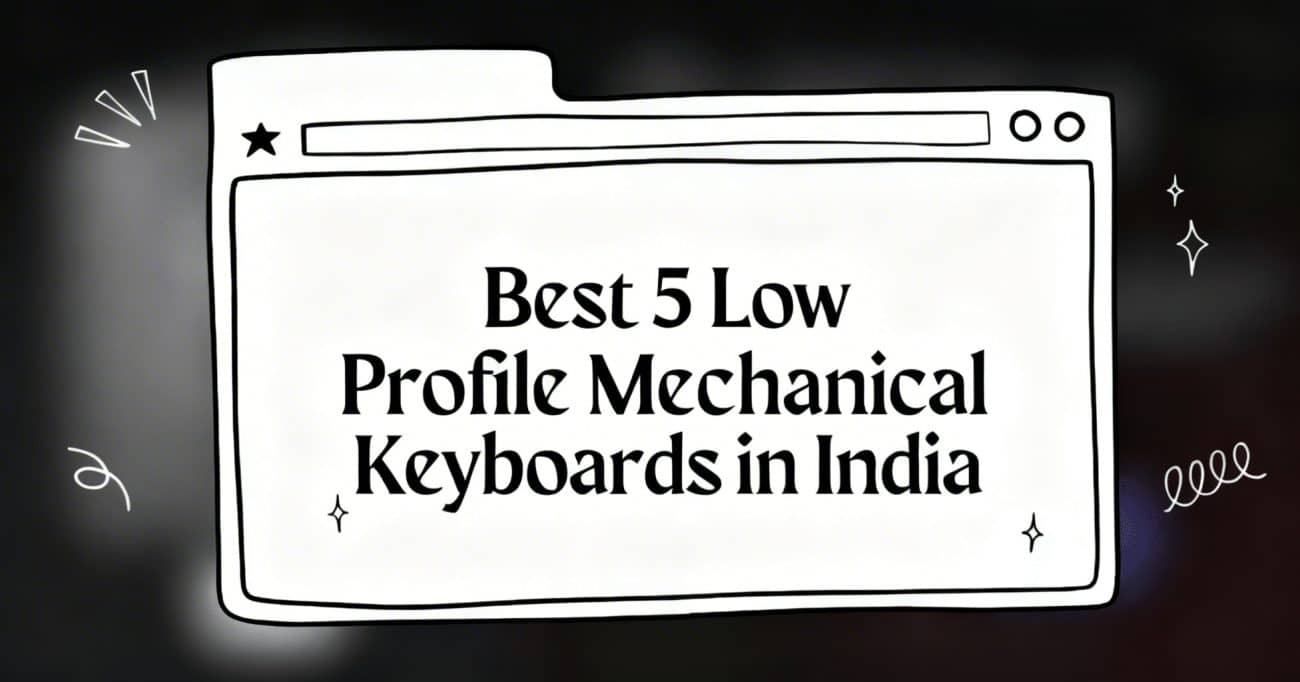
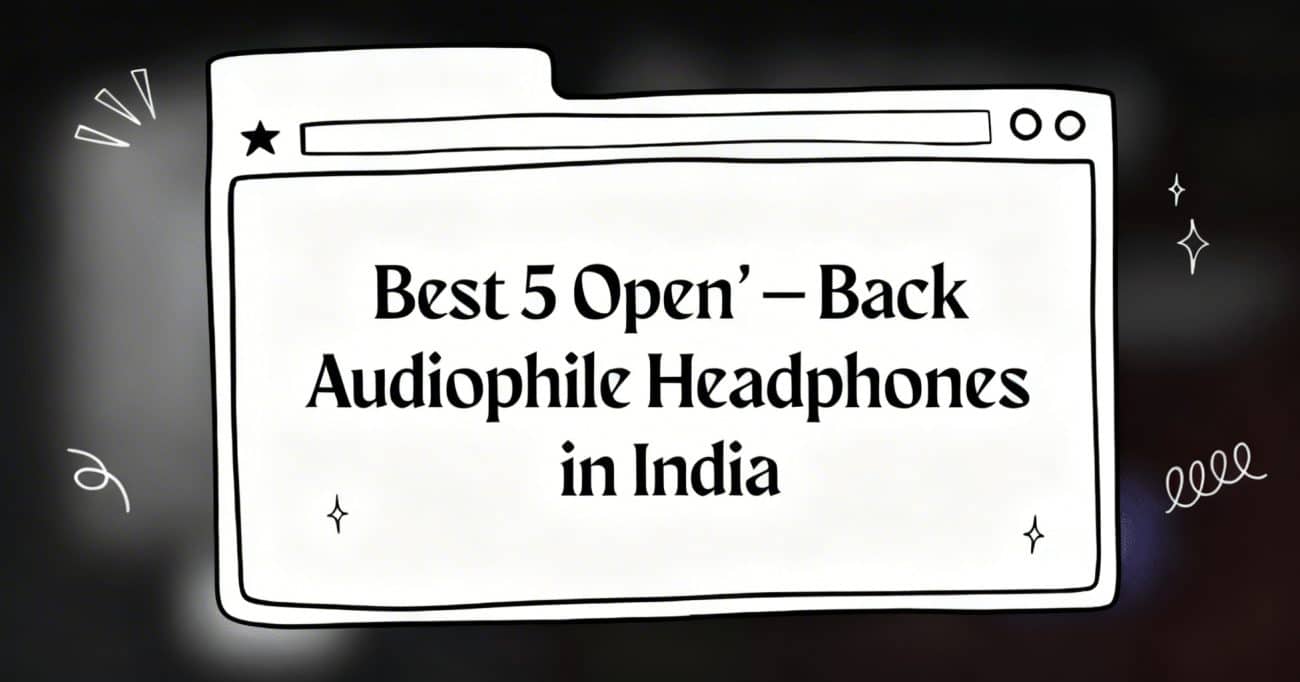
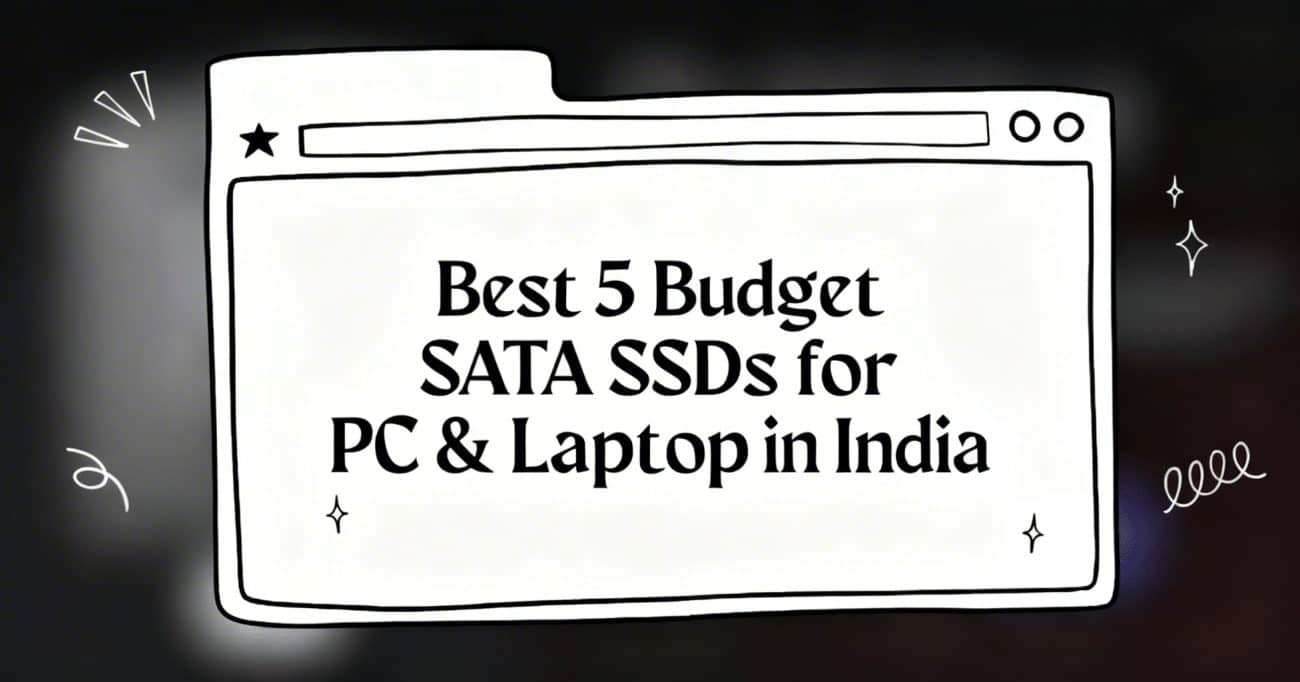


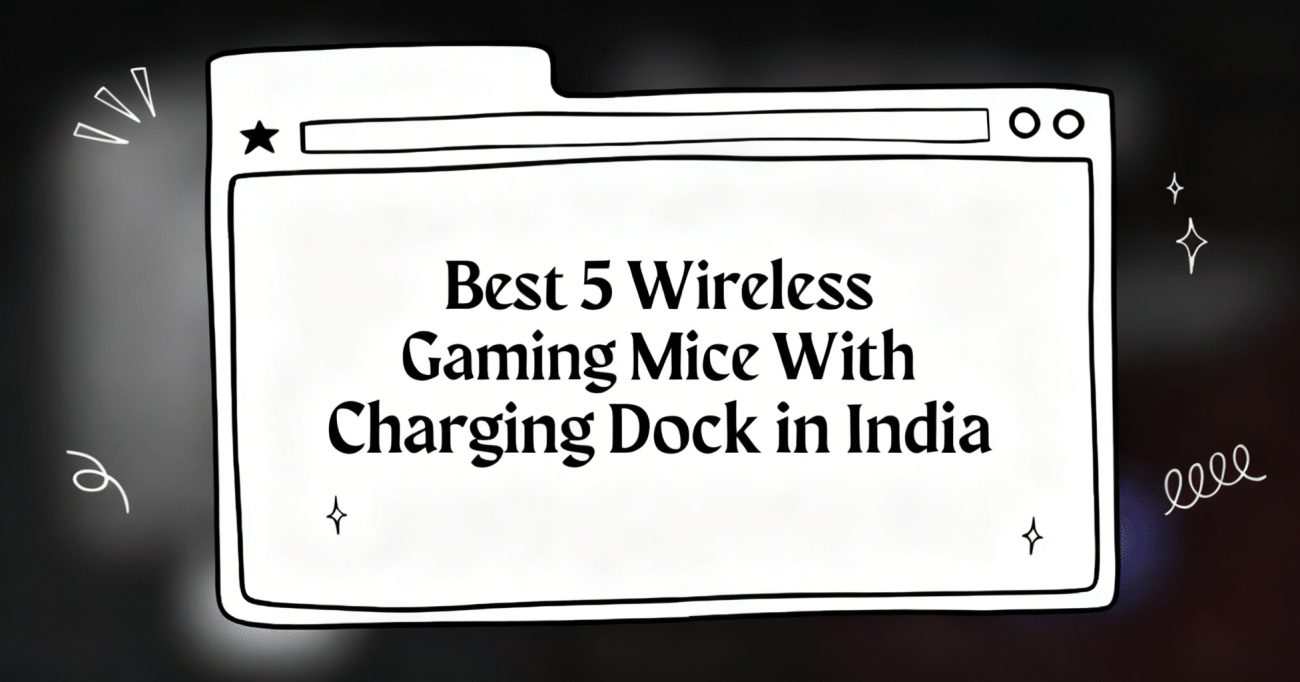
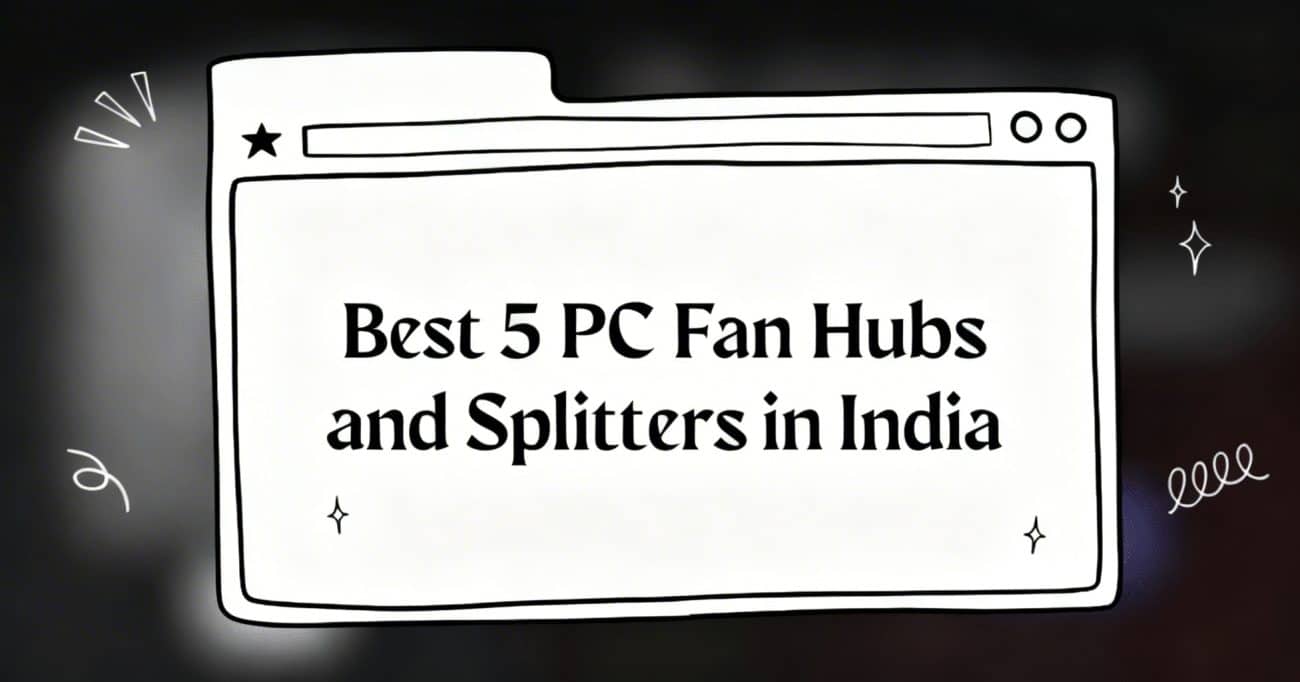

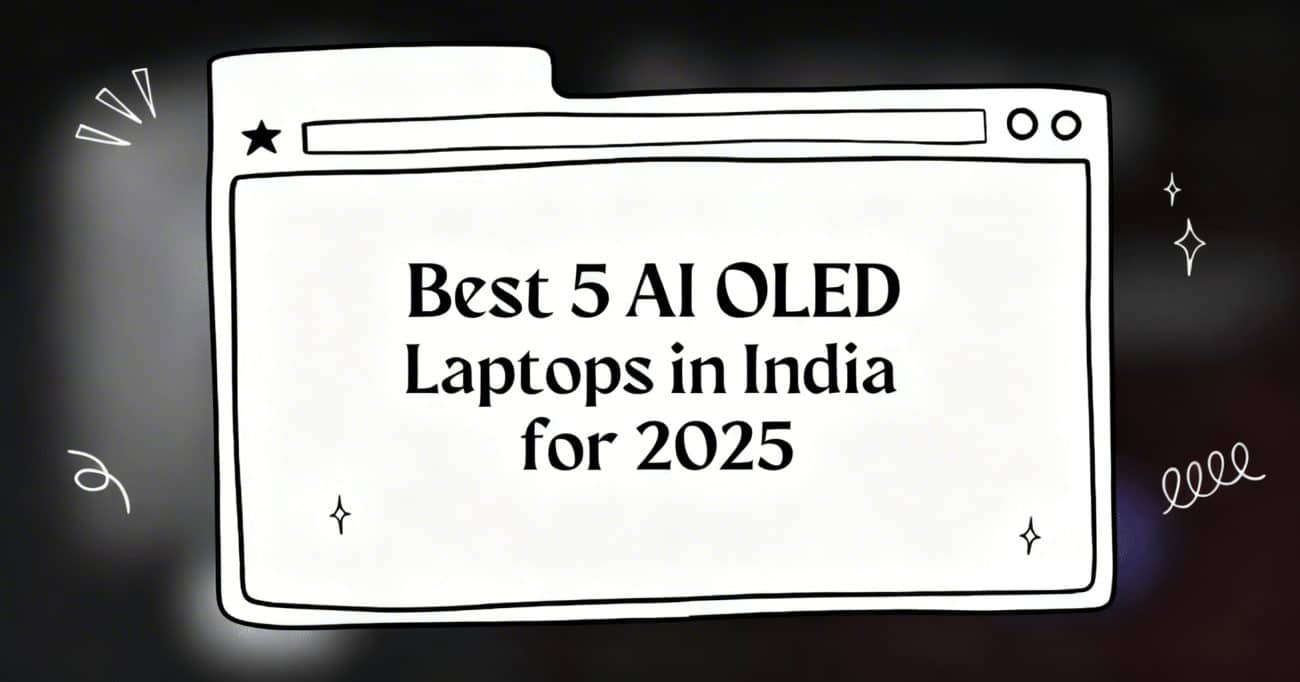
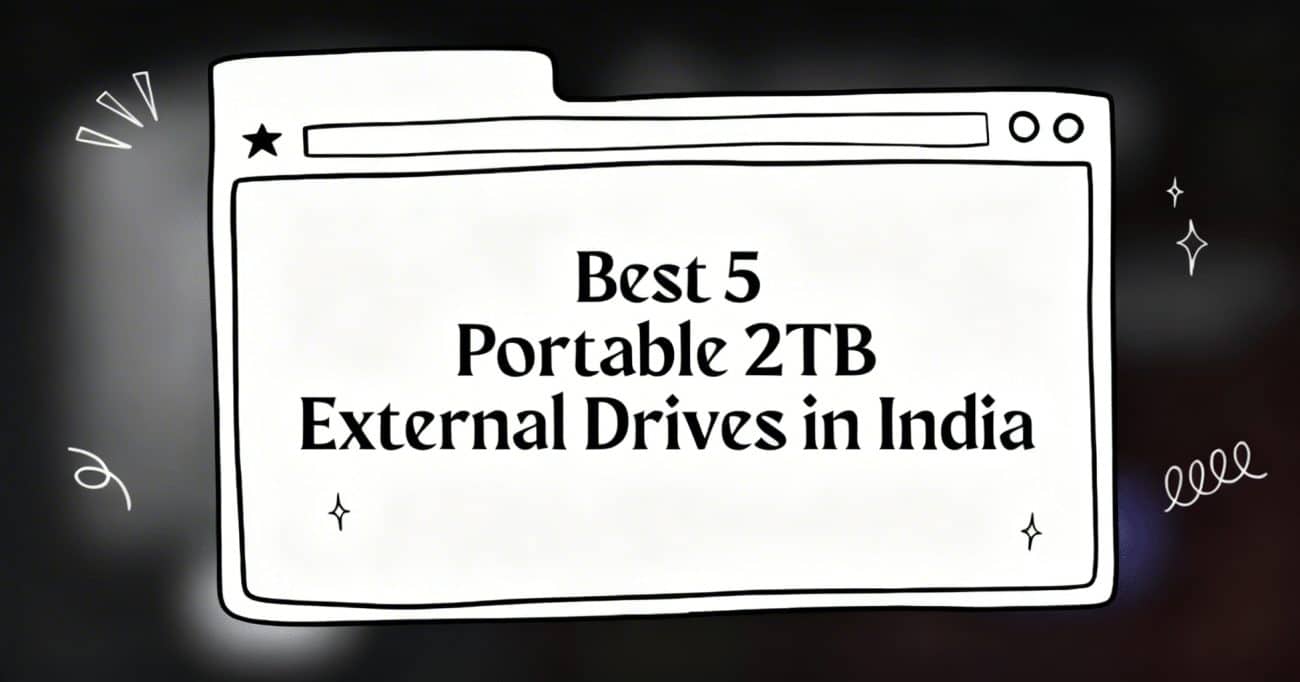
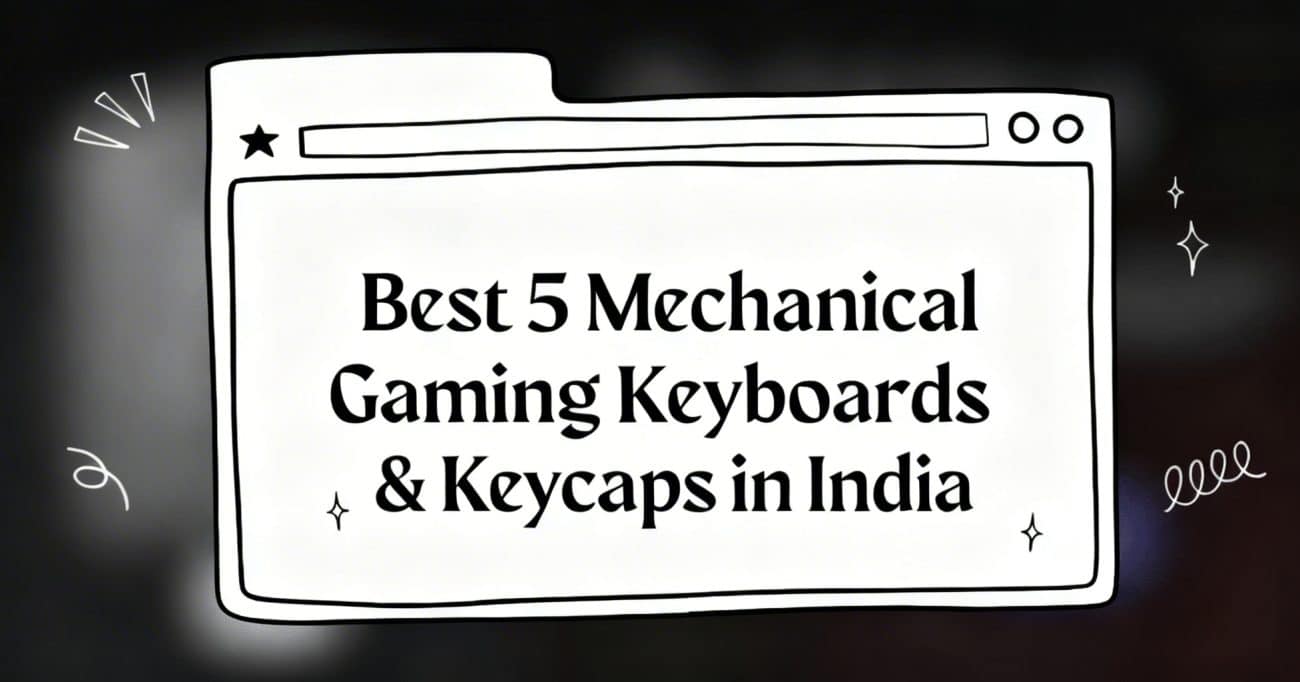
helpful stuff. now i gotta figure out how to get all these components to work together lol
Wow, this was so insightful! It really made me realize how important it is to do my research before buying anything. Thanks for sharing!
I wish I had read this before I started building my PC! I ended up spending way more than I needed to because I didn’t know how to choose the right components.
super informative, i’m glad i read this before starting my build! now i’m all set to go
This was a really helpful post! I’m still figuring out how to plan my build but this guide helped me understand the process better.
Good article but I think you should mention something about overclocking and its impact on component selection.
This article is on point Im definitely going to use this as a guide when Im building my next rig