When searching for a computer monitor, the market offers a slew of options ranging from LED to OLED panels.
OLED, which stands for Organic Light-Emitting Diode, is a technology where each pixel emits its own light, leading to higher contrast ratios and true blacks as there is no backlight. This results in a stunning visual experience, making OLED monitors a premium choice for professionals in graphic design, video editing, and anyone who appreciates visual fidelity or an immersive gaming experience.
OLED monitors also boast impressive viewing angles and faster response times than their LCD/LED counterparts. The absence of a backlight reduces the risk of backlight bleed, a common issue in other technologies that can be distracting, especially when viewing darker scenes. You can clearly tell the difference between LED and OLED when viewing both screens in a dark room.
For Indian consumers, it’s important to consider a monitor’s adaptability to varied lighting conditions, energy efficiency, and warranty services accessible in India. With varying climates and power conditions throughout the country, a robust build and reliable after-sales support are crucial.
Furthermore, since premium tech can be a significant investment, ensuring the product’s longevity and reliability becomes even more critical.
As we transition to discussing the top three OLED monitors currently available in India, keep in mind the importance of color accuracy, connectivity options compatible with your devices, after-sales service accessibility, and features that match your specific use case. Whether for professional work or leisure, choosing the right OLED monitor could significantly enhance your daily computing experience.
Best 3 OLED Desktop Monitors
If you’re on the hunt for vibrant colors and true blacks for an unparalleled viewing experience, OLED monitors are your go-to choice.
Catering to your love for crisp visuals, we’ve curated a list of the top OLED monitors that stand up to the Indian market’s demand for high-quality display technology.
Whether you’re a professional graphic designer, a gaming enthusiast, or just seeking a stunning screen for everyday use, these selections promise to elevate your visual journey.
LG 27″ UltraGear OLED Monitor
If you’re after an immersive gaming experience with deep blacks and vivid colors, this LG OLED monitor could be your match. LG has one of the best monitors in the market right now.
Pros
- QHD resolution provides sharp and detailed images
- High refresh rate and low response time for smooth gaming
- Flexible stand with height, pivot, and swivel adjustments
Cons
- Some users may find the brightness levels lower compared to other technologies
- Matte coating might not appeal to everyone
- Limited availability as the sole 27-inch option in OLED in the Indian market
OLED technology stands out for its unprecedented contrast ratios and color accuracy. When you’re navigating through dark game environments or editing photos where color precision matters, you’ll appreciate the true blacks and vibrant range of colors.
Having a 240Hz refresh rate and a minuscule 0.03ms response time means gameplay is fluid and almost free from motion blur. If you’re a competitive gamer, these features contribute to a split-second advantage in fast-paced scenes.
Possessing an ergonomic stand is a boon for long sessions. Whether you’re gaming, binge-watching, or clocking in hours of work, the ability to adjust the monitor’s position to your comfort levels can make all the difference, reducing the strain on your neck and eyes.
However, those used to the luminosity of LED or QLED monitors might not find the brightness level up to their standards. OLEDs generally have lower peak brightness, which is particularly noticeable in well-lit rooms.
The matte finish is designed to reduce glare, but some purists prefer a glossy screen that can make colors ‘pop’ even more, albeit at the cost of more reflections.
Considering this LG monitor is one of the few OLED options available in India for a 27-inch size, you might not have the luxury of choice that exists in other markets. Nonetheless, if the unique advantages of OLED align with your priorities and you can work around its limited brightness, this monitor offers a rich and immersive viewing experience.
Samsung Odyssey OLED G8
If you are into immersive gaming and want vibrant colors in displays, this monitor might pique your interest.
Pros
- Striking curved design for an immersive experience
- High refresh rate for smooth gameplay
- Eye comfort features to reduce strain during prolonged use
Cons
- Some users report coil whine issues
- Lacks the latest HDMI 2.1 port
- Premium price point and quite an investment
The curvature of the panel is designed to draw you into the action, offering an enveloping view that many users find enhances their gaming sessions or even their productivity.
The refresh rate at 175Hz is a boon for gamers who demand silky smooth transitions without ghosting or lag. This kind of performance feature can help you react faster in fast-paced games, giving you a slight competitive edge.
Eye comfort has become a critical aspect, especially in the Indian market where consumers often face long hours in front of screens either for work or leisure. Features like Eye Saver Mode and Flicker-Free technology on this monitor aim to reduce eye strain, which can be a significant advantage for your comfort.
On the flip side, the absence of an HDMI 2.1 port restricts the full potential utility with the latest gaming consoles or high-end PCs, which could be a limitation for tech enthusiasts. Additionally, coil whine has been noted by some users, which may detract from the experience. The price point, reflective of OLED technology, might also be something to carefully consider against your budget and needs.
While the Samsung Odyssey G8 presents an appealing set of features, balance its cutting-edge design and performance against the need for the latest connectivity options and its premium price positioning.
Alienware 34″ Curved QD-OLED Monitor
If you cherish high-quality visuals with deep blacks and vivid colors, this monitor might just be your next best investment.
Pros
- Exceptional contrast and color range with QD-OLED technology
- Fluid gaming experience with FreeSync Premium Pro
- Ergonomic design with a USB hub for added connectivity
Cons
- Premium pricing might be a barrier for some
- Potential for burn-in with OLED displays
- Limited HDMI refresh rate compared to DisplayPort
This Alienware monitor is at the forefront of this innovation, equipped with QD-OLED technology that ensures true-to-life colors. Whether you’re an avid gamer or a professional graphic designer, the fidelity of this display truly stands out.
The added advantage of AMD’s FreeSync Premium Pro can’t be understated for gaming enthusiasts. You’ll notice significantly smoother frames during intense action, helping to improve your overall gaming performance.
Moreover, for those of you spending long hours in front of the screen, the ergonomic curve of the monitor contributes to a more comfortable viewing angle, thereby reducing eye strain.
While the monitor marks a notable step forward in display technology, it does come with a price tag that reflects its premium features. Additionally, while OLED is synonymous with deep blacks and vibrant colors, there’s the inherent risk of burn-in over time, something to consider if you frequently have static images on screen.
Lastly, for those planning to use HDMI, it’s important to note the refresh rate caps at 100 Hz, whereas DisplayPort can utilize the full 165 Hz refresh capability.
In India, where power outages can be common, it’s worthwhile noting that this monitor does not come with a built-in battery backup. For content creators and gamers who value uninterrupted work and play sessions, a separate UPS investment might be necessary to complement this monitor’s capabilities.
Buying Guide
Understanding OLED Technology
Before you select an OLED monitor, it’s important to understand what OLED stands for—Organic Light-Emitting Diodes. This technology offers high contrast ratios, deep blacks, and a wide color gamut, making it ideal for high-quality visuals. Each pixel generates its own light, which can be completely turned off to achieve true black levels.
Resolution and Size
- Resolution: Look for at least Full HD (1920×1080) for basic needs, but if you’re into professional photo editing or gaming, consider QHD (2560×1440) or 4K (3840×2160) for sharper details.
- Size: Your desk space and viewing distance should inform the monitor size you choose. Common sizes range from 21 inches to 32 inches diagonally.
Color Accuracy and Coverage
For creative professionals, color accuracy is paramount. Ensure the monitor has a wide color gamut coverage, such as 100% sRGB or Adobe RGB, to represent colors as true to life as possible.
Connectivity
Check the types of ports available. Common ones include:
- HDMI for video and audio
- DisplayPort for high refresh rates and resolutions
- USB-C/Thunderbolt for data transfer and charging
- USB ports for accessories
Consider the devices you’ll connect to ensure compatibility.
Refresh Rate and Response Time
- Refresh Rate: A higher refresh rate (measured in Hz) offers smoother visuals—ideal for gaming. Look for at least 60Hz, with 120Hz or higher being preferable for gamers.
- Response Time: Lower response time (measured in milliseconds) means less motion blur. Aim for 5ms or lower for general use; gamers should look for 1ms.
Warranty and After-Sale Service
Ensure a good warranty period and accessible customer service, a must in the event of any issues with your monitor. Look for brands with a reputation for reliable after-sale service in India.
Power Consumption
Consider the monitor’s power efficiency, especially since electricity costs can be a concern.
Energy-efficient monitors not only save money but are also environmentally friendly.
| Feature to Consider | Why It Matters |
|---|---|
| Resolution | Clarity and detail |
| Size | Fit for workspace and use |
| Color Accuracy | True-to-life visuals |
| Connectivity Options | Compatibility with devices |
| Refresh Rate | Smoothness of motion |
| Response Time | Clarity in fast-moving images |
| Warranty & Service | Assurance and support |
| Power Efficiency | Cost and environmental impact |
Keep these factors in mind, and you’ll be well on your way to choosing a monitor that fits your needs perfectly.
Frequently Asked Questions
When looking for the best OLED monitor, consider features that match your specific needs. These include high refresh rates and color accuracy for gaming, or optimal resolution for professional work.
What are the best features to look for in an OLED monitor for gaming?
For an immersive gaming experience, you want an OLED monitor with a low response time and a high refresh rate of at least 120 Hz.
Look for HDR support to enhance contrast and a wide color gamut for vibrant visuals, which are particularly beneficial in fast-paced games.
Which OLED computer monitors offer the best 4K experience?
The LG UltraFine OLED Pro is renowned for its 4K display, providing exceptional detail and colour accuracy. This makes it ideal for high-resolution gaming and professional photo editing. Other manufacturers like Dell also offer 4K OLED monitors that are worth considering.
How do OLED monitors compare to LED ones in terms of eye comfort?
Due to their ability to display true blacks and reduce blue light emissions, OLED monitors generally offer better eye comfort than standard LED monitors.
They also have the potential to minimize flicker, which is crucial for reducing eye strain during prolonged usage.
What are the top-rated OLED monitors currently available for work and productivity?
The ASUS ProArt PQ22UC is noted for its colour precision and portability, making it a top choice for professionals.
Additionally, the Dell Alienware 55 OLED Gaming Monitor, with its large screen space and high resolution, is equally suitable for multitasking and productivity.
Can you recommend any OLED gaming monitors that have received positive reviews on forums like Reddit?
Gaming enthusiasts on Reddit often praise the Alienware 55 OLED Gaming Monitor for its ultra-fast response time and impressive color range.
The monitor’s ability to support various gaming consoles and PCs also makes it a versatile choice for a seamless gaming setup.
Are there any manufacturers specializing exclusively in OLED computer displays?
While not exclusive, brands like LG and Sony have made significant advances in OLED technology for monitors.
LG is a prominent player in providing OLED displays for diverse uses, from gaming to professional editing in the Indian market.

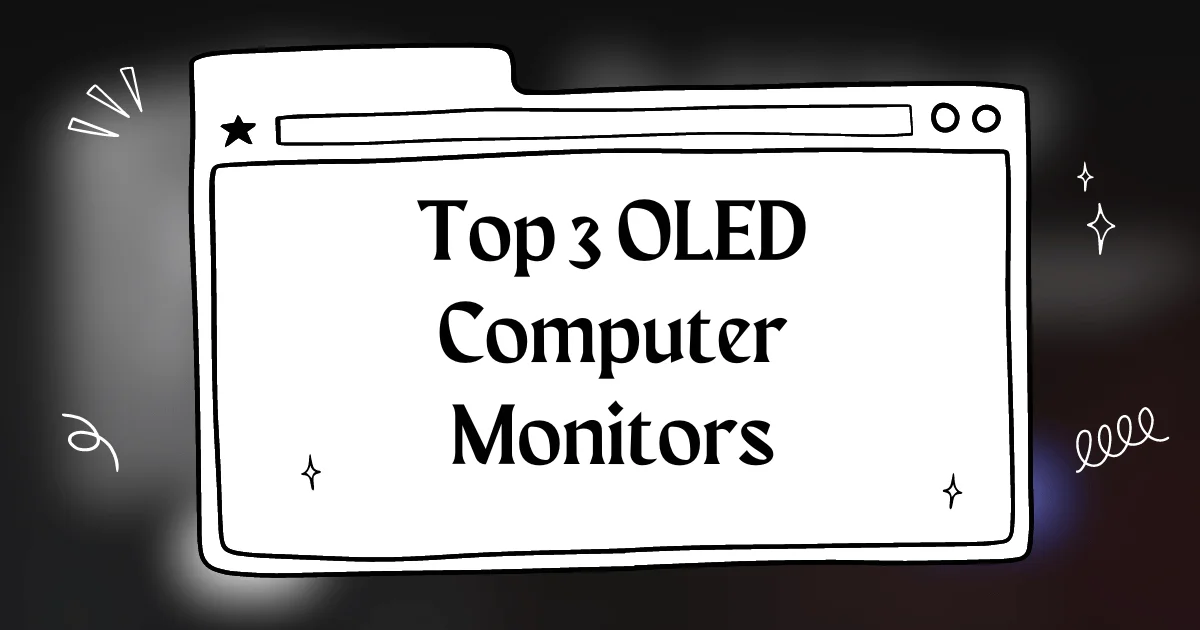




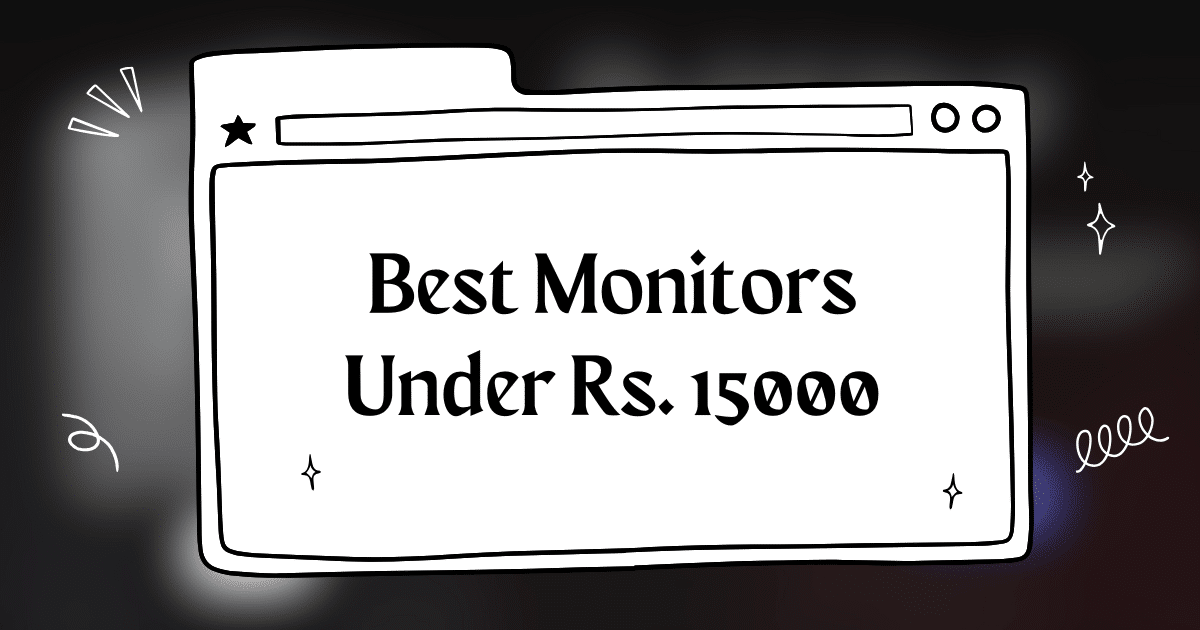


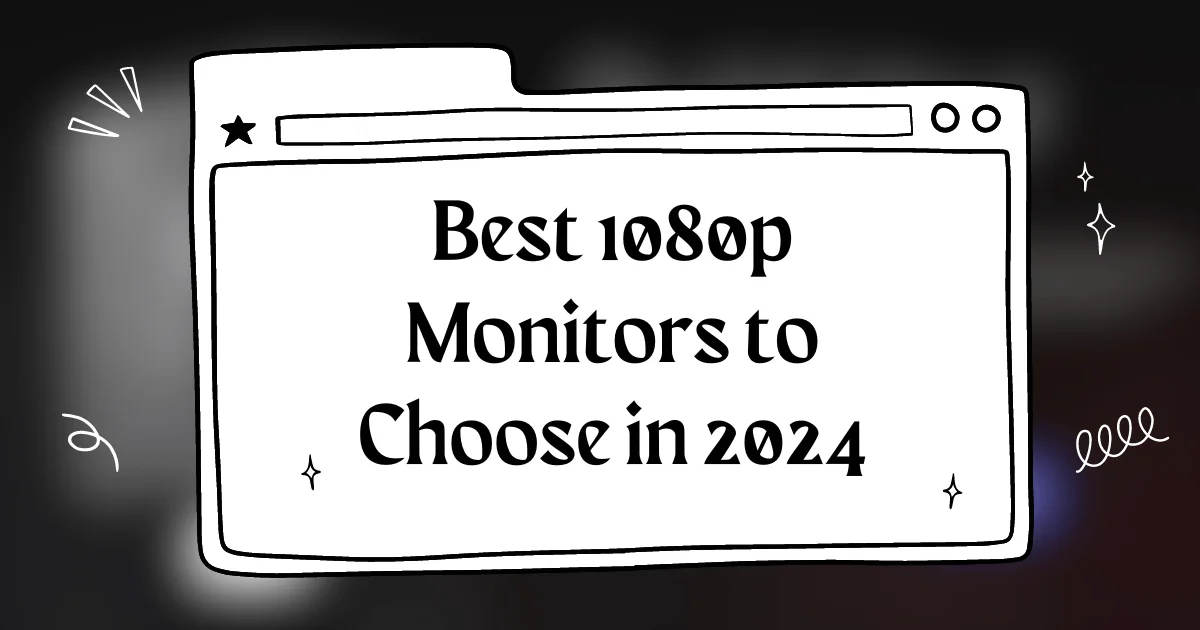
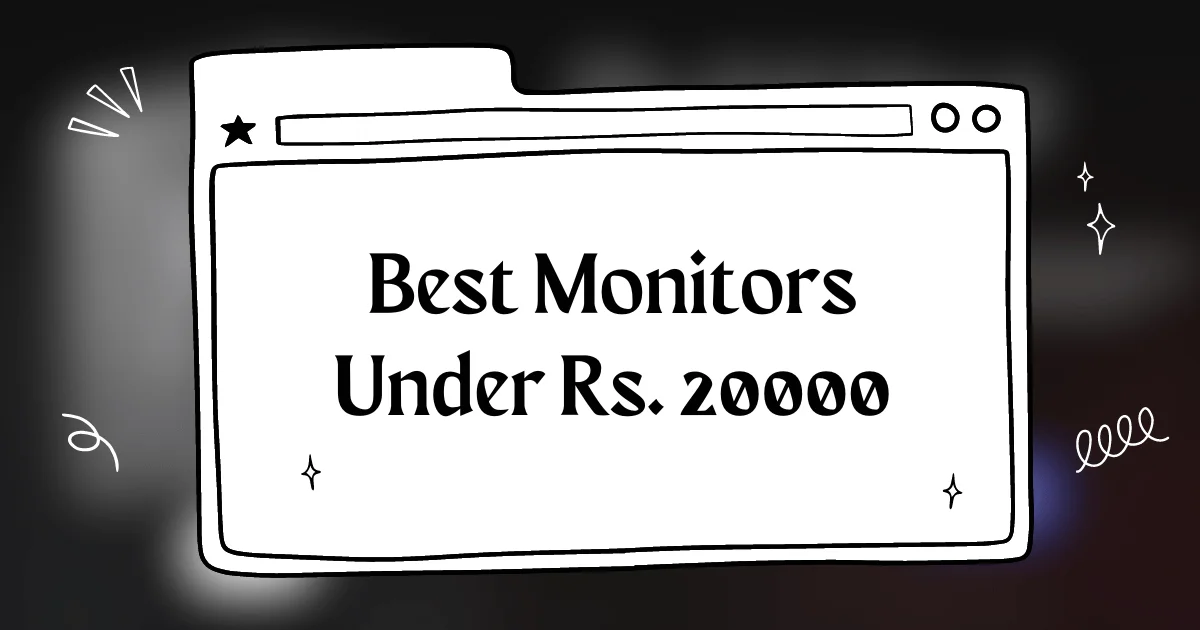



super informative! was looking for a good oled monitor for my setup and this helped a lot. now to decide which one to go for haha.
great article! really helpful in narrowing down my choices. i’m torn between the lg ultragear and the alienware though, both seem amazing.
Bro, the Alienware is a beast! But maybe a bit pricey for me. Any cheaper alternatives you recommend?
Nice review! I’m thinking of getting the Samsung Odyssey OLED G8. What’s the best place to buy it from?
Damn these monitors look insane The LG UltraGear is calling my name Might have to sell a kidney for it lol