Wi-Fi network cards are an essential component for your computer. They enable your PCs to connect to wireless networks without having a pesky ethernet cable. These cards come in various forms, including PCI and USB adapters. They are especially important for users whose systems lack built-in Wi-Fi capability (which honestly, most desktops don’t have).
When searching for the best Wi-Fi network cards for our country, affordability often plays a crucial role in the decision-making process. However, this should not mean compromising on performance and reliability. A good Wi-Fi card must provide a stable connection, support modern wireless standards like 802.11ac or 802.11ax, and offer a decent range to ensure coverage throughout the user’s space.
These cards come in various forms, including PCI and USB adapters. They are especially important for users whose systems lack built-in Wi-Fi capability.
In choosing a Wi-Fi network card, potential buyers should consider compatibility with their computer’s operating system, the card’s security features, and the number of antennas, which could impact signal strength. It’s essential to find a balance between these features and cost, especially when targeting the Indian market where value for money is a determining factor. Nobody wants to spend Rs. 10000 on a network card.
Top Affordable Wi-Fi Network Cards for Indians
We’ve meticulously compiled a list catering to the needs of Indian customers seeking value-for-money Wi-Fi network cards. Our focus on affordability doesn’t compromise on quality, as we understand the importance of reliable online connectivity. Whether you’re working from home, gaming, or streaming, our selection promises to enhance your internet experience without breaking the bank.
Intel Wi-Fi 6 AX200 (Our Choice)

If you’re on the hunt for an upgrade to Wi-Fi 6 with a card that’s worth every rupee, the Intel Wi-Fi 6 AX200 is an excellent choice. We have it in all our laptops and desktops.
Pros
- Provides a substantial boost in wireless connectivity speed and efficiency
- Easy installation process with an M.2 slot
- Enhanced Bluetooth 5.2 support for improved device pairing
Cons
- Some packaging issues reported, so ensure to check contents upon delivery
- Compatibility checks with your device are a must before purchase
- User experiences vary, reflecting inconsistencies in performance or defective units
Having recently installed the Intel Wi-Fi 6 AX200 in our office systems, we’ve noticed a remarkable improvement in internet speeds and connectivity. Working from home or in densely populated areas where many devices have a great need for bandwidth, our connection remains stable without the usual fights for airtime. This card truly brings out the best in our Wi-Fi 6 router, making every online task from video conferencing to transferring large files unexpectedly smoother.
Surprises await as you pair devices with Bluetooth 5.2, watching our peripherals sync up seamlessly, faster than before like our MX Master 3S. This internal M.2 card has given life to older laptops, transforming their wireless capabilities to match current cutting-edge standards, and in India’s rapidly advancing tech scene, staying updated is key.
Affordability is important, and we think this card strikes the right balance between performance and price. Witnessing firsthand how our office and personal devices handle dense networks without lag has been greatly satisfying. However, it’s not all rosy as my neighbors’ excitement turned to disappointment when he received an incomplete package, so it’s wise to verify the contents as soon as it arrives with scams being common recently.
TP-Link Archer T4E
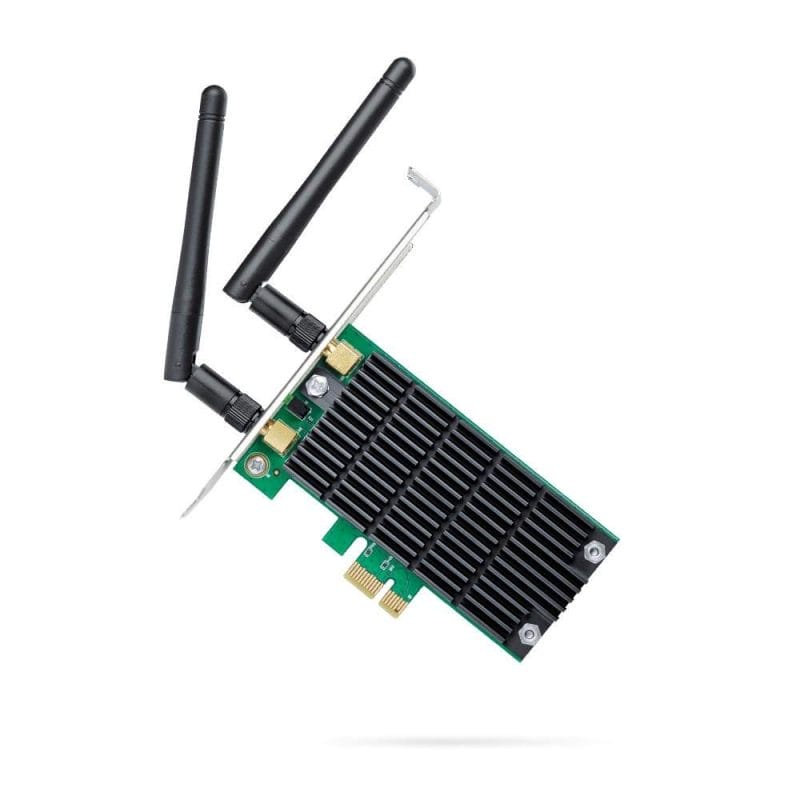
If you’re aiming to enhance your desktop’s WiFi connectivity, the TP-Link Archer T4E is an investment we recommend for its performance and reliability.
Pros
- Swift and effortless installation
- Strong signal with beamforming technology
- Dual-band functionality offers flexibility
Cons
- Premium price point can be a hurdle
- No Bluetooth connectivity
- Bulky antennas might not appeal to everyone
After slotting the TP-Link Archer T4E into our desktop’s PCI-E slot, it was up and running in no time. We noticed an immediate jump in WiFi speed, which was a game-changer for our online activities. This particular card seemed tailor-made for bandwidth-heavy tasks, and its performance remained consistent even during peak internet usage hours, likely thanks to the card’s 802.11ac dual-band wireless technology.
The two detachable antennas furnished our setup with a far-reaching WiFi range, eliminating dead zones in the process. Considering the variety of obstacles found in a typical Indian household, the improved coverage was a substantial benefit. It was apparent that the external antennas harnessed beamforming technology well, focusing the WiFi signal directly to our devices for a stable connection, a must-have for any telecommuter or entertainment aficionado.
Although we appreciate the high-speed connectivity, we must acknowledge the card comes at a price that may not fit all budgets, especially when cost-effectiveness is a priority. Additionally, in this era of Bluetooth-equipped devices, the absence of Bluetooth support on this WiFi card felt like a missed opportunity.
Verilux WiFi 6E Card

We’ve found this card provides a formidable boost in connectivity and could be a sound investment for those wanting to enhance their internet experience.
Pros
- Seamlessly upgrade existing desktop with WiFi 6E for faster speeds
- Supports a variety of Bluetooth connections, ensuring wide compatibility
- Easy installation process, especially on Windows 10/11 systems
Cons
- Limited to a single user review can raise concerns on widespread reliability
- Requires a motherboard with an M2 slot, which may not be available in older systems
- Specific driver installation might be challenging for non-technical users
The Verilux WiFi 6E Card is a real game-changer for anyone with a compatible motherboard. The moment we installed it in our desktop, the difference in speed and connection stability was palpable. It’s especially remarkable when multitasking over various devices that all demand a strong signal. Considering the cost-to-performance ratio, it’s undeniably a cost-effective way to bring the latest WiFi capabilities into your home without splurging on entirely new equipment.
Using this card, we found significant improvement in our Bluetooth connectivity. We’ve experienced an enhanced range and the ability to connect various peripherals with ease. Connecting our Bluetooth speakers and transferring files between devices became more reliable.
However, keep in mind that you might need to tinker a bit to get the drivers set up if you aren’t as tech-savvy. But as long as you’re using a recent Windows 10 or 11 system, it shouldn’t pose too much of a hassle. Just make sure your PC has the necessary M2 slot.
Buying Guide
Assessing Your Needs
We need to consider the primary use of our wireless connection. Is it for gaming, streaming, or general browsing? Determining this helps us prioritize features such as speed, range, and stability.
WiFi Standards
It’s essential to look for cards that support the latest WiFi standards, such as 802.11ac or 802.11ax. These offer improved performance and are future-proof to some extent.
| Standard | Frequency | Speed |
|---|---|---|
| 802.11ac | 5 GHz | Up to 1 Gbps |
| 802.11ax | 2.4 & 5 GHz | Up to 3.5 Gbps |
Frequency Bands
Dual-band support is a must these days for future proofing. It allows us to choose between the 2.4 GHz band for wider coverage but slower speeds and the 5 GHz band for faster speeds but shorter range.
Connection Interface
The interface, such as PCI-E or USB, determines how the card connects to our computer. We should choose according to our PC’s compatibility and expansion slots availability.
Antennas and Range
More antennas usually translate to a better signal range and strength. It’s wise to pick a card with at least two antennas, preferably detachable for flexibility in positioning.
Price Consideration
We must find a balance between features and affordability. It’s not about picking the cheapest option, but about getting the best value for our investment.
| Feature | Priority | Note |
|---|---|---|
| Speed | High | Essential for performance-intensive tasks |
| Frequency Band | High | Dual-band preferred for balance between speed and range |
| Price | Medium | Should offer good value for the features |
| Range | Medium | Important for larger homes or offices |
Remember, the right WiFi network card is the one that suits our needs and fits our budget without compromising on necessary features.
Frequently Asked Questions
In this section, we address some of the most common queries when it comes to selecting the best WiFi network cards for various needs, with a focus on what is relevant for gamers and users in India looking for cost-effective options.
What are the top-performing WiFi cards for gamers?
For gamers, we recommend WiFi cards with high bandwidth and low latency such as the TP-Link Archer TX50E.
It supports WiFi 6, which is ideal for seamless online gaming.
How do WiFi cards for laptops differ from those for desktops?
WiFi cards for laptops are usually mini PCI-E cards or M.2 cards that are compact and designed to fit within the chassis.
Desktop WiFi cards are typically PCI-E cards that offer stronger signal reception due to larger antennas.
Which factors are most crucial when choosing a WiFi network card for a PC?
When selecting a WiFi card, it’s important to look at the supported WiFi standard (e.g., WiFi 4/5/6), frequency bands (2.4GHz, 5GHz), and the maximum speed it can handle.
We also consider the card’s compatibility with one’s PC motherboard and case size.
What are the advantages of using a USB WiFi adapter over an internal WiFi card?
USB WiFi adapters are portable and easy to install, making them a convenient option for users who move between workspaces.
They are also generally more affordable and easier to replace than internal cards.
Are there significant performance differences between Ethernet connections and wireless network cards?
Ethernet connections typically offer greater stability and higher speeds compared to wireless network cards.
However, modern WiFi cards with WiFi 5 or 6 standards provide performance close enough for most users, including streaming and gaming.
How do I determine compatibility when selecting a WiFi card for my computer system?
To ensure compatibility, check your computer’s motherboard specifications for the type of slot required. Confirm the physical space inside the PC case, and make sure to check the operating system compatibility as well.

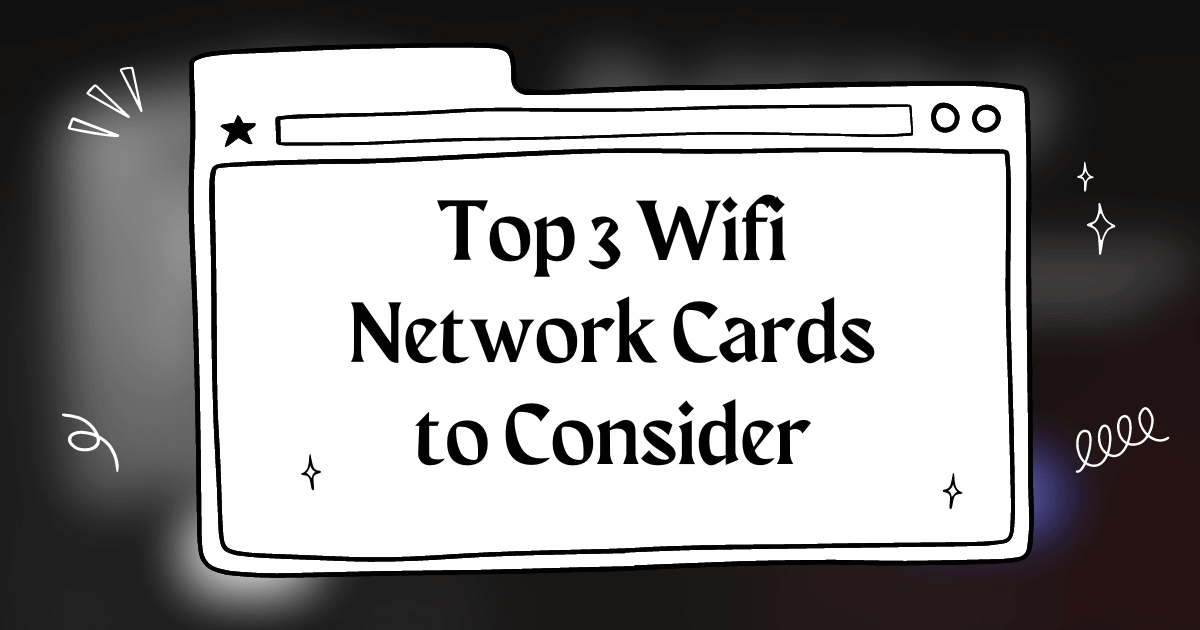
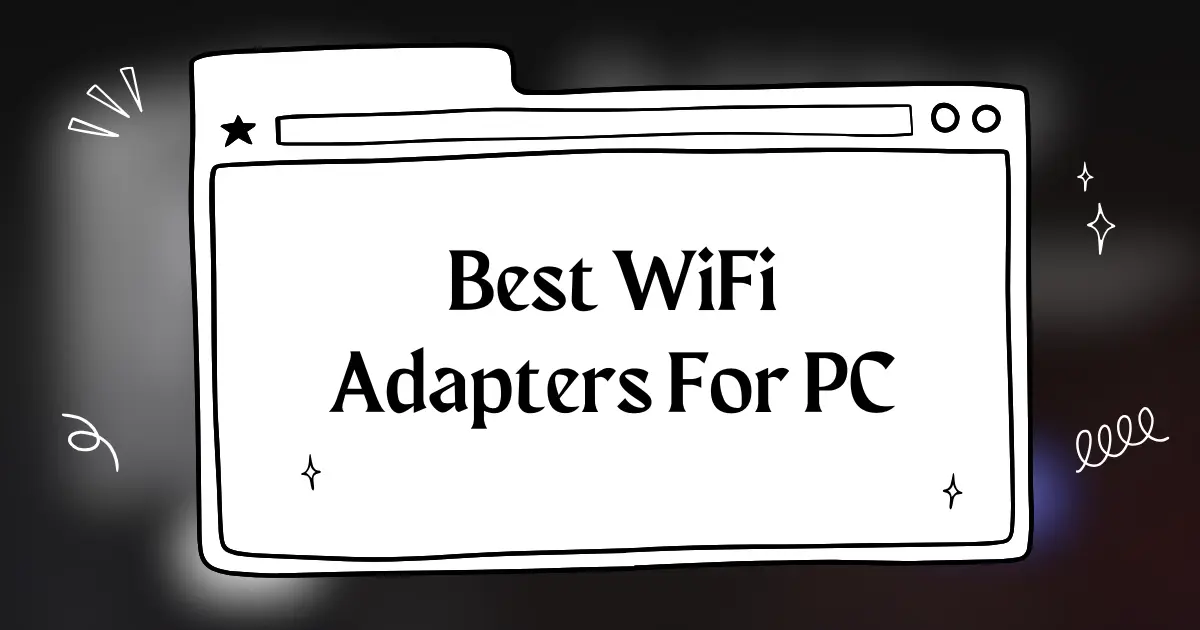
Excellent article! The buying guide is really useful, especially for someone like me who isn’t tech-savvy. I’m going to go with the Intel AX200.
This is exactly what I needed! I’m upgrading my old laptop and was looking for a good WiFi card. The Intel AX200 looks like a solid choice. Thanks for the recommendation!
Bro, this is a lifesaver! Finally got a decent WiFi card that actually works without any lag. Thanks for the heads-up on the TP-Link Archer T4E.
Good article! Would be helpful to include some real-world performance benchmarks for each card, especially for gaming and streaming.
super helpful! i’m going to look into the verilux wifi 6e card. i’m tired of my internet lagging, especially during online gaming sessions.
Thanks for the guide its really informative Im not sure which card is best for me though any tips on choosing the right one for my specific needs
This is a great resource for anyone looking to upgrade their WiFi setup. I especially liked the section on the different types of WiFi cards and their benefits. Keep up the good work!
Great article! Really helpful for someone like me who’s looking for a budget-friendly WiFi card. I’m definitely going to check out the TP-Link Archer T4E.