Selecting the right motherboard is a critical decision in the process of building a personal computer. It acts as the central nervous system of the PC, connecting all other components together.
Your choice of motherboard dictates the type and number of CPUs you can use, the memory technology and amount, the expansion capabilities, and even the overclocking potential.
Considering the specific needs of consumers in India, factors such as local availability, support, warranty, and environmental conditions become particularly important.
When you’re in the market for a motherboard, it’s essential to understand the role it plays in the overall performance and longevity of your PC.
The motherboard determines the CPU and memory that you can use, which in turn impacts the computer’s performance and future upgrade options.
It’s important to consider the form factor for fitting into your case, the type of socket for your chosen CPU, and the connectivity options for peripherals.
You also need to factor in expansion slots for further enhancements like additional GPUs or PCIe-based storage.
Given the range of choices and technical specifications, the decision can be overwhelming, but the right motherboard will serve as a strong foundation that meets your current needs and gives room for future upgrades.
Key Takeaways
- The motherboard serves as the foundation of your PC, affecting compatibility and upgrade potential.
- Choose a motherboard that supports your intended CPU and has sufficient expansion options for your needs.
- Balance your budget with considerations for future-proofing to ensure value for money over time.
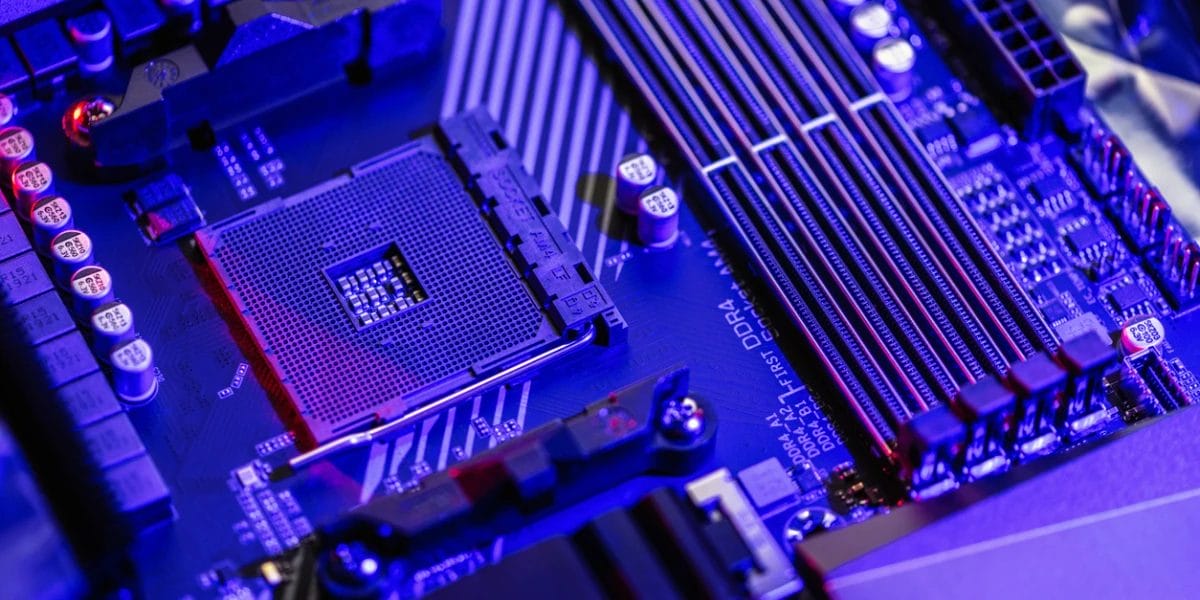
Understanding Motherboards and Their Role in Your PC
Before you dive into selecting the perfect motherboard for your computer, it’s crucial to grasp its significance as the backbone of your PC, connecting all the crucial components together.
Motherboard Basics
The motherboard is a pivotal component in your computer as it holds crucial parts such as the Central Processing Unit (CPU), memory, and connectors for output devices.
Think of it as the central hub of operations that enables communication between all the hardware components of your system. Having the right motherboard ensures that you can utilize the full potential of your components, optimizing the performance and efficiency of your PC.
Foundation of the PC
The motherboard is often referred to as the foundation or the skeleton upon which your PC is built. It dictates the type and amount of RAM, the kind of CPU you can install, and how many expansion cards or storage devices you can add to your system.
For instance, if you’re looking to build a computer for high-end gaming or graphic design in India, you’ll need a motherboard that supports advanced graphic cards and has a high RAM capacity for seamless multitasking and performance.
Determining the Right Form Factor
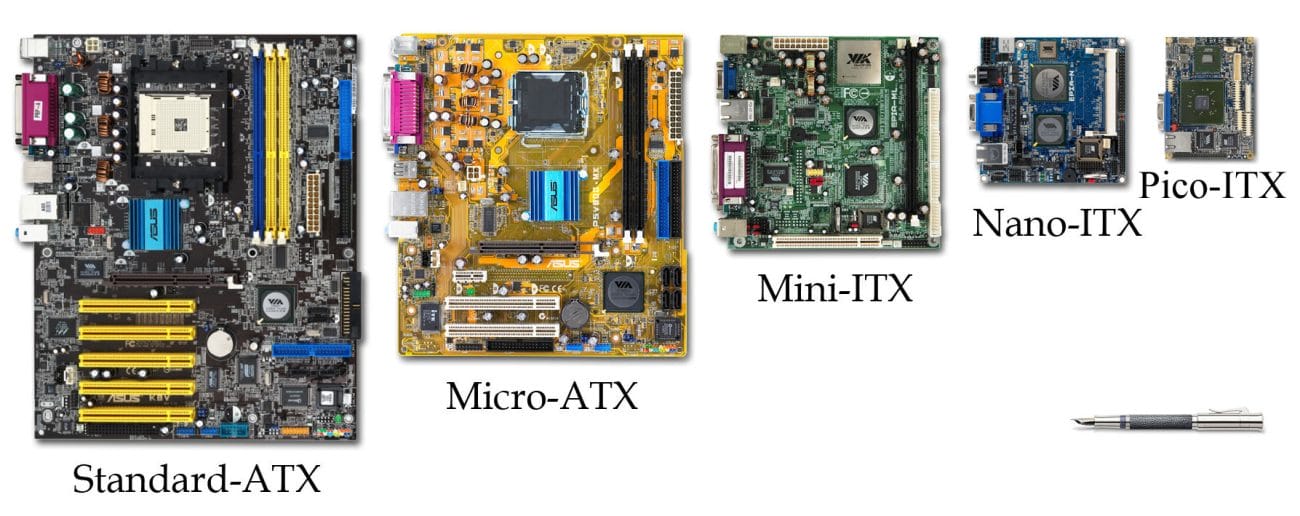
When you’re looking to build or upgrade your PC, the form factor of the motherboard is crucial as it dictates the size of your board and the kind of PC case you’ll need.
ATX
The ATX form factor is the most common and offers a great balance between size and expansion options.
Your typical ATX motherboard measures 305 x 244 mm, providing ample space for multiple PCIe slots, RAM modules, and other components.
It’s ideal if you’re planning to build a high-end system with multiple graphics cards or require a lot of connectivity.
Micro-ATX
Micro-ATX motherboards are smaller (244 x 244 mm), making them a smart choice for compact PCs without sacrificing too much on the expansion front.
They usually have fewer PCIe slots but still accommodate a decent number of RAM modules. Micro-ATX is a cost-effective solution if you’re looking to save space and build a system that meets mainstream needs without the need for extensive customization.
Mini-ITX
The smallest of the three, Mini-ITX, measures just 170 x 170 mm.
If you’re constrained by space or wish to build a small form factor (SFF) PC, this is your go-to option.
It’s perfect for a media center or a simple workstation, as it typically includes fewer expansion slots and supports just a couple of RAM modules. However, a Mini-ITX motherboard can still pack a powerful punch if paired with the right components within a well-planned mini-ITX PC case.
Processor Compatibility: CPU Socket and Chipset
When you’re building or upgrading your PC, ensuring that your CPU and motherboard are compatible is crucial. Your processor choice is directly tied to the socket and chipset of the motherboard.
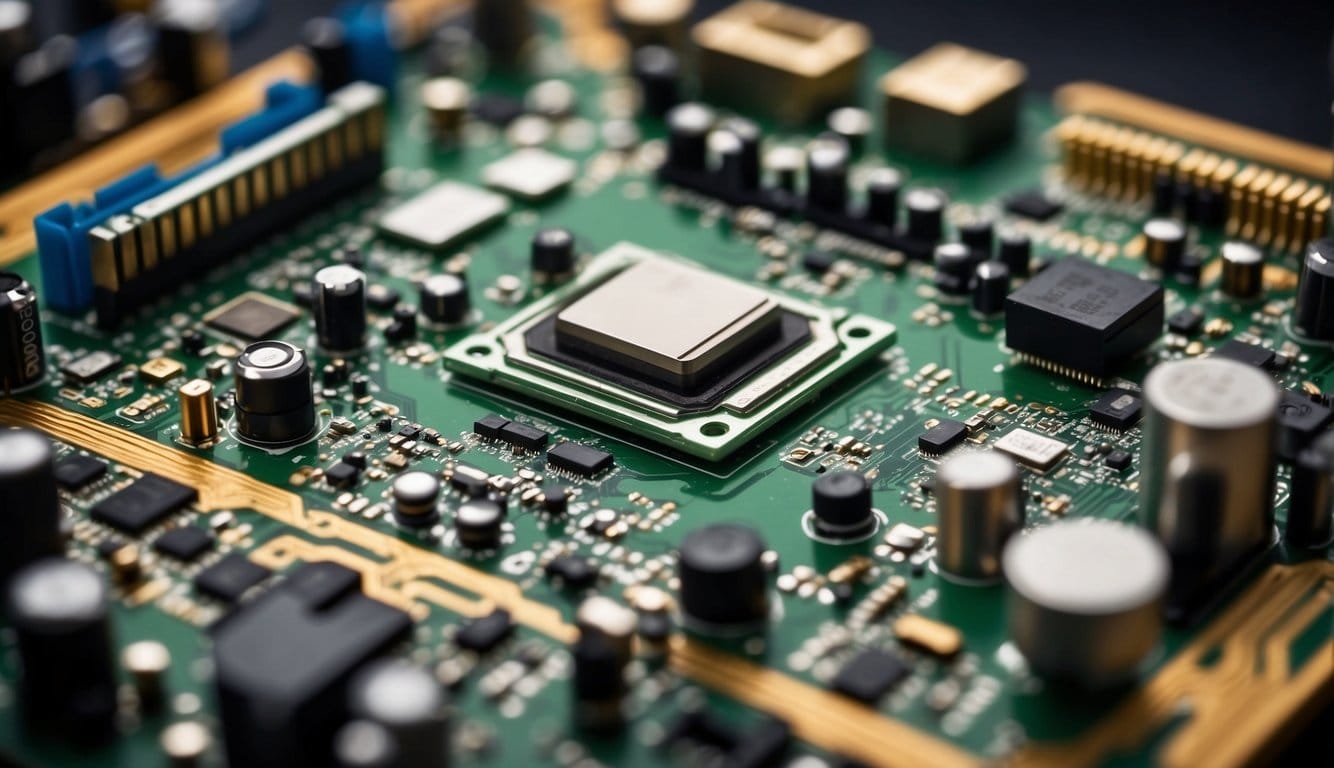
CPU Socket
The CPU socket is specifically designed to fit the type of processor you have chosen.
If you’re looking at an AMD processor, you’ll likely encounter the AM4 socket, common among many Ryzen CPUs. For recent Intel processors, the LGA1700 is the corresponding socket for the latest Intel 12th and 13th-generation CPUs.
Ensure that your motherboard’s socket matches your CPU; for example, an AMD CPU won’t fit into a motherboard with an LGA1700 socket designed for Intel.
Chipset Choices
The chipset of a motherboard essentially dictates the features it can support, including memory speeds, the number of SATA or NVMe slots, and additional technologies like overclocking.
AMD and Intel have their own range of chipsets tailored for different levels of performance and budgets.
Popular AMD chipsets include the B450, B550, and X570, which cater to a broad spectrum of users from entry-level to enthusiast-grade platforms. For Intel, H610, B660, Z690 are among the chipset options where Z series usually supports overclocking for enthusiast users.
Selecting the right chipset depends on your performance expectations and budget. Higher-end chipsets provide more features but come at a higher cost.
It’s essential to align your choice with your computing needs and the type of tasks you’ll be handling on your PC.
Expansion and Connectivity Options
When you’re assembling a PC, the motherboard is the central hub for connecting all components.
It’s critical to select a motherboard with ample expansion and connectivity options that match your specific needs.
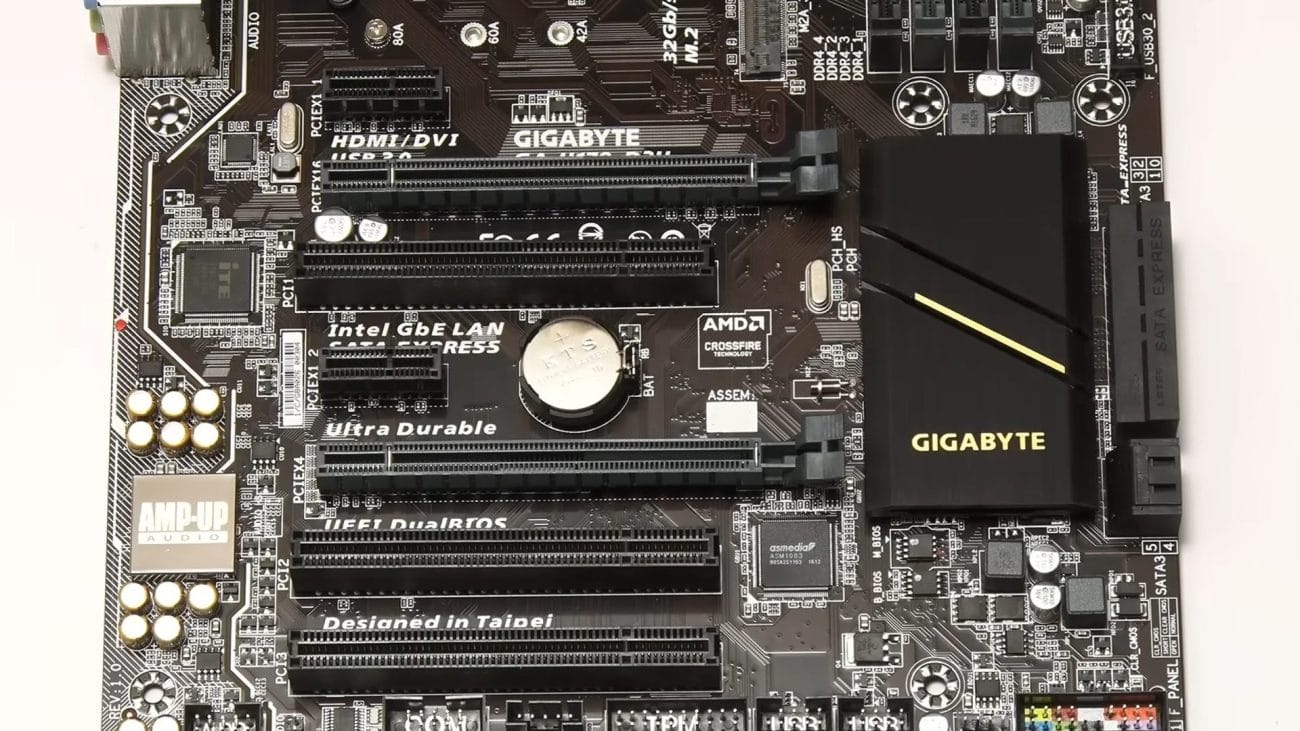
PCIe Slots
Your motherboard is equipped with PCI Express (PCIe) slots, which are used to insert expansion cards. These could range from graphics cards to sound cards and network adapters.
Typically, you’ll find PCIe x16 slots designated for graphics cards because they provide the most bandwidth. For other cards like Wi-Fi adapters or sound cards, PCIe x1 slots are usually sufficient.
The latest standards, PCIe 4.0 and PCIe 5.0, offer faster data transfer rates compared to their predecessors; make sure to pick a board that supports these if you want to future-proof your build.
RAM Slots
RAM slots are crucial for your system’s memory capacity and performance. Most motherboards come with 2 to 8 slots.
For optimal performance, look for a board that supports dual-channel or quad-channel memory configurations. You’ll also want to check the maximum supported memory speed and size to ensure compatibility with your desired RAM.
Storage Connections
Storage connectivity is about how and where you can connect your hard drives and SSDs.
Modern motherboards offer a combination of SATA ports for traditional hard drives and SSDs, as well as M.2 slots for NVMe SSDs which provide faster data transfer speeds.
Ensure you have enough SATA ports to accommodate all your drives, and consider a motherboard with M.2 slots if you plan to use NVMe SSDs for quicker loading times and file transfers.
Furthermore, a variety of USB ports including USB-C is essential for connecting peripherals.
Additionally, having an Ethernet port is important for wired internet connections, although many boards today also include built-in Wi-Fi.
Integrating Graphics and Audio Components
When building your PC, selecting a motherboard that caters to your specific needs for both graphics and audio can greatly enhance your experience.
Graphics Card Support
Choosing the right motherboard means ensuring it has the required slots and support for your preferred graphics card.
Most modern motherboards come equipped with PCI Express (PCIe) x16 slots, which are essential for high-end GPUs.
Moreover, if you are an enthusiast looking to indulge in 4K gaming or work on graphic-intensive tasks, checking the motherboard’s support for PCIe 4.0 might be beneficial for faster data transfer speeds and future-proofing your investment.
It’s essential to also consider the VRM (Voltage Regulator Module) and heatsinks provided on the board, as these will help maintain stability and performance of the GPU under load.
On-Board Audio Solutions
For an immersive audio experience, your motherboard should have a quality sound card integrated.
Look for features such as Realtek ALC1220 or higher codecs, which ensure a more nuanced and richer sound output.
If you’re into music production or enjoy high-quality audio, a motherboard that includes audio-grade capacitors and shielded audio circuitry to reduce signal noise is your go-to.
Additionally, check for multiple audio ports, including optical out, to connect various audio devices directly to your PC.
Keep in mind that audio solutions come with different channels, so a 7.1 channel support might be something you want for a more surround sound experience.
Enhancing Performance Through Overclocking and RAM
Optimizing your PC for better performance can be notably achieved by focusing on two key areas: overclocking capabilities for faster processing and the support, as well as speed of memory (RAM).
By understanding and implementing these enhancements, you can significantly boost your system’s efficiency and speed, especially for demanding applications and gaming.
Overclocking Capabilities
When selecting a motherboard, it’s crucial to consider its overclocking capabilities.
Overclocking allows your processor to run at a higher clock speed than the manufacturer’s specified rate, squeezing out more performance.
High-quality VRMs (Voltage Regulator Modules) and a well-designed power delivery system are essential for stable overclocking.
Motherboards like the EVGA Z790 are known for their robust overclocking support, which can be a boon for Indian consumers looking to push their CPUs beyond the base limits.
- Key Components for Overclocking:
- Quality VRMs
- Efficient cooling solutions
- BIOS with advanced tuning options
Memory Support and Speed
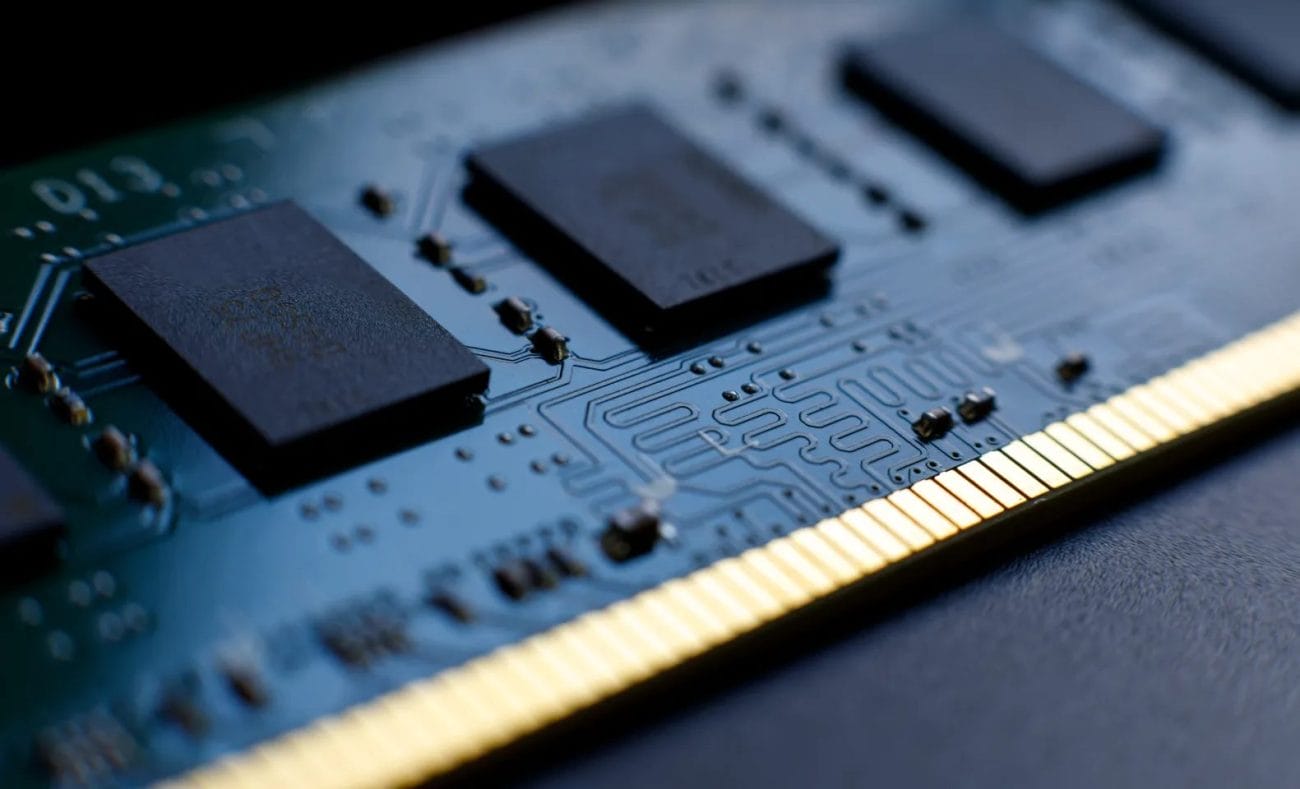
Memory (RAM) not only holds the programs you’re currently using but also affects the speed at which they run.
The latest DDR5 RAM, with its higher speeds and improved efficiency, can be a game-changer, ensuring smoother multitasking and faster data processing.
Ensure the motherboard you choose has enough DIMM slots to accommodate future upgrades as games and applications become more demanding.
- Factors for RAM Performance:
- Speed: DDR5 offers higher frequencies than DDR4.
- Capacity: More slots provide room for additional memory.
- Compatibility: Ensure the RAM and motherboard are compatible for best results.
Evaluating Extra Features for Future-Proofing
When selecting a motherboard for your PC, paying attention to certain built-in features can significantly enhance connectivity and extend the life of your system.
Let’s examine the crucial extras that are worth considering to keep you ahead of the curve technologically.
Built-In Wi-Fi and Ethernet
Modern motherboards often integrate Wi-Fi capabilities, which is a convenient feature.
If you’re eyeing future-proof specs, look for boards offering Wi-Fi 6E, an advanced standard that supports greater bandwidth and lower latency—a boon for both online gaming and heavy workloads.
On the Ethernet front, having a motherboard with at least one gigabit Ethernet port is essential for consistent, wired network performance, especially considering the internet infrastructure and speeds commonly available in India.
Additional USB and Display Ports
The variety and number of USB ports on a motherboard matter significantly.
Ensure you have multiple USB-A ports for widespread compatibility with devices, but also consider motherboards with USB-C and Thunderbolt support for high-speed data transfer and charging capabilities.
As for displays, having multiple ports such as HDMI and DisplayPort can enable a multi-monitor setup, providing flexibility for entertainment systems, gaming rigs, or productivity stations—a must-have feature for content creators and tech enthusiasts in India.
Budget Considerations and Value for Money
When it comes to building or upgrading your PC, your budget is paramount. Understanding how to allocate your funds effectively can lead to a balance of performance and longevity without overspending.
Balancing Cost and Features
When choosing a motherboard within your budget, you want to ensure that you’re getting the most bang for your rupee.
Look for a board that provides the essential features you need, such as sufficient USB ports and expansion slots, without paying for extras you won’t use.
Prices often increase with additional features like built-in Wi-Fi and high-end audio, so consider if these are necessary for your specific use case.
High-End vs. Mid-Range vs. Budget Motherboards
High-End Motherboards: These are typically best suited for enthusiasts looking to extract every bit of performance from their system. Expect to pay a premium for features like overclocking support and multiple GPU setups.
Mid-Range Motherboards: For most users, a mid-range motherboard offers the perfect blend of value and performance. These boards often support good expansion capabilities and decent VRM quality for moderate overclocking.
Budget Motherboards: Don’t dismiss budget motherboards; they can still offer a solid foundation for your build.
Be aware that they might not support the latest PCIe standards or offer extensive connectivity. However, companies like Amazon India have listings that cater to such needs while still allowing room for components like SSDs and mid-range CPUs.
Frequently Asked Questions
Choosing the right motherboard is crucial for your PC’s performance, especially when you’re aiming for specific functionalities like gaming. Ensure compatibility with your other components and prioritize the features that cater to your needs.
How do you select the right motherboard for a high-performance gaming setup?
For a high-performance gaming setup, you want a motherboard that supports multi-GPU configurations, has a robust power design for overclocking, and carries high-speed connectivity options.
The right motherboard will accommodate the CPU you plan to use and will have enough RAM slots for future upgrades.
What factors should be considered when picking a motherboard for a desktop computer?
When choosing a motherboard for a desktop, consider the size of the motherboard (form factor), the type of socket for your CPU, RAM compatibility, expansion slots, and onboard features.
The quality of the audio and networking components might also sway your decision if you have particular requirements in these areas.
How do I ensure compatibility between my motherboard and other PC components?
To ensure compatibility, start by matching the CPU socket type and chipset on the motherboard with your processor.
Check the number of RAM slots and maximum supported memory, and verify that the motherboard has appropriate slots for your GPUs and storage devices.
Keep in mind the physical dimensions as well, so that the board fits in your case.
What are the differences between motherboards for PCs and laptops?
Motherboards for PCs are generally larger and offer more expansion slots and customization options. They are designed to have interchangeable components.
Laptop motherboards are compact, integrated, and customized for the form factor and power efficiency, which means less flexibility for upgrades.
How can I find the best motherboard for my gaming needs?
To find the best motherboard for gaming, identify boards that offer advanced GPU support, high-speed memory compatibility, and additional performance-enhancing features such as improved cooling systems and overclocking potential.
Prioritize motherboards that offer the latest connectivity options like PCIe 4.0 or 5.0.
What are the key features to look for when choosing a motherboard in 2024?
In 2024, look for motherboards with PCIe 5.0 support for future-proofing. Also, look for USB 4.0 for fast peripheral connectivity, DDR5 memory support, Wi-Fi 6E for improved wireless connectivity, and ample M.2 NVMe slots for high-speed storage.
Ensure there’s robust VRM and cooling for maintaining performance stability.

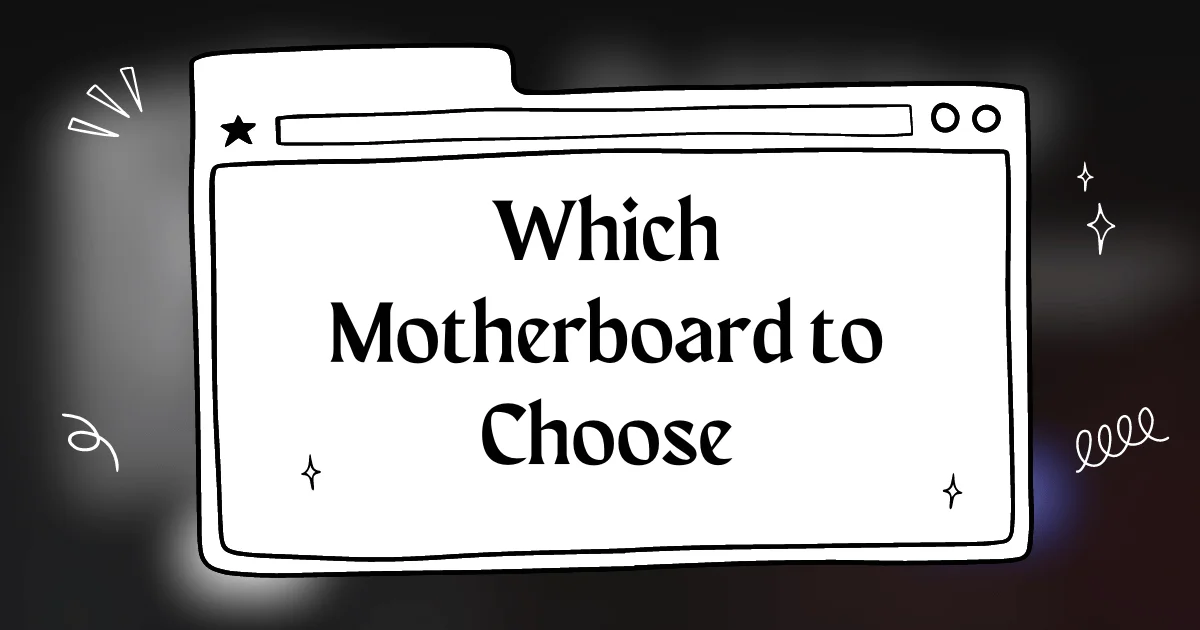
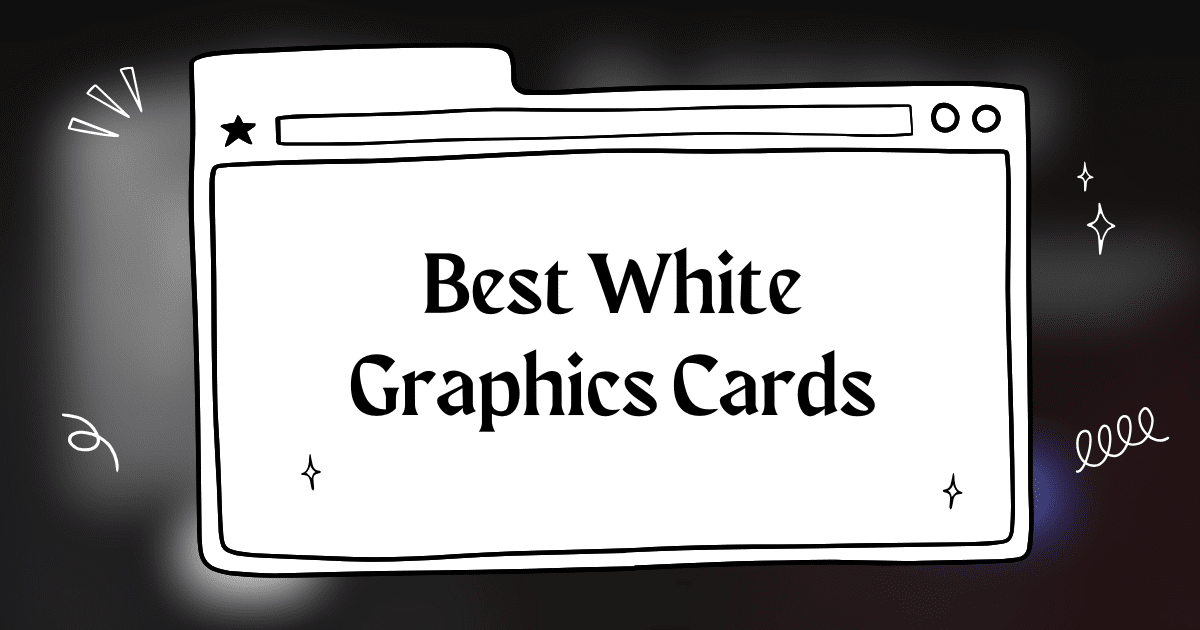

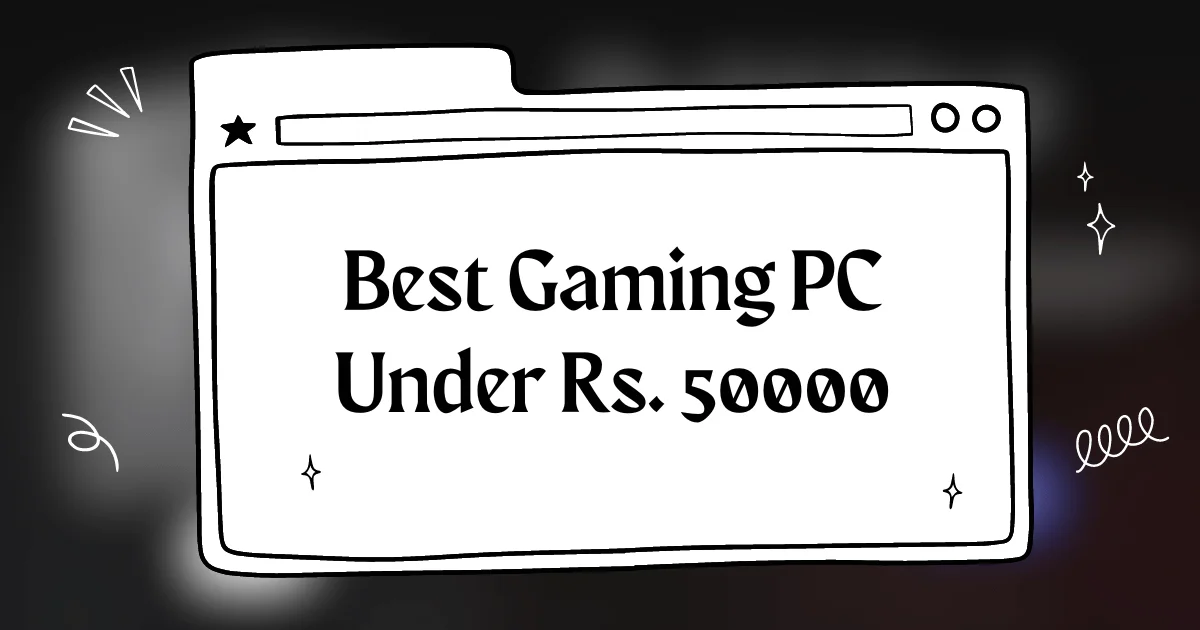
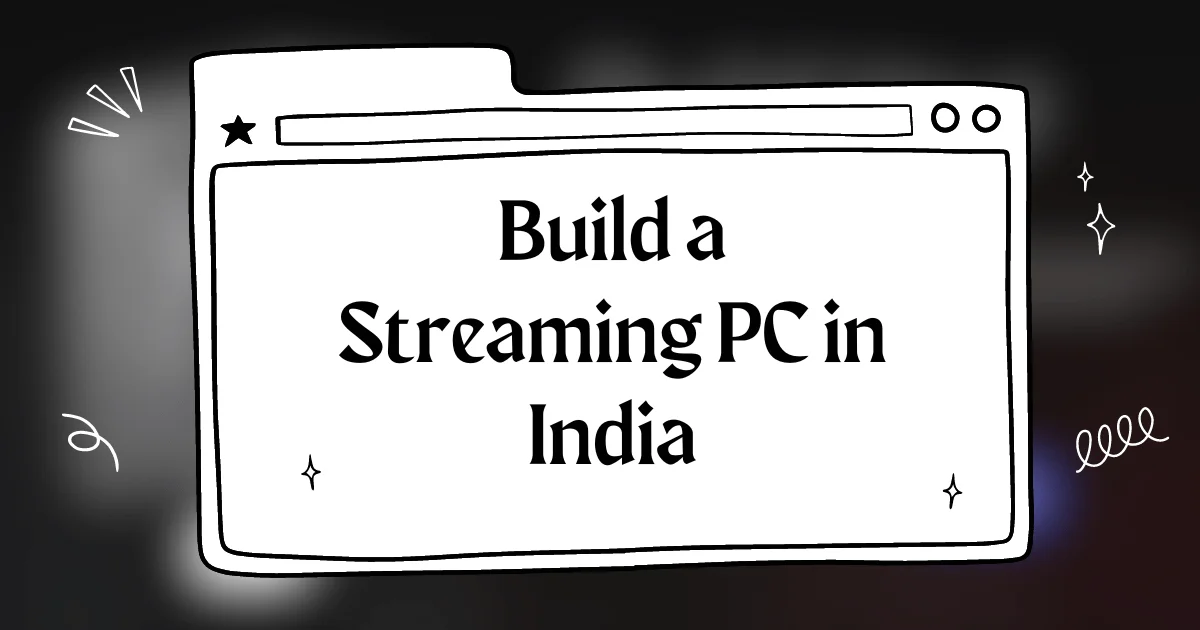
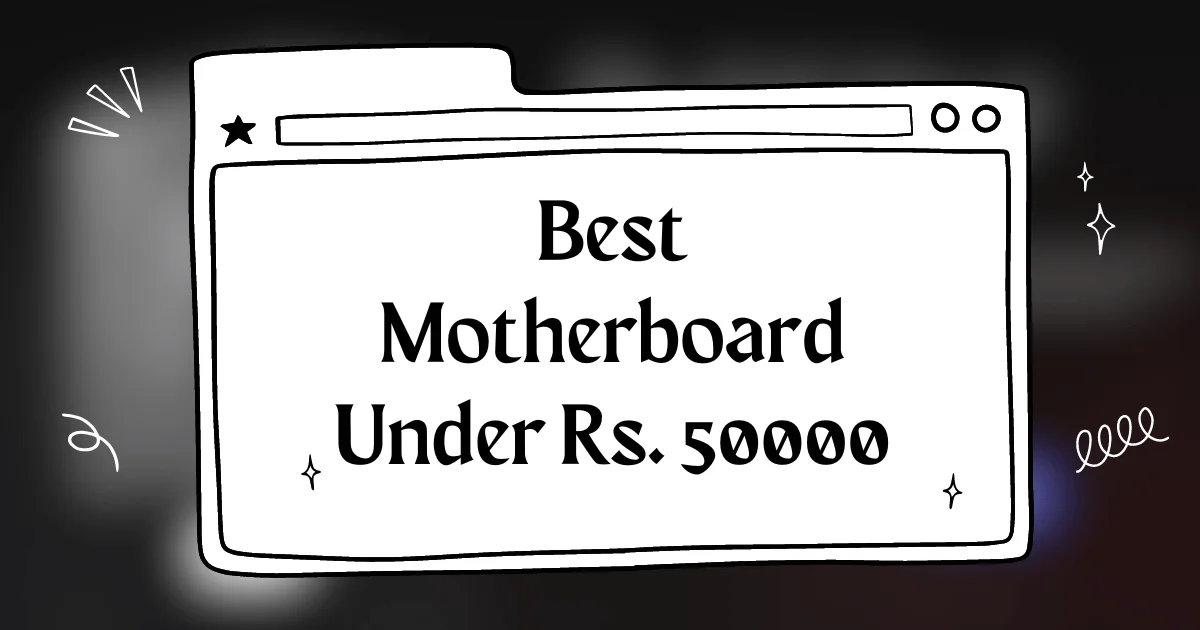
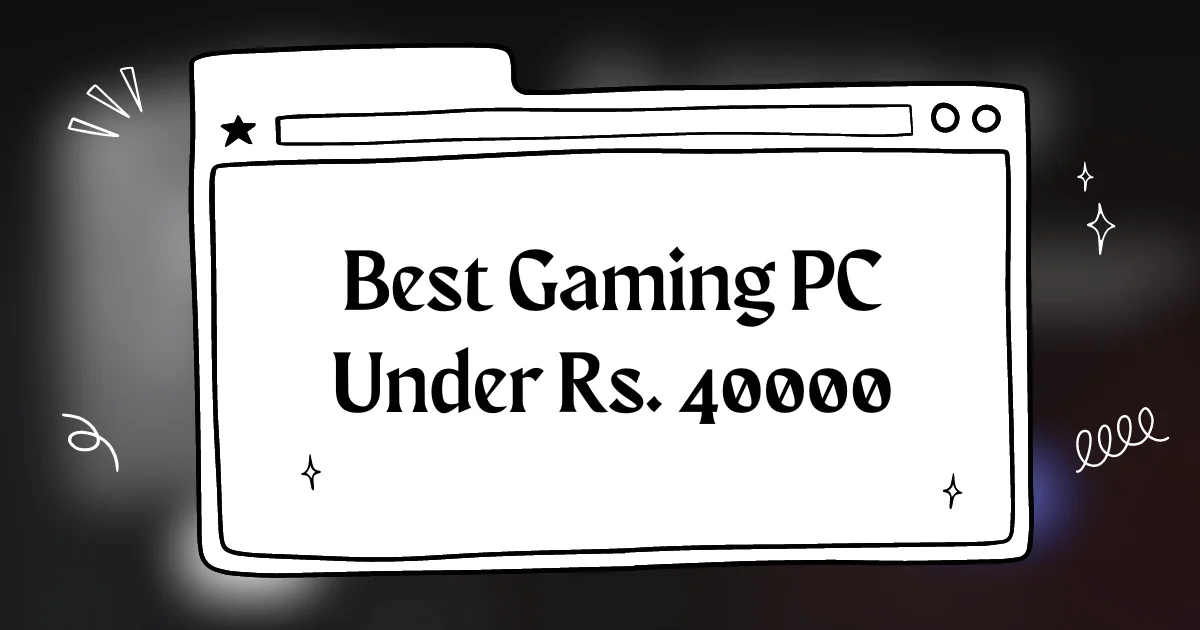
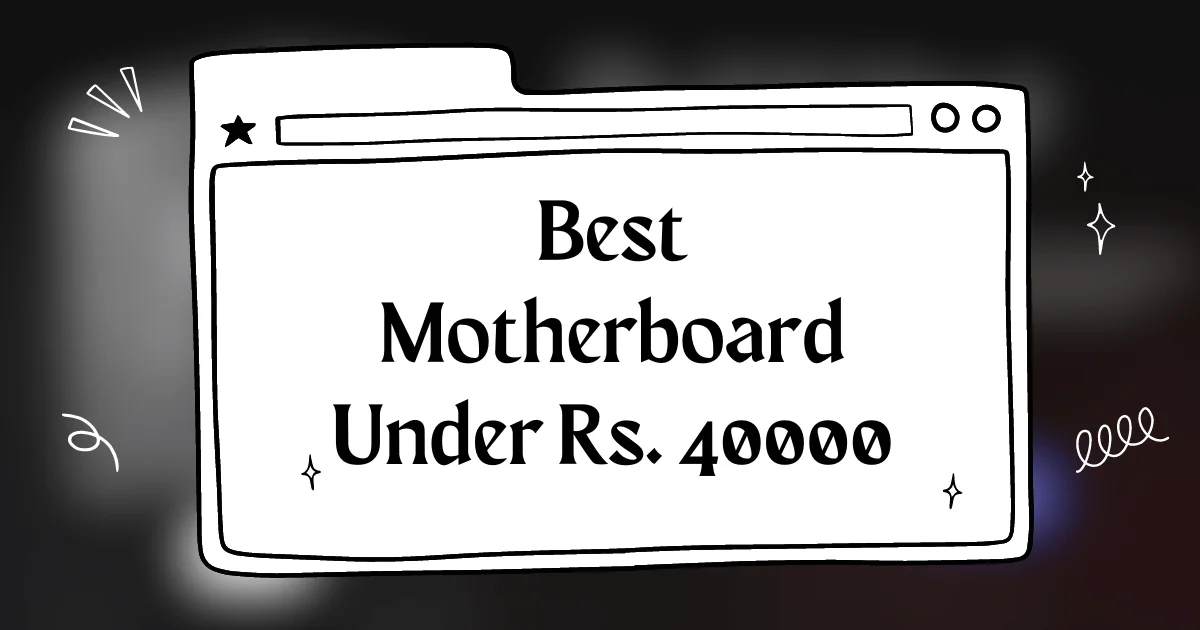
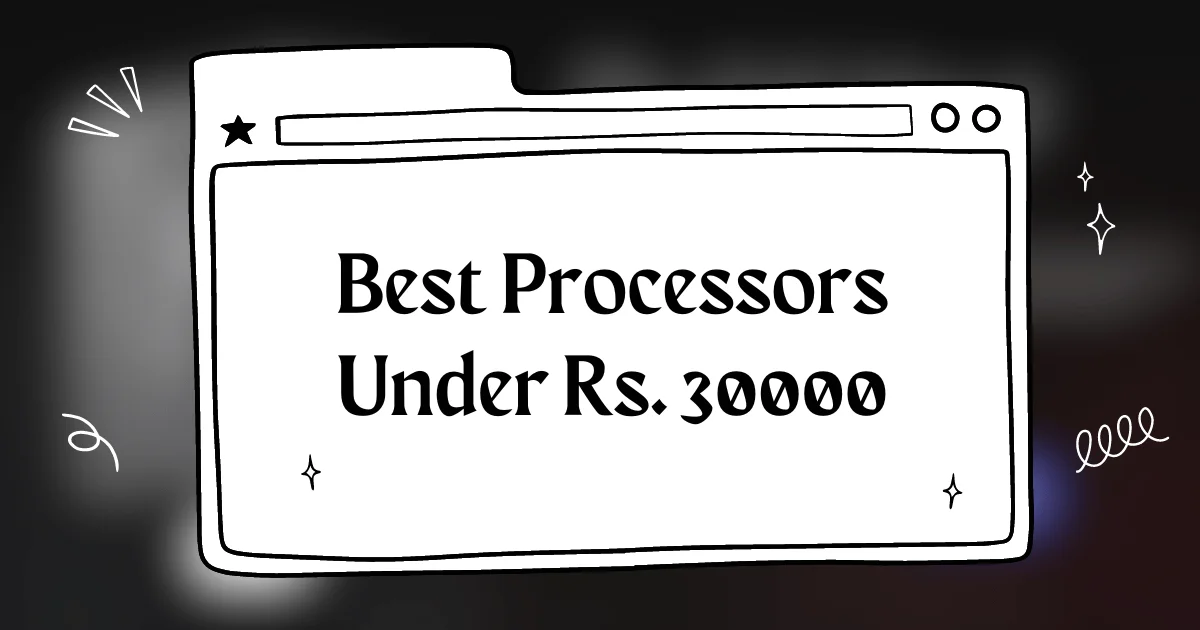
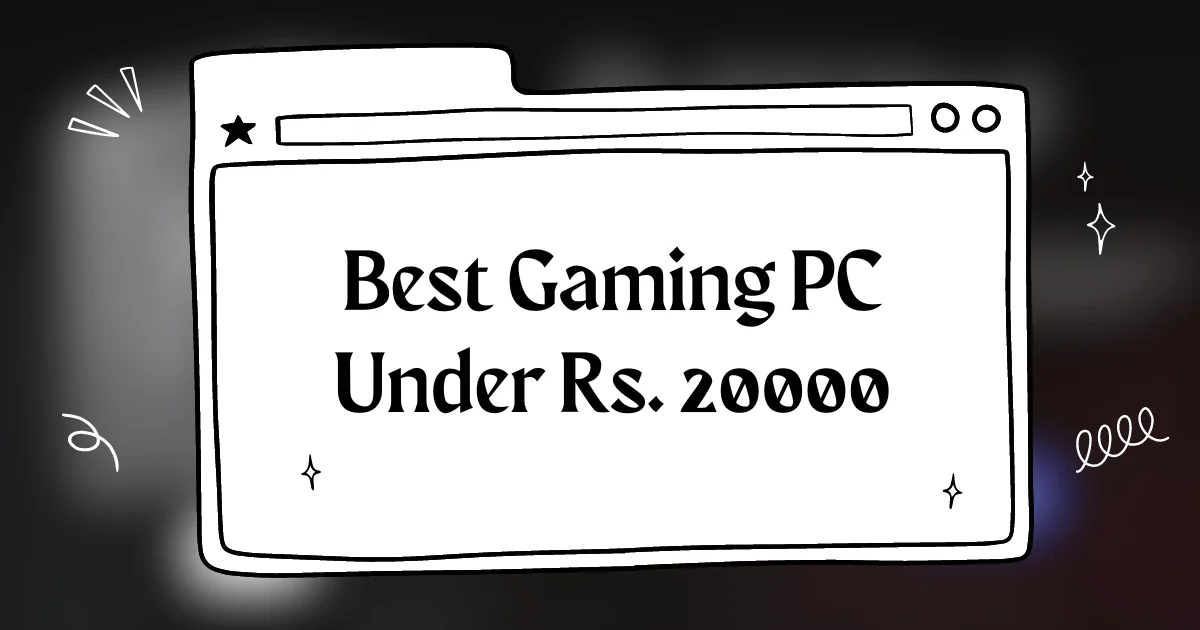
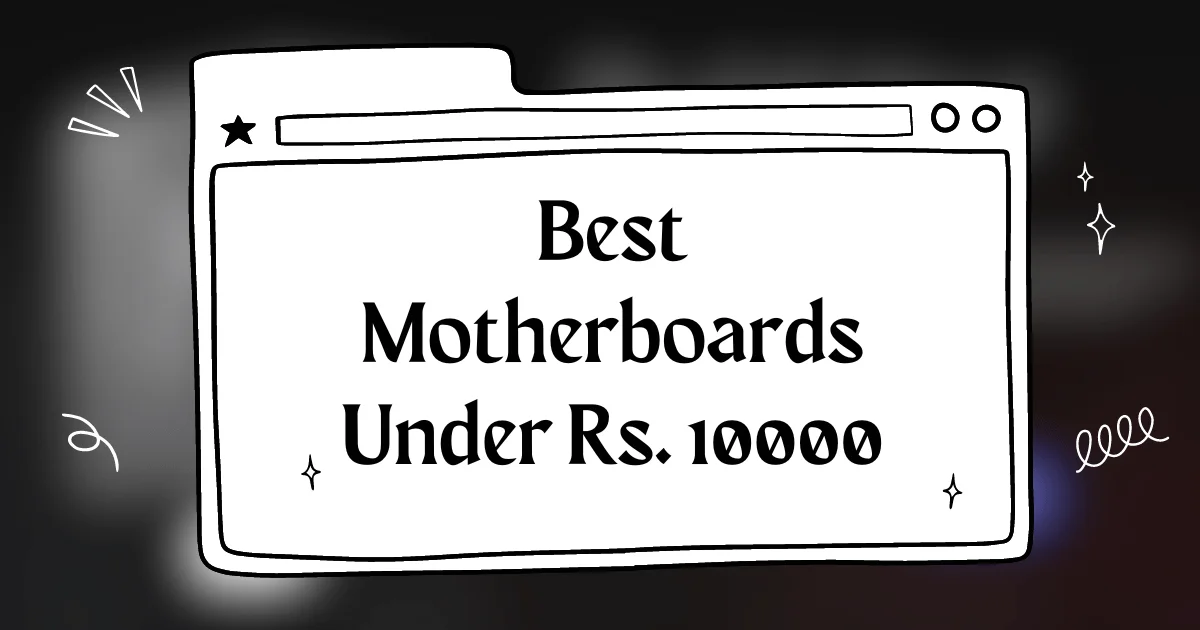
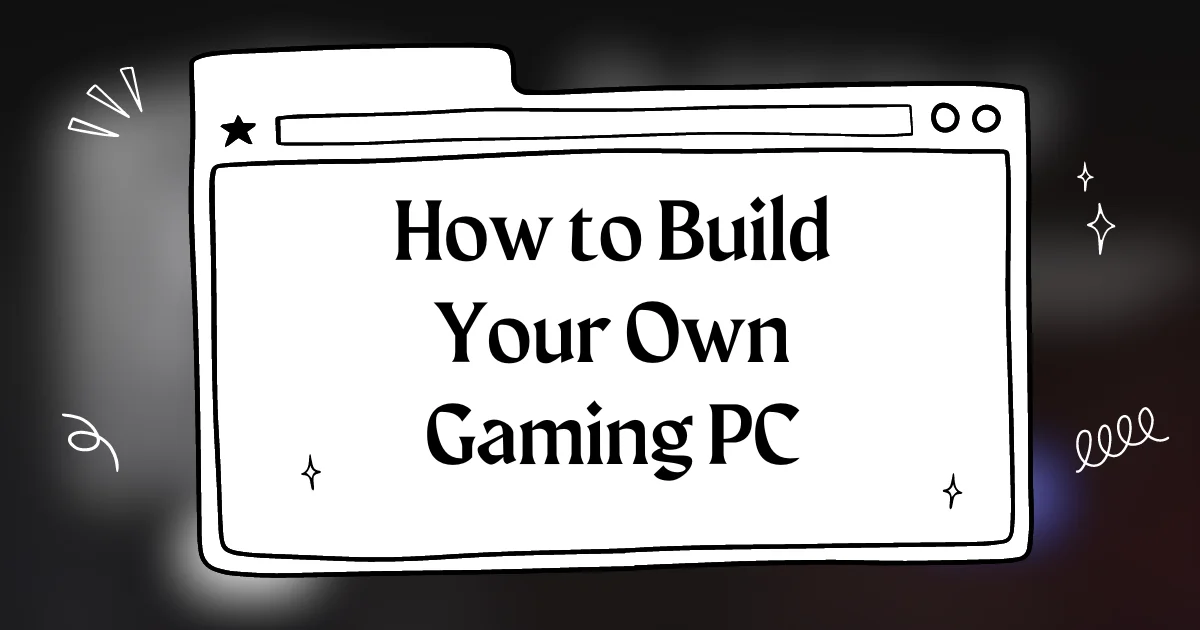

super helpful article! i’m finally getting the hang of these technical terms. i’m definitely going to bookmark this for future reference. thanks again.
Hey, this is a great beginner’s guide to motherboards. I’m a total noob when it comes to building PCs, and this article gave me a good starting point. Thanks!
Nice one bro, understood the basics pretty well. Now I’m gonna go build my own PC! Will keep u posted on the results.
This was a great read! Really helped me understand the importance of the motherboard in a PC. I’m definitely going to do more research before I buy my next one.
Loved the breakdown of the form factors. Now I know exactly which motherboard I need for my next build. You rock!
The information about the chipset was really helpful. I was confused about the difference between Intel and AMD chipsets, but now I understand. Thanks for making it so clear!
Good article I think it would be helpful to add a section about the different types of RAM slots and their compatibility with motherboards