Motherboards are the backbone of any computer, acting as the main hub that connects all components together. If you’re building or upgrading a PC, choosing the right motherboard is crucial. Being within a budget of Rs. 40,000 is quite generous, and it allows for a range of high-performance options suited for gamers, developers, and hobbyists in India.
When selecting a motherboard, there are a few critical factors to keep in mind. Compatibility with your processor (CPU) is essential. The motherboard must support the specific type of CPU socket your processor uses. Another important aspect is the number of RAM slots and the maximum memory capacity, especially if you need a lot of memory for tasks like video editing or running virtual machines. Additionally, connectivity options such as USB ports, PCIe slots for graphics cards, and M.2 slots for SSDs should match your requirements.
It’s also worthwhile considering the build quality and cooling features, especially if you plan to overclock your system. A strong and durable motherboard with good heat dissipation will ensure stability and longevity. With these points in mind, you can now look deeper into the best motherboards available under Rs. 40,000.
Top Motherboards Under 40000
Below is our complete list of the top motherboards under Rs. 40000. These picks cater specifically to the needs of Indian users.
MSI MAG Z790 TOMAHAWK MAX WIFI
Ideal for gamers wanting seamless performance and advanced connectivity for under Rs. 40,000.
Pros
- Enhanced cooling solutions ensure your system stays cool.
- PCIe 5.0 support for future-proofing your build.
- Built-in Wi-Fi 7 and Bluetooth 5.4 for high-speed wireless connectivity.
Cons
- DDR5 memory may require an additional investment.
- Some users may find the numerous features overwhelming.
- Limited support for older hardware components.
The MSI MAG Z790 TOMAHAWK MAX WIFI offers robust performance backed by the Intel Z790 chipset, supporting 12th and 13th Gen Intel Core processors. This motherboard comes with multiple passive cooling features, which makes it great for gamers who push their systems hard.
For those looking to future-proof their setup, the PCIe 5.0 x16 slot ensures compatibility with upcoming graphics cards. The quad M.2 connector setup allows for extensive storage options, making data management a breeze, all while Shield Frozr prevents any thermal throttling.
Staying connected is not an issue with this motherboard. With Wi-Fi 7 and Bluetooth 5.4, you can expect stable and fast internet connections. The presence of USB 3.2 Gen 2×2 Type-C and Intel 2.5G LAN further enhances connectivity. The MSI MAG Z790 TOMAHAWK MAX WIFI is a solid choice for gamers who want a reliable and future-proof motherboard.
ASUS ROG Strix X670E-A Gaming WiFi Motherboard
A solid buy for high-end gamers looking for robust performance.
Pros
- Supports PCIe 5.0 for faster data transfer
- Advanced cooling design ensures better heat management
- High-performance networking with WiFi 6E
Cons
- Might be a bit pricey for budget users
- Only four onboard M.2 slots
- Limited to just one Ethernet port
For gamers who demand top-notch performance, the ASUS ROG Strix X670E-A Gaming WiFi Motherboard delivers with its 16 + 2 power stages and PCIe 5.0 support. These features make it a great option for those looking to build a powerful gaming rig that won’t slow down.
The motherboard’s cooling capabilities are another standout feature, boasting massive VRM heatsinks and integrated aluminum I/O cover. This ensures your system stays cool, even under heavy loads. Additionally, with the cutting-edge WiFi 6E and Intel 2.5 Gb Ethernet, you’ll enjoy extremely fast and reliable connectivity.
Despite its strengths, keep in mind that this board might be a bit expensive for those on a tight budget. Plus, while it offers four M.2 slots, some users might wish for more. The single Ethernet port can also be a limitation if you need multiple wired connections.
ASUS Rog Strix Z790-H Gaming WiFi
This motherboard is a solid choice for gamers looking to upgrade under Rs. 40,000.
Pros
- Supports latest Intel processors
- High-quality power components
- Excellent cooling features
Cons
- Might be expensive for new builders
- Limited PCIe slots for expansion
- Overclocking can be complex
Built for those who need top-tier performance, the ASUS Rog Strix Z790-H Gaming WiFi stands out with its support for the latest 13th and 12th Gen Intel processors.
Durability and power are central to this motherboard, thanks to its robust power solution and high-quality components. This is essential for gamers wanting the most out of their systems.
With an emphasis on effective cooling, it offers impressive VRM thermals that help in maintaining optimal temperatures even during intense gaming sessions. If you’re building a gaming rig, this is certainly an option worth considering.
For more details, you can check it out here.
NZXT N7 B650 – AMD B650 Chipset Motherboard
This motherboard is a solid choice if you want a stylish design and solid features under Rs. 40,000.
Pros
- Easy and intuitive setup features.
- Sleek design that fits black or white builds.
- Integrated Wi-Fi 6 connectivity.
Cons
- Some parts may feel fragile.
- Limited RGB customization without additional software.
- Could have a higher price compared to similar boards.
The NZXT N7 B650 motherboard stands out with its sleek design, making it a great choice for those looking to build a visually appealing setup. It comes with integrated Wi-Fi 6E, making it easy to connect to the internet without needing extra adapters. This board’s full metal cover helps to blend seamlessly into both black and white cases, adding a refined look to any build.
You will also find the NZXT CAM software handy for customizing your lighting and cooling modes. This allows you to tailor your setup to your preferences with ease. The inclusion of an expanded heat fin design helps in keeping your components cool, even when under heavy load.
One of the drawbacks is that some parts of the motherboard might feel fragile, so handle with care during installation. Though it includes RGB lighting channels, the customization options can be limited without extra software from other manufacturers. Additionally, it might have a slightly higher price tag compared to other boards with similar features.
ASUS ROG Strix X670E-F Gaming WiFi
This motherboard is a solid choice for gamers seeking power and performance under Rs. 40000.
Pros
- Supports the latest AMD Ryzen 7000 Series
- Comes with WiFi 6E for faster internet
- Excellent thermal design
Cons
- High price for some users
- Limited customer reviews
- Potential compatibility issues
This ASUS motherboard features an optimized thermal design, making it ideal for running multiple applications without overheating. Its 16 + 2 power stages ensure you have enough power for heavy-duty tasks, which is perfect for serious gamers and professionals alike.
The high-performance networking features, including WiFi 6E and Intel 2.5 Gb Ethernet, provide super-fast connectivity. You will also appreciate the integrated aluminum I/O cover that adds durability and protects the components.
On the flip side, the price may be a bit steep for budget-conscious users. Also, with limited customer reviews, there’s a slight risk in terms of reliability. However, if you’re looking for advanced features and don’t mind the investment, this model is worth considering.
For more details, check out the ASUS ROG Strix X670E-F Gaming WiFi.
Buying Guide
When choosing a motherboard under Rs. 40,000, there are several key factors to consider.
Socket Type
Ensure the socket type matches your CPU. Most modern CPUs use LGA1200, AM4, or LGA1700 sockets. Check compatibility before purchasing.
Chipset
The chipset determines compatibility with other hardware and features. Common choices are B450, B550, X570, and Z490. Higher-end chipsets offer more features and better performance.
Memory Support
Look at the RAM type (DDR4 or DDR5), number of slots, and maximum RAM capacity. For most users, 32GB or 64GB is plenty. More slots and higher capacity can be useful for future upgrades.
Expansion Slots
Check the number of PCIe slots for graphics cards and other expansions. PCIe 4.0 offers faster speeds compared to PCIe 3.0. Ensure there are enough slots for your needs.
Storage Options
Look for SATA and M.2 slots for hard drives and SSDs. M.2 NVMe SSDs provide faster speeds. Having multiple slots allows for easy expansion.
Connectivity
USB Ports: Ensure there are enough USB 3.0 and USB 3.1 ports. Networking: Check for gigabit Ethernet and Wi-Fi capabilities if needed.
Form Factor
Choose a form factor that fits your case:
- ATX: Standard size, most common.
- Micro-ATX: Smaller, fewer slots, but more compact.
- Mini-ITX: Very small, limited expansion but most compact.
Power Phases
Look for a motherboard with good power phases for stable and efficient power delivery to the CPU, especially if you plan to overclock.
BIOS and UEFI
Easy-to-use BIOS/UEFI is important for settings adjustments and updates. Look for features like Q-Flash or BIOS Flashback for ease of use.
Audio
Integrated sound quality varies. If audio is important, look for premium sound chipsets or consider a dedicated sound card.
Price and Warranty
Compare prices and check warranty periods. A good warranty can provide peace of mind.
Use these guidelines to find the best motherboard for your needs and budget.

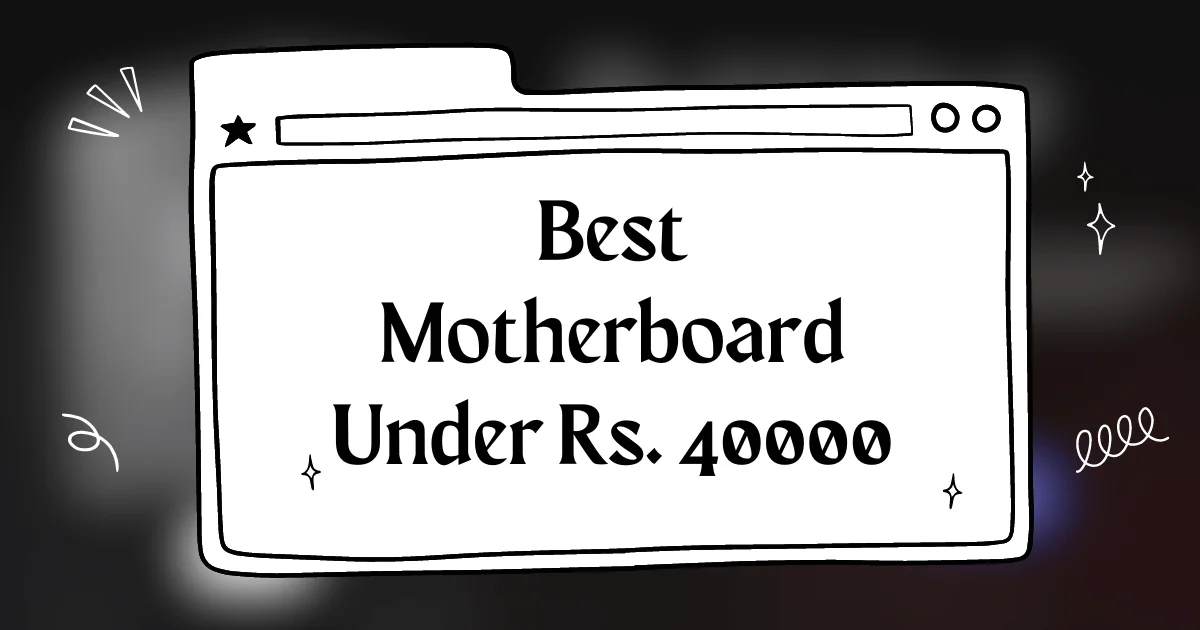





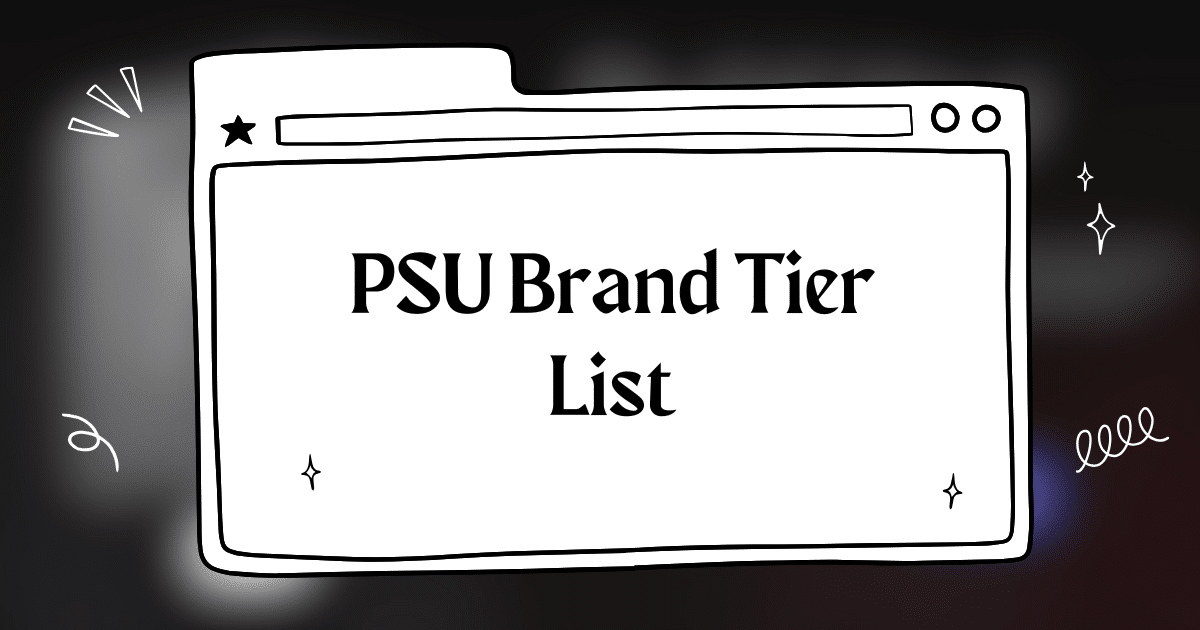

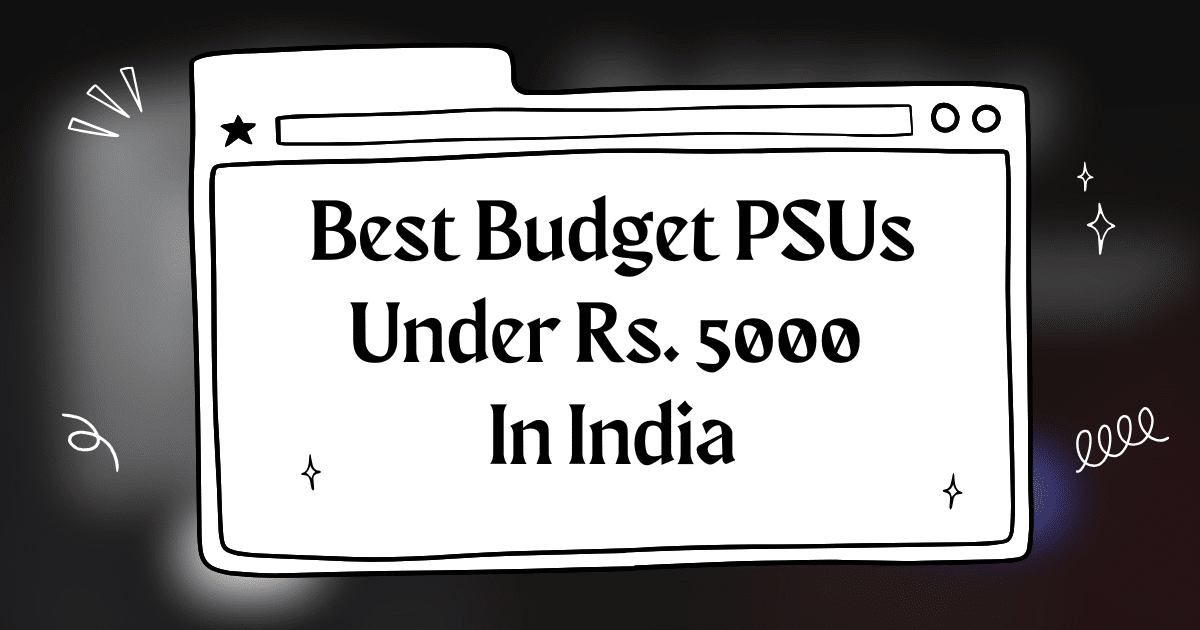
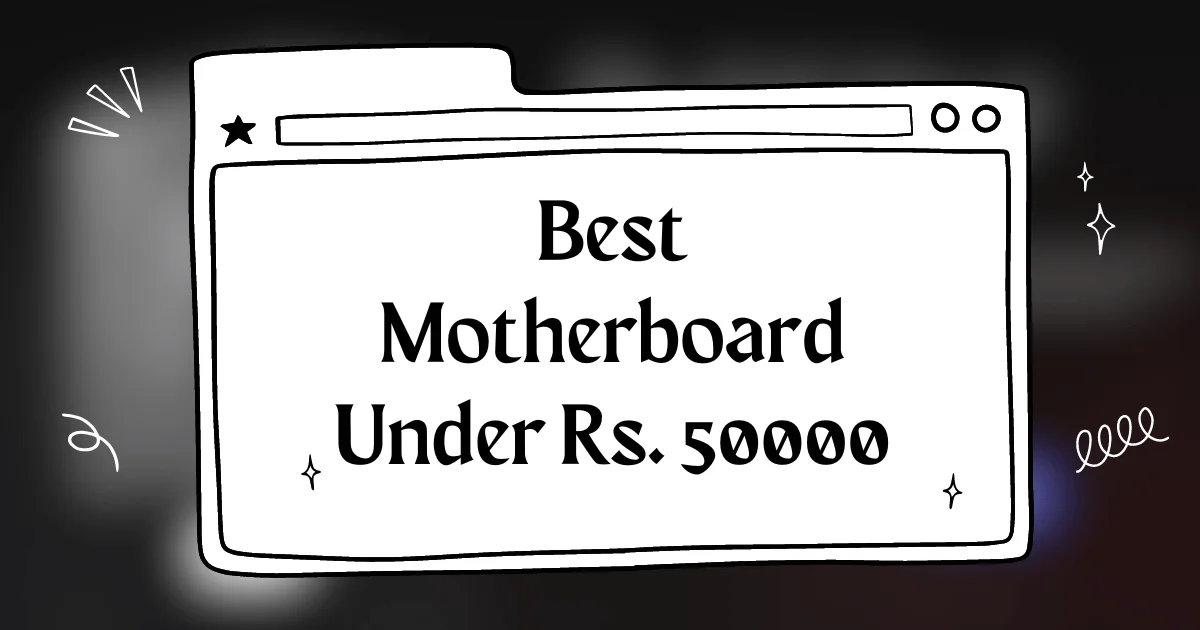
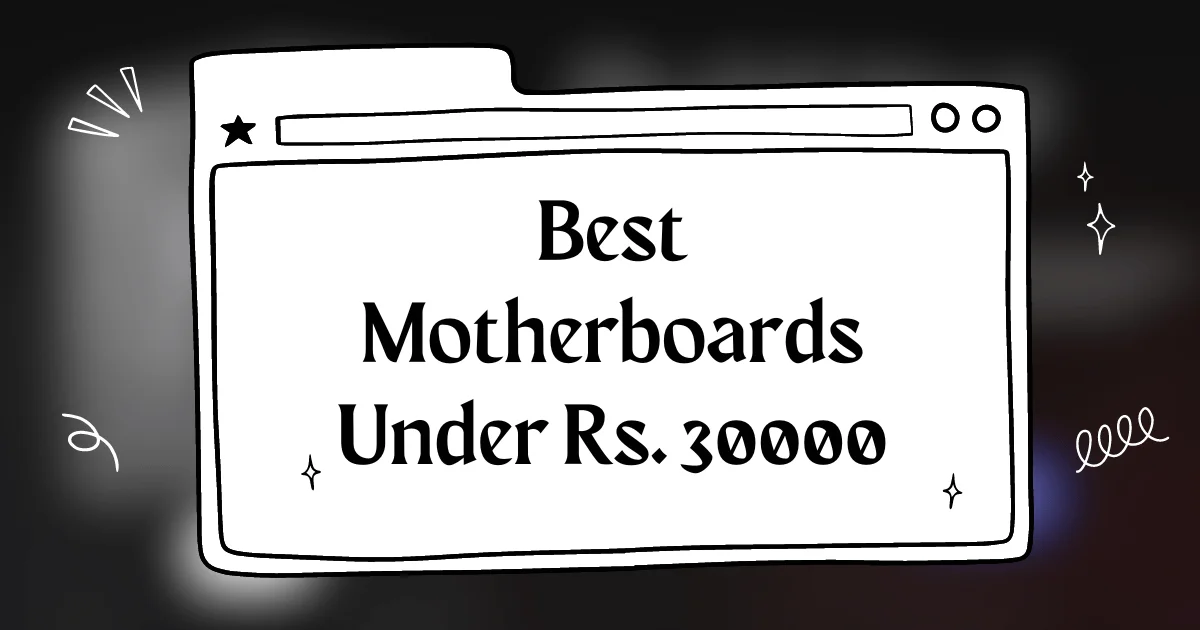
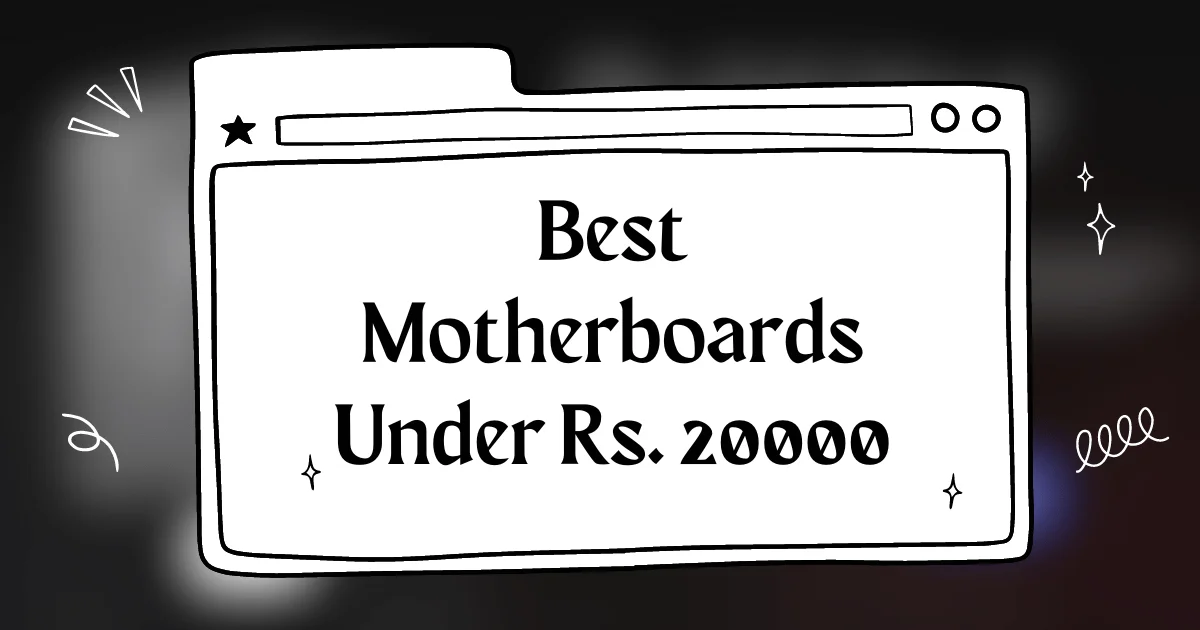
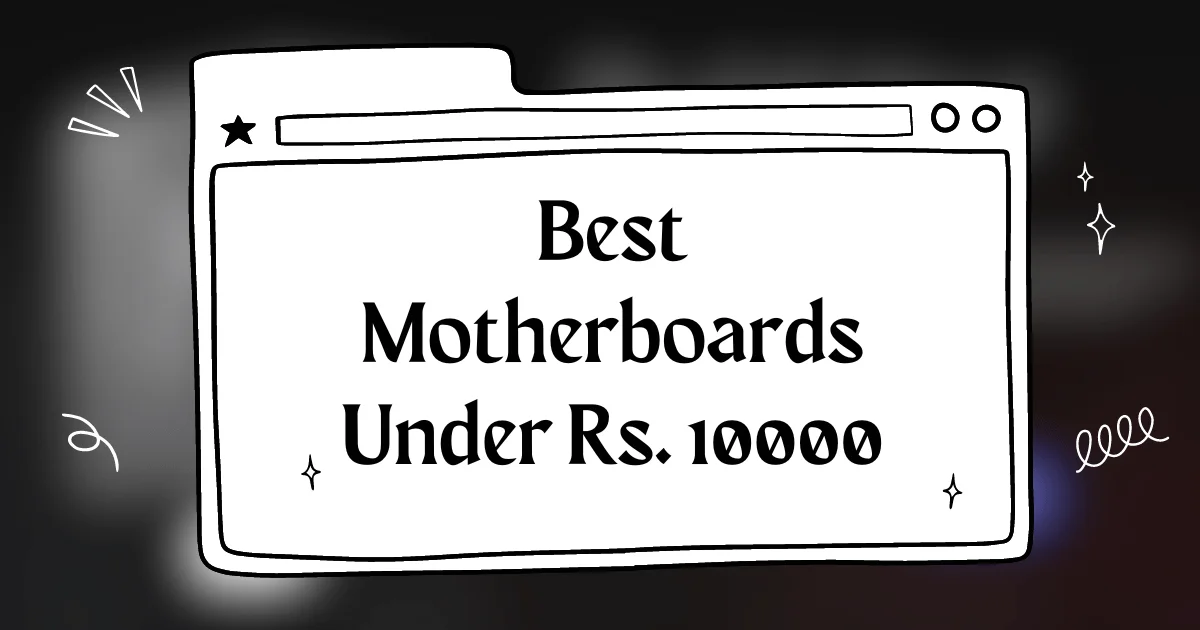
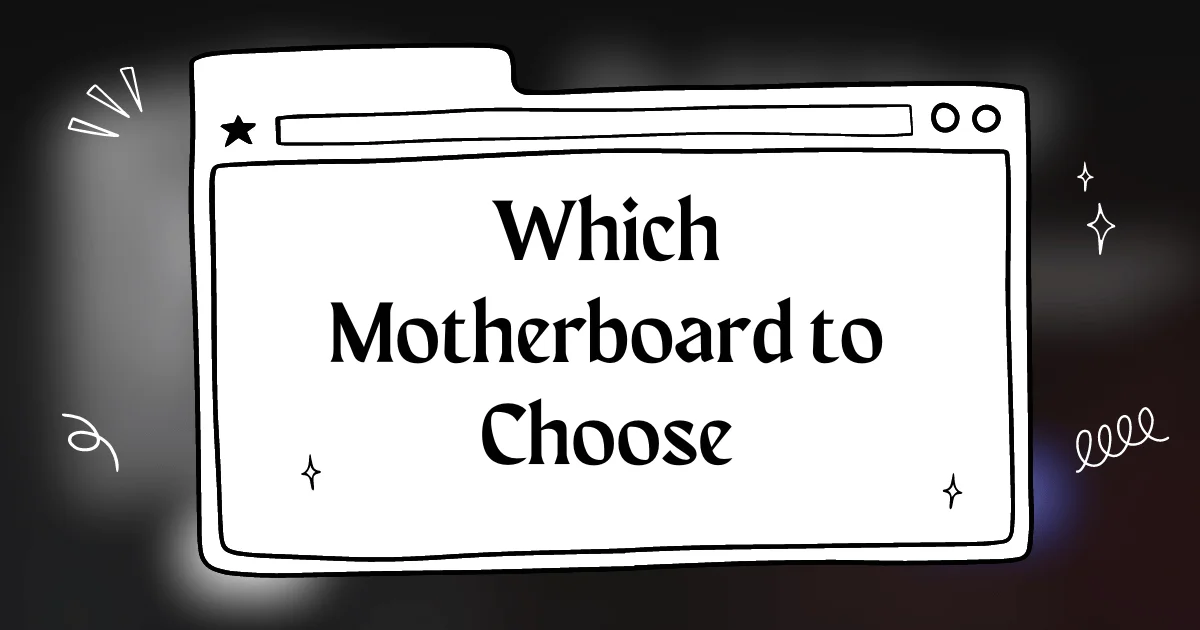
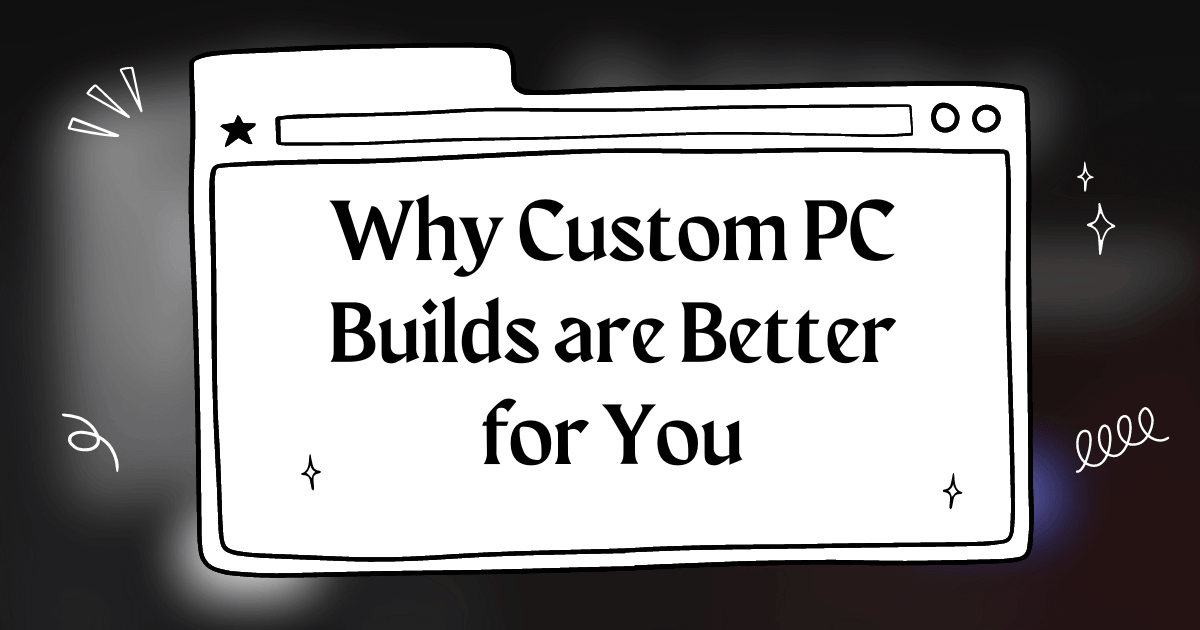

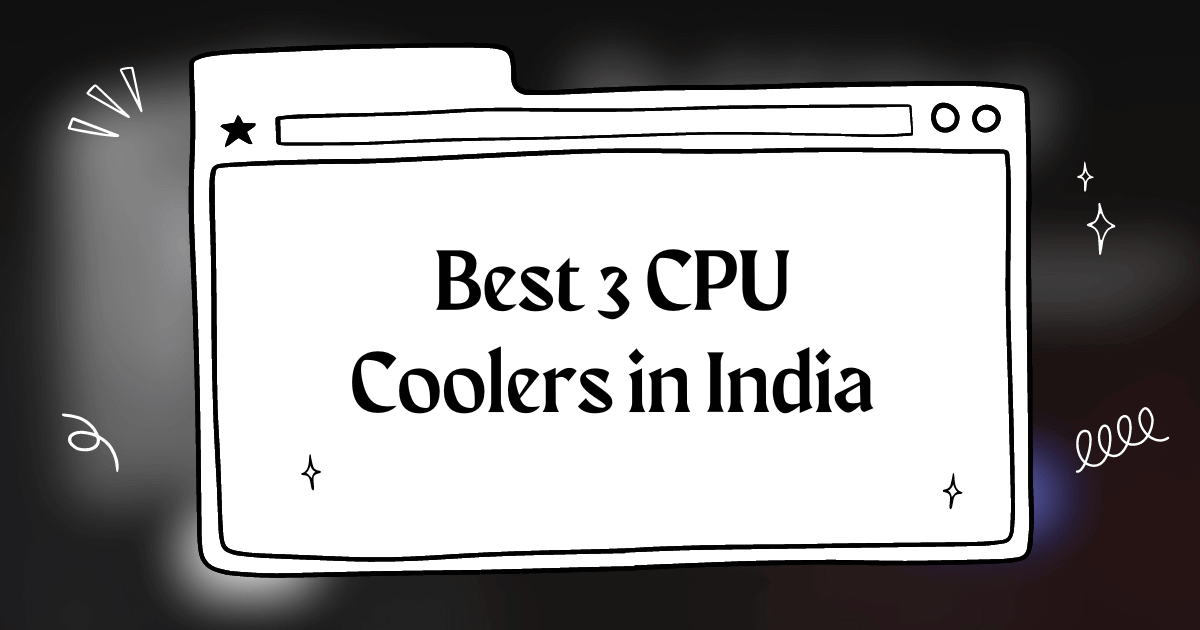
Super helpful Ive been researching motherboards for ages and this list is a lifesaver The NZXT N7 B650 looks like a good value for the price but Im curious about the ASUS ROG Strix X670EA Gaming WiFi for its features What do you think
this is a great list, bro! i’m in the market for a new motherboard and this has helped me narrow down my choices. i’m leaning towards the asus rog strix z790-h gaming wifi, but the msi mag z790 tomahawk max wifi is also tempting.
this article is awesome! i was so lost trying to figure out which motherboard to buy, but now i have a clear idea. i’m gonna go with the msi mag z790 tomahawk max wifi, it seems like a great balance of performance and price. thanks for the recommendation!