Finding the perfect motherboard for your PC can be a challenging task. As the backbone of your computer, the motherboard determines how well your system functions and interacts with all other components. It’s where the CPU, RAM, storage devices, and expansion cards come together to form a cohesive unit. For anyone looking to build a powerful and reliable computer, investing in a high-quality motherboard is crucial.
When purchasing a motherboard under Rs 50,000, there are several aspects to consider. Compatibility is key; ensure that the motherboard supports your chosen CPU and has the right slots for your RAM and storage devices. Look for features such as ample USB ports, robust power delivery, and good thermal management. Other factors like form factor, build quality, and warranty also play a significant role in making the right choice.
With these factors in mind, selecting the best motherboard in this price range ensures you get the right balance of performance, features, and reliability. This guide will help you navigate through some of the top options available in the market, making your decision easier.
Top Motherboards Under 50000
Here is our list of the best motherboards for under Rs 50000. We focused on options suitable for Indian buyers, considering factors like performance, reliability, and features.
ASUS ROG Strix X670E-E Gaming WiFi
If you’re after a powerful motherboard under Rs 50000, ASUS ROG Strix X670E-E Gaming WiFi should be on your radar due to its robust features and cutting-edge technology.
Pros
- Advanced cooling technology for optimal performance.
- Multiple high-speed M.2 slots.
- Excellent connectivity options, including Wi-Fi 6E.
Cons
- May be more than needed for casual users.
- Price point can be high for some budgets.
- Could be challenging to configure for beginners.
Gaming enthusiasts will appreciate the ASUS ROG Strix X670E-E Gaming WiFi. It ensures great performance with AMD Ryzen 7000 Series support and DDR5 compatibility. The advanced cooling system helps keep temperatures low, which is crucial during heavy gaming sessions.
The multiple M.2 slots allow for high-speed storage, making load times faster and improving overall system performance. This feature is particularly beneficial for users who need quick data access and storage solutions.
We should mention the extensive connectivity options, such as Thunderbolt 4 and USB 3.2 Gen 2×2. These features make it easy to connect various peripherals and achieve maximum data transfer speeds. For users in India, this motherboard offers strong performance without compromising on advanced functionalities.
MSI MPG Z790 CARBON WIFI Motherboard
A solid choice for gamers and power users looking for a high-performance motherboard under Rs 50000.
Pros
- High overclocking potential
- Advanced cooling features
- Multiple M.2 slots
Cons
- Some users reported installation challenges
- Costly if not on sale
- Occasional compatibility issues
This motherboard stands out with its impressive overclocking abilities, making it great for users who want to push their systems to the limit. Thanks to the Direct 19-Phase VRM, it handles the power demands of Intel’s 12th and 13th Gen Core processors well.
We also appreciate the advanced cooling solutions. The extended heatsink and dedicated pump-fan header ensure that your system runs efficiently even under heavy loads. This is particularly useful in India’s hot climate.
Storage options are plentiful with five M.2 slots, allowing for high-speed SSD setups. For gamers or professionals in need of fast storage, this feature will be very appealing. Just be wary of potential compatibility issues with certain devices.
ASUS ProArt X670E-CREATOR WiFi
For those looking to future-proof their PC, the ASUS ProArt X670E-CREATOR WiFi is a solid choice, although it may not be perfect for everyone.
Pros
- Strong power solution for stability
- High-speed connectivity options
- Cutting-edge overclocking features
Cons
- Mixed reviews from other users
- Possibly expensive for the features
- Limited support availability
ASUS ProArt X670E-CREATOR WiFi stands out with its robust power stages and capacitors, making it highly reliable for demanding tasks. The inclusion of dual USB4 ports and advanced Ethernet options ensures that you’ll have quick and stable internet connections for all your online activities.
On another note, its AI overclocking features and Dynamic OC Switcher can take your system’s performance to the next level. This is great for gamers or creatives who need that extra boost. Plus, with DDR5 support, RAM speeds won’t be a bottleneck.
User ratings do indicate some potential issues, so it’s essential to weigh these against the pros. It’s one of the more expensive motherboards in this range, and the availability of support might not meet everyone’s needs. This product is suitable if you’re building a high-end PC and want future-proof connectivity options.
ASUS ProArt Z790-Creator WiFi 6E
This motherboard is an excellent choice for content creators looking for robust performance and advanced features within a budget.
Pros
- Robust power management
- Advanced connectivity options
- Comprehensive thermal design
Cons
- Higher price within the budget range
- Some users might experience minor issues
- Limited RGB customization options
This ASUS ProArt motherboard is designed with content creators in mind. It offers strong performance thanks to its 16+1 power stages and high-quality components. The dual Thunderbolt 4 ports and variety of M.2 slots provide extensive connectivity, ensuring you can link all your essential devices without hassle.
While it falls on the pricier side of the under Rs 50,000 category, the features it offers, like WiFi 6E and the 10 Gb Ethernet port, add significant value. The comprehensive thermal design with VRM and M.2 aluminum heatsinks keeps the board cool even during heavy tasks, which is great for Indian users dealing with higher ambient temperatures.
There are minor drawbacks, such as the possibility of encountering factory issues in some units. Additionally, it lacks extensive RGB customization, which might be an issue for some. Despite this, the ProArt Z790-Creator’s advanced features and reliability make it an excellent buy for those in need of a powerful and versatile motherboard.
Gigabyte X670E AORUS MASTER Motherboard
An excellent choice for gamers and professionals seeking powerful performance and advanced features.
Pros
- Supports AMD Ryzen 7000 series
- Advanced thermal guard technology
- Dual-channel DDR5 support
Cons
- High price point
- Limited availability
- Can be challenging to set up
The Gigabyte X670E AORUS MASTER Motherboard provides top-notch performance for serious gaming and professional use. With support for the latest AMD Ryzen 7000 series processors, it ensures that your system will run smoothly and efficiently. The dual-channel DDR5 memory support allows for fast and reliable multitasking.
Advanced features such as the Fins-Array III and M.2 Thermal Guard III technology keep components cool, ensuring stability even during intense use. This makes it ideal for gamers who push their systems to the limit. Additionally, the inclusion of next-generation storage options, such as PCIe 5.0 and M.2 connectors, provides high-speed data access and transfer rates.
Buying Guide
When looking for the best motherboard under Rs 50,000, there are several key features to consider. Let’s break down what to look for.
1. Compatibility
First, ensure the motherboard is compatible with your CPU. Check the socket type and chipset. This ensures seamless performance with your chosen processor.
2. RAM Support
Verify the motherboard’s RAM capacity and speed. For most users, 16GB to 32GB is sufficient. Look for DDR4 or DDR5 support for faster performance.
3. Expansion Slots
You’ll need enough PCIe slots for your graphics card, sound card, and other expansion needs. Make sure there are enough M.2 slots for high-speed SSDs.
4. Connectivity
Check for USB ports, especially USB 3.2 and USB-C for faster data transfers. Also, look for built-in Wi-Fi and Bluetooth if you need wireless connectivity.
5. Build Quality
A sturdy and durable motherboard will last longer. Consider motherboards with solid capacitors and good VRM design.
6. Cooling Solutions
Heat management is crucial. Look for motherboards with strong heat sinks and support for multiple fans and liquid cooling systems.
7. Audio and Networking
High-quality onboard audio chips enhance your audio experience. Additionally, ensure the motherboard offers reliable Ethernet ports and superior network performance.
Features Table
| Feature | Description |
|---|---|
| CPU Socket | Must match your processor type |
| Chipset | Determines capabilities and features |
| RAM Support | Check maximum capacity and type |
| PCIe Slots | Needed for GPUs and other cards |
| M.2 Slots | For high-speed SSDs |
| USB Ports | Look for adequate and fast options |
| Wi-Fi/Bluetooth | For wireless connectivity |
| Heat Sinks | Ensure good thermal management |
| Audio | Higher quality improves experience |
| Ethernet | Reliable network connectivity |

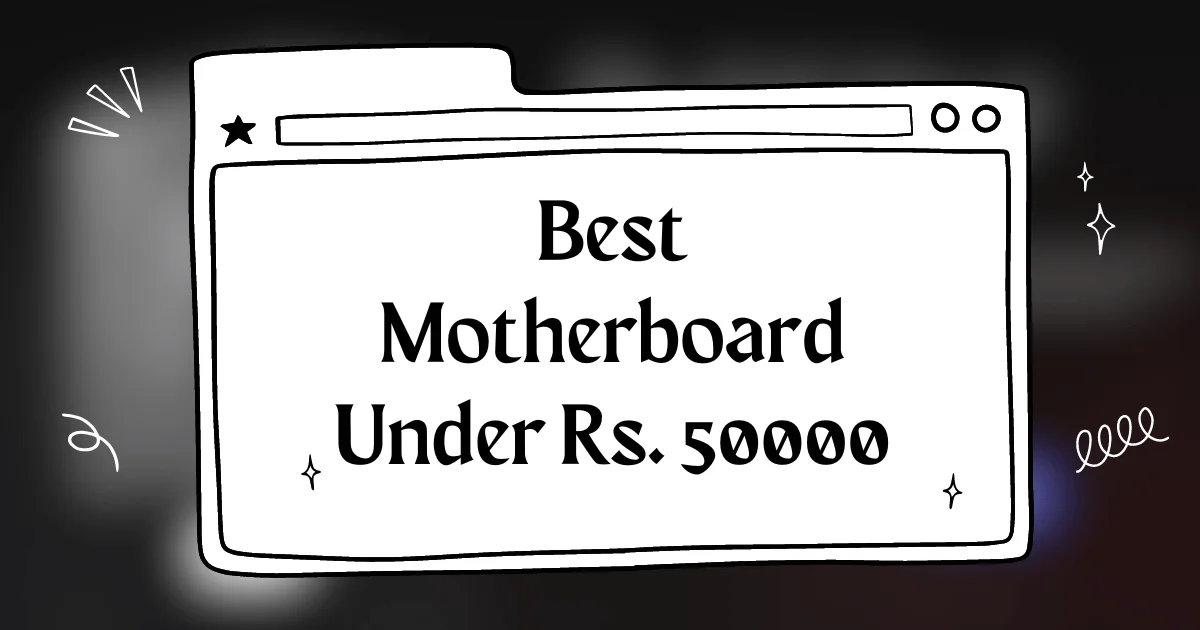






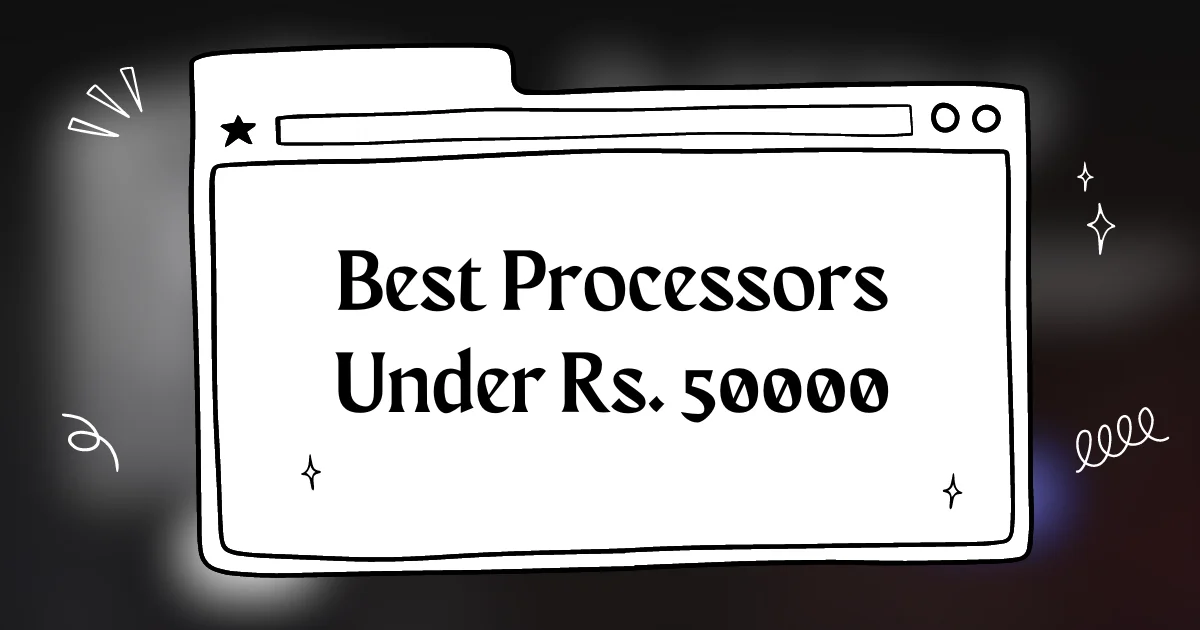
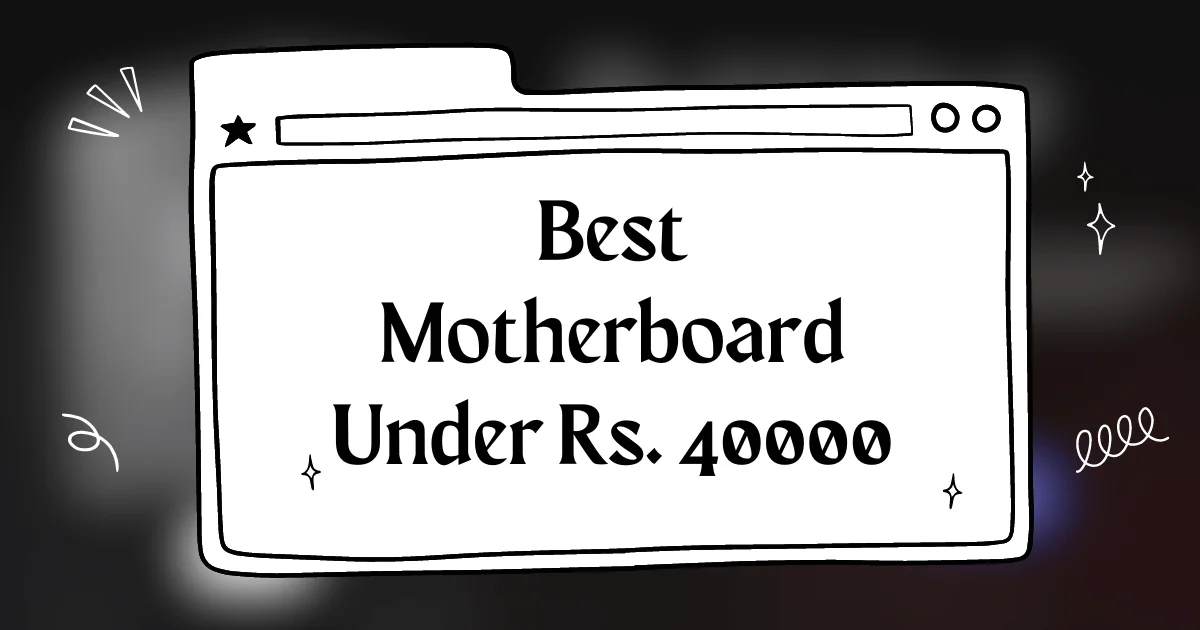
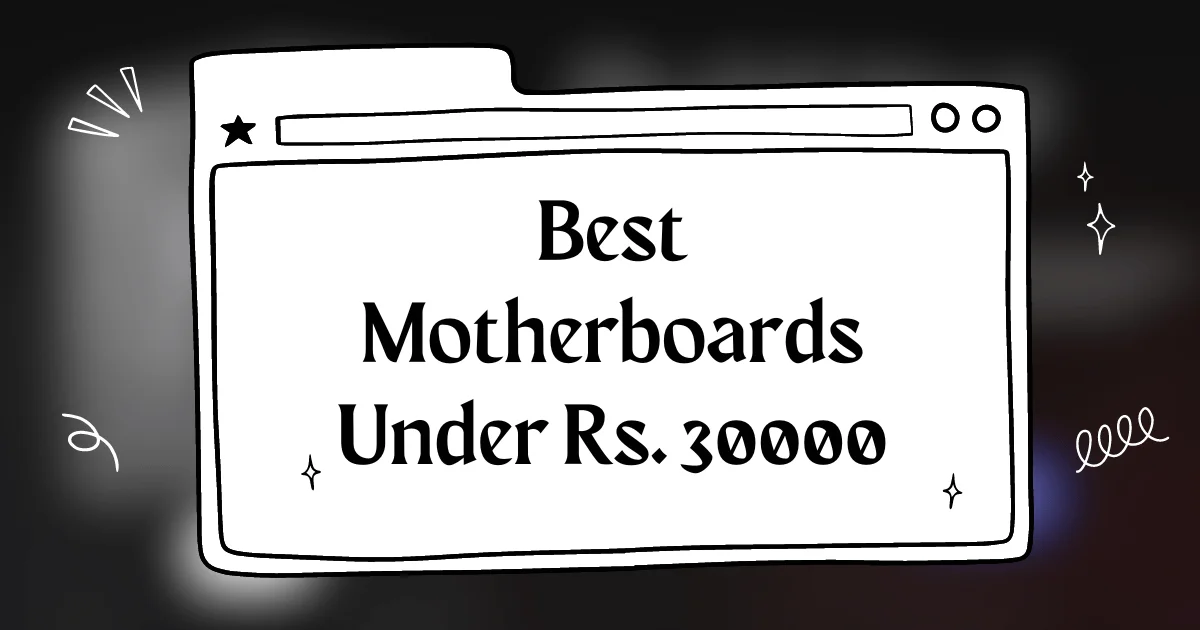
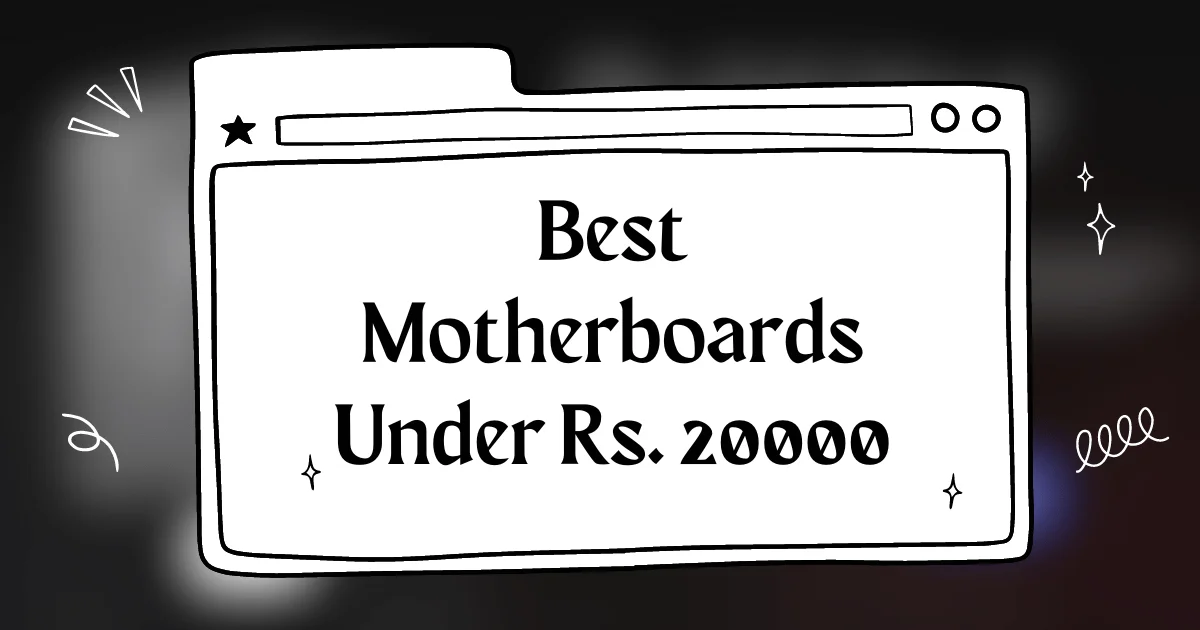
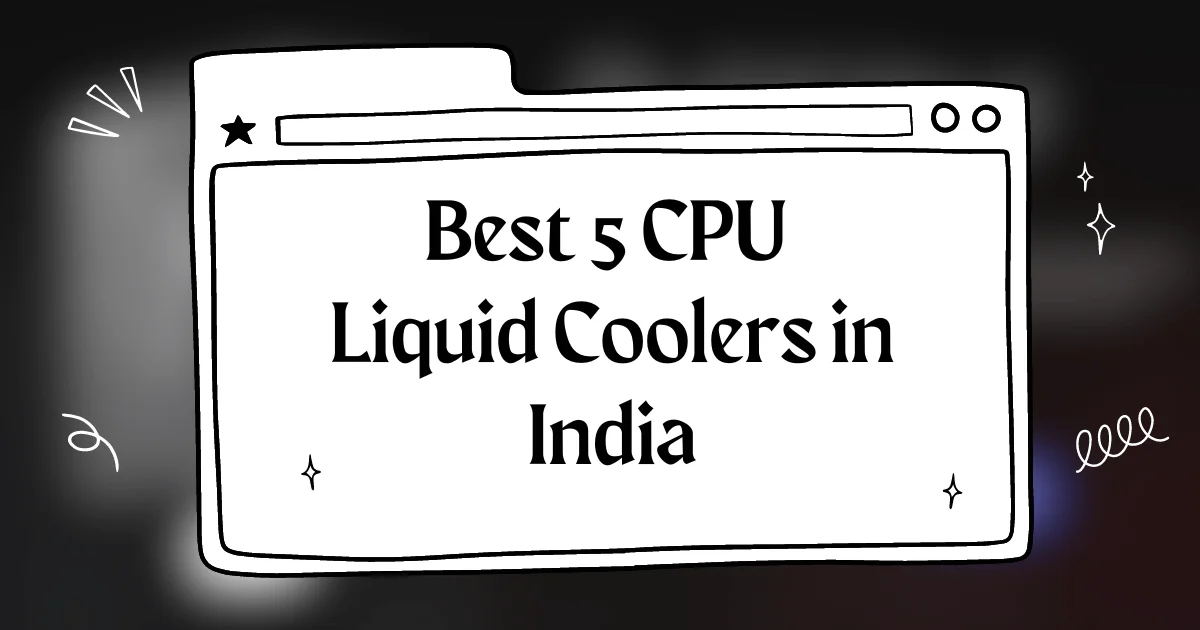
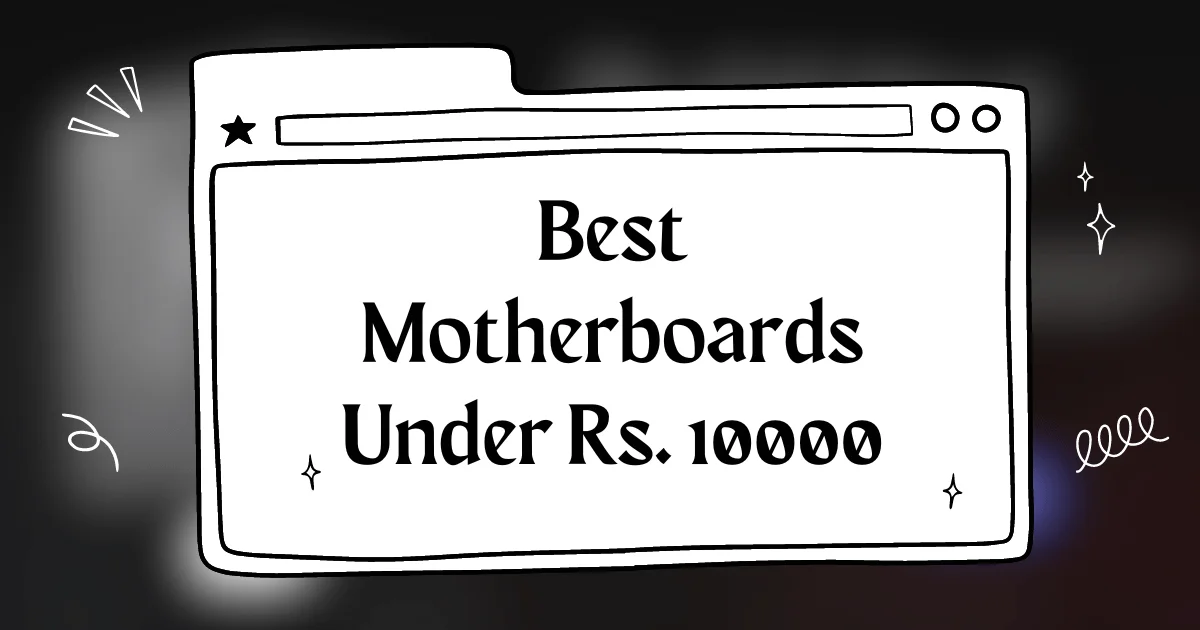
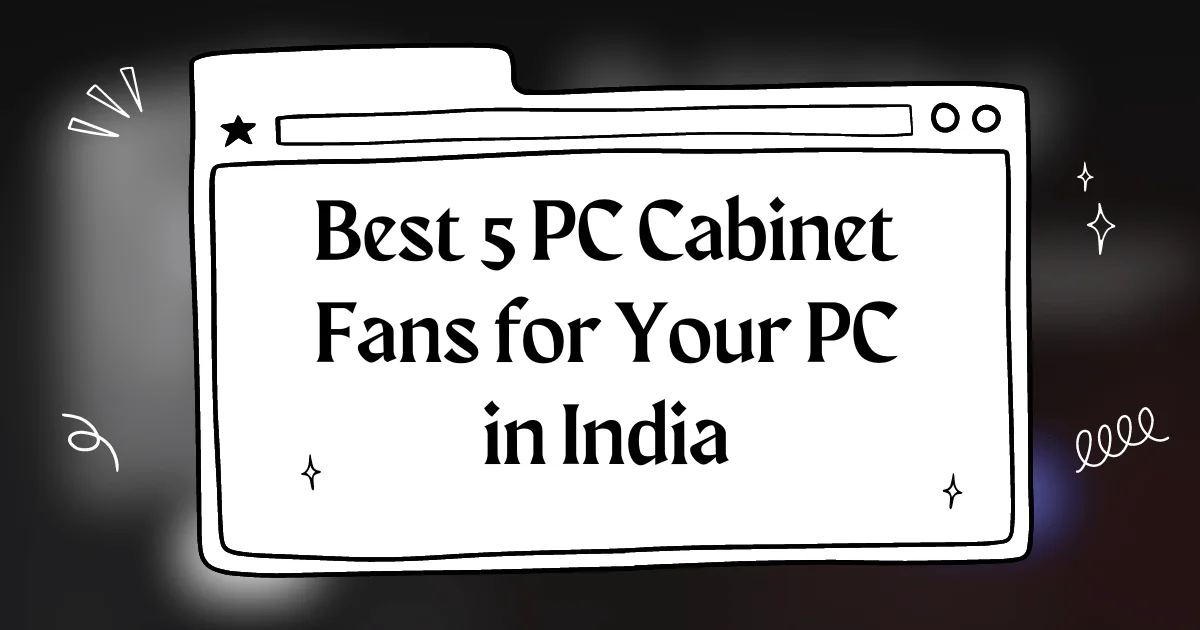
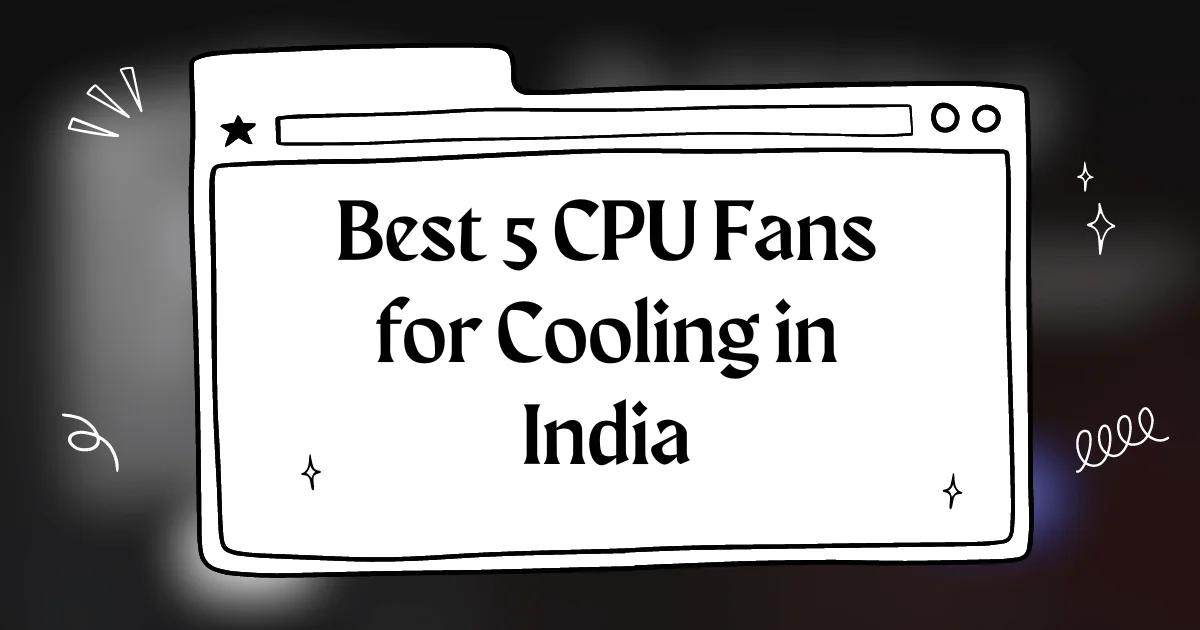
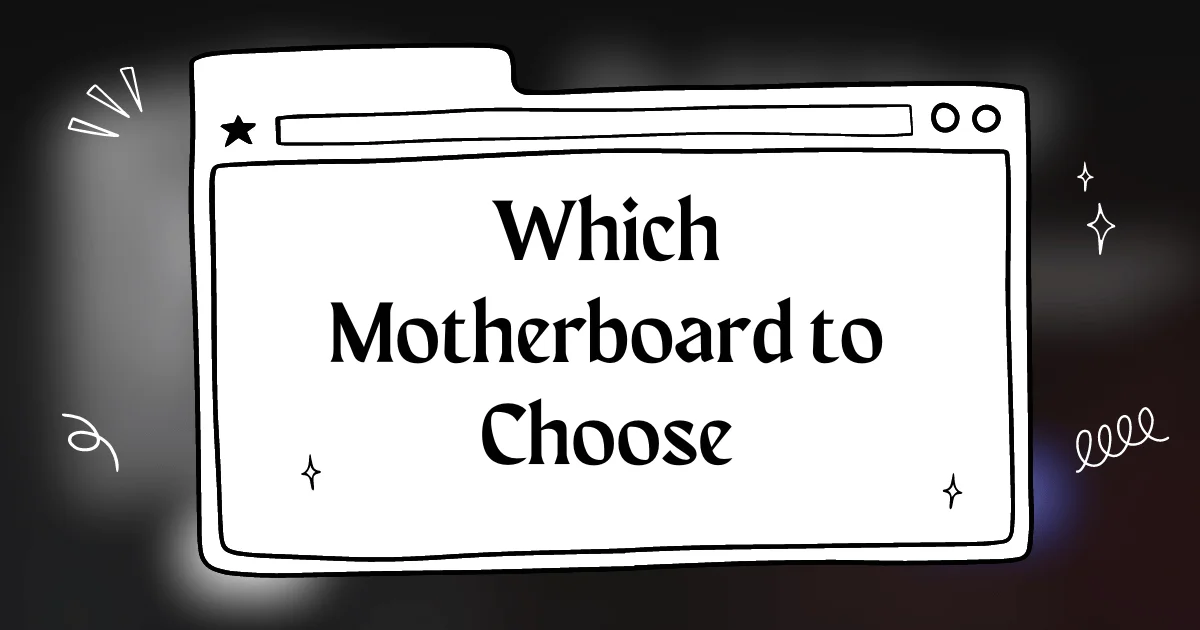
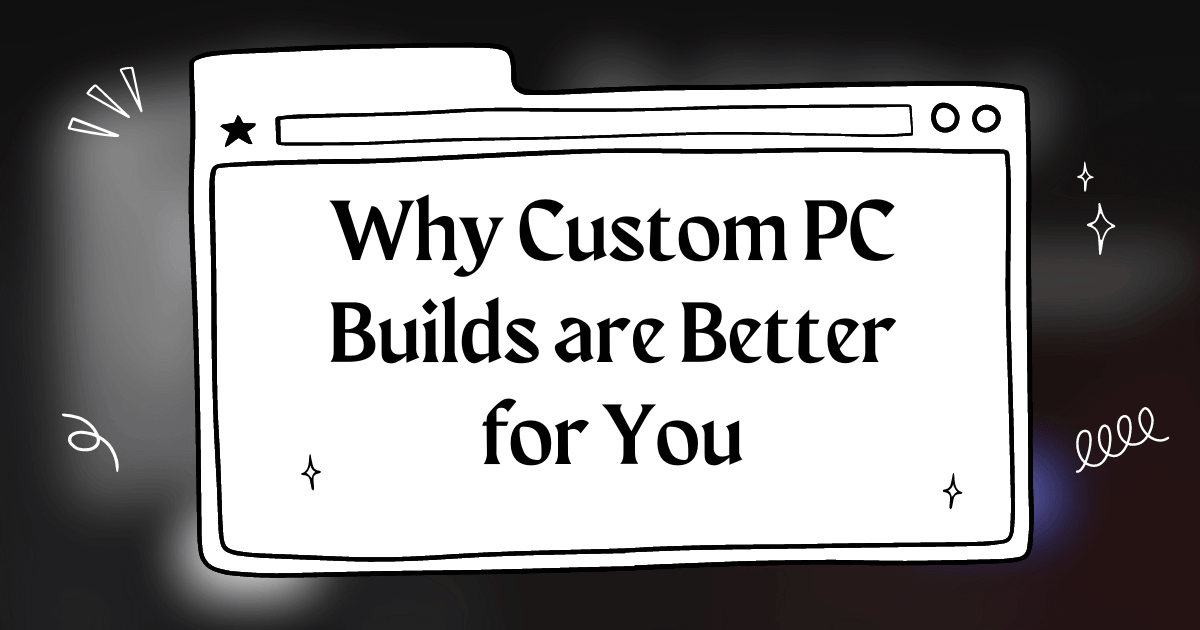
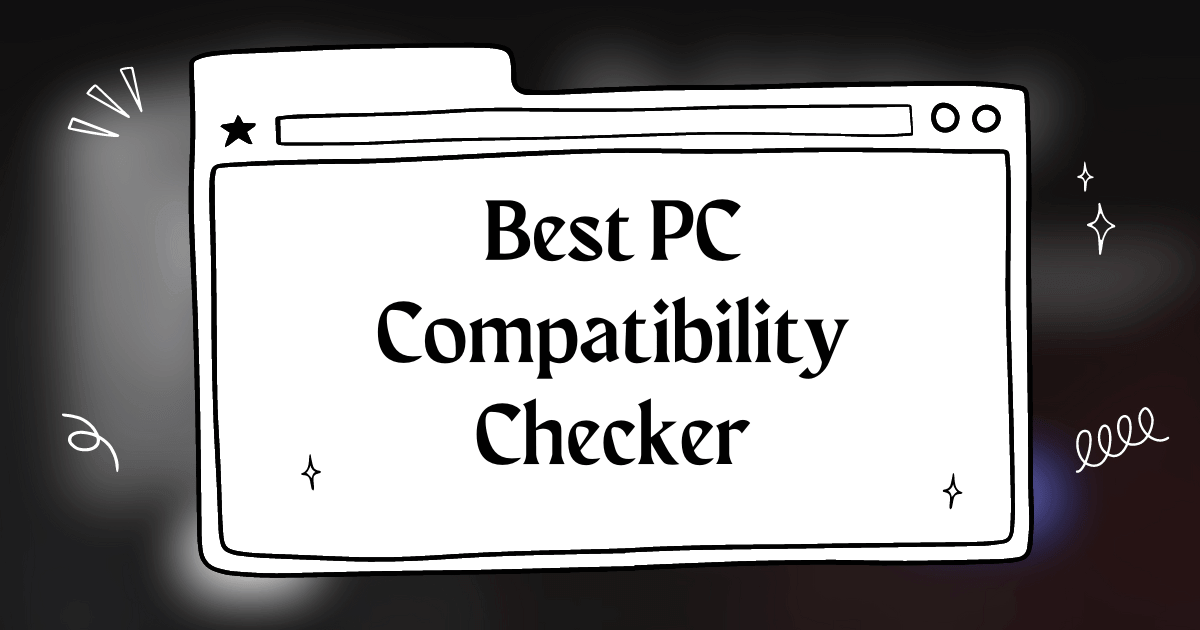
Great list! I’m looking at the MSI MPG Z790 CARBON WIFI Motherboard for my next build. It’s got all the features I need, and it’s within my budget.
I’m kinda new to building PCs, but this list has been super helpful! I’m thinking the ASUS ProArt Z790-Creator WiFi 6E might be the right fit for me. Any thoughts?
Damn, some of these are pricey! But I’m looking for a good motherboard for my gaming rig. The ROG Strix X670E-E Gaming WiFi looks pretty solid.
i’m a big fan of asus. the rog strix x670e-e gaming wifi looks amazing. i’m hoping to upgrade my pc soon!
Im looking for a good motherboard for my new gaming PC The MSI MPG Z790 CARBON WIFI Motherboard looks pretty dope Im thinking of going for it What do you think
These are some of the best motherboards out there! I’m leaning towards the ASUS ProArt X670E-CREATOR WiFi. It’s perfect for my creative work.