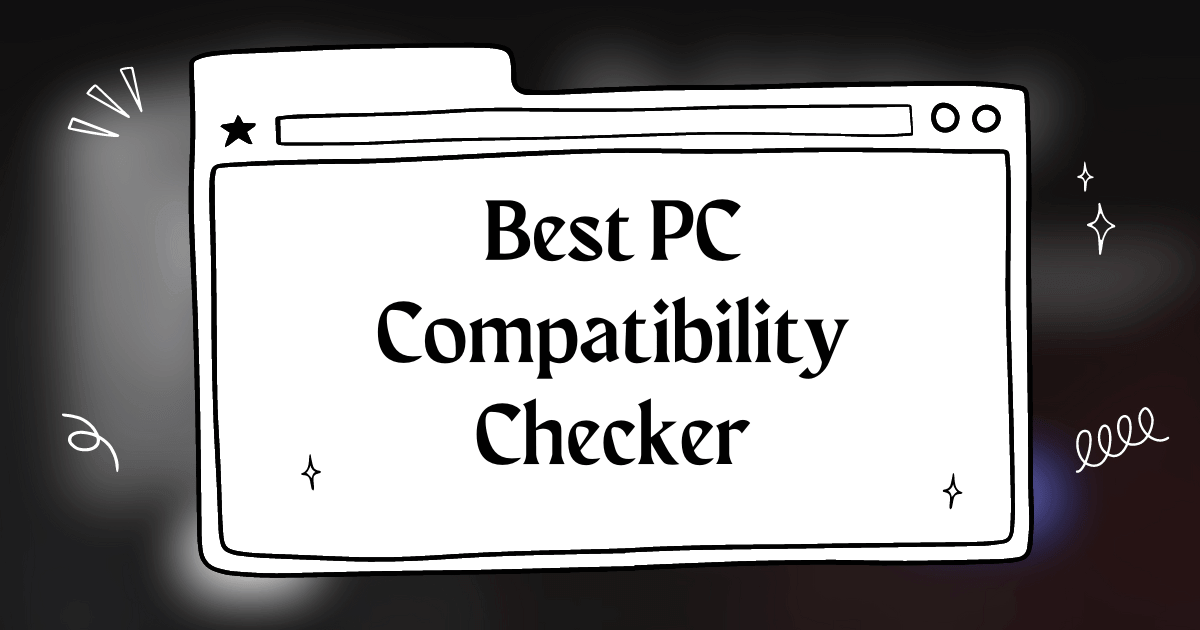In the heart of Mumbai, a young tech enthusiast named Rahul had a dream—to build his own gaming PC from scratch. He spent countless hours researching components, watching tutorials, and saving up for the perfect parts. Finally, the day arrived when he had everything he needed to assemble his dream machine. However, as he eagerly unboxed each component, a sense of dread washed over him. Would these parts be compatible with each other? Had he made a costly mistake?
Rahul’s story is not uncommon among PC builders in India. Building a custom PC can be an exciting and rewarding experience, but it also comes with its fair share of challenges. One of the most crucial aspects of PC building is ensuring that all the components are compatible with each other. A single incompatible part can render the entire system useless, leading to frustration and wasted money.
According to a recent survey conducted by a leading Indian tech website, 35% of PC builders in India have faced compatibility issues while assembling their machines. This highlights the importance of having a reliable PC compatibility checker tool at hand.

Why is PC Compatibility Important?
- Functionality: Incompatible components may not work together at all, rendering your PC useless.
- Performance: Even if incompatible parts function, they may not perform optimally, leading to slower speeds, system instability, or crashes.
- Future Upgrades: Choosing compatible components ensures that you can easily upgrade your PC in the future without having to replace multiple parts.
Common Compatibility Issues
- CPU and Motherboard: The CPU socket must match the motherboard socket. For example, an AMD Ryzen 5 3600 CPU requires an AM4 socket motherboard.
- RAM: The motherboard must support the type (DDR3, DDR4) and speed of the RAM. Additionally, the CPU and motherboard have limits on the maximum amount of RAM supported.
- GPU: The GPU must be compatible with the motherboard’s PCIe slot and the case’s dimensions. The power supply must also provide sufficient wattage for the GPU.
- Power Supply: The power supply must have the necessary connectors (24-pin, 8-pin, 6-pin) for the motherboard and other components. It should also provide enough wattage to support all the components.
Researching Compatibility
To ensure compatibility, it’s crucial to research each component thoroughly before making a purchase. Some key factors to consider include:
- Manufacturer Specifications: Check the manufacturer’s website for detailed specifications on each component, including supported socket types, RAM speeds, and power requirements.
- Online Forums: Engage with the PC building community on forums like Reddit’s /r/buildapc or Tom’s Hardware. Experienced builders can provide valuable insights and compatibility advice.
- PC Part Picker: Use a PC compatibility checker tool like PCPartsPicker to automatically verify the compatibility of your selected components (more on this tool below).
By researching components thoroughly, Indian PC builders can avoid costly mistakes and ensure a smooth building experience.
Best PC Compatibility Checker Tool
When it comes to building a PC in India, one of the best tools available for ensuring component compatibility is PCPartsPicker India. We offer a comprehensive PC builder that checks for compatibility issues as you select your parts, making the process of creating your dream machine much smoother.
- Selected Component Database
- PCPartsPicker India has a preselected database of PC components available in the Indian market.
- Compatibility Checking
- As you select components for your build, PCPartsPicker India automatically checks for compatibility issues. The tool verifies that your chosen CPU, motherboard, RAM, GPU, and other parts will work together seamlessly.
- Build Guides and Community
- The website offers a variety of build guides for different budgets and purposes, such as gaming, video editing, or home office.
Using PCPartsPicker India’s PC Builder is a straightforward process:
- Visit our PC Builder.
- Select your desired components from the available categories (CPU, CPU Cooler, Motherboard, Memory, Storage, Video Card, Case, Power Supply, Optical Drive).
- As you add components, the tool will only display compatible parts automatically, no manual work needed.
- Once you have completed your build, you can view the total cost and download the build list for offline purchasing as well.
Example Build: Mid-Range Gaming PC
To demonstrate the usefulness of PCPartsPicker India, let’s create a sample mid-range gaming PC build:
| Component | Selection | Price |
|---|---|---|
| CPU | AMD Ryzen 5 3600 | ₹17,000 |
| CPU Cooler | Stock Cooler (included with CPU) | ₹0 |
| Motherboard | MSI B450 Tomahawk Max | ₹10,000 |
| Memory | G.Skill Ripjaws V 16GB (2x8GB) DDR4-3600 | ₹8,000 |
| Storage | Western Digital Blue SN550 500GB NVMe SSD | ₹5,000 |
| Video Card | Zotac GeForce RTX 3060 Ti Twin Edge OC | ₹35,000 |
| Case | Corsair 4000D Airflow | ₹8,000 |
| Power Supply | Corsair RM650 650W 80+ Gold | ₹8,000 |
| Total | ₹91,000 |
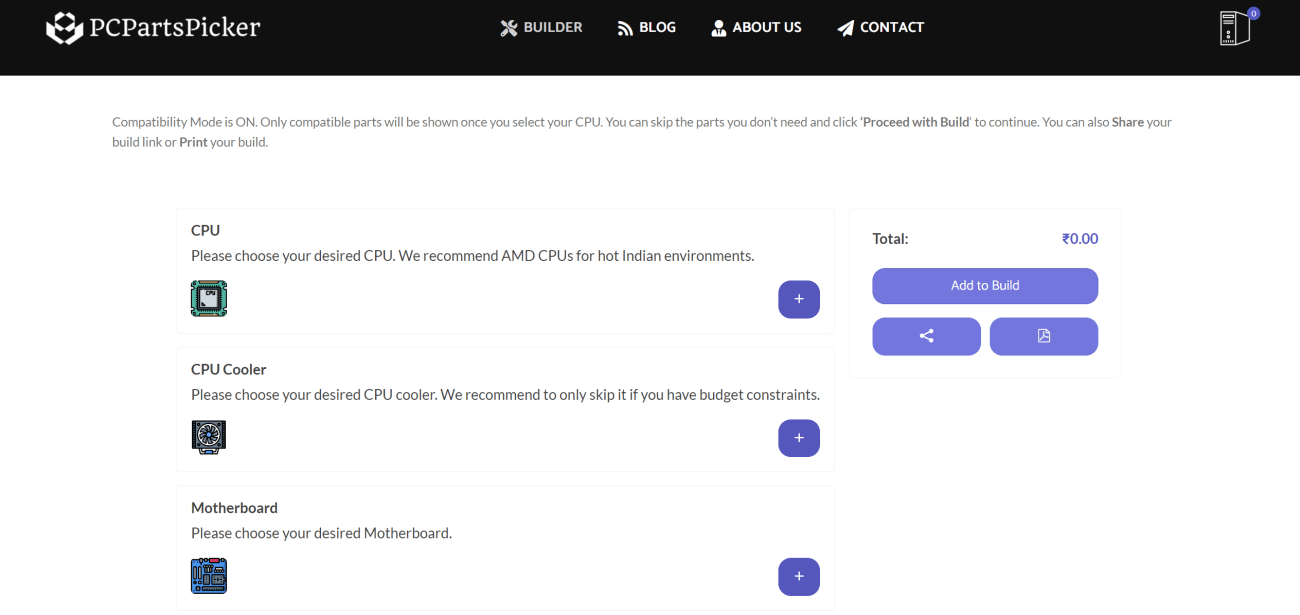
Conclusion
Building a PC in India can be a daunting task, especially when it comes to ensuring compatibility between various components. However, with the help of a reliable PC compatibility checker the process becomes much more manageable. With a compatibility checker by your side, you’ll be well on your way to creating a machine that meets your needs and exceeds your expectations.
As Rahul, our aspiring PC builder from Mumbai, discovered, a little research and the right tools can make all the difference. By using PCPartsPicker India, he was able to confidently select compatible components and bring his dream gaming PC to life.
Now, it’s your turn. Are you ready to embark on your own PC building adventure with the help of the best PC compatibility checker in India?