NVMe SSDs have become essential for anyone looking to boost their computer’s performance. Ideal for gamers, content creators, and everyday users who want a fast and reliable storage solution, NVMe SSDs offer significant speed and efficiency advantages over traditional hard drives and even older SSDs.
When looking for the best 1TB NVMe SSD, there are a few key factors to consider. Speed is crucial, so it’s important to look at read and write speeds. Durability is another important aspect; you’ll want your SSD to last through heavy use. Additionally, checking the warranty and customer reviews can help you understand the reliability of the product.
Choosing the right 1TB NVMe SSD can transform your computer experience, making applications load faster and improving overall system responsiveness. Here’s what you need to know to help you make an informed decision.
Top 5 NVMe SSD 1TB
If you’re upgrading your PC or laptop in India, you’ll want the best NVMe SSD for speed and storage. Check out these top picks to keep your device running smoothly and efficiently.
Crucial P3 1TB SSD
This SSD is a solid choice for anyone looking to upgrade their PC’s storage at an affordable price.
Pros
- Excellent read and write speeds
- Great value for money
- Easy to install
Cons
- Heats up quickly during heavy use
- May not fit all laptop screws perfectly
- Software might be slow
The Crucial P3 1TB SSD delivers impressive performance with read speeds up to 3500MB/s, making it perfect for gamers and power users alike. This drive can boost your system’s speed significantly, loading applications and games much faster compared to traditional HDDs.
Its installation is user-friendly, though you might have some trouble with screw sizes, especially in laptops. Despite this, the drive’s overall performance makes it a worthwhile upgrade, breathing new life into old systems.
Although it tends to heat up during heavy tasks, you can manage this by ensuring proper ventilation. If you’re in the market for a budget-friendly SSD that doesn’t skimp on speed, this is a fantastic option.
Western Digital WD Black SN770 NVMe 1TB
A great choice for gamers in India looking to boost their PC performance with a fast and reliable SSD.
Pros
- Blazing read and write speeds
- Easy installation
- Advanced thermal management
Cons
- Higher price point
- Limited to M.2 slot compatibility
- Lacks DRAM cache
The Western Digital WD Black SN770 NVMe 1TB is excellent for gamers and power users needing fast load times and smooth gameplay. With read speeds up to 5,150MB/s, it significantly reduces loading times, letting you dive into your games quickly.
This SSD’s PCIe Gen4 interface ensures responsiveness during gaming, minimizes stuttering, and helps with smooth streaming. It also has Advanced thermal management to maintain performance even during intense gaming sessions.
However, the WD Black SN770 may be priced higher than other options, which could be a barrier for budget-conscious buyers. Also, it only fits M.2 slots, so it’s essential to ensure compatibility with your system. The drive also lacks a DRAM cache, which might impact performance in certain scenarios.
In summary, if you’re looking to enhance your gaming rig in India with a reliable and fast SSD, the WD Black SN770 NVMe 1TB is a solid choice despite its few shortcomings.
Samsung 980 1TB NVMe SSD
If you need a blazing-fast and reliable NVMe SSD for your laptop or desktop, this product won’t disappoint.
Pros
- Super fast read speeds
- Great for gaming and daily use
- Solid 5-year warranty
Cons
- Requires compatible hardware
- May need an adapter for some systems
- Higher power consumption
The Samsung 980 1TB NVMe SSD offers incredible speeds, making it perfect for gamers and anyone who needs a high-performance drive. Its PCIe 3.0 NVMe interface ensures quick load times and smooth performance. You’ll love the fast boot-ups and data transfers.
This SSD works well with both laptops and desktops, although you might need a compatible system to get the best out of it. The 5-year warranty gives you peace of mind, knowing you’ve got a reliable piece of hardware.
For Indian buyers looking for a quality upgrade, the Samsung 980 is worth considering, especially if speed and reliability are your top priorities. It’s a bit power-hungry, so make sure your setup can handle the extra load.
XPG GAMMIX S70 Blade 1TB
This SSD is perfect for gamers and power users looking for fast speeds and reliable performance.
Pros
- Blazing-fast read and write speeds
- Comes with pre-installed aluminum heat spreader
- Five-year warranty for peace of mind
Cons
- Heat spreader isn’t removable
- May not fit in external enclosures
- Performance drops if paired with PCIe 3.0 port
You get impressive speed with the XPG GAMMIX S70 Blade. It has read speeds up to 7400MB/s and write speeds up to 6800MB/s, making it perfect for gaming and heavy multitasking. The included aluminum heat spreader helps keep the drive cool, even under heavy loads.
Installation is straightforward with this M.2 NVMe SSD. It’s compatible with most modern motherboards that support PCIe 4.0, ensuring you can get the most out of its performance. If your motherboard only has PCIe 3.0, the speeds will be reduced, but it still offers a great bang for your buck.
Keep in mind that the heat spreader cannot be removed, so make sure your setup can accommodate it. This SSD also might not fit into external enclosures, which is something to consider if you plan on using it as an external drive.
Corsair MP600 CORE XT 1TB SSD
This SSD is a great option if you’re looking to supercharge your PC’s performance.
Pros
- Super fast read/write speeds
- Easy installation
- Compact design
Cons
- Compatibility issues with some laptops
- May not reach advertised speeds under certain conditions
- Can be damaged during shipping
The Corsair MP600 CORE XT 1TB SSD offers blazing-fast speeds thanks to its PCIe Gen4 technology. You’ll notice quicker game load times, faster boot-ups, and smoother file transfers, making it a solid pick if you crave speed.
Its compact M.2 2280 form factor means you can easily fit it into notebooks and desktops, upgrading your device without much hassle. The SSD is highly durable, ensuring your data remains safe.
However, some laptops might not be fully compatible, especially if they don’t support Gen4. Also, while most users get impressive speeds, a few have reported not reaching the maximum performance as advertised. Finally, make sure to check how it’s packed and shipped to avoid any potential damage during delivery.
Buying Guide
Capacity
A 1TB NVMe SSD offers a lot of storage. It’s perfect if you play games or work with large files. More space means you can keep more applications and data on your computer.
Speed
NVMe SSDs are much faster than traditional HDDs. Look at the read and write speeds. You want something with high MB/s (megabytes per second). Faster speeds mean quicker load times and smooth performance.
Endurance
Check the TBW (Terabytes Written) rating. It tells you how much data can be written to the SSD over its lifespan. A higher number means better durability, which is important in the long run.
Interface
Make sure the SSD uses the NVMe interface. Most modern motherboards support it. It’s faster than older interfaces like SATA, providing superior performance.
Compatibility
Not all systems support NVMe drives. Verify that your motherboard has an M.2 slot and supports NVMe. This information is usually found in the motherboard’s manual or online spec sheet.
Warranty
A good warranty can offer peace of mind. Look for SSDs with at least a 3-5 year warranty. This can safeguard your investment if something goes wrong.
Price
Prices can vary. You don’t have to buy the most expensive one. Shop around during sales and compare prices to get the best deal.
| Feature | Importance |
|---|---|
| Capacity | Store more data |
| Speed | Faster performance |
| Endurance | Longer lifespan |
| Interface | NVMe is a must |
| Compatibility | Check your system |
| Warranty | Better security |
| Price | Best value |
Cooling
Some NVMe SSDs get hot during heavy use. Look for models with built-in heat sinks or prepare to buy them separately. Effective cooling can help maintain performance and prolong the drive’s life.
Power Consumption
Check how much power the SSD uses. Lower power consumption can help with longer battery life in laptops and energy savings for desktops.
Frequently Asked Questions
When looking for the best 1TB NVMe SSD, it’s important to consider factors like gaming performance, cost-efficiency, brand reputation, and the benefits of upgrading.
What’s the top NVMe SSD for gaming right now?
The Samsung 990 PRO is highly recommended for gamers. It offers great speed and reliability, making it a favorite for high-performance gaming. It’s a bit pricey but worth the cost for serious gamers.
Which 1TB NVMe SSD offers the best performance for its price?
The WD Blue SN570 is a solid choice. It’s affordable and provides good speed and performance for most tasks, including gaming. It’s a balanced pick if you want decent performance without breaking the bank.
How does the Samsung 990 PRO stack up against its competitors?
The Samsung 990 PRO outperforms many of its rivals with faster read/write speeds and better durability. It’s often compared with the WD Black SN850, which is also excellent but generally a bit slower.
In the world of NVMe SSDs, which brand would you say is the most reliable?
Samsung and Western Digital are known for their reliability. If you want something that will last, these brands have a solid reputation. Kingston and Crucial also have good track records but tend to be more budget-friendly.
Is there a noticeable difference in speed between NVMe and traditional SSDs in gaming?
Yes, NVMe SSDs are significantly faster than traditional (SATA) SSDs. This can result in shorter load times and improved overall responsiveness in games. With NVMe, you’re looking at much quicker access to your games and files.
Is it worth it to upgrade my laptop with a 1TB NVMe SSD?
Absolutely, especially if your laptop supports it. Upgrading to a 1TB NVMe SSD can drastically improve boot times, application load times, and overall performance. It’s a great way to breathe new life into an older machine.

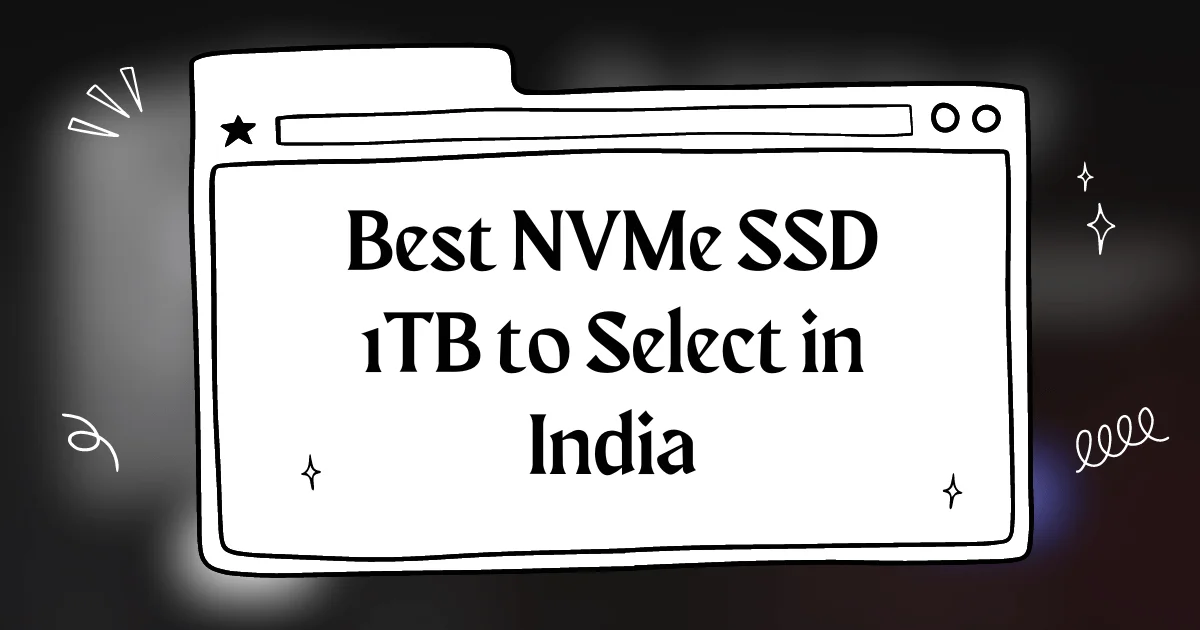




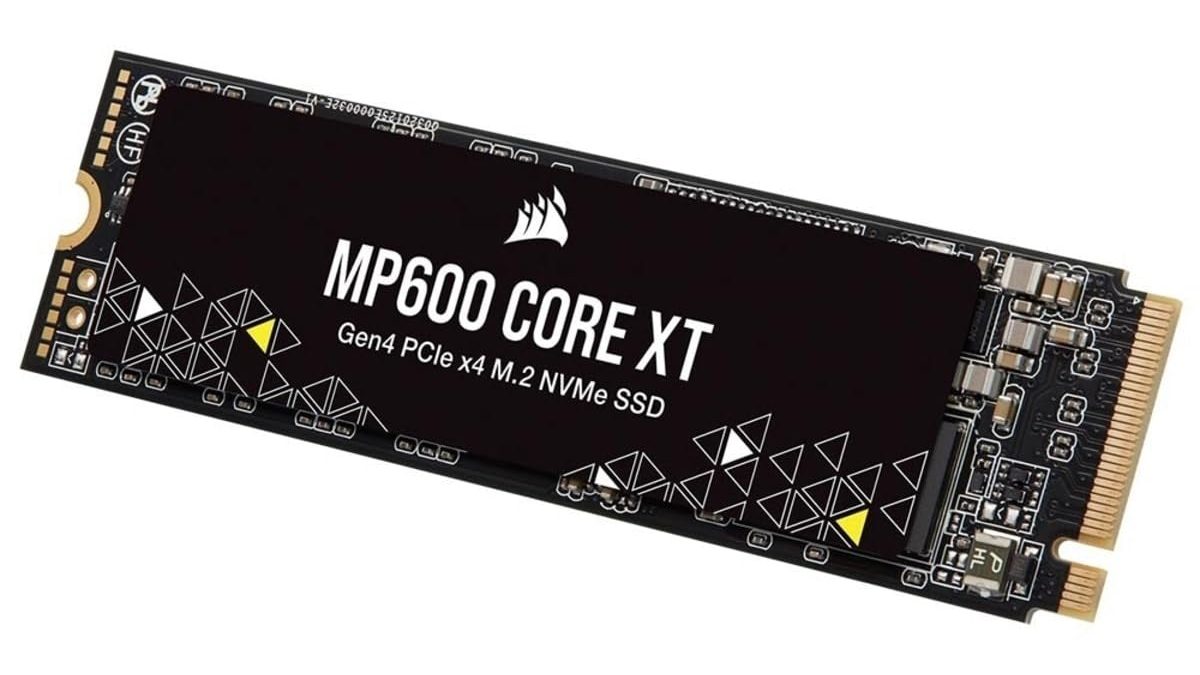
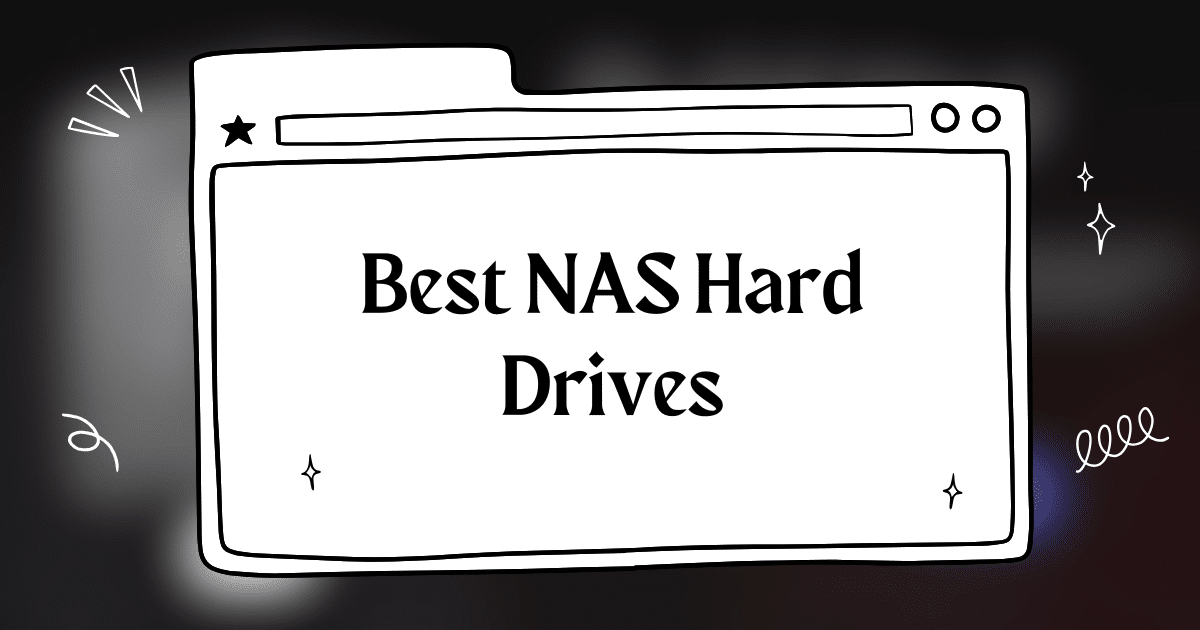
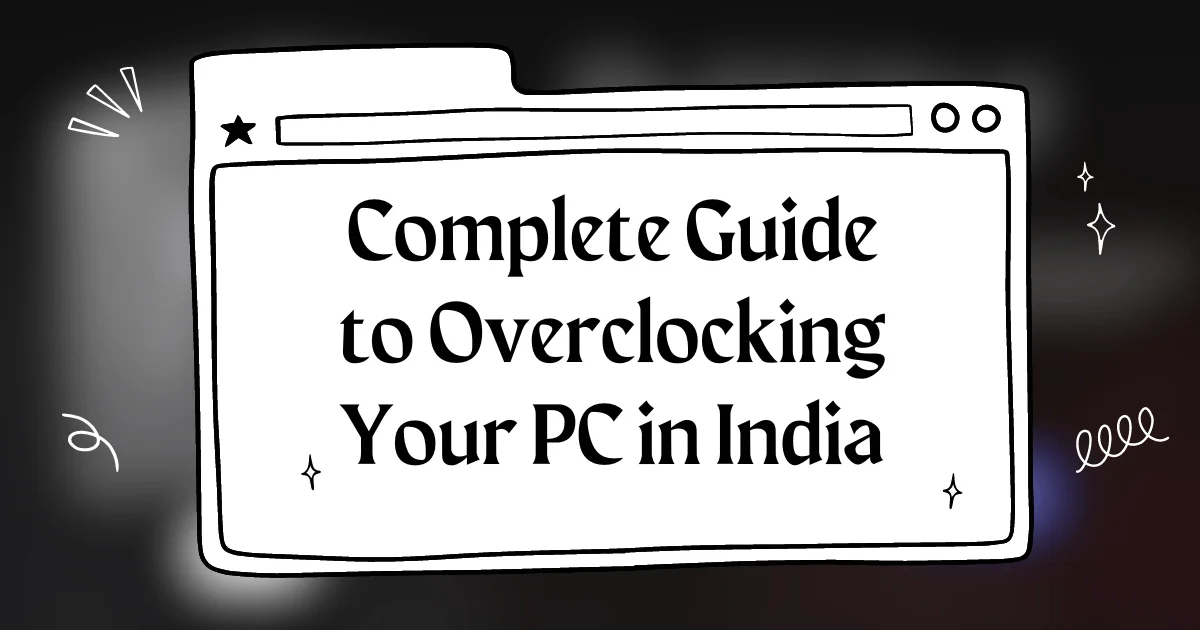
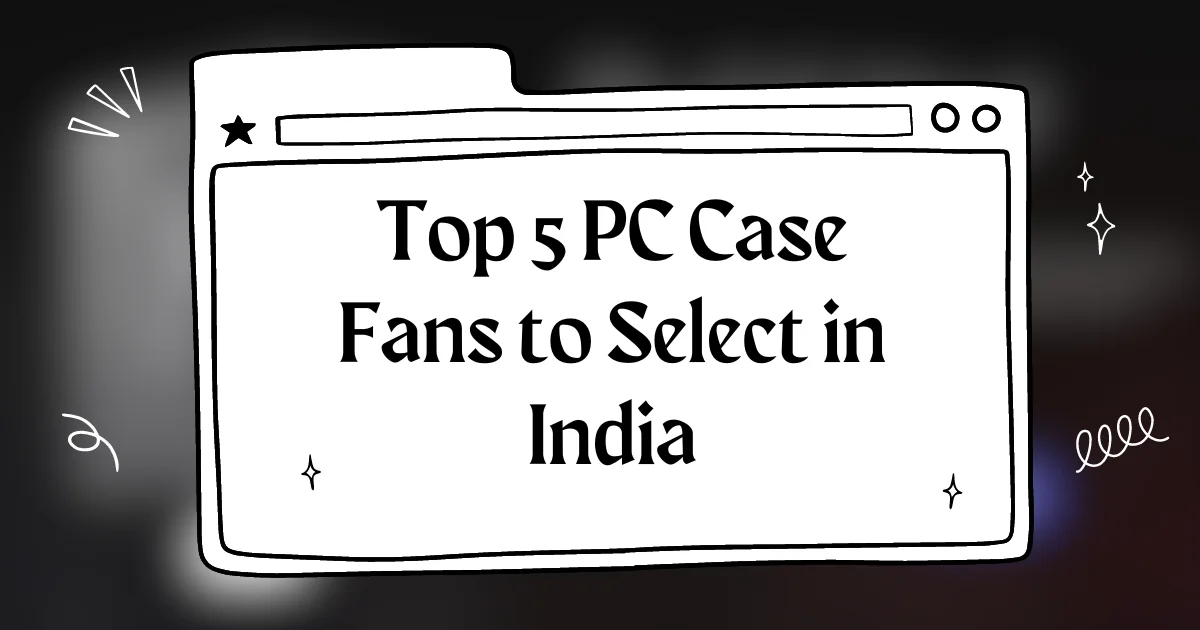

Yo, the Samsung 980 is a solid choice. I’ve been using it for a while and it’s been running like a dream.
Top 5 NVMe SSDs, eh? Sounds like a good list. I’m looking for a good balance of performance and price. Any suggestions? 🤔
I’m using the WD Black SN770 and it’s been amazing so far! Super fast boot times and game loading. Highly recommend this one. 👍
nice post. good info on all the ssds. i’m looking for something reliable and fast for my work. the crucial p3 seems like a good option, any thoughts?
Bro, the XPG GAMMIX S70 Blade is a beast! Super fast and looks cool af. 🔥 Totally recommend it.
This list is super helpful Im planning on building a new PC soon and this definitely narrowed down my choices Now I just need to decide which one to go for 😅
Great list! I’m currently using the Samsung 980 but I’m thinking of upgrading to the WD Black SN770 for a bit more speed. What do you think? 🤔