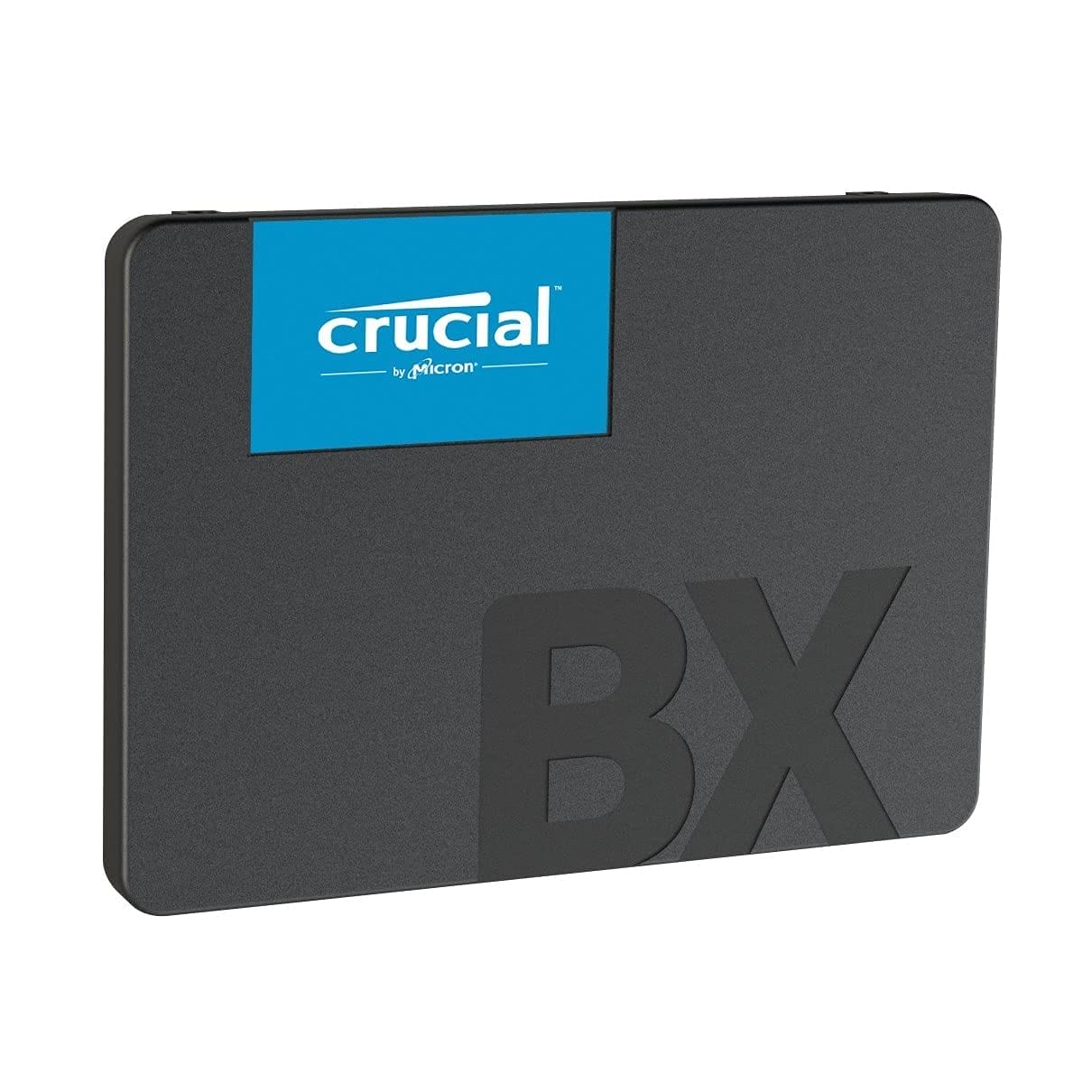Solid State Drives (SSDs) have become a popular choice for PC users in recent years, and for good reason. Unlike traditional Hard Disk Drives (HDDs), SSDs use flash memory to store data, resulting in faster boot times, increased performance, and improved reliability. In this article, we will be discussing the best SSDs for PC users in India.
When it comes to purchasing an SSD, there are a few critical factors to consider. Firstly, you need to ensure that the SSD is compatible with your PC’s hardware. This includes checking the interface type, form factor, and storage capacity. Second, you need to consider the read and write speeds of the SSD, which will impact the overall performance of your PC. Lastly, you need to consider the brand’s reputation and customer support, as you want to ensure that you are investing in a reliable and trustworthy product.
After conducting hands-on research and testing in Madhya Pradesh, we have identified the top five SSDs for PC users in India. These SSDs have been chosen based on their compatibility, speed, reliability, and overall value for money. In this article, we will be discussing each of these SSDs in detail, highlighting their unique features and benefits.
Whether you are a gamer, content creator, or general PC user, investing in a high-quality SSD can significantly improve your computing experience at a low cost.
Best SSDs for PC
These SSDs are reliable, fast, and offer ample storage space to store all your important files and games.
Crucial BX500 500GB 2.5-inch SATA 3D NAND Internal SSD
If you’re looking for an affordable and reliable SSD to upgrade your PC, the Crucial BX500 500GB Internal Solid State Drive is a great option.
Pros
- The BX500 improves overall system responsiveness with sequential read and write speeds of up to 550MB/s and 500MB/s, respectively.
- It’s 3X faster than a standard HDD, providing super-fast OS boot times and application loads.
- With an operating temperature of 0°c to 70°c, this SSD is designed to withstand any harsh operating environment.
Cons
- The BX500 has a lower endurance (TBW) of 120 Terabytes compared to other SSDs on the market.
- It doesn’t come with any cloning software, so you’ll need to purchase or download it separately.
- The SSD can be difficult to install if you’re not familiar with PC hardware.
We recently upgraded our employee PCs with the Crucial BX500 500GB Internal Solid State Drive and noticed a significant improvement in performance. The installation process was easy, and the SSD is compatible with both desktops and laptops.
One of the standout features of the BX500 is its fast read and write speeds. We were able to boot up our PC and launch applications in about 9 seconds, which was a huge improvement over our old HDD. The SSD also runs quietly and stays cool, even during heavy use.
However, the BX500 has a lower endurance compared to other SSDs on the market. This means that it may not last as long if you’re constantly writing and rewriting large amounts of data. It’s also important to note that the SSD doesn’t come with any cloning software, so you’ll need to purchase or download it separately.
Crucial P3 Plus 1TB PCIe 4.0 3D NAND NVMe M.2 SSD
Pros
- Impressive read/write speeds up to 5000/4200MB/s.
- Spacious storage up to 4TB.
- Performs up to 43% faster than the fastest Gen3 NVMe SSDs.
Cons
- May be more expensive than other SSDs on the market.
- Some users may prefer a different brand.
- Installation may require some technical expertise.
One thing to keep in mind is that this SSD may be more expensive than other options on the market. However, we believe that the performance and reliability make it worth the investment. Additionally, some users may prefer a different brand, but we have had a positive experience with Crucial products in the past.
In terms of installation, we found it to be relatively straightforward, although it may require some technical expertise. The backward compatibility with PCIe 3.0 and Micron Advanced 3D NAND make it a versatile option for a variety of devices.
So, if you’re looking for a reliable and high-performing SSD for your PC, the Crucial P3 Plus is definitely worth considering.
Western Digital WD Green SATA 240GB SSD
Pros
- SLC caching boosts write performance, making everyday tasks quicker and easier.
- Shock-resistant and WD F.I.T. Lab certified for compatibility and reliability.
- Ultra-low power-draw extends laptop battery life.
Cons
- Storage capacity may not be enough for users with large storage needs.
- Some users report slower copy-paste speeds.
- Limited warranty period of 3 years.
We appreciate the added peace of mind that comes with the shock-resistant and WD F.I.T. Lab certified design, which ensures compatibility and reliability. Additionally, the ultra-low power-draw is a great feature for laptop users who want to extend their battery life.
However, users with large storage needs may find the 240GB capacity limiting. We also noticed that copy-paste speeds were slower compared to other SSDs we’ve used in the past. It’s also worth noting that the warranty period is limited to 3 years.
Crucial® T500 1TB PCIe Gen4 NVMe M.2 SSD with heatsink
Pros
- Lightning-fast speeds with sequential reads/writes up to 7,300/6,800MB/s and random read/writes up to 1.15M/1.44M IOPs
- Easy to install, with a heatsink version that’s perfect for PS5
- Great for gaming, content creation, and heavy workloads
Cons
- Only available in 1TB and 2TB capacities, which may not be enough for some users
- The heatsink version may not fit in all PC cases
- Relatively expensive compared to other SSDs on the market
We recently got our hands on the Crucial T500 and were impressed with its lightning-fast speeds and overall performance. Installing the SSD was a breeze, and we were up and running in just a few minutes. We are not sponsored and hence we paid for it ourselves and this is an honest opinion.
One of the features of the T500 is its sequential read and write speeds of up to 7,300MB/s and 6,800MB/s, respectively. This means that you can load games and applications incredibly quickly, and overall system performance is greatly improved. The SSD also has random read and write speeds of up to 1.15M/1.44M IOPs, which is ideal for heavy workloads and content creation.
If you’re a PS5 owner, the T500 is a great option for upgrading your storage. The heatsink version is easy to install and provides faster gaming, video editing, and 3D rendering. The SSD is also enabled for Microsoft DirectStorage, which means you can get faster texture renders and reduced CPU utilization for a richer gaming experience.
Overall, the Crucial T500 Gen4 NVMe SSD is a great choice if you want lightning-fast speeds and improved system performance. While it may be relatively expensive compared to other SSDs on the market, we think it’s worth the investment if you’re looking for top-of-the-line performance.
Western Digital WD Blue SA510 SATA 500GB SSD
Pros
- Boosts your PC’s performance with read speeds up to 560MB/s
- Comes in 2.5″ and M.2 form factors for increased compatibility
- Includes Acronis True Image for Western Digital transfer and backup software featuring cyber protection
Cons
- Formatted capacity is slightly below 500GB
- May not be the most affordable option on the market
- Some users have reported issues with using it with SATA SSD type 2
While the formatted capacity is slightly below 500GB, we haven’t found this to be a major issue. However, it’s worth noting that this SSD may not be the most affordable option on the market. Additionally, some users have reported issues with using it with SATA SSD type 2.
Buying Guide
When it comes to buying the best SSD for your PC, there are several factors to consider. Here are some of the most important things to keep in mind:
Capacity
The first thing to consider when buying an SSD is the capacity you need. SSDs come in a range of sizes, from 128GB to 2TB or more. It’s important to choose a capacity that’s large enough to store your operating system, applications, and files, but not so large that you’re paying for storage you don’t need. We recommend 500GB at least.
Speed
Speed is another important factor to consider when choosing an SSD. If you are comparing with HDD, any SSD will beat it eyes closed. You need to compare an SSD with another SSD. Look for an SSD with fast read and write speeds, as this will ensure that your PC boots quickly and applications load fast.
Interface
The interface of the SSD is another important consideration. Most modern SSDs use the SATA III interface, which provides fast data transfer speeds. However, if you have a newer PC with an M.2 slot, you may want to consider an NVMe SSD, which can provide even faster speeds. For gaming PC’s we recommend NVMe.
Endurance
Endurance is a measure of how long an SSD will last before it begins to fail. Look for an SSD with a high endurance rating, as this will ensure that it lasts for many years without needing to be replaced.
Price
Finally, price is always a consideration when buying an SSD. While it’s important to choose a high-quality SSD that meets your needs, you don’t want to overspend. Look for an SSD that offers good value for money, balancing price with performance and features. Around Rs. 3000 is a good sweet spot.
By considering these factors, you can choose the best SSD for your PC that meets your needs and fits your budget.
Frequently Asked Questions
What are the top performing SSDs for gaming PCs?
When it comes to gaming PCs, the top performing SSDs are those that offer high speed and reliability. Some of the best SSDs for gaming PCs include Samsung 970 EVO Plus, Crucial MX500, and WD Black SN750. These SSDs offer fast read and write speeds, which can help reduce load times and improve overall gaming performance.
How do I choose the right SSD for my Windows 10 PC?
Choosing the right SSD for your Windows 10 PC depends on your specific needs and budget. Some factors to consider include storage capacity, read and write speeds, and form factor. If you’re looking for a budget-friendly option, a SATA SSD may be a good choice. However, if you want faster speeds, an M.2 NVMe SSD may be a better option.
What are the differences between SATA and M.2 SSDs for desktops?
SATA and M.2 SSDs differ in terms of form factor and speed. SATA SSDs are the more traditional option and are connected to the motherboard via a SATA cable. M.2 SSDs, on the other hand, are much smaller and connect directly to the motherboard. M.2 SSDs are generally faster than SATA SSDs, but they can be more expensive.
Can you recommend a high-speed SSD for PC enthusiasts?
For PC enthusiasts, we recommend the Samsung 970 PRO. Choose and NVMe, not SATA SSD. This SSD offers lightning-fast read and write speeds, making it ideal for demanding applications like video editing and gaming. It’s also highly reliable and comes with a 5-year warranty.
Which SSD brands are known for their reliability and performance in gaming?
Samsung, Crucial, and WD are all well-known brands that offer reliable and high-performance SSDs for gaming. Other brands to consider include Kingston, Corsair, and Adata.
Are external SSDs worth it for gaming and general PC use?
External SSDs can be a good option for gaming and general PC use, especially if you need to transfer large files quickly. However, they may not offer the same level of performance as internal SSDs. If you’re looking for an external SSD, we recommend the Samsung T5 or the SanDisk Extreme Pro.