Building a streaming PC can feel like a big task, but it’s essential for smooth and professional live streaming. To start, determine your streaming needs, like the games you plan to stream and the quality you want. This will help you choose the right components and avoid overspending.
Next, assemble the core parts of a streaming PC: get a reliable processor, enough RAM, a good graphics card, and ample storage. Think about adding a capture card if you plan to stream from a console. Don’t forget a power supply unit that can handle all your components.
Finally, enhance your setup with a quality microphone, comfortable chair, and dual monitors to keep track of chat and stream health. Investing in both hardware and a clean, ergonomic environment will ensure a seamless streaming experience.
Key Takeaways
- Determine your streaming needs and budget.
- Select core components like the processor, RAM, and graphics card.
- Optimize your streaming environment for comfort and efficiency.
Determining Your Streaming Needs
Knowing your streaming needs helps you build a PC that suits your specific requirements, whether you’re a gamer, a content creator, or someone who streams on various platforms like Twitch, YouTube, or Facebook.
Understanding Your Audience
Your audience determines the type of content you’ll stream and the quality you need to provide. If you’re streaming high-action games to gamers, you’ll need a powerful GPU and high frame rates.
Content creators focusing on tutorials or talk shows might lean towards a strong CPU for processing tasks. Understand the platform demands, like Twitch’s preference for high-quality video and sound, versus Facebook’s diverse content requirements.
Knowing your viewers’ preferences, like whether they value 1080p video or interactive elements, helps you choose the right components. This ensures your stream runs smoothly and keeps your audience engaged.
Choosing Between Gaming and Dedicated Streaming PC
A gaming PC handles both gaming and streaming tasks but requires top-notch specs. An Intel Core i7 or AMD Ryzen 7 series processor, paired with a high-end GPU like NVIDIA GeForce RTX, ensures smooth performance.
For a dedicated streaming PC, focus on a strong CPU and RAM. At least 16GB of RAM helps in managing multiple tasks simultaneously. An SSD ensures fast read/write speeds, essential for smooth streaming.
Using a dual-PC setup can reduce the load on your gaming machine and improve stream quality. Connect the two PCs via a capture card, giving you better control over streaming software and gaming performance. This setup is ideal for dedicated streamers aiming for professional quality.
Selecting Core Components
When building a streaming PC, it’s important to choose the right CPU, GPU, memory, and storage to ensure smooth and efficient performance. This section will guide you through picking out the best parts for your setup.
Choosing the Right CPU
The CPU is like the brain of your streaming PC. You need a powerful processor that can handle both gaming and streaming tasks simultaneously. AMD and Intel are two popular brands to consider.
For AMD, the Ryzen 9 series offers excellent multitasking capabilities with high core and thread counts. The Ryzen 9 7900X, with 12 cores and 24 threads, is a great option.
For Intel, the Core i9-12900K provides top-tier performance. It comes with 16 cores and supports hyper-threading. This CPU can manage demanding games and stream them without breaking a sweat.
Finding the Perfect GPU
Your GPU is essential for rendering your games and ensuring a high-quality stream. NVIDIA and AMD are the top brands here.
NVIDIA’s GeForce RTX 4080 is an excellent choice, offering real-time ray tracing and AI-driven features like DLSS. This will give you stunning visuals and smooth frame rates.
For those who prefer AMD, the Radeon RX 7900 XT is a strong competitor. It provides high frame rates and excellent performance, making it perfect for streaming modern games at high settings.
Memory and Storage Solutions
For RAM, having at least 16GB is crucial, but 32GB is recommended if you want to future-proof your setup. G.Skill Trident Z5 RGB 32GB is a reliable and stylish option.
When it comes to storage, combining fast storage with ample capacity is key. An NVMe SSD can drastically reduce load times. A 512GB SSD can hold your operating system and essential programs, while a 1TB HDD can store your games and media files.
Consider using a solid state drive (SSD) for faster boot and load times. A combination of a 512GB NVMe SSD and a 1TB HDD can provide both speed and ample storage. This setup ensures you won’t run out of space and your PC runs efficiently.
Enhancing Performance
To get the best performance from your streaming PC, you need top-quality components. A strong motherboard, efficient power supply, and effective cooling system are crucial.
The Importance of a Quality Motherboard
The motherboard is the heart of your PC. It connects all parts and ensures smooth communication. When choosing one, focus on VRM (Voltage Regulator Modules) quality. Good VRMs help with stable power delivery, which is key for overclocking potential and overall performance.
Look for motherboards with robust construction and good cooling features. Brands like ASUS and MSI are often recommended for their durable and feature-rich boards. Ensure it has enough slots for RAM and other expansions to future-proof your build.
Power Supply and Efficiency
The Power Supply Unit (PSU) is vital for stability and longevity. A poor PSU can cause crashes and damage your components. Choose a PSU with at least an 80 Plus Bronze rating for better efficiency.
Modular PSUs are great because they let you use only the cables you need, reducing clutter and improving airflow. Aim for a PSU with more wattage than you think you’ll need to handle future upgrades. Quality brands include Corsair and EVGA.
Cooling Systems for Stability
Cooling is essential to keep your system stable during intense streaming sessions. There are two main types: air coolers and liquid coolers. Air coolers are less expensive and easier to maintain, but they can be bulky.
Liquid coolers provide better cooling and are quieter but require more care. Choose a cooling system that fits your case and has good reviews for reliability. Proper cooling helps extend the lifespan of your hardware and keeps your PC performing at its best.
Building the Streaming Environment
Creating the perfect streaming environment involves selecting an appropriate PC case, customizing with essential peripherals, and enhancing the overall look with aesthetics and lighting. These elements are crucial for an efficient and visually appealing setup.
Choosing the Right PC Case
Picking the right PC case is vital for both function and style. Look for cases that support sufficient cooling to keep your components at optimal temperatures. Front USB 3.2 ports provide fast connectivity for peripherals. Ensure it has enough space for modern components like PCIe 4.0 GPUs and DDR5 RAM.
Some popular options offer built-in RGB lighting to add flair to your setup. Choose a case with a clear side panel if you want to show off your components. Ensure it also has good cable management features to keep wires organized and improve airflow.
Customizing with Peripherals
Choosing the right peripherals can significantly impact your streaming experience. A high-quality monitor with a good refresh rate and resolution ensures you see everything clearly. A reliable headset with a clear microphone helps you communicate with your audience effectively.
Invest in a mechanical keyboard and an accurate mouse to enhance your gameplay and streaming control. Peripheral connectivity is also important; ensure your motherboard has several USB ports for all your devices. Consider external items like a capture card if you’re using a dual PC setup for better performance.
Enhancing with Aesthetics and Lighting
Aesthetics and lighting can make your setup unique and appealing. Adding RGB lighting strips or fans can create a dynamic and colorful environment. Many cases come with integrated RGB controls, but you can also use software to customize the lighting effects.
Consider the color scheme of your components and peripherals to ensure they match or complement each other. Proper lighting not only looks good but also helps in creating a professional look on camera. Good aesthetics can enhance the overall streaming experience for both you and your viewers.
Final Thoughts on Building a Streaming PC
When building your streaming PC, focus on reliable components to ensure smooth operation. Start with a powerful processor, such as the Intel Core i9-9900K.
A dedicated streaming PC doesn’t need to be ultra-powerful. However, ensure it has at least 8GB to 16GB of RAM and a good Nvidia GPU. These will minimize performance drops during your streams.
Key Components:
- Processor: Core i9-9900K
- RAM: 16GB (minimum 8GB)
- GPU: Nvidia with good encoder
- Case Fans: Ensure proper airflow
Make sure to install case fans for cooling. Streaming can be demanding, so keeping your system cool prevents overheating.
Adding a sound card can enhance audio quality for your streams. Filters and other audio tools can further improve sound clarity.
Value for money is crucial. Compare prices and look for discounts to get the best deals without compromising on quality. For those who prefer less hassle, consider pre-built options which save time and effort.
Reliability matters. Choose brands known for durability. A stable system means uninterrupted streams and happy viewers.
Frequently Asked Questions
Building a streaming PC requires careful consideration of components, balancing CPU and GPU performance, and meeting specific streaming requirements. Here are answers to common questions to help you with your build.
What components are essential when building a gaming and streaming PC?
You need a motherboard, processor, RAM, storage device, power supply unit (PSU), case, and cooler. For a top-tier setup, installing the processor onto the motherboard is a critical first step.
How do you determine the right balance of CPU and GPU performance for a streaming PC?
Focus on having a powerful CPU for multitasking and a capable GPU for rendering. For example, an Intel Core i9-9900K paired with an Nvidia RTX 4080 can achieve high performance in both gaming and streaming tasks simultaneously.
What are the minimum PC specifications recommended for streaming on platforms like Twitch at 1080p 60fps?
The minimum specs include an Intel Core i5 or AMD equivalent, 8GB RAM, and a mid-range GPU like the Nvidia GTX 1650 or higher. It’s also wise to use an SSD for faster load times and smooth stream performance.
Can you suggest a budget-friendly build for a streaming PC in 2024?
Yes, you can build a budget streaming PC for around $600 plus the operating system cost. A guide from StreamScheme suggests choosing parts that offer good performance without breaking the bank.
How does one go about setting up a dedicated streaming PC?
A dedicated streaming PC uses a second computer to handle the streaming workload, freeing up your main gaming PC. Set up involves connecting the two PCs via a capture card and ensuring your dedicated streaming PC has enough processing power to handle the stream.
What are some tips for optimizing a PC build to handle both gaming and streaming simultaneously?
To optimize, select components that can multitask efficiently. High-core count CPUs and GPUs with strong rendering capabilities are crucial. Ensure adequate cooling and power supply to maintain performance stability. Adjust software settings to prioritize gaming performance while sustaining stream quality.

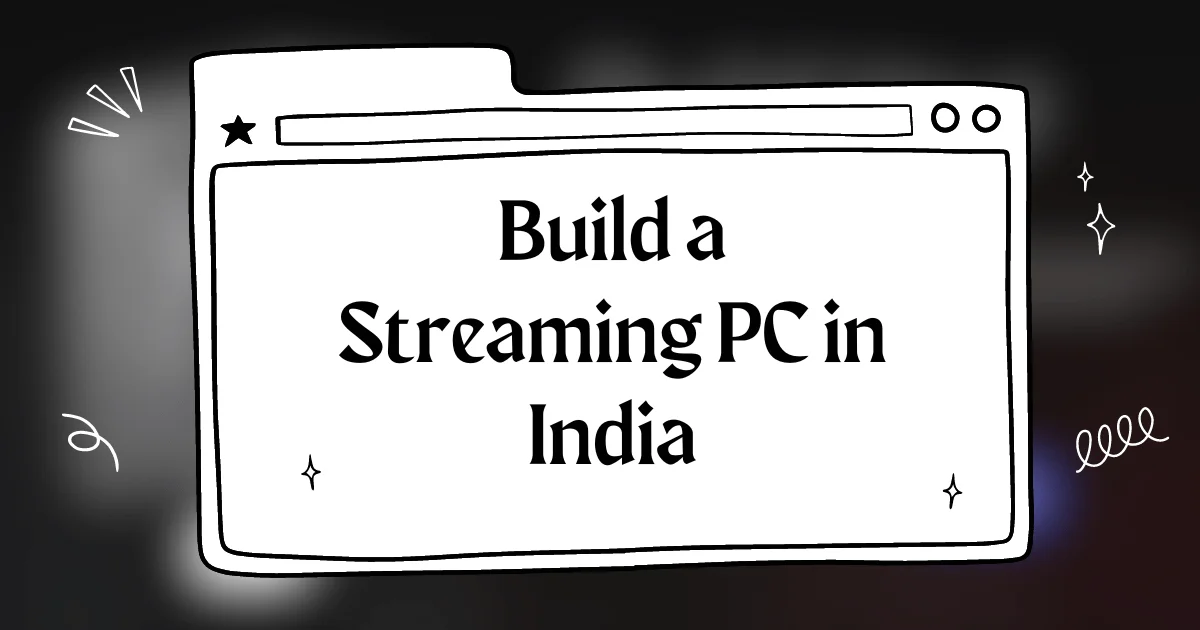
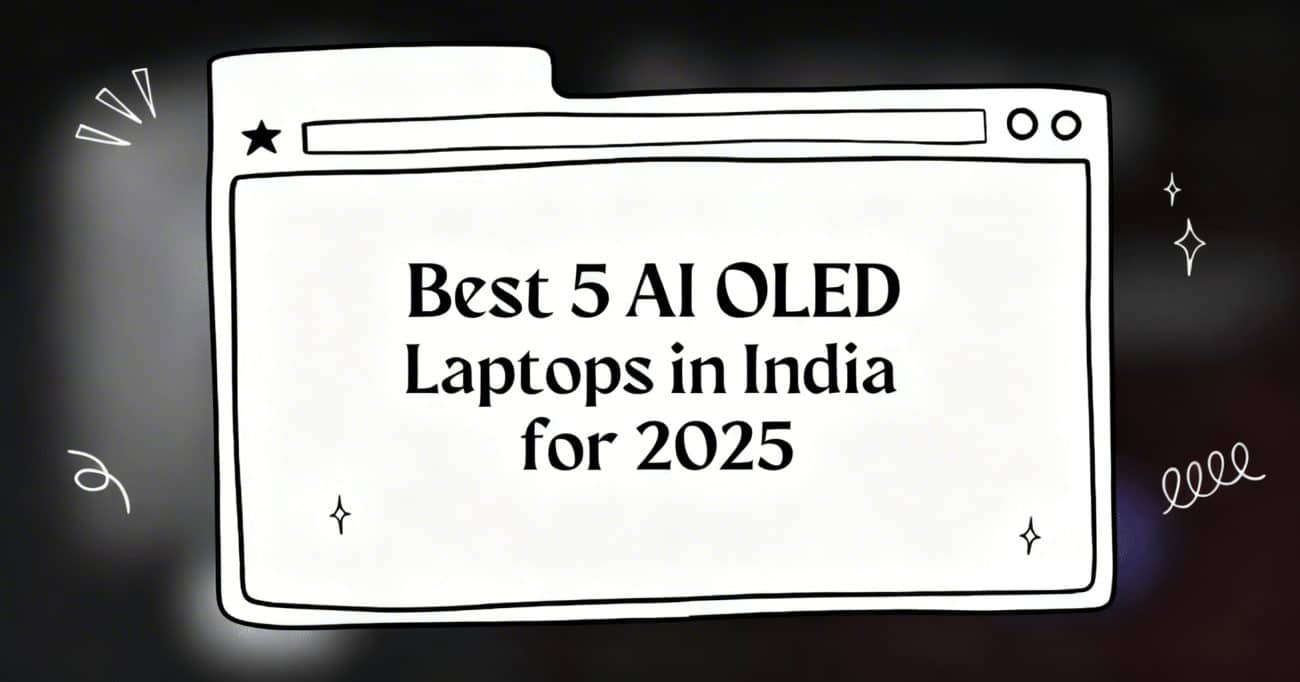

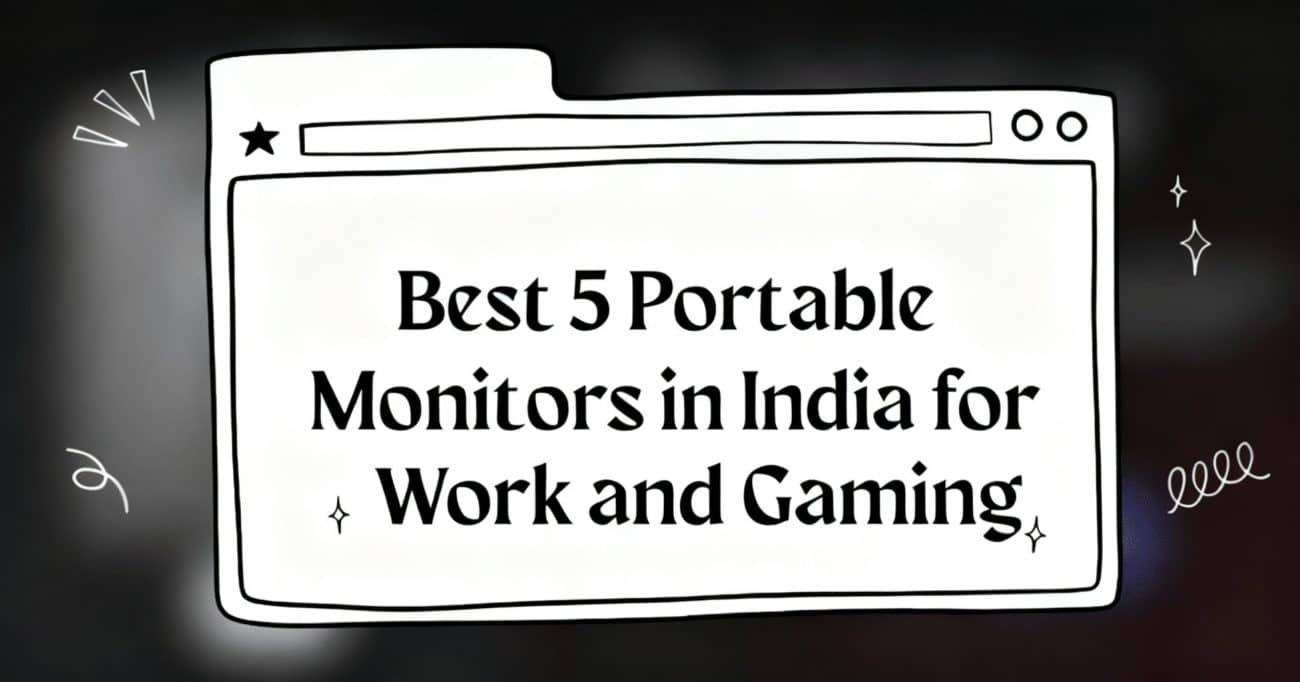
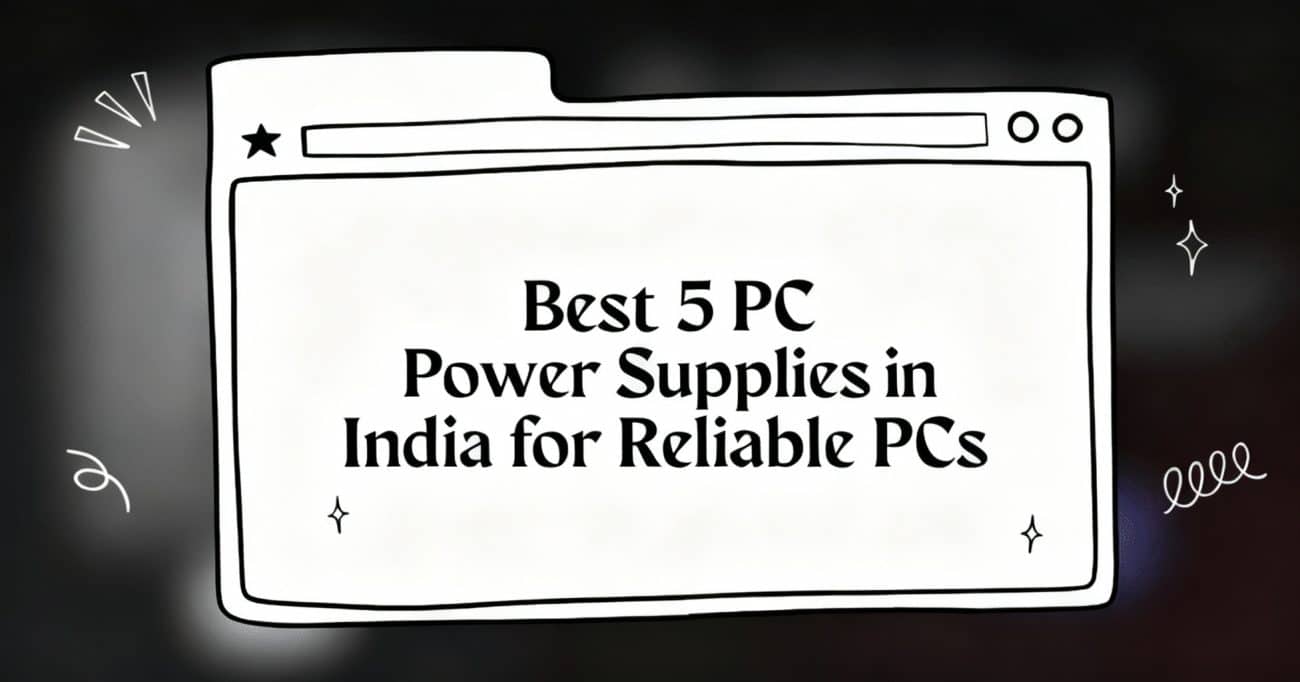
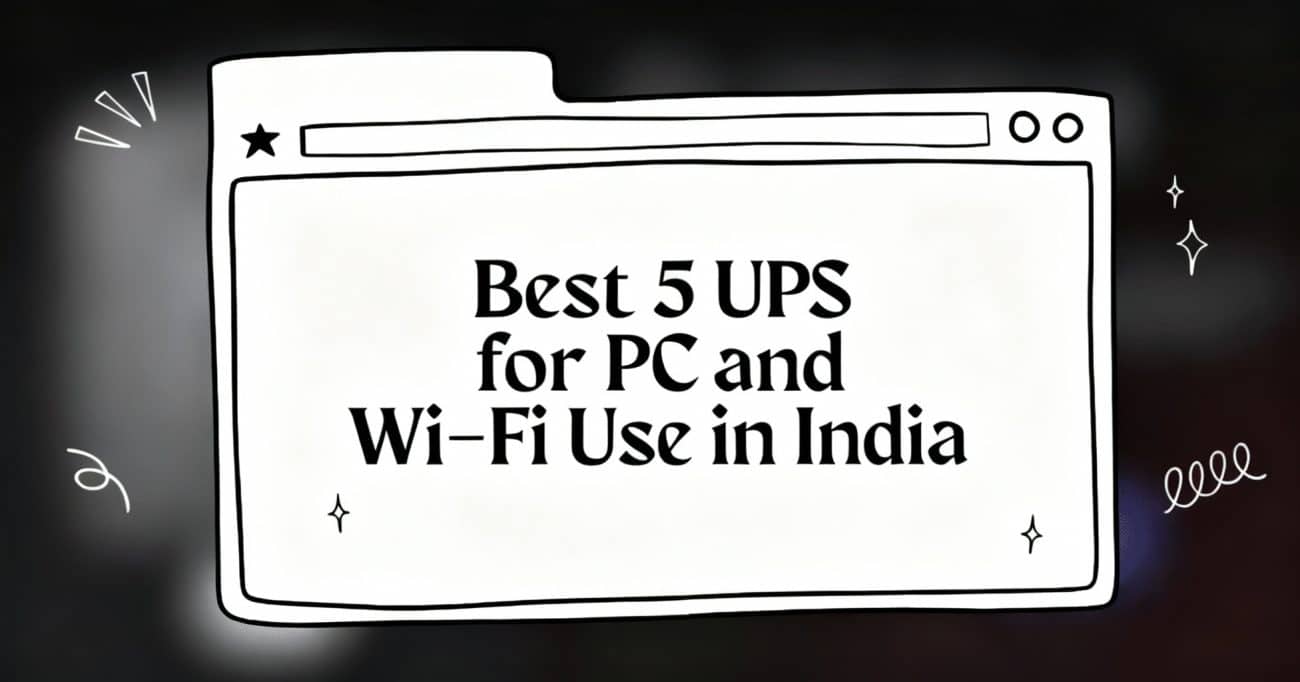
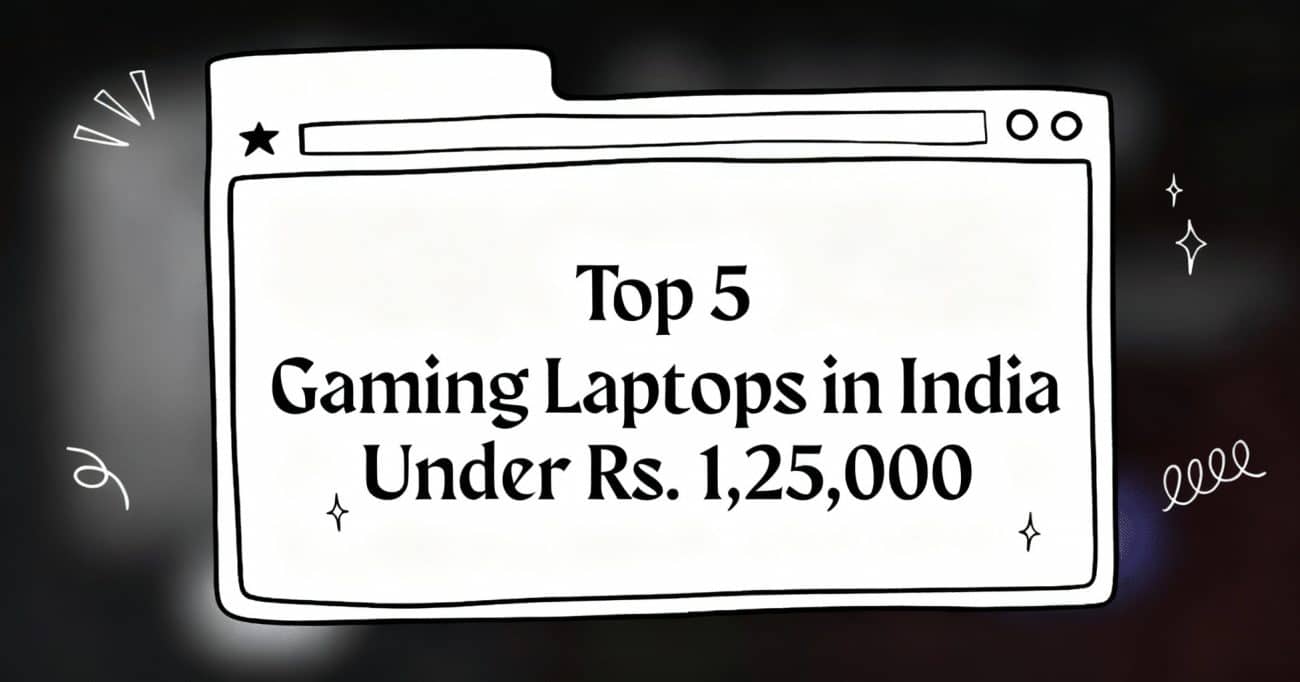
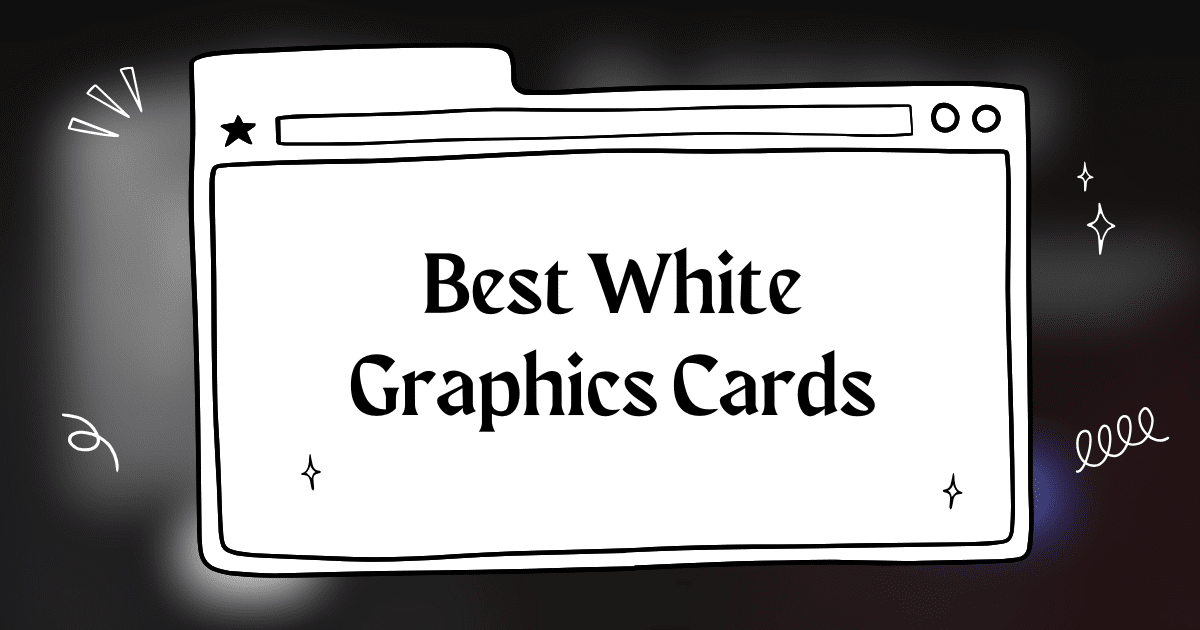
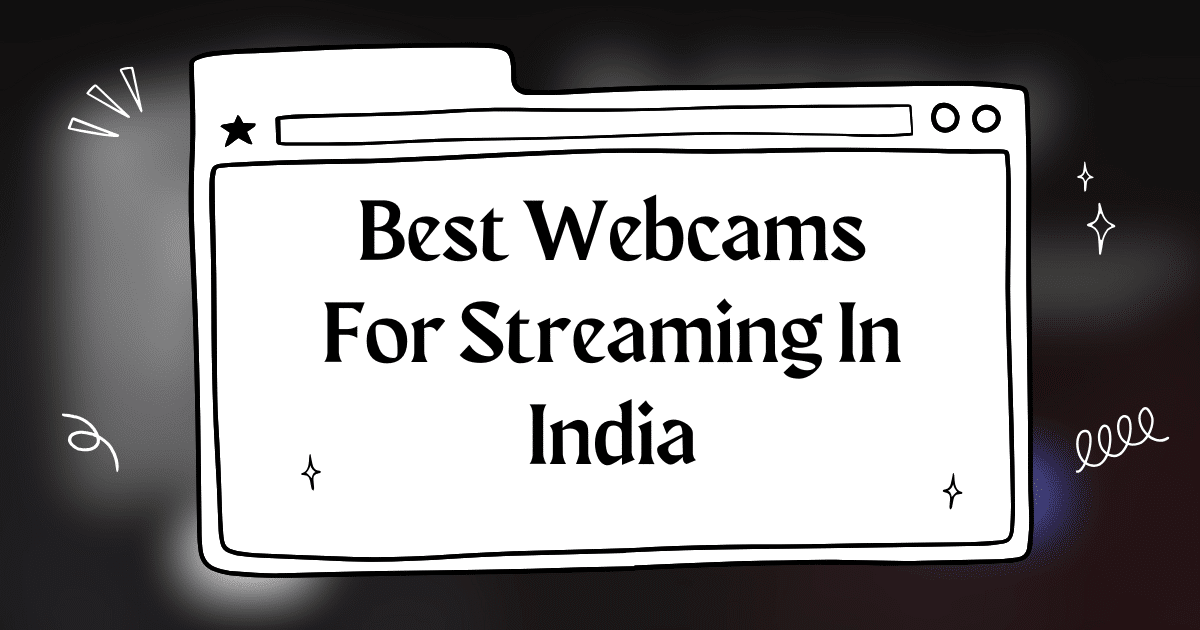
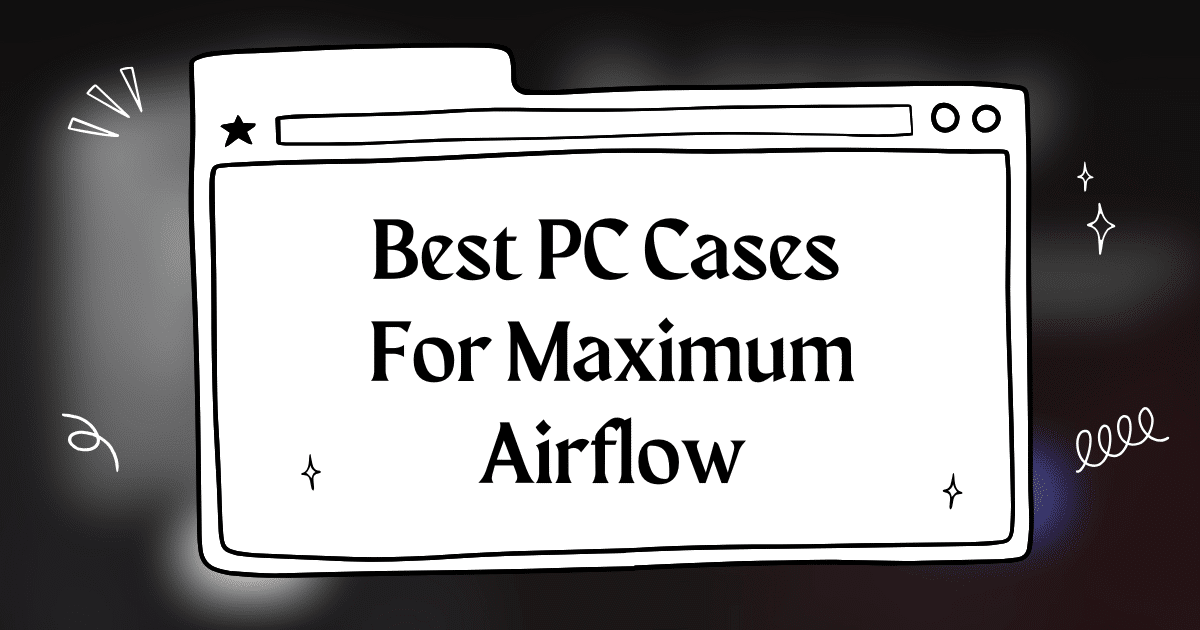
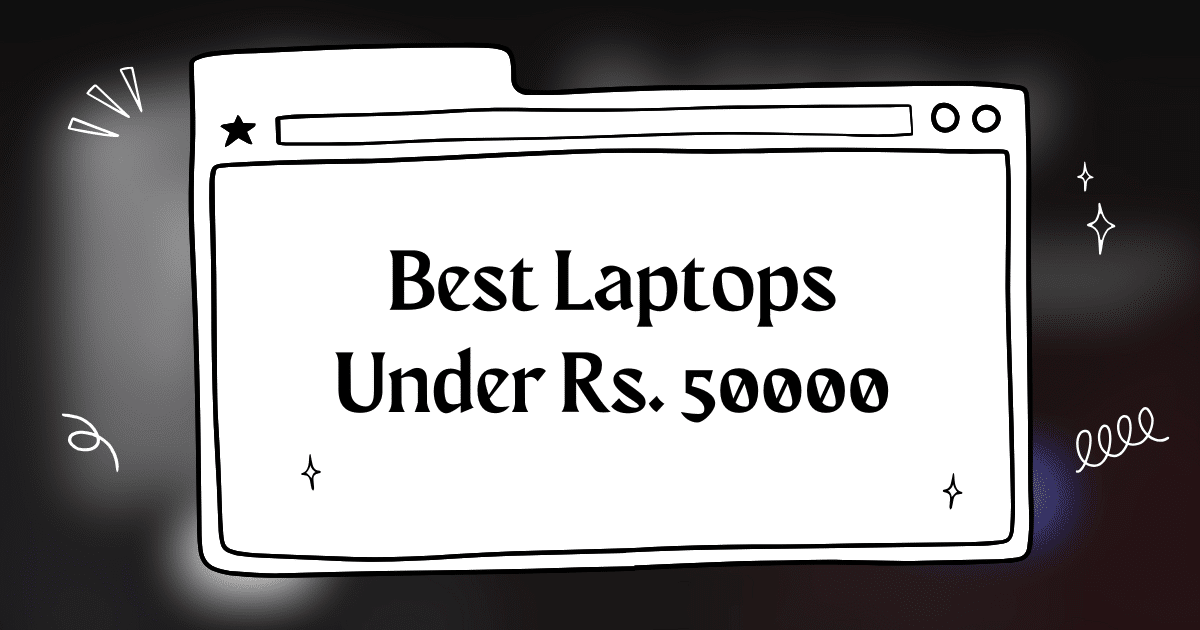

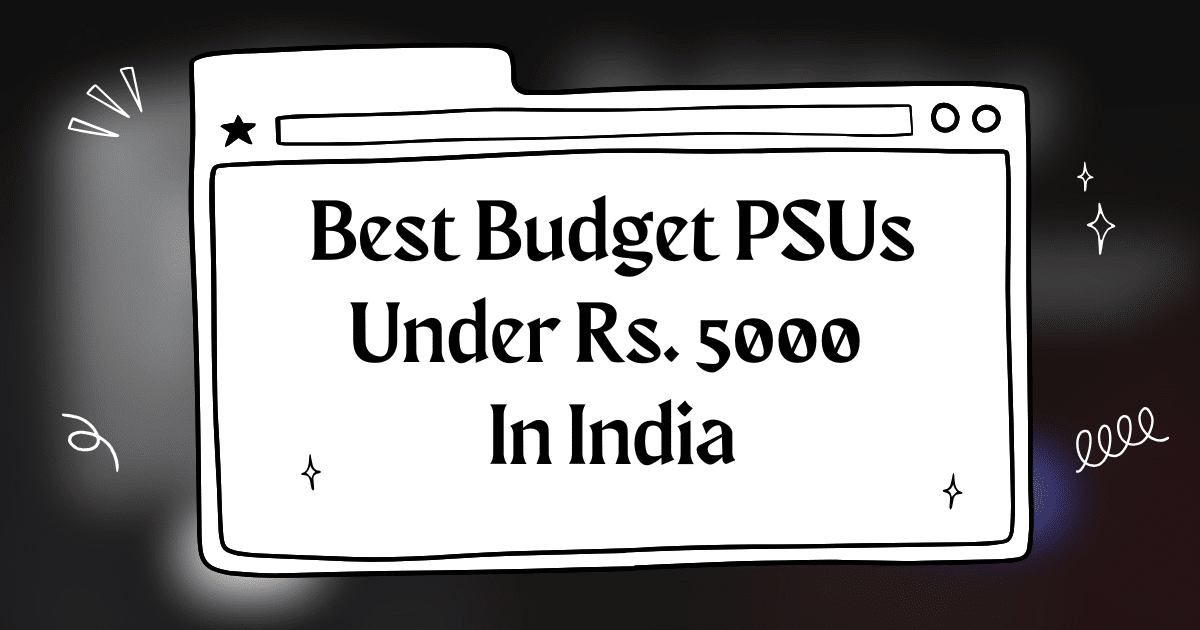
this is a great guide for someone who’s just starting out! i’m planning to stream valorant but wasn’t sure about the pc specs. thanks for breaking it down so easily! 👍
Super helpful to know what audience I should target before I even start streaming. I’m really keen on gaming but this made me think about my niche.
damn, this is the best guide i’ve seen for selecting components. i’m finally gonna build my dream streaming rig. thanks a bunch, dude! 😎
Man choosing between gaming and streaming PC was a real headscratcher for me This article really helped me make the right decision 🙌