Assembling a Personal Computer with a custom liquid cooling solution has become a popular choice among gaming and professional PC users in India. This sophisticated cooling method offers vastly superior heat dissipation compared to traditional air coolers, allowing for better performance and a quieter operation.
In the diverse and vibrant market of India, where ambient temperatures can soar, liquid cooling ensures that the PC hardware operates at optimal temperatures, thereby extending the life of the components and enabling the PC to run intense applications without thermal throttling.
The journey to set up a liquid-cooled PC begins with understanding the different components required, including a pump, radiator, reservoir, and the appropriate liquid coolant.
Indians have a variety of options to choose from, with products from local and international brands available across the market.
Providers like ANT PC offer custom liquid cooling solutions that cater to the specific needs of Indian PC builders, ensuring compatibility and quality.
For efficiency and convenience, pre-filled liquid cooling units from brands such as Corsair, available on platforms like Amazon, are also an option to consider.
Setting up a liquid cooling system involves meticulous planning and precision during installation, followed by a routine yet crucial maintenance schedule to secure the system’s reliability and longevity.
Key Takeaways
- Liquid cooling offers superior cooling efficiency for PCs in India’s hot climate.
- Understanding the various components and their compatibility is crucial before installation.
- Routine maintenance of the liquid cooling system ensures long-term performance and reliability.
Understanding Liquid Cooling
Liquid cooling is an efficient method to manage the temperature of a PC’s components, such as the CPU and GPU.
In India’s warm climate, it proves particularly advantageous for maintaining system stability and enhancing performance.
Types of Cooling Systems
Liquid cooling systems come in various forms, with the All-In-One (AIO) systems being popular among users who seek a balance between performance and convenience.
These pre-assembled units include a water block, radiator, pump, and soft tubing for a closed-loop operation.
For enthusiasts looking for a more custom approach, there are Custom Loop systems that can be tailored precisely to a user’s needs, involving individual component selection for a personalized cooling circuit.
Advantages of Liquid Cooling
Liquid cooling excels in performance, providing superior heat dissipation compared to traditional air cooling systems.
It manages to keep the temperatures low even under heavy load, which is ideal for gamers and professionals who demand peak performance from their PCs.
Another advantage, particularly important for the Indian market, is its ability to operate quietly, reducing the noise that can be a distraction in smaller living spaces.
Liquid vs. Air Cooling
When comparing liquid cooling to air cooling, the former is generally more effective at managing heat in the CPU and GPU, resulting in better overall performance.
Air coolers tend to be more budget-friendly and easier to install, making them suitable for casual users or those new to PC building.
In contrast, liquid coolers can offer significant gains in both cooling efficiency and aesthetics for those willing to invest in their system, with brands like Corsair and Cooler Master offering a range of options for the Indian consumer.
Components of a Liquid Cooling System
When assembling a liquid cooling system for a PC in India, it’s crucial to understand the function of each component. These parts work together to efficiently dissipate heat from the system, maintaining optimal performance even in India’s warm climate.
The Radiator
The radiator is key to a liquid cooling system as it allows heat from the coolant to disperse into the air.
In India, where ambient temperatures can be high, selecting a radiator with a large surface area and good fan support is vital to ensure efficient cooling.
Common materials include aluminum or copper, both with their own pros and cons in terms of heat dissipation and cost.
Cooling Blocks
Cooling blocks, made of thermally conductive materials like copper or aluminum, absorb heat directly from components such as the CPU and GPU.
They are key to capturing heat and transferring it into the coolant. In India, where dust can be a concern, one should look for cooling blocks with easy maintenance designs.
The Pump
The pump propels the coolant through the system and needs to be reliable, especially in a warmer climate where consistent cooling is non-negotiable.
When choosing a pump, consider its rated lifespan and head pressure to ensure it’s powerful enough for the loop’s size and complexity.
Reservoir
A reservoir simplifies the filling and maintenance of the liquid cooling system while also aiding in eliminating air bubbles from the coolant.
For PC builders in India, a reservoir with a large opening can ease the process of adding distilled water – a recommended coolant due to its lack of impurities.
Tubing Options
Tubing connects the components of the system and comes in flexible and hardline varieties.
Flexible tubing is easier to install, whereas hardline clear acrylic tubing can offer an aesthetic edge suited for custom builds.
Regardless of the choice, using high-quality EK fittings can ensure a tight seal and prevent leaks that are particularly crucial in the Indian environment where water damage can be detrimental to the PC components.
Planning Your Liquid Cooling Setup
Before diving into building a liquid-cooled PC, it’s essential to carefully plan the setup.
One must ensure that all components are compatible, select the right parts that match their workflow needs, and have a clear understanding of the maintenance involved.
Compatibility With Your PC Hardware
The foremost step in planning a liquid cooling setup is ensuring that the selected cooling solution is compatible with one’s motherboard and other hardware components.
One must check that the water cooling block fits the processor—be it AMD or Intel—and that their graphics cards have corresponding water blocks available.
Custom cooling solutions offer more flexibility but require thorough research to prevent compatibility issues.
Selecting the Right Components
When selecting components for a liquid cooling system, performance should be a key consideration.
Opt for reputable brands that are known for their quality and durability in India’s climate.
A typical setup includes a radiator, a pump, a reservoir, and cooling liquid.
For high-performance gaming PCs, look for a powerful pump and larger radiator to handle the heat load.
For the liquid, one might opt for a pre-mixed coolant like the Corsair Hydro X Series XL5 which is formulated to prevent corrosion and algae growth.
Understanding Workflow and Maintenance
A good understanding of one’s workflow is crucial when planning a liquid-cooled system.
Gamers and professionals who push their systems to the limit will benefit from more robust cooling solutions.
They should anticipate regular maintenance to ensure peak performance, which includes checking for leaks, flushing the system, and refilling the coolant periodically.
It is essential to plan for easy access to components for cleaning and replacing coolant, especially in a custom loop setup.
Installation Process
When embarking on setting up a liquid cooling system for a PC in India, the installer should understand the procedure’s main steps.
It includes assembling the cooled components, filling the loop with the cooling medium, and ensuring everything operates correctly through testing and troubleshooting.
Assembling the Components
The installer first mounts the CPU block onto the processor, ensuring that a thin layer of thermal paste is applied to aid in efficient heat transfer.
They then need to secure high performance fans to the radiator, ensuring proper airflow direction for optimal cooling performance.
It’s crucial that the components fit well within the PC case to avoid any physical blockages that can impair the cooling efficiency.
Filling the Loop
Once the components are in place, the next step is to fill the cooling loop with a suitable liquid.
Distilled water is typically recommended over tap water to prevent any mineral buildup inside the loop.
The installer might also opt for a premixed coolant which often comes with anti-corrosive and biocidal additives for maintenance-free operation.
They must make sure all connections are secure to avoid leaks.
Testing and Troubleshooting
After filling the loop, the system should not be powered on immediately.
Instead, the installer should perform a leak test by running the pump with external power.
During this phase, checking for any leaks and ensuring all components like dual blocks, if present, are fully operational is essential.
Once confirmed, the software can be used to monitor temperatures and adjust fan speeds for optimal thermal performance.
Any issues that arise should be addressed immediately to prevent hardware damage.
Maintaining Your Liquid Cooling System
Maintaining a liquid cooling system in India involves a diligent approach to ensure that your PC operates efficiently. This is especially important when considering factors such as ambient temperatures and dust, which can greatly affect the performance of liquid-cooled systems.
Regular Upkeep
An essential part of regular upkeep is to check the coolant levels, as evaporation can occur, especially in the warmer Indian climate.
Periodically, one should replace the coolant to prevent contamination that can reduce cooling efficiency.
For systems with closed-loop aio coolers, which are prevalent in India due to their maintenance-free design, it’s vital to monitor the tubing for any discoloration or degradation.
It’s recommended to clean the fan and radiator monthly using compressed air to remove dust buildup, which is especially important in dusty environments.
Dealing With Air Bubbles and Leaks
Detecting air bubbles in the system can be tricky, as they often cause noise or can impair pump performance.
To remove air bubbles, gently rock or tilt the system and run the pump at full speed.
To prevent leaks, ensure all fittings are tight and check for wet spots regularly.
For peace of mind, invest in leak detection liquids that are easily visible and safe for PC components.
It’s especially crucial when overclocking, as it increases thermal output and stresses the system.
Performance Monitoring
Use software designed for cooling solutions to track temperature, flow rate, and fan speed.
This is particularly useful for gaming PCs where peak performance is key.
If temperatures rise steadily over time, it may indicate an issue with the cooling system.
Additionally, ensuring the pump is always functional is critical since it’s the heart of the system, circulating the coolant effectively.
Frequently Asked Questions
Setting up a liquid cooling system for one’s PC can enhance performance and aesthetics. Consumers in India can access a variety of kits and components, but navigating options and understanding maintenance can raise several common questions.
What steps are involved in setting up a liquid cooling system for my PC?
Installing a liquid cooling system typically involves choosing a compatible kit, mounting the radiator, attaching the water block to the CPU, and securing the tubing.
Each component must be installed with care to prevent leaks.
How much does a water cooling kit for a PC typically cost in India?
In India, a basic water cooling kit can start from around ₹4,000 and can go up to ₹1,00,000 for advanced systems. Prices vary widely depending on the quality and complexity of the cooling solution.
Where can I purchase a high-quality water cooling kit for my computer?
High-quality water cooling kits can be obtained from specialized PC hardware stores or popular online marketplaces like Amazon India and eBay.
Authorised retailers provide genuine products with warranty support.
What are the best custom liquid cooling systems available for PCs?
Custom liquid cooling systems by brands like Corsair and Cooler Master are highly regarded in the PC building community.
For those seeking advanced setups, brands like EKWB and Thermaltake offer premium components.
Is it necessary to periodically refill the liquid in a PC cooling system?
Most all-in-one (AIO) liquid coolers are sealed and do not require refills.
However, for custom setups, it’s advised to check the coolant level periodically and top off as needed to ensure optimal performance and prevent overheating.
What safety precautions should be taken when using liquid cooling in a computer?
They should ensure all connections are secure to prevent leaks.
Before starting the system, they should perform a leak test and monitor the setup regularly for any sign of malfunction.
Electrical safety is paramount when combining water and electronics.

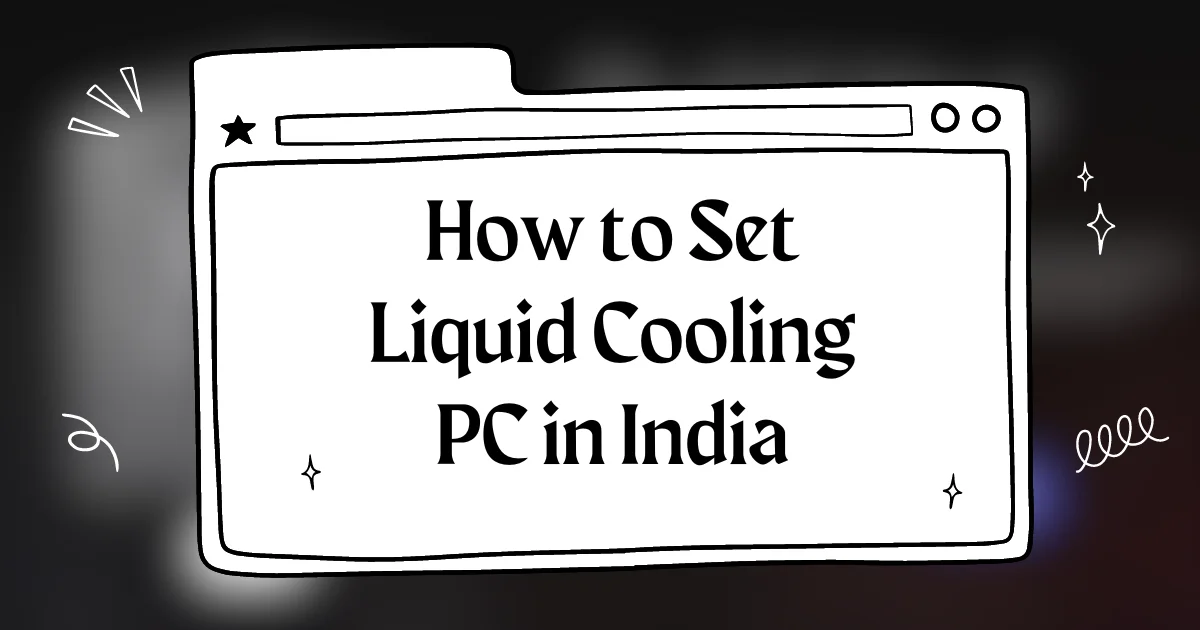
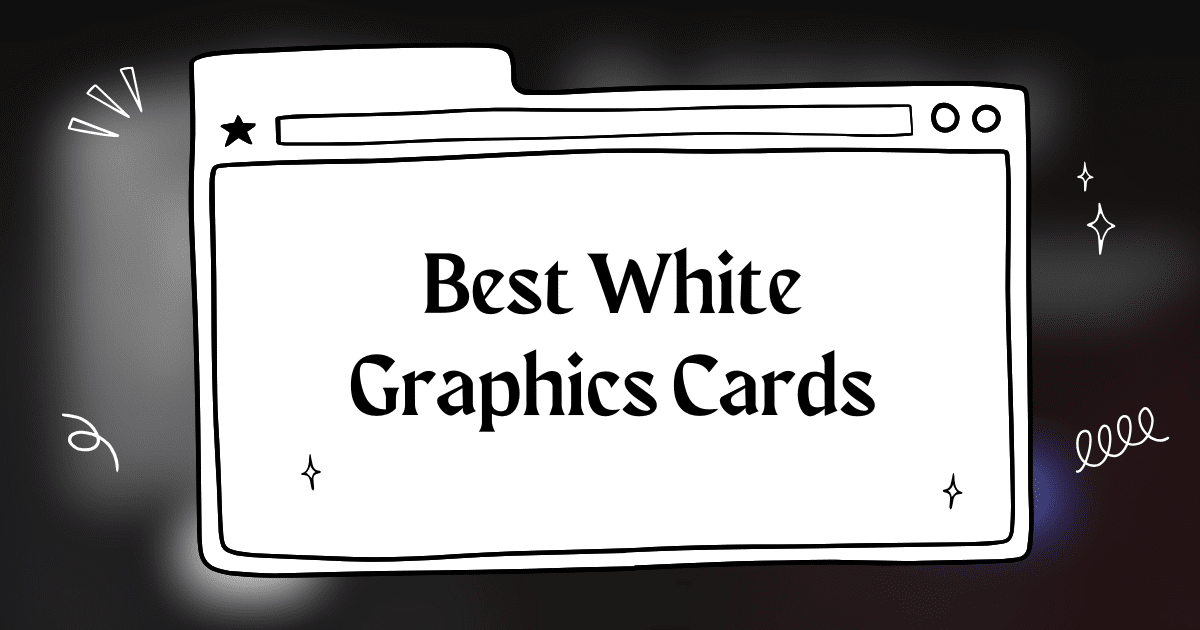
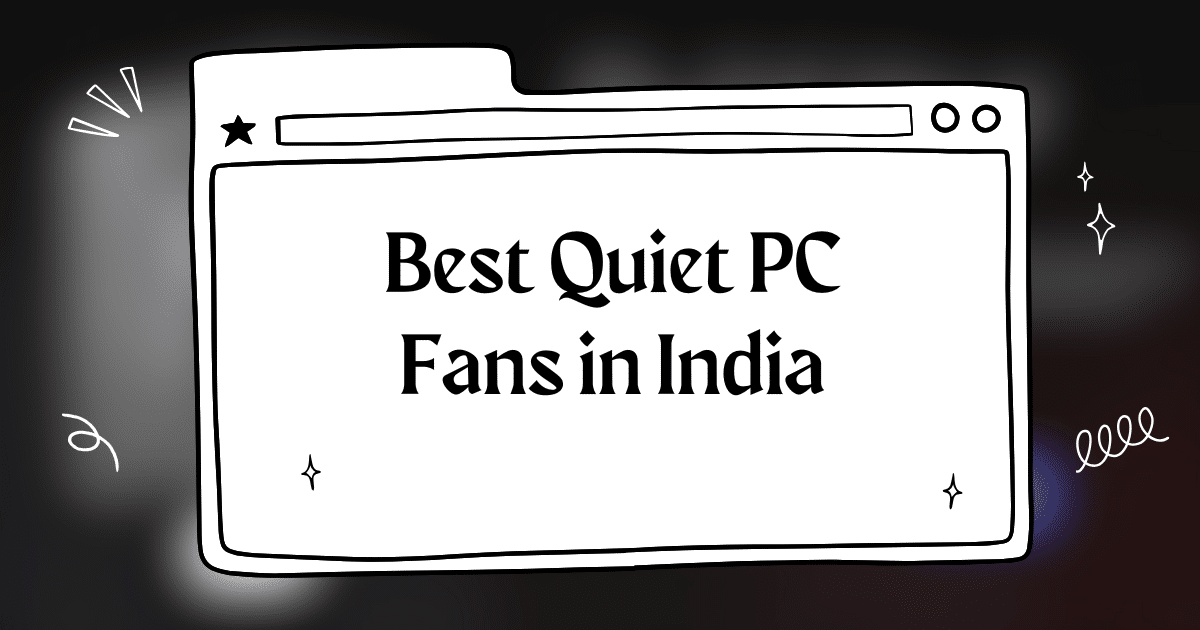
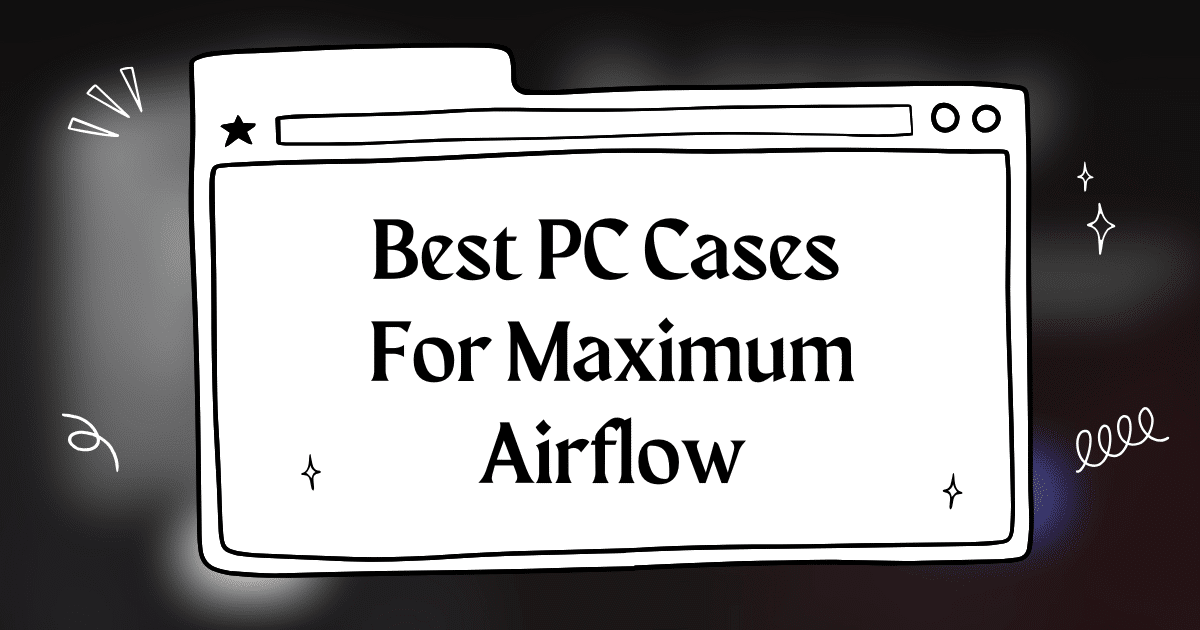
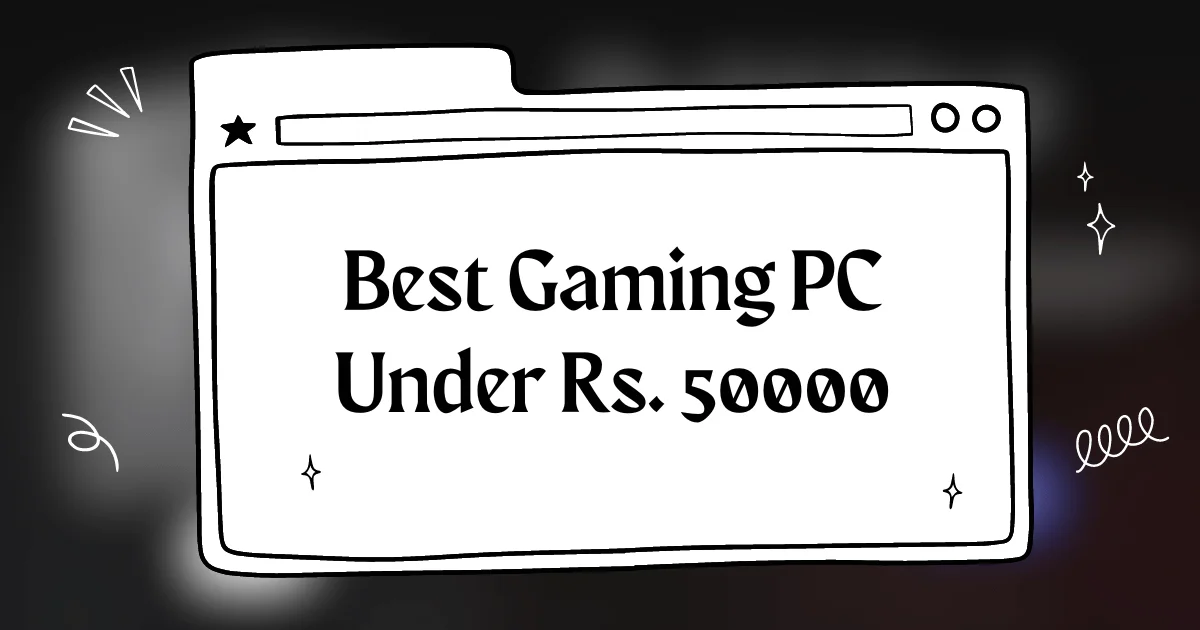
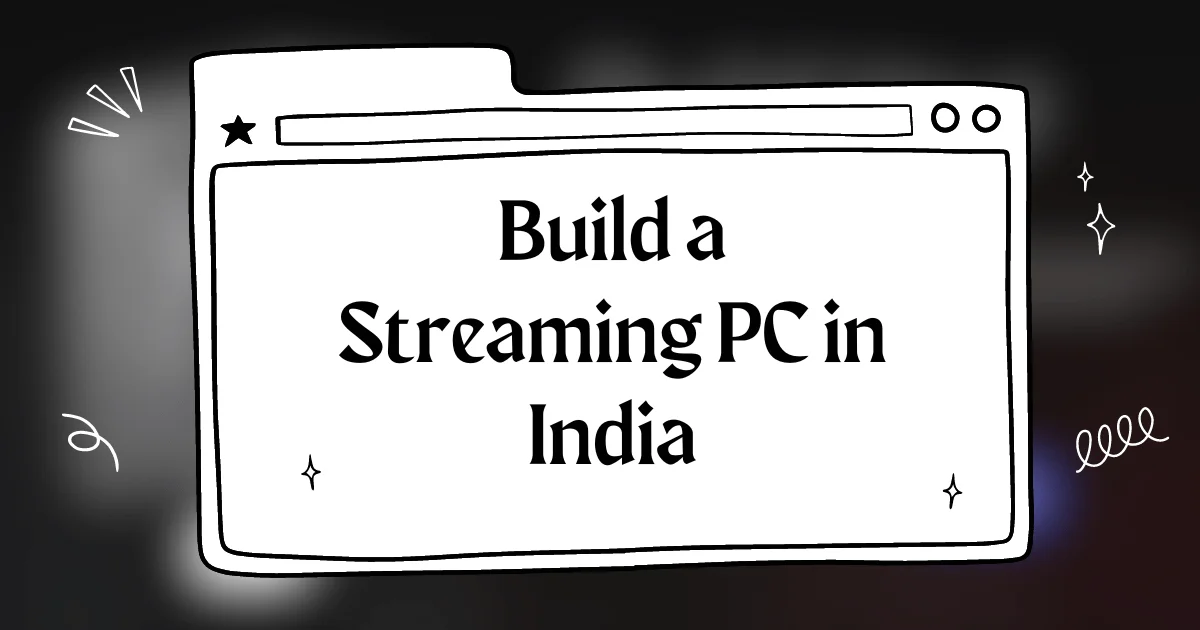

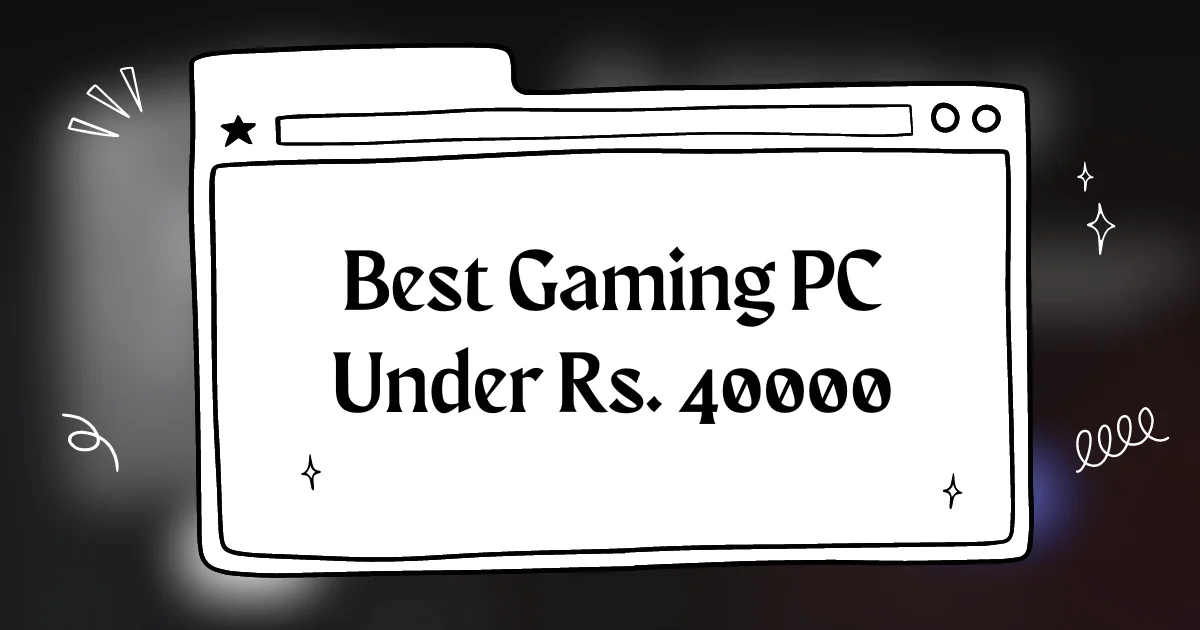
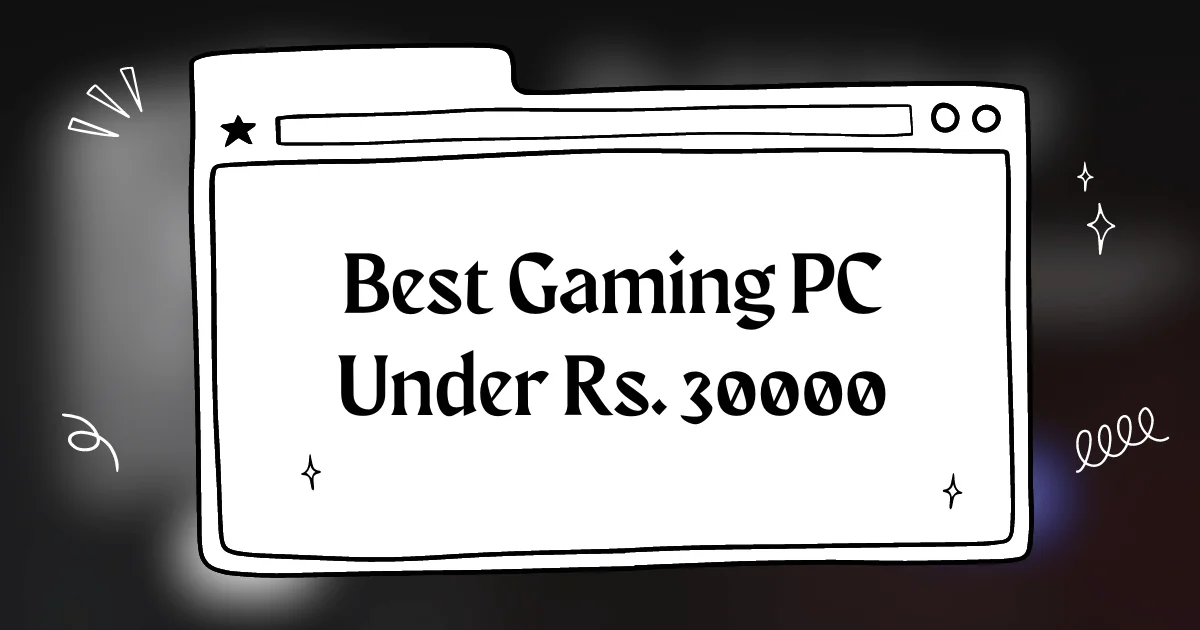
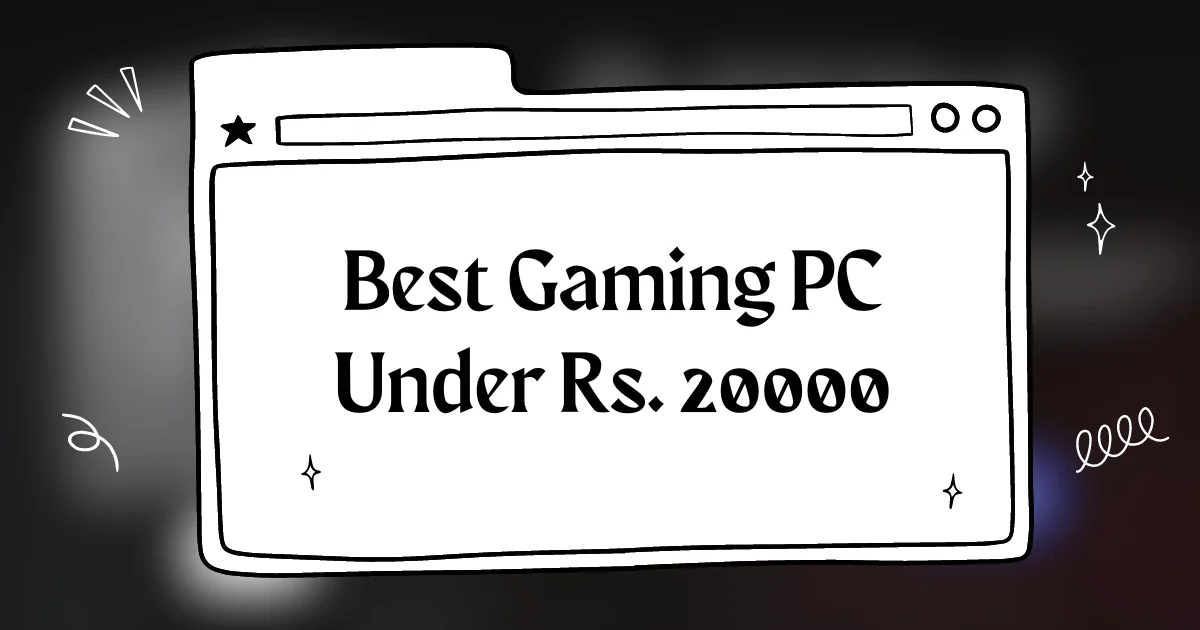
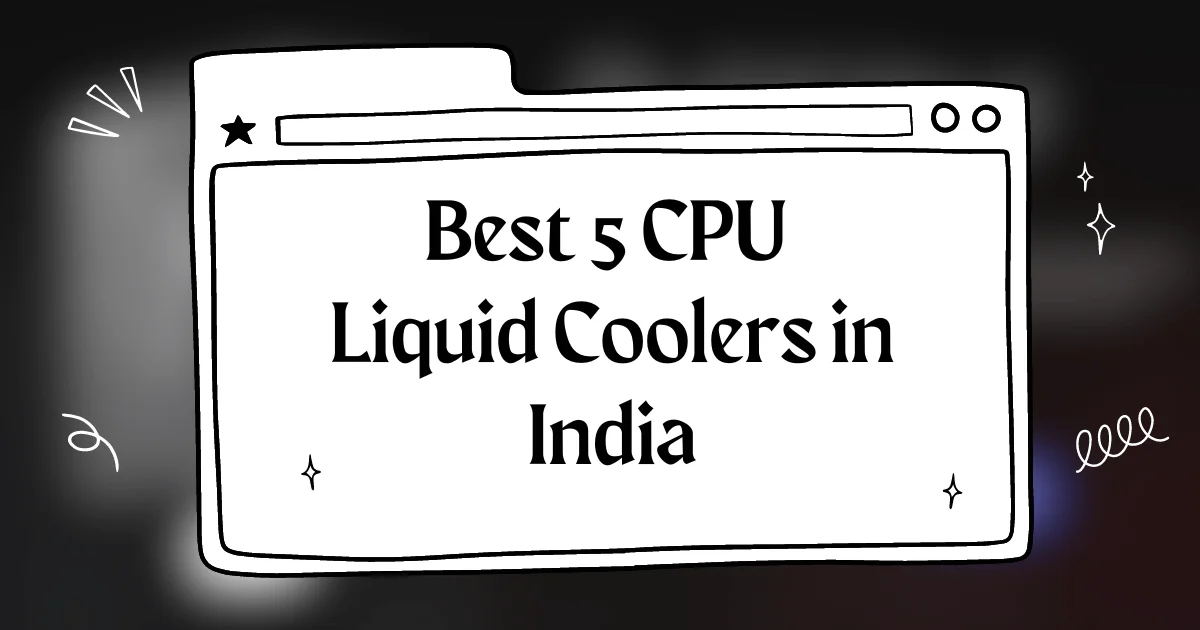
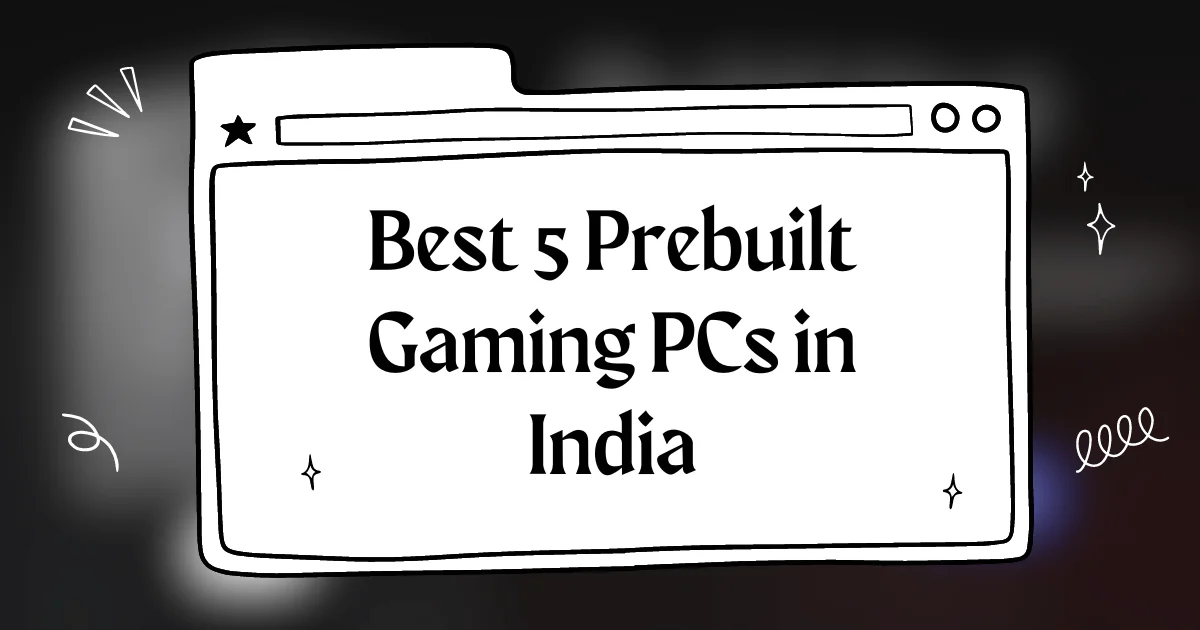
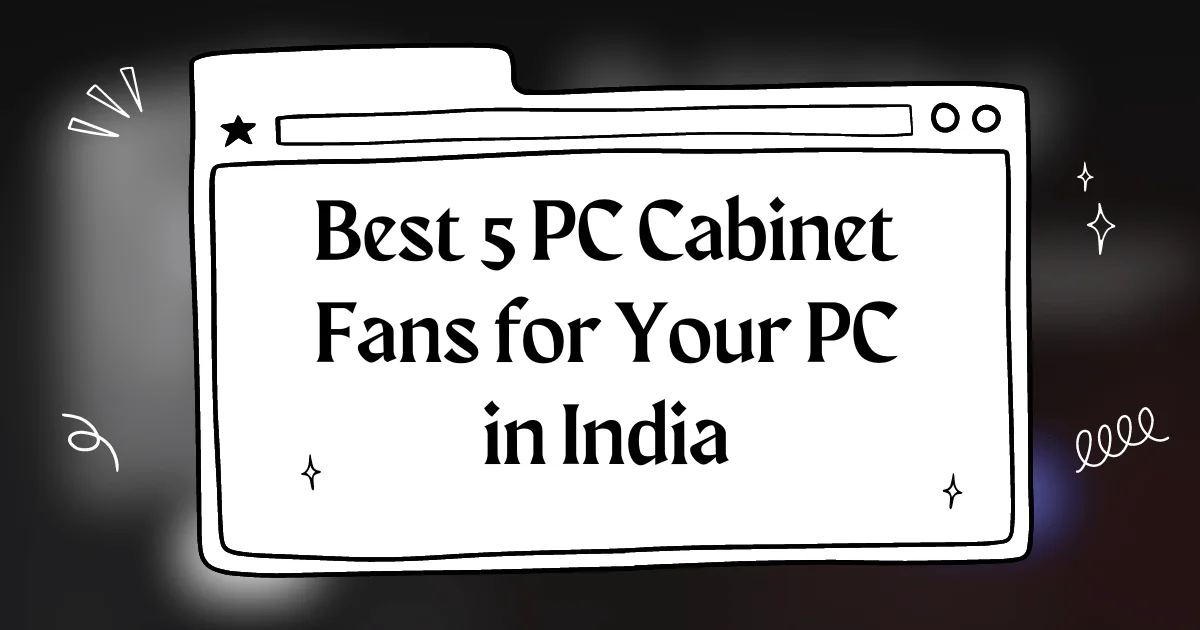
i’m still a bit confused about the whole liquid cooling thing. i’m not sure if it’s worth the extra cost. maybe you could add a section on cost comparisons? just a suggestion
Nice post, but I think you should’ve included some more info about the different types of liquid cooling setups. Like, what’s the best type for different types of computers? Just a thought.
This is a great overview of liquid cooling! I especially enjoyed the section on the different types of cooling systems. I’m definitely considering upgrading my PC’s cooling setup now.
Super helpful article Im planning on building a new gaming PC and this helped me decide on liquid cooling
Good stuff! I was kinda confused about liquid cooling before reading this. Now I’m thinking of giving it a try.
Really informative! I finally understand how liquid cooling works. The comparison between liquid and air cooling was really helpful. Thanks for sharing!