Whether you’re building a new PC or upgrading an existing one, a reliable CPU fan is crucial. It keeps your processor cool, ensuring optimal performance and longevity. For computer enthusiasts in India, where high temperatures and dust can be a problem, selecting the right CPU fan is even more important. Good cooling can mean the difference between a smoothly running system and one that overheats and crashes.
When choosing a CPU fan, there are several factors to consider. Noise level is vital if you want a quiet setup. Cooling capacity, measured in TDP (Thermal Design Power), ensures the fan can handle your CPU’s heat output. Size compatibility matters too, as larger fans might not fit in smaller cases. Build quality and ease of installation are also important, especially if you plan to upgrade components in the future.
We spent countless hours researching and testing various CPU fans to identify the best ones that can keep your processor running smoothly and efficiently.
Top CPU Fans
Below is our full list of the best CPU fans for Indian computer users.
Ant Esports ICE C400 CPU Cooler
For a reliable and efficient CPU cooler with vibrant aesthetics, this is a fantastic choice.
Pros
- High cooling efficiency with its single tower design
- Vibrant rainbow LED adds a stylish touch
- Quiet operation thanks to hydro bearing technology
Cons
- Installation process can be tricky for some users
- Build quality may feel a bit delicate
- Not the best performance for high-end CPUs
Installing the Ant Esports ICE C400 CPU Cooler in your PC is straightforward even if you are a beginner. The cooler’s single tower design ensures impressive cooling and heat dissipation.
The rainbow LED fan not only looks great but also functions silently, thanks to its hydro bearing technology. This is perfect if you need a quiet computing environment.
On the downside, the installation might frustrate users, especially if you have an AM4 socket motherboard. Additionally, the build feels somewhat fragile, so handle it with care. Despite these minor issues, this cooler provides good performance for its price.
DeepCool GAMMAXX AG300
A solid choice for those looking to keep their CPU cool in compact builds.
Pros
- Efficient cooling at 150W heat dissipation
- Compact design fits small cases easily
- Quiet operation with noise levels ≤30.5 dB
Cons
- Limited cooling capacity for high-end CPUs
- Potential issues with fit in very tight spaces
- May require frequent cleaning to maintain efficiency
The DeepCool GAMMAXX AG300 stands out for its compact form and effective cooling. This makes it a strong contender if you have limited space without sacrificing performance. The upgraded appearance is a bonus, adding a sleek look to your setup.
Installing this CPU cooler is straightforward, making it a breeze even if you’re new to building PCs. During use, it operates silently, keeping your environment quiet.
Given its 150W heat dissipation capability, this cooler is quite efficient for most mid-range systems. It managed to keep temperatures in check during various stress tests, showing its reliability.
For an affordable, quiet, and effective cooling solution, the DeepCool GAMMAXX AG300 is worth considering, especially for compact builds.
Cooler Master Hyper 212 Spectrum V3
This Cooler Master Hyper 212 Spectrum V3 CPU cooler is an excellent pick for keeping your CPU cool, even during peak usage.
Pros
- Smooth and quiet operation
- Eye-catching ARGB lighting
- Straightforward installation process
Cons
- May not fit in smaller cases
- Slightly higher price point
- Loud at maximum speed
The Hyper 212 Spectrum V3 stands out with its vivid ARGB lighting, making your setup look fantastic. Beyond looks, it performs very efficiently. The installation is quick and easy, thanks to the redesigned brackets, which means you’ll spend less time fiddling and more time enjoying your upgraded cooling.
During heavy use, such as gaming or running high-demand applications, the fan operates smoothly without much noise, keeping temperatures in check. This makes it a pleasant experience overall, as you won’t be distracted by fan noise.
However, there are some downsides. If you have a smaller case, fitting this cooler might be a challenge. Additionally, the price is on the higher side compared to some other options. Lastly, while it is quiet under normal conditions, it can get quite loud when running at full speed.
For those who value performance and aesthetics, this is a solid choice for your CPU cooling needs.
Antec A30 Pro CPU Cooler
This cooler is a solid choice for keeping your CPU temperatures in check during intense use.
Pros
- Efficient cooling with 2 copper heat pipes
- Attractive blue LED design
- Compatible with both Intel & AMD sockets
Cons
- Can get noisy at 35 dB
- Small size may not suit all large builds
- Installation might require extra care
The Antec A30 Pro is impressive in its cooling performance. The two direct touch copper heat pipes ensure that your CPU stays cool, even under heavy workloads. It also fits easily in more compact cases due to its relatively small size.
The blue LED fan adds a nice touch of style to your rig. This is especially appealing if you have a transparent case. It’s bright but not overwhelming. However, the noise level can be on the higher side, reaching up to 35 dB(A), which may be a bit much if you prefer a quieter setup.
Setting up the cooler can be a bit tricky. There is some finagling required to get it mounted properly, but once it’s in place, it works like a charm. The cooler is well-suited for both Intel and AMD sockets, making it flexible for upgrades or changes in your system.
Thermaltake TOUGHAIR 310
If you’re looking for a reliable and effective CPU cooler for heavy usage in India, the Thermaltake TOUGHAIR 310 is a great choice.
Pros
- Easy to install
- High cooling performance
- Quiet operation
Cons
- Bulky size
- Fan speed noise at high RPM
- May not cool the hottest CPUs adequately
The Thermaltake TOUGHAIR 310 impressed with its easy installation process. Even if you’re not a tech expert, you’ll find the setup straightforward.
Its high static pressure fan and heat pipes deliver excellent cooling performance. This makes it a solid pick for keeping your CPU in check during intensive gaming or heavy workloads.
The fan runs quietly most of the time, which is great if you’re focusing on work or trying to enjoy a game without excess noise.
On the downside, the TOUGHAIR 310 is fairly large, which could be an issue in smaller cases. Also, when the fan hits high speeds, it can get a bit noisy. For extremely heavy tasks, like high-end gaming or video rendering, you might notice that it doesn’t keep super-hot CPUs as cool as you’d like.
Buying Guide
Airflow and Cooling Performance
Look for CPU fans with high airflow measured in CFM (cubic feet per minute). In India, where temperatures can get high, cooling performance is key. Ensure the fan can handle the heat your CPU generates, especially if you are into gaming or heavy computing tasks.
Noise Levels
Consider the noise levels measured in decibels (dB). A quieter fan is preferable, especially if your computer is in a shared space or bedroom. Check for fans designed to run quietly even under load to maintain a peaceful environment.
Compatibility
Check the fan’s compatibility with your CPU socket. Not all fans fit all processors. Confirm that the fan you’re interested in is compatible with your motherboard and CPU model to avoid installation issues.
| Socket Type | Common CPUs |
|---|---|
| LGA 1151 | Intel i3, i5, i7 |
| AM4 | AMD Ryzen 3, 5, 7 |
| LGA 1200 | Intel 10th/11th Gen CPUs |
| TR4 | AMD Threadripper |
Size and Fit
Ensure the fan’s size matches your PC case. Measure the space inside your case to avoid any fitment issues. Larger fans may offer better cooling but might not fit in smaller cases.
Power Consumption
Check the fan’s power consumption. In India, where power supply can be inconsistent, a fan that uses less power is beneficial. Ensure it works efficiently without putting a strain on your PSU (power supply unit).
Build Quality and Durability
Look for fans made from high-quality materials. Durable fans last longer and perform better. Features like ball bearings or magnetic levitation can increase the lifespan of the fan.
Price and Warranty
Consider your budget but don’t compromise on quality. Look for fans that offer good value for money. Check for warranty terms—longer warranties can save you money and hassle in the long run.
Frequently Asked Questions
This section will answer some common questions about CPU coolers that Indian computer users often have. The information will cover performance, thermal efficiency, features, and brands.
What are the top performing CPU coolers for gaming enthusiasts?
For gaming in India, some of the best air coolers include the Noctua NH-D15 and the Cooler Master Hyper 212. High-end All-In-One (AIO) options like the Corsair H150i Elite Capellix are also popular due to their excellent cooling and RGB lighting.
Which AIO coolers offer the best thermal performance for overclocking?
The NZXT Kraken X73 and the Corsair H115i RGB Platinum are known for superior thermal performance. These coolers help maintain low temperatures during overclocking sessions, which is crucial for gamers and creators using processors like the Ryzen 9 series.
How do budget CPU coolers compare to premium options in terms of cooling efficiency?
Budget options like the Deepcool Gammaxx 400 are quite effective for standard usage and mild gaming. They won’t match the cooling efficiency of premium models like the Noctua NH-D15 or Corsair AIOs, but they still provide decent performance for their price.
What features should be considered when choosing a CPU cooler for high-end processors like Ryzen 7 7800X3D?
For high-end processors, look for coolers with strong thermal performance, multiple heat pipes, and high fan speeds. Compatibility with your motherboard and case is also crucial. AIO coolers with large radiators or air coolers with dual fans are often recommended.
In the debate of AIO vs air coolers, which one tends to provide superior cooling?
AIO coolers usually offer better cooling performance due to their liquid cooling mechanism and larger surface area. They are more suitable for overclocking and high-performance tasks. Air coolers, while effective, may not dissipate heat as efficiently under heavy loads.
Are there particular brands that are known for their high-quality CPU coolers?
Yes, brands like Noctua, Corsair, and Cooler Master are well-regarded for their high-quality CPU coolers. Noctua is often praised for its quiet operation and exceptional build quality, while Corsair and Cooler Master are favored for their innovative designs and reliable performance.

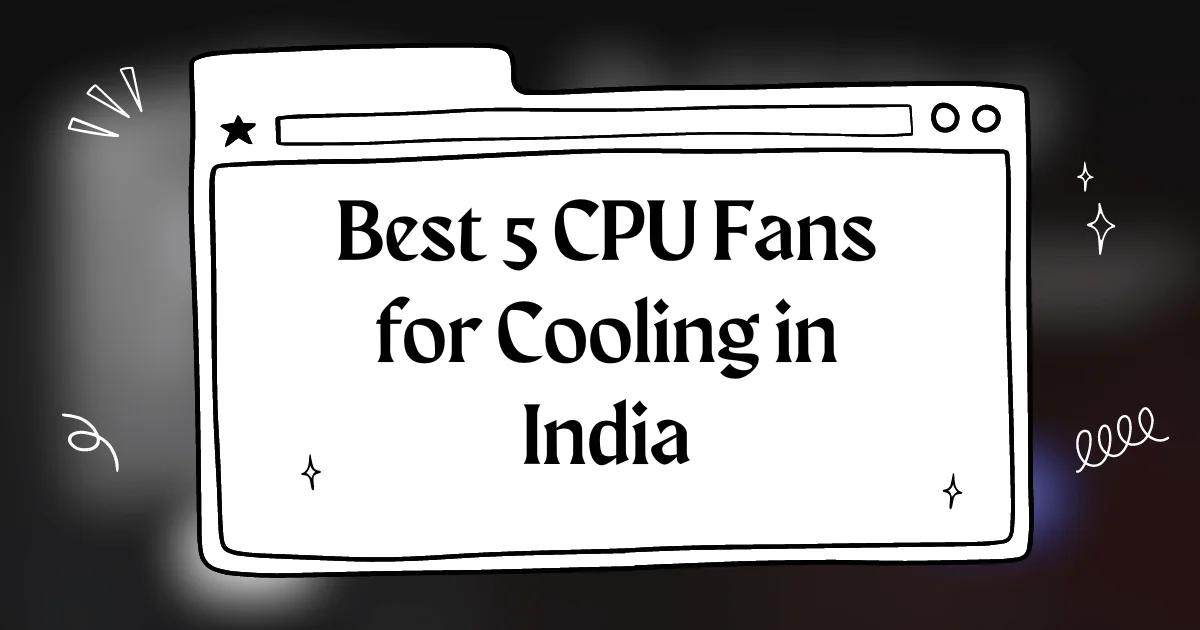





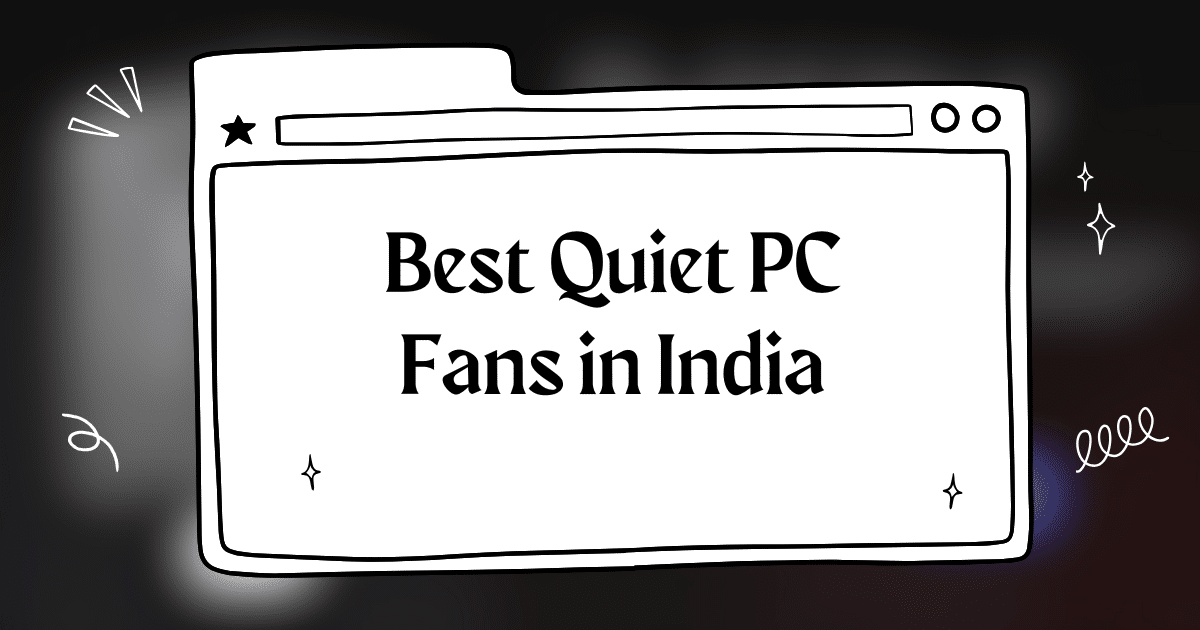
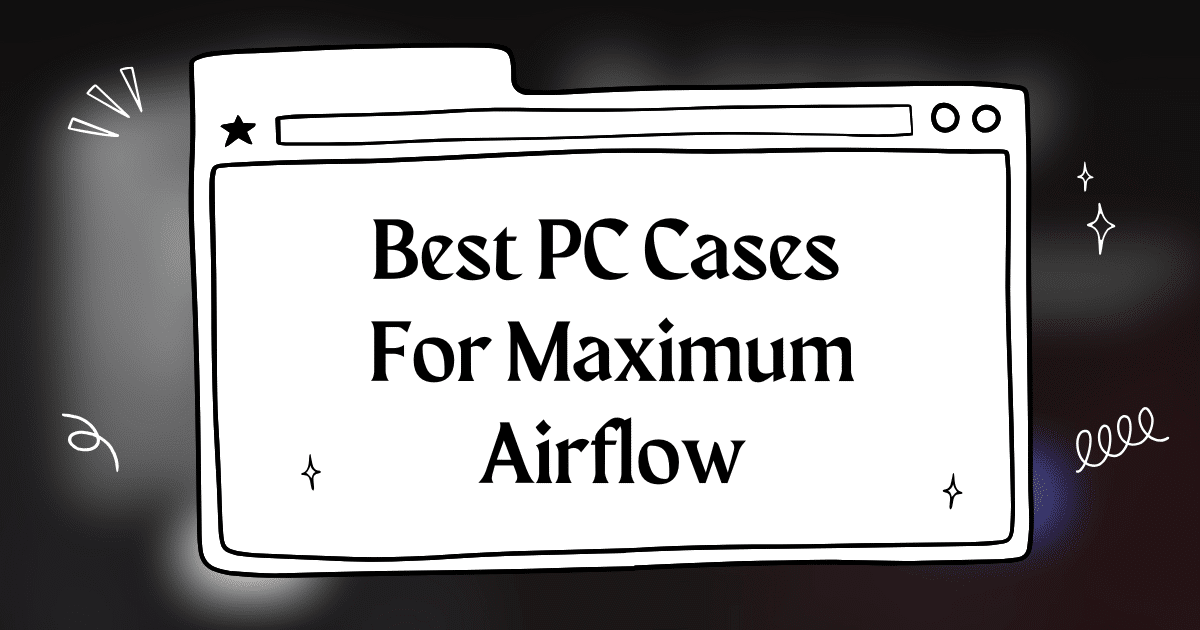


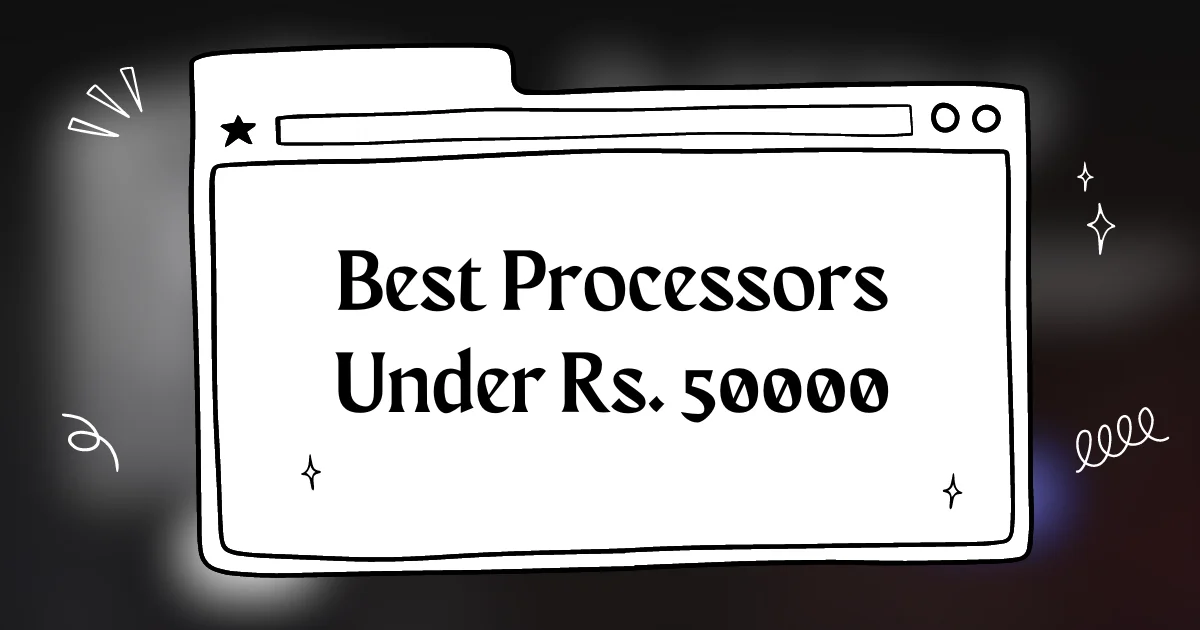
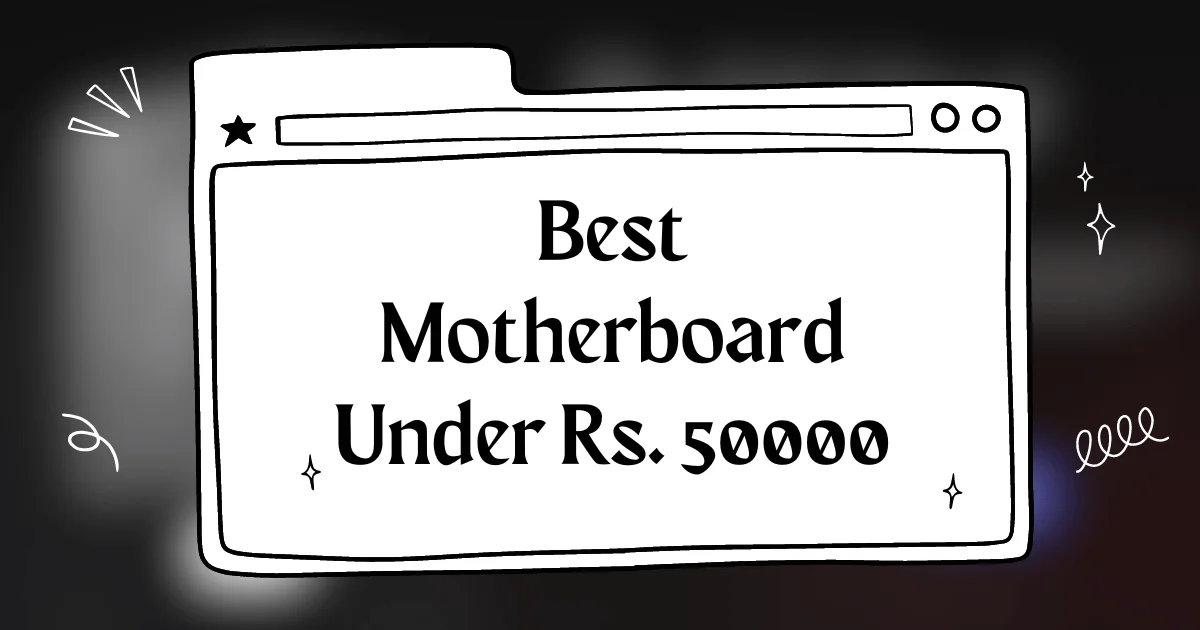
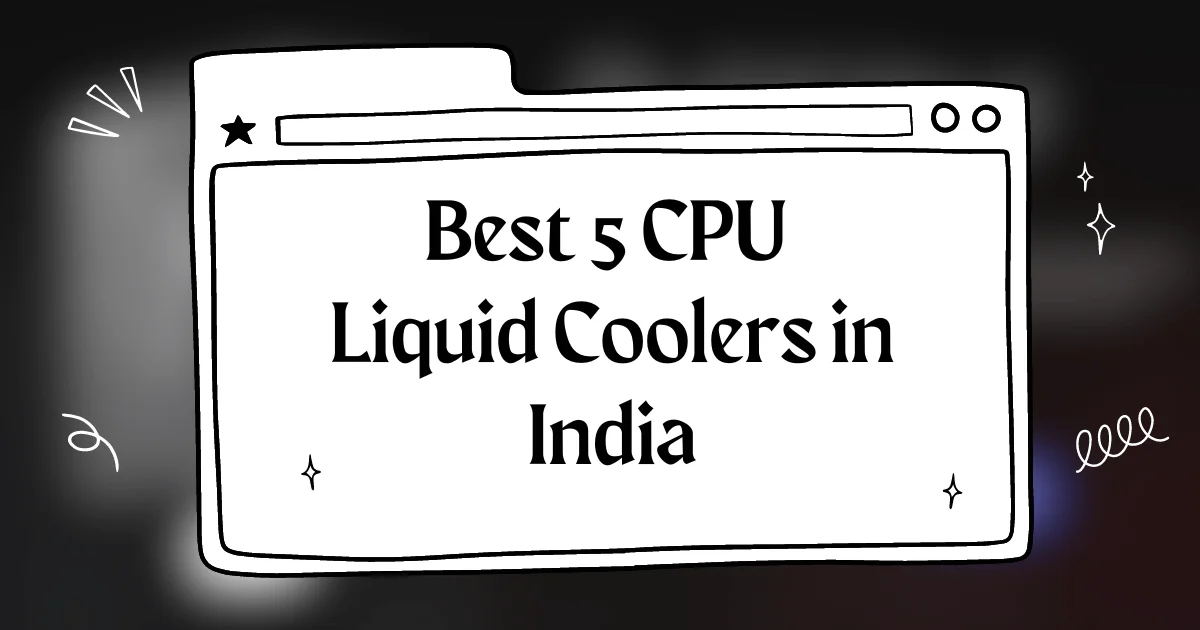
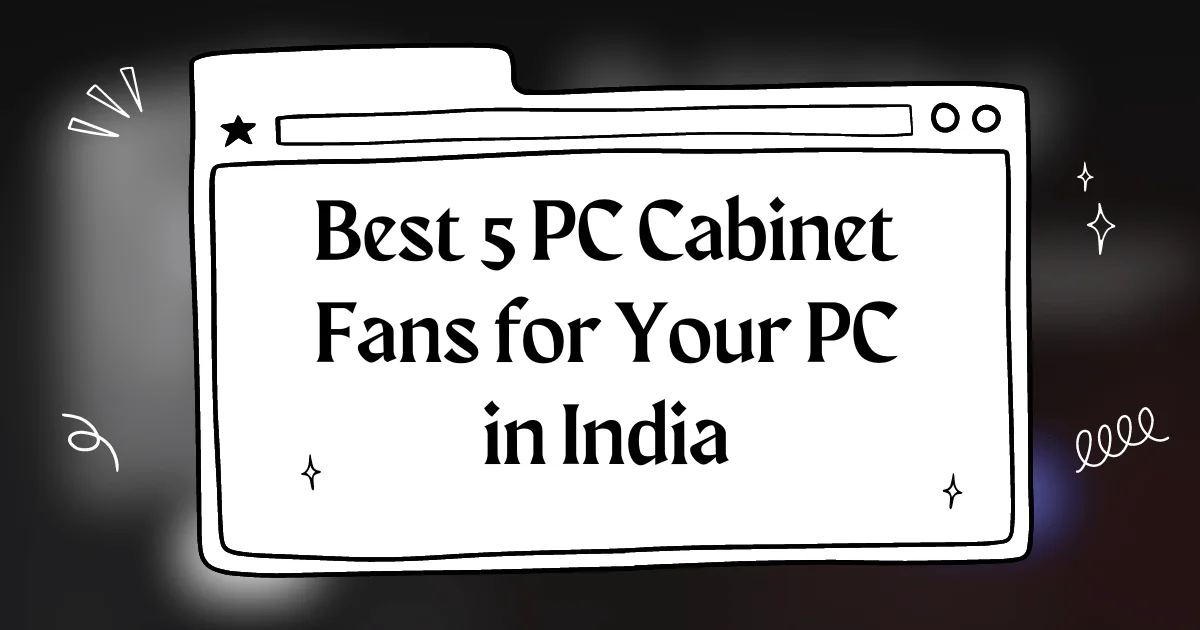
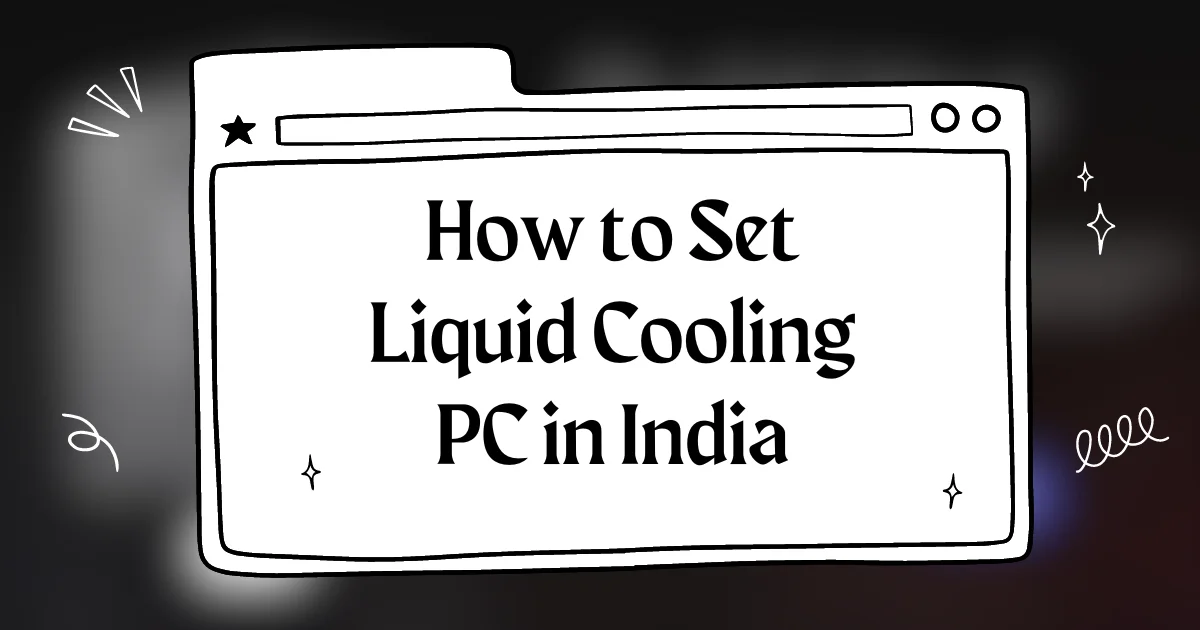
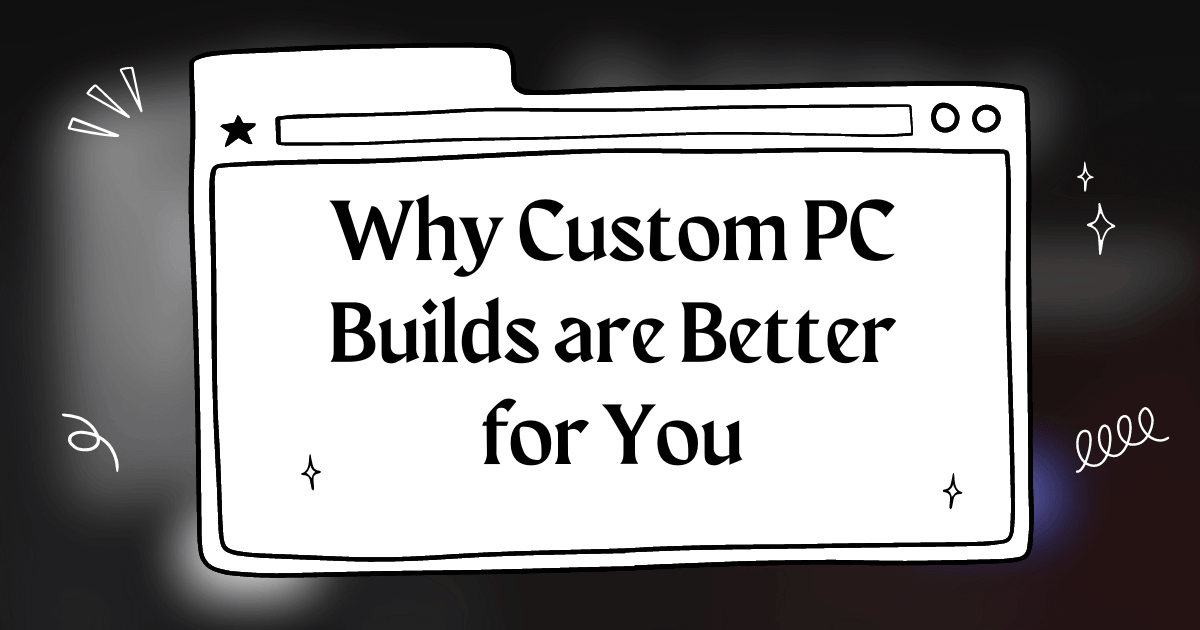
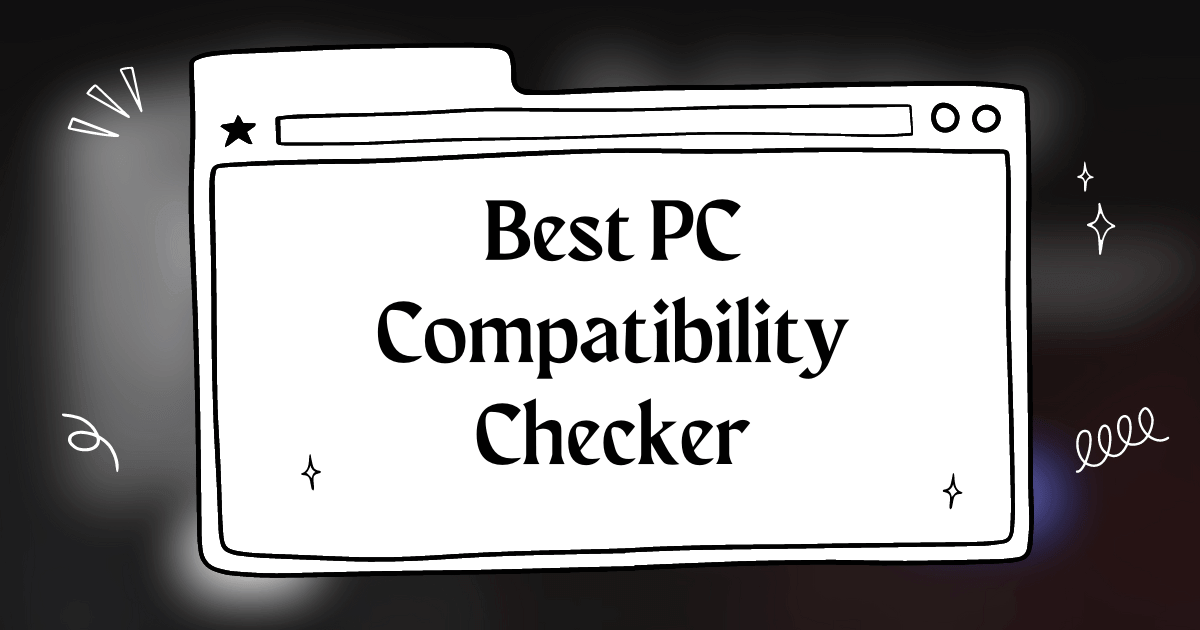
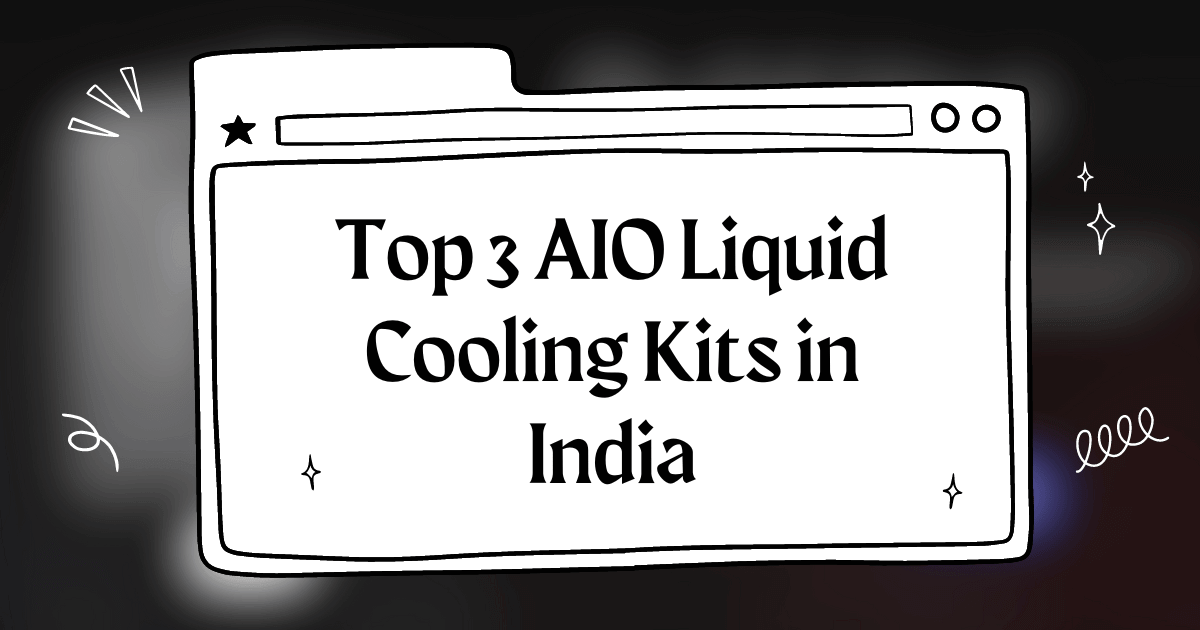
bro, ant esports ice c400 is the real deal! got it for my new build and it’s running like a dream. keeping my ryzen 5 5600x nice and cool. totally worth the money.
The Antec A30 Pro looks like a solid choice. I need to upgrade my cooler soon. Anyone else have experience with it?
Hey guys, looking for a good CPU cooler for my upcoming build. Any suggestions? I’m looking for something affordable but powerful.
Ive got the Hyper 212 Spectrum V3 and Im very happy with it Its a little pricey but the RGB lighting is pretty cool
DeepCool GAMMAXX AG300 is a beast! It keeps my CPU cool even when I’m gaming for hours. Plus, it’s super affordable.
This is a great roundup of the top CPU fans! I’m currently using the DeepCool GAMMAXX AG300 and it’s been working flawlessly. Would recommend it to anyone looking for a good balance of performance and price.
Just got my new build running with the Ant Esports ICE C400. So far so good, it’s a great cooler for the price. Definitely recommend checking it out.
I’m using the Cooler Master Hyper 212 Spectrum V3, and it’s doing a good job keeping my CPU cool. It’s a bit loud, but I can live with it.